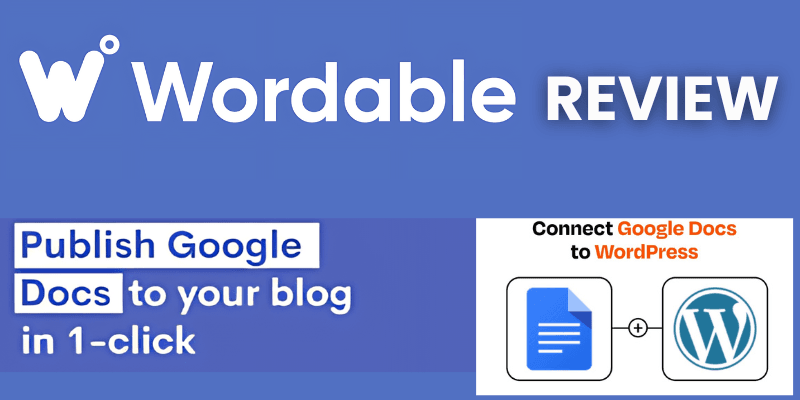If you’re looking for an efficient way to export content from Google Docs to WordPress, HubSpot and Medium, this WORDABLE review and pricing guide will help you determine if it’s the right tool for you. WORDABLE is designed to simplify content management by automating the export process, saving you time and ensuring your posts maintain their formatting. In this blog post, we’ll explore its features, pricing plans, pros and cons, and share real user experiences to give you a comprehensive understanding of what WORDABLE has to offer.
Table of Contents
What is WORDABLE?
WORDABLE is a versatile content creation tool designed to streamline the writing and publishing process. It allows users to convert documents into various formats compatible with different platforms, making it easier to publish content directly to websites or blogs. With features like collaboration tools, formatting options, and integrations with popular content management systems, WORDABLE enhances productivity for writers, marketers, and businesses by simplifying the workflow from drafting to publishing.
Summary of WORDABLE’s Key Strengths
- Time-Saving Automation: Export content from Google Docs to WordPress in seconds, eliminating the need for manual formatting.
- Batch Export Capability: Export multiple documents at once, improving efficiency for high-volume content creators.
- Automatic Image Optimization: Ensures images are properly compressed, enhancing website speed and SEO.
- Preserves Formatting: Maintains consistent fonts, styles, and layouts during the export process, ensuring professional-looking posts.
- Easy to Use: User-friendly interface that requires minimal technical skills, making it accessible for all users.
- Seamless WordPress Integration: Works well with popular WordPress plugins, allowing for enhanced content customization.
Why Try WORDABLE?
If you’re managing a blog or website and looking for a solution to streamline your content export process, WORDABLE is a great choice. Its time-saving features, ease of use, and reliable formatting make it a valuable tool for improving productivity and maintaining content quality.
In-Depth Examination of Features and Functionality
WORDABLE is designed to streamline the process of exporting content from Google Docs to WordPress, HubSpot and Medium saving users significant time and effort. Below are the key features and functionalities that make WORDABLE a must-have tool for content creators, marketers, and bloggers.
1. Seamless Google Docs to WordPress, HubSpot and Medium Export
WORDABLE allows users to export content directly from Google Docs to WordPress, HubSpot and Medium with just a few clicks. The tool preserves the formatting, images, and links, ensuring that your content appears on WordPress exactly as it does in Google Docs. This feature eliminates the need for manual copying and pasting, which can often lead to formatting issues. The below 4 steps explains the process of exporting Google Docs to WordPress and the same process applies to both HubSpot and Medium.
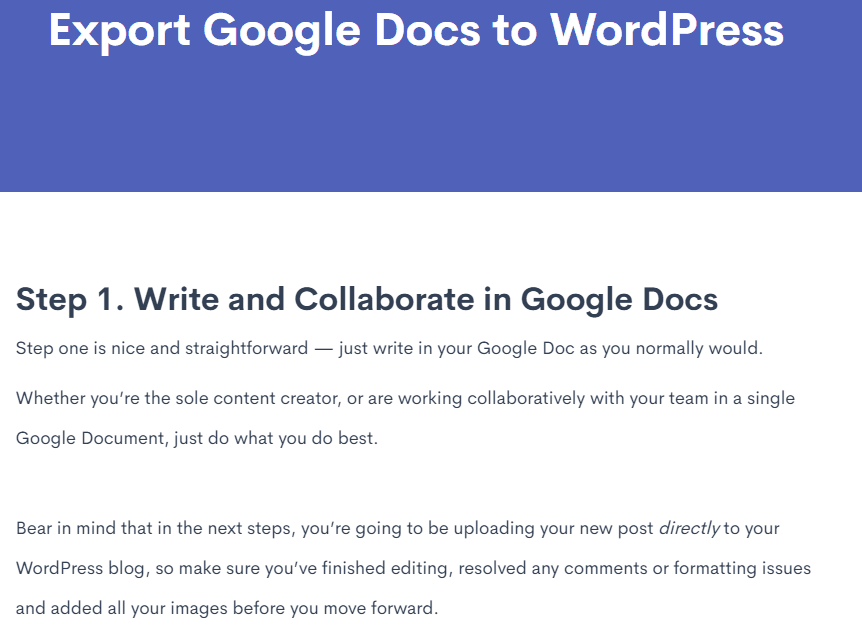
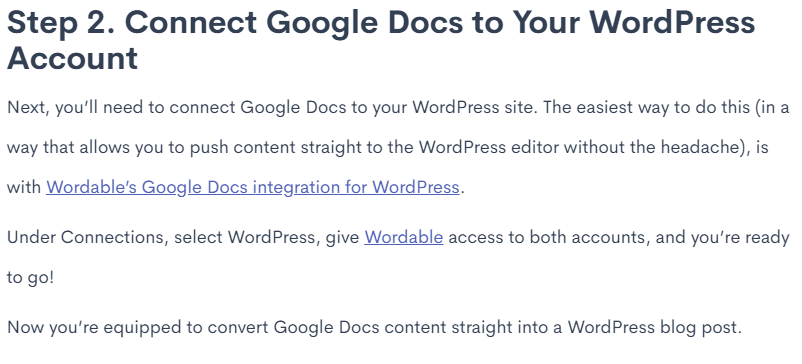
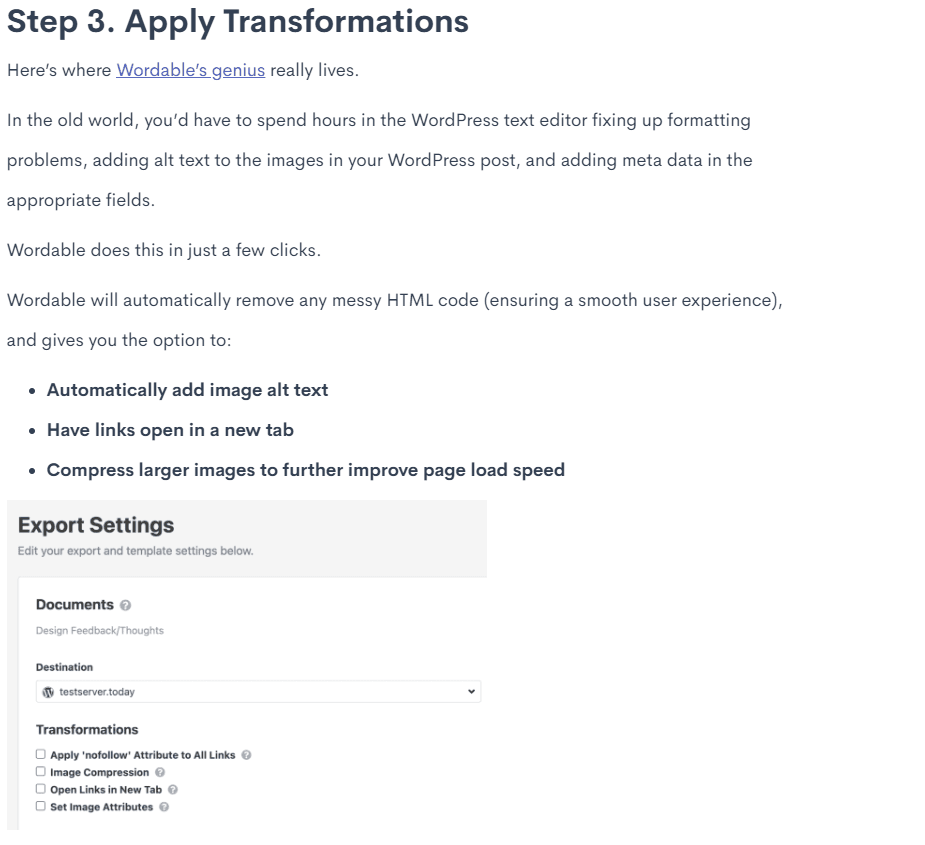
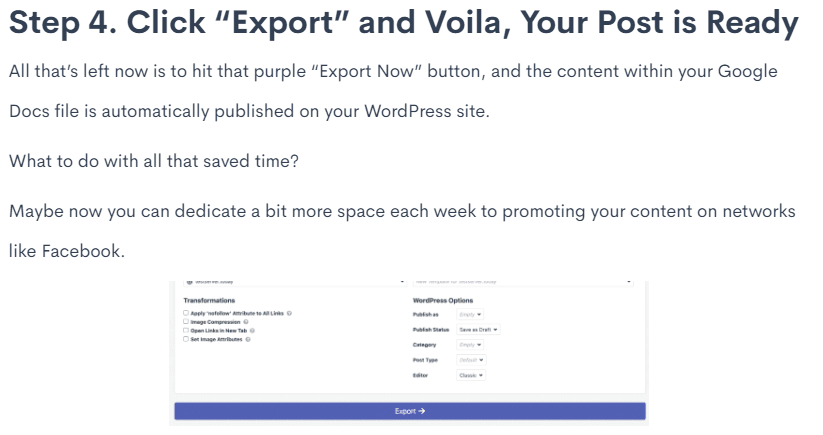
2. Batch Export Capabilities
With WORDABLE, you can export multiple Google Docs to WordPress simultaneously. This batch export feature is especially useful for users managing large amounts of content, allowing them to publish posts quickly and efficiently.
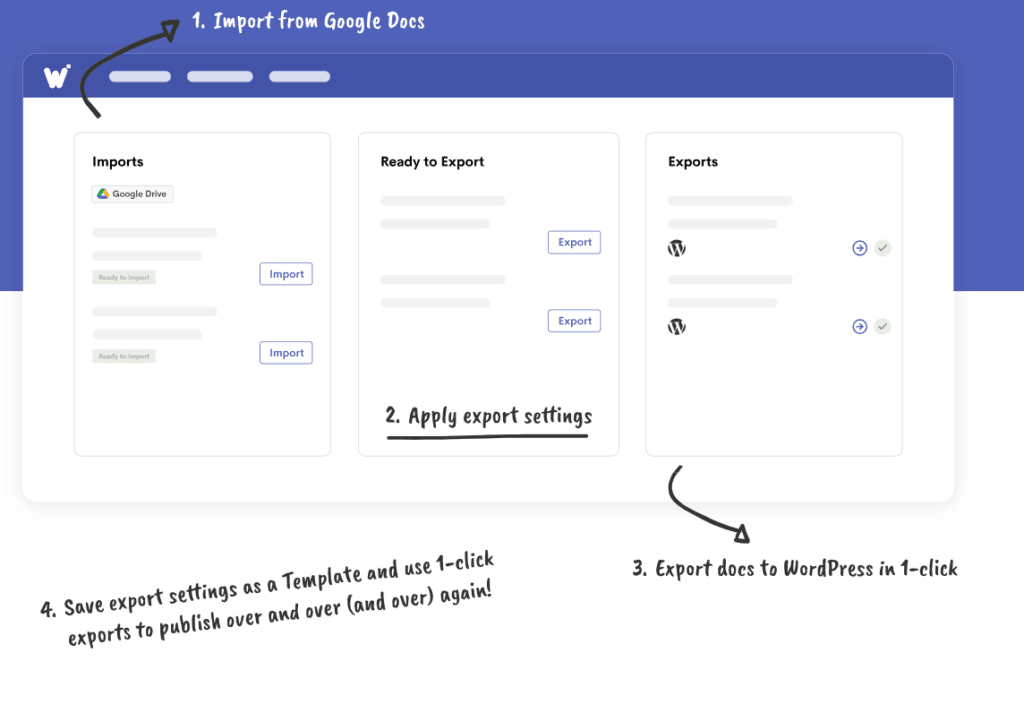
3. Automatic Image Optimization
WORDABLE optimizes images during the export process, ensuring they are correctly resized and compressed for web use. This helps improve page load times and enhances the overall user experience on your WordPress site.
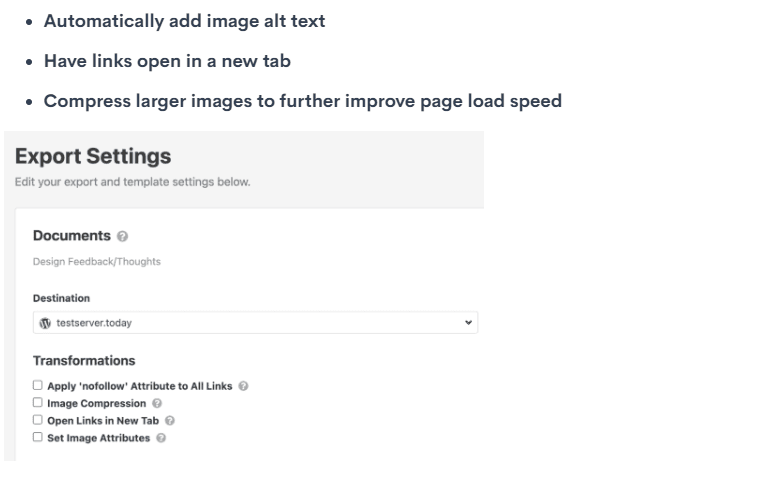
4. Custom Formatting and Styling
The tool supports custom formatting options, allowing users to maintain their preferred styles, headings, and text formats when exporting content. This feature ensures that your brand’s visual identity remains consistent across all posts.
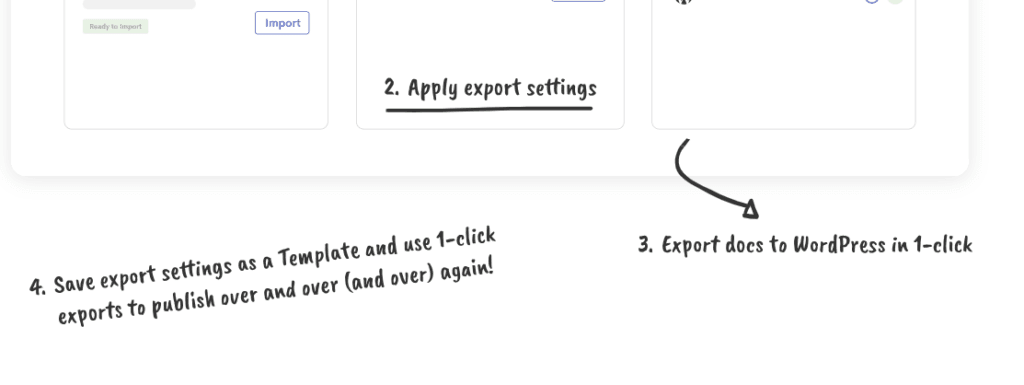
5. Integration with Popular WordPress Plugins
WORDABLE integrates seamlessly with various WordPress plugins, including SEO tools, social sharing buttons, and more. This functionality enhances the capabilities of your WordPress site, allowing you to add extra features without any hassle.
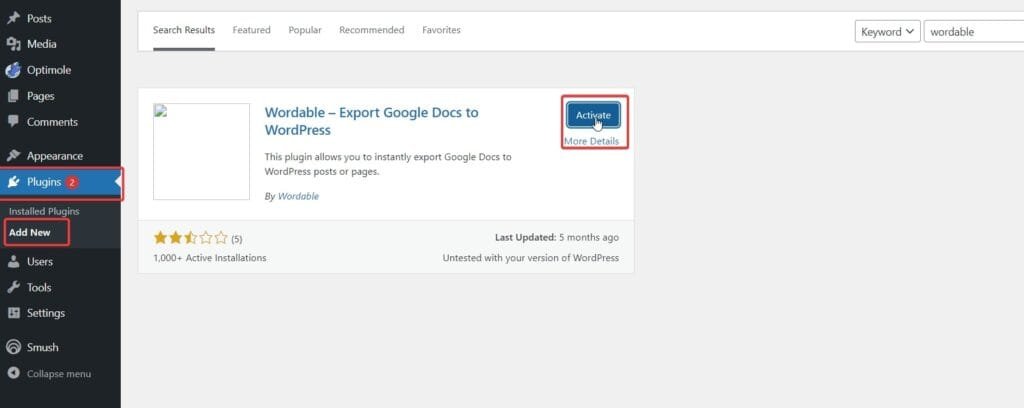
WORDABLE Pricing Plans
When considering a content export tool like WORDABLE, understanding its pricing structure is crucial to determine its value for your needs. WORDABLE offers several pricing plans designed to accommodate different types of users, from solo bloggers to large content teams. Here’s a breakdown of the available WORDABLE pricing plans:
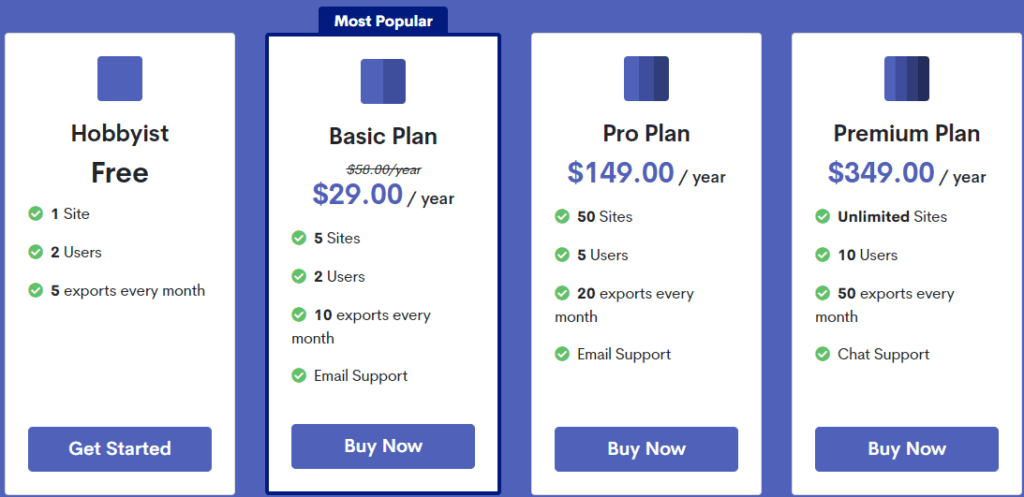
WORDABLE Pros and Cons
When evaluating a tool like WORDABLE, it’s essential to weigh the pros and cons to see if it’s the right fit for your content needs. Below is an in-depth look at the advantages and potential drawbacks of using WORDABLE.
WORDABLE Pros
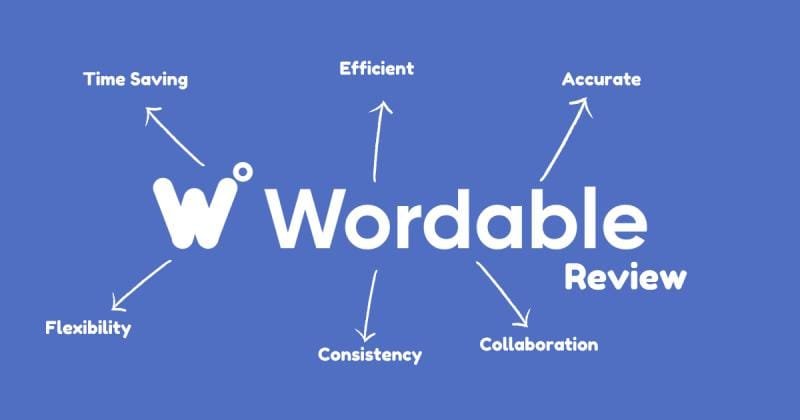
- Time-Saving Export Process: WORDABLE’s primary strength lies in its ability to save time by automating the export process from Google Docs to WordPress. Users can quickly transfer content with preserved formatting, which is particularly beneficial for those managing multiple blogs or high-volume content projects.
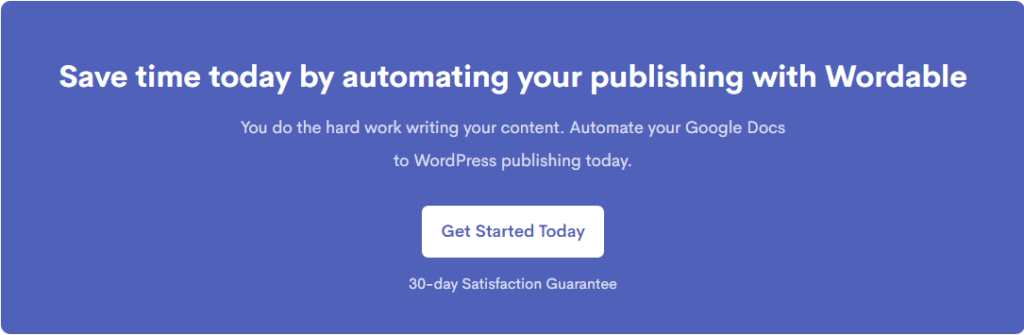
2. Batch Export Capability: The ability to export multiple documents at once is a significant advantage for content teams or individuals who need to publish several pieces of content simultaneously. This feature greatly improves efficiency and productivity.
3. Automatic Image Optimization: WORDABLE optimizes images during export, which improves website performance by reducing load times. This feature is especially valuable for content-heavy sites where speed is crucial for user experience and SEO.
4. Custom Formatting and Styling: The tool allows users to maintain their preferred formatting and styles, ensuring consistency across all published content. This is crucial for brands that want to keep a uniform look and feel across their online presence.
5. Seamless Integration with WordPress Plugins: WORDABLE’s compatibility with popular WordPress plugins, such as SEO tools and social media sharing options, makes it easy to enhance content with additional features without disrupting the workflow.
WORDABLE Cons
- Limited Export Capabilities in Lower Plans: While WORDABLE’s Basic and Pro plans are cost-effective, they come with limitations on the number of exports per month. For high-volume publishers, this could be a constraint unless they upgrade to a higher plan.
- Learning Curve for New Users: Although WORDABLE is generally user-friendly, some users may experience a learning curve when first getting accustomed to the tool’s features, especially those new to WordPress or content exporting.
- Dependence on Google Docs: WORDABLE is designed specifically for Google Docs, which means users who prefer other content creation tools, like Microsoft Word or online editors, may find it limiting.
- Cost for Advanced Features: While WORDABLE offers a range of features, the more advanced capabilities, like unlimited exports and custom integrations, are only available in higher-priced plans. This might be a consideration for smaller businesses or individual bloggers with tight budgets.
User Reviews and Testimonials
Understanding how real users perceive a tool is crucial when evaluating its effectiveness. Below is a summary of user reviews and testimonials for WORDABLE, highlighting both the positive feedback and common concerns from those who have used the tool.
Positive Reviews
1. Time Efficiency and Workflow Improvement: Many users have praised WORDABLE for significantly improving their workflow. The ability to export content directly from Google Docs to WordPress without manual copying and pasting has saved users hours of work each week. This feature is especially appreciated by content creators and marketing teams who manage multiple blogs.
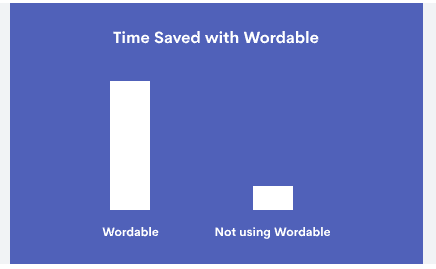
2. Ease of Use: WORDABLE’s user-friendly interface has received positive feedback for being intuitive and easy to navigate. Users appreciate the simplicity of the export process, which doesn’t require technical expertise, making it accessible even for beginners.
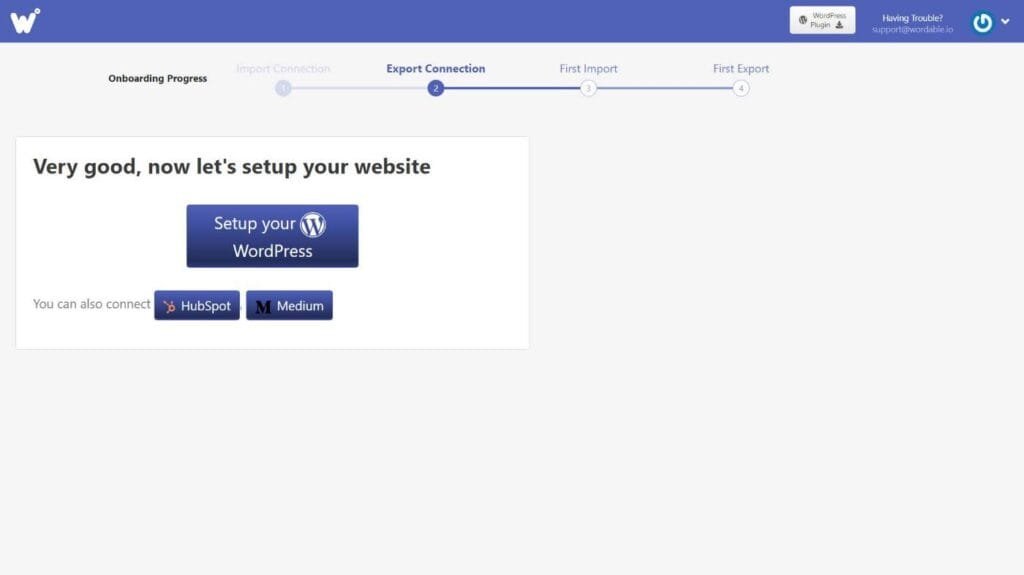
3. Consistent Formatting: Users frequently mention the tool’s ability to preserve formatting as a significant advantage. Maintaining consistency in font styles, headings, and images across all posts has been a standout feature for many, especially for those managing brand content.
4. Responsive Customer Support: Many users have noted the responsive and helpful customer support provided by WORDABLE. Whether dealing with technical issues or needing guidance on features, users report that the support team is quick to respond and resolve problems.
Overall Sentiment
Overall, the sentiment around WORDABLE is overwhelmingly positive. Users appreciate how the tool has streamlined their content publishing process, saving time and reducing the potential for formatting errors. While there are some concerns about pricing and the initial learning curve, the benefits of using WORDABLE, particularly for those who rely heavily on Google Docs and WordPress, are clear.
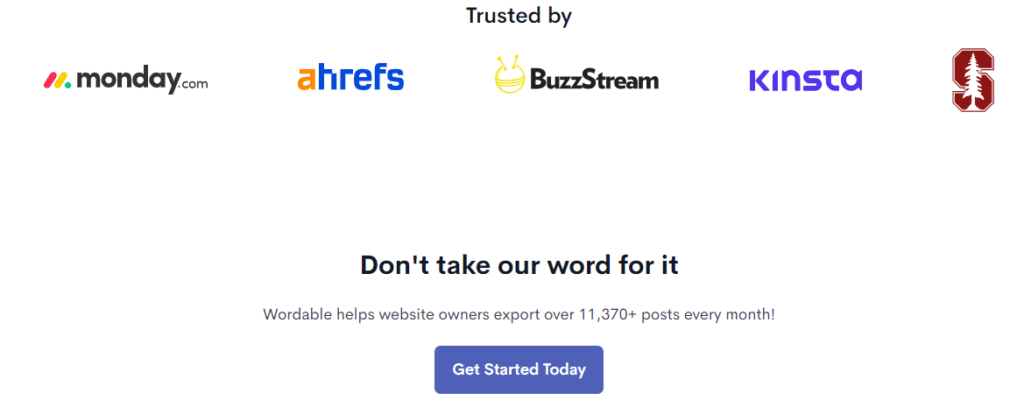
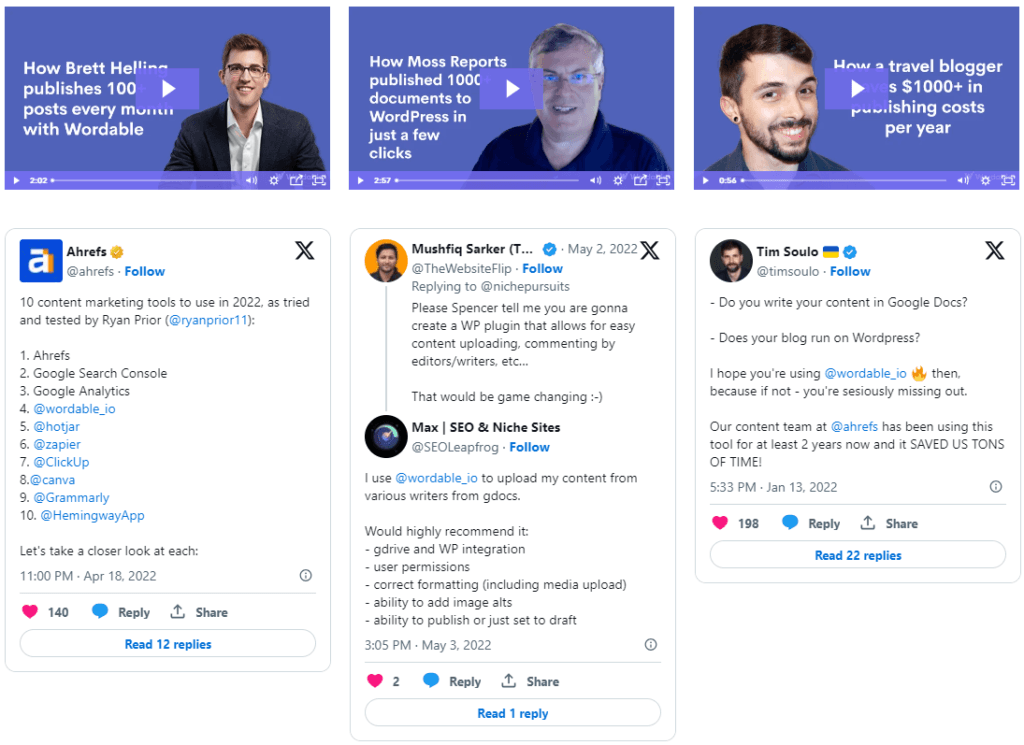
Conclusion
In this WORDABLE Review and Pricing, we conclude that WORDABLE is a powerful tool that simplifies the process of exporting content from Google Docs to WordPress, HubSpot and Medium making it an essential asset for content creators, bloggers, and marketing teams. Its time-saving features, like seamless export and automatic image optimization, combined with its ease of use, make it a go-to solution for anyone looking to streamline their content publishing process.
While there are some considerations to keep in mind, such as the cost for smaller businesses and the initial learning curve, the overall benefits of using WORDABLE far outweigh these drawbacks. The tool’s ability to maintain consistent formatting and integrate with popular WordPress plugins ensures that your content looks professional and performs well online.
With various pricing plans available, WORDABLE offers flexible options to suit different needs, from solo bloggers to large enterprises. The positive user reviews and testimonials further highlight its effectiveness in improving workflow and enhancing content management.
If you’re looking to save time and improve your content export process, WORDABLE is definitely worth considering. Its features, functionality, and overall value make it a strong contender in the content management space, helping you focus more on creating quality content and less on the tedious tasks of formatting and exporting.