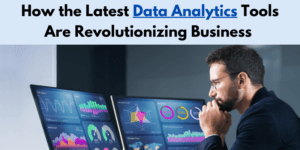Welcome to our comprehensive Databox Review and Pricing guide. In today’s data-driven world, businesses need powerful tools to visualize and manage their data effectively. Databox stands out as a versatile solution, offering a range of features designed to help you make informed decisions based on real-time data. In this blog post, we will explore the various aspects of Databox, including its features, pricing plans, pros and cons, and user reviews. By the end, you’ll have a clear understanding of whether Databox is the right tool for your business needs.
Table of Contents
What is Databox?
Databox is a business analytics platform that helps companies track, visualize, and analyze performance data from multiple sources in one place. It unifies data from various tools such as Google Analytics, HubSpot, and Salesforce, enabling teams to monitor key metrics in real time. With customizable dashboards, automated reporting, and goal-tracking features, Databox empowers businesses to make data-driven decisions and improve overall performance.
Summary of Databox Key Strengths
- User-Friendly Interface: Easy to navigate, making data visualization simple for users of all skill levels.
- Comprehensive Data Integration: Seamlessly connects with a wide range of data sources like Google Analytics, HubSpot, Salesforce, and more.
- Customizable Dashboards: Offers flexible, customizable dashboards to fit specific business needs and preferences.
- Automated Reporting: Saves time with scheduled, automated reports, ensuring stakeholders are always up to date.
- Mobile Accessibility: Access your dashboards and reports on the go through the Databox mobile app.
Why You Should Try Databox
Databox is an all-in-one data management and visualization tool that can transform how you handle business data. Whether you’re a small business or a large enterprise, Databox’s powerful features, integrations, and flexibility make it an essential tool for driving informed decision-making. With options for automated reporting and mobile accessibility, it’s perfect for businesses that need real-time data insights anytime, anywhere.
In-Depth Examination of Features and Functionality
Databox offers a wide array of features and functionalities that make it a powerful tool for data visualization and business intelligence.
1. Dashboard Customization
Databox provides highly customizable dashboards, allowing users to create and tailor their data views to meet specific business needs. Users can drag and drop widgets, change layouts, and apply filters to display the most relevant data. This feature ensures that businesses can focus on the metrics that matter most to them.
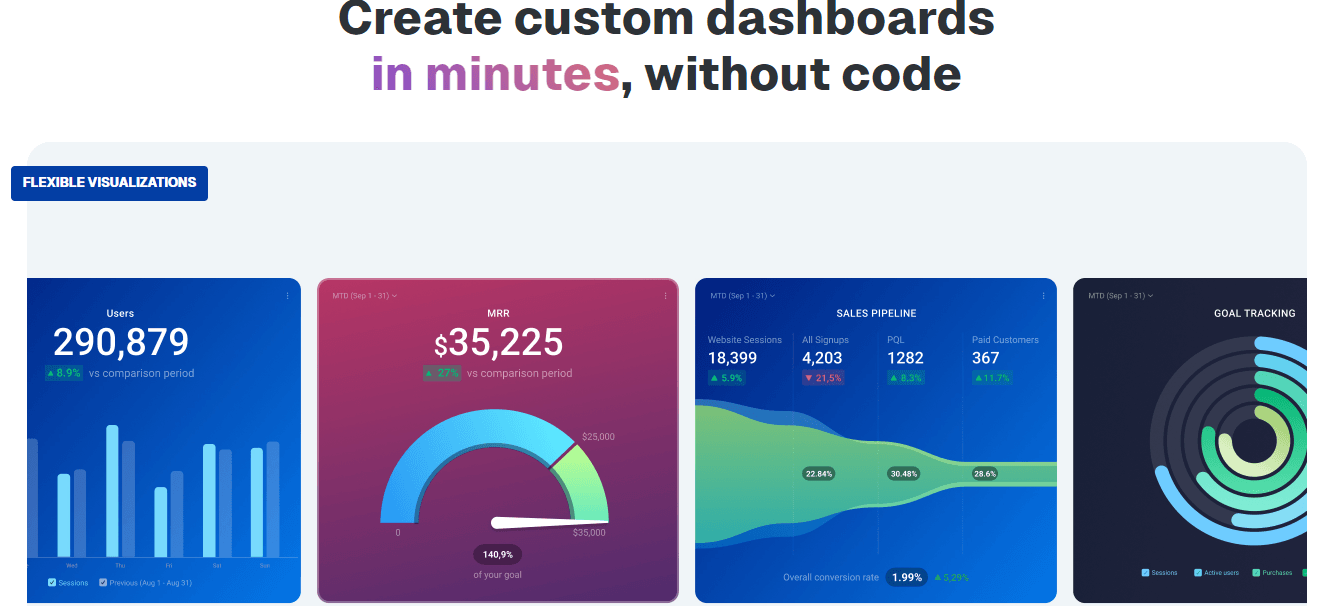
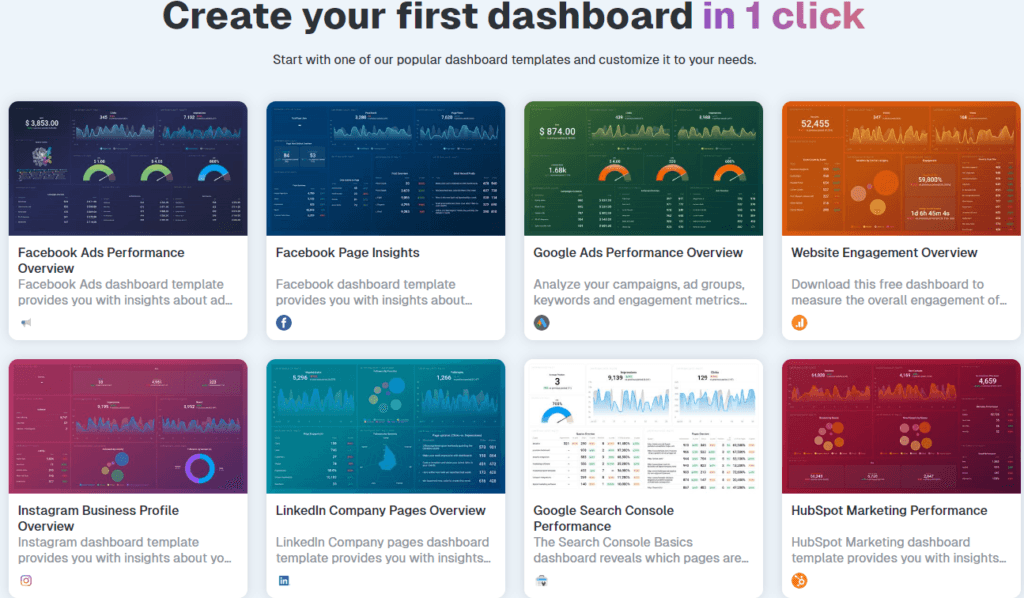
2. Metrics and KPIs
Databox helps you to view the Metrics, Goals, Databoards, and Reports that matter most to you. Get a summary of 10 metrics or goals you select, recently viewed dashboards or reports, and trending metrics, each time you log in.
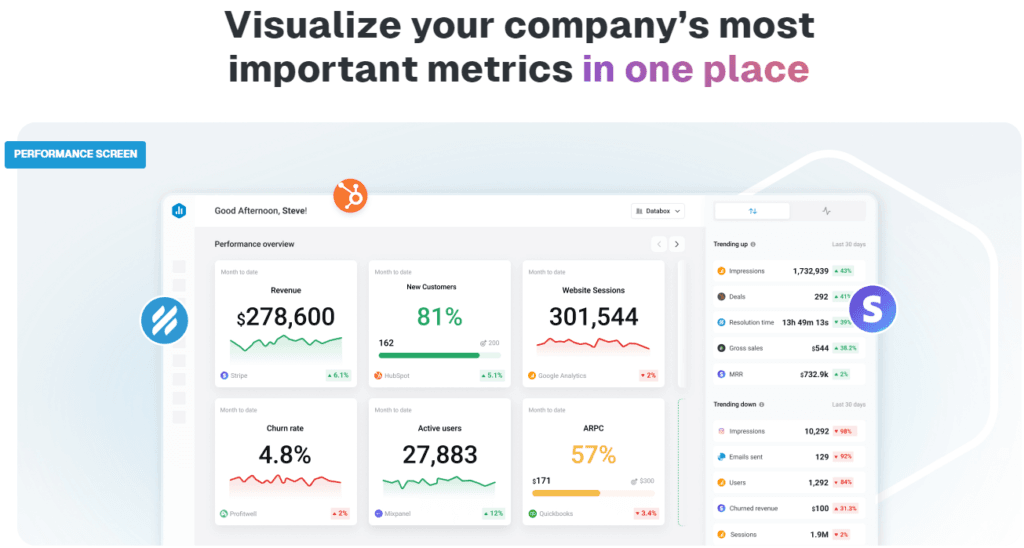
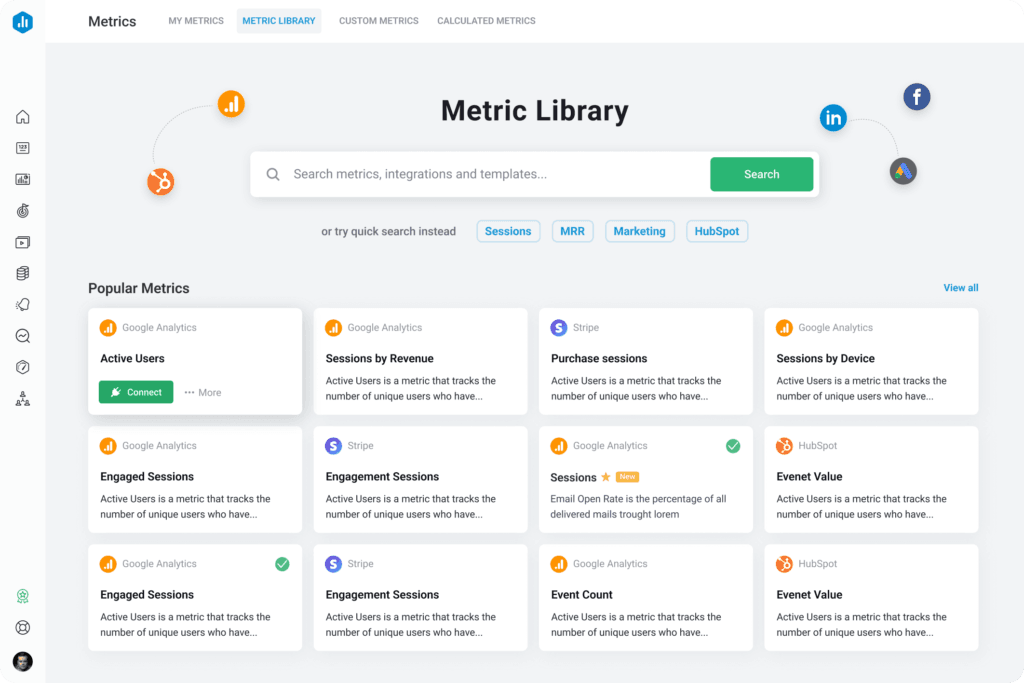
3. Reporting
With Databox, you can put your reporting process on autopilot. Stop copying and pasting screenshots into slides. Save hours of work every month, and share the information you need with anyone.
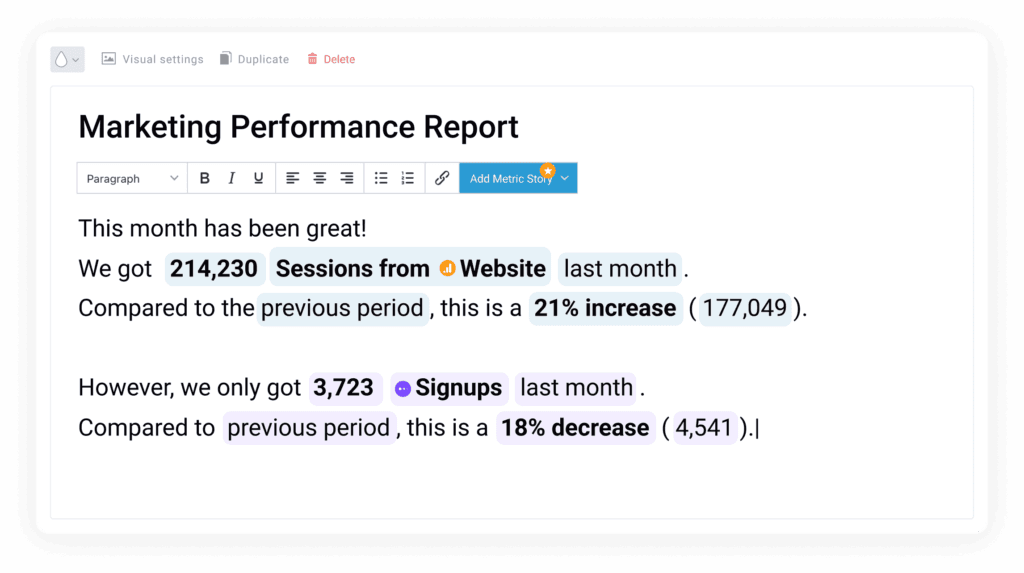

4. Benchmarks
Databox helps you to find opportunities to improve. Compare yourself to companies like yours so you can see where you’re ahead of the curve, and where there’s room to grow.
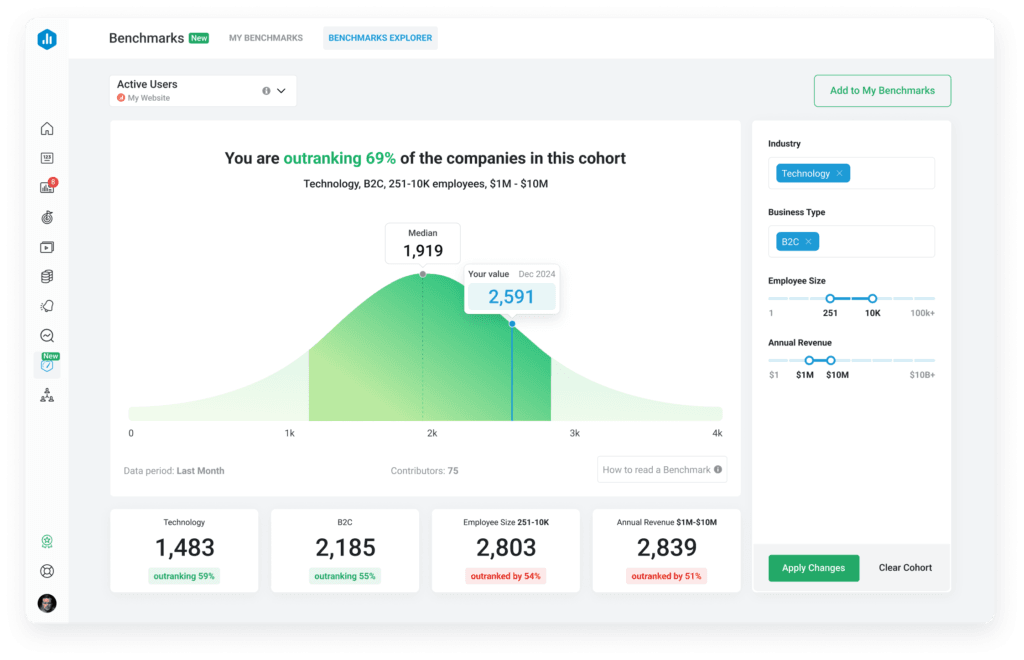
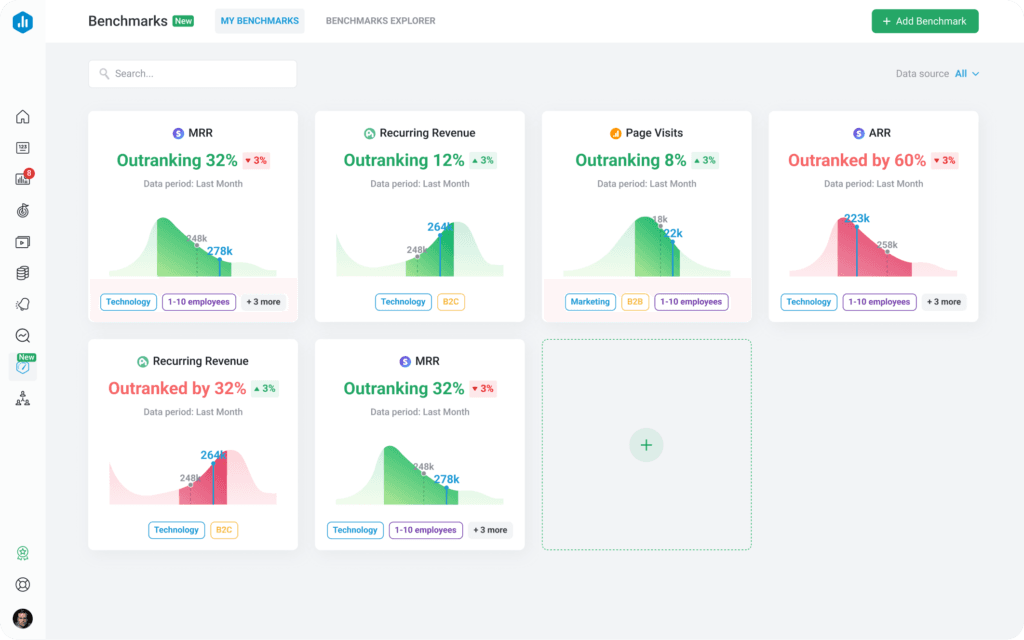
5. Forecasts
Databox helps you to predict future performance so that you can plan better now. Forecast the performance of any metric next month, quarter, or year and make more accurate plans today.
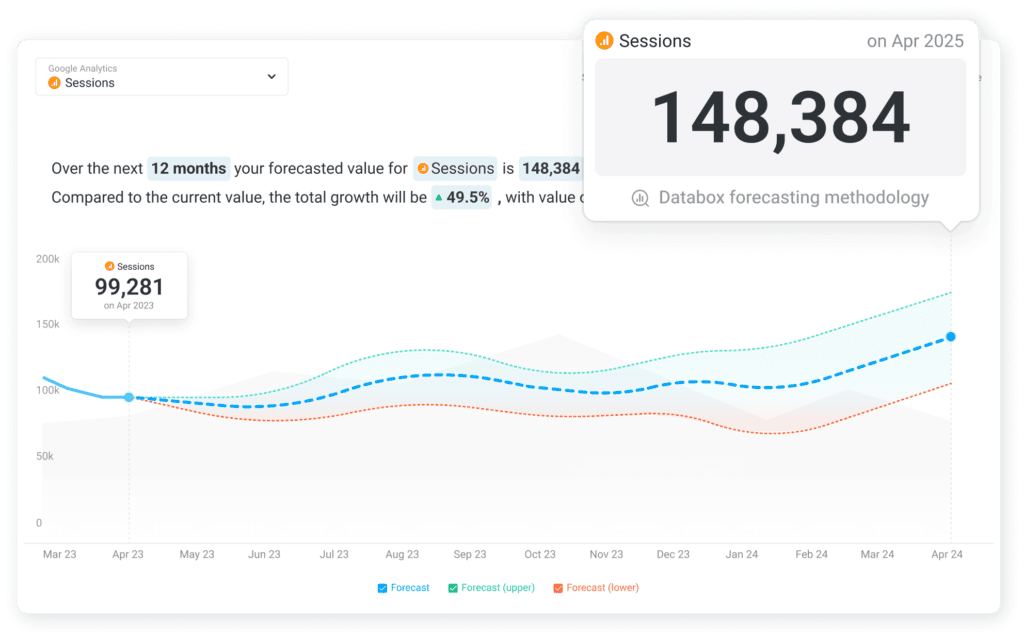
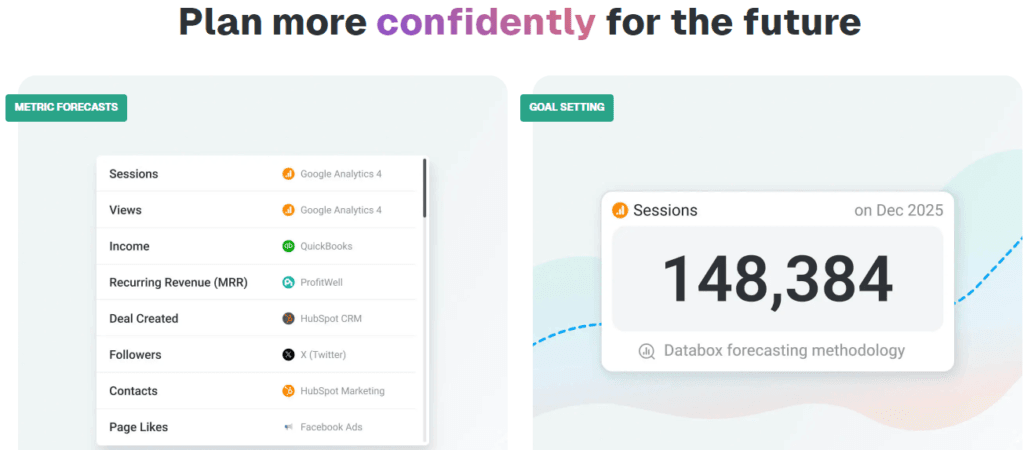
6. Goals
Set more accurate goals and make sure you hit them with the help of Databox. Set realistic goals based on historical data, monitor your progress, then achieve them.
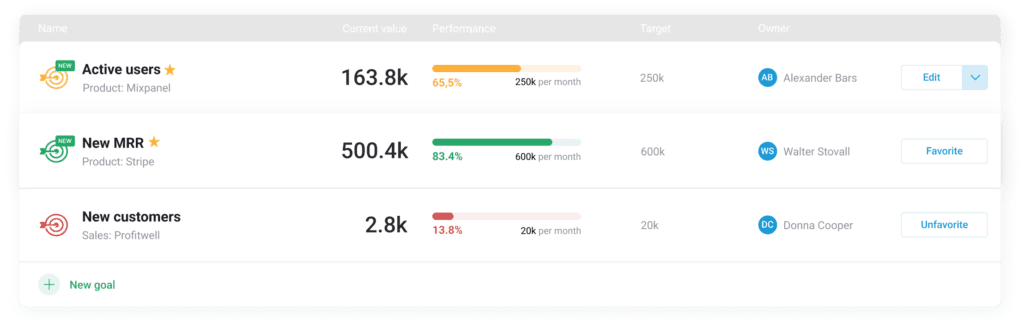
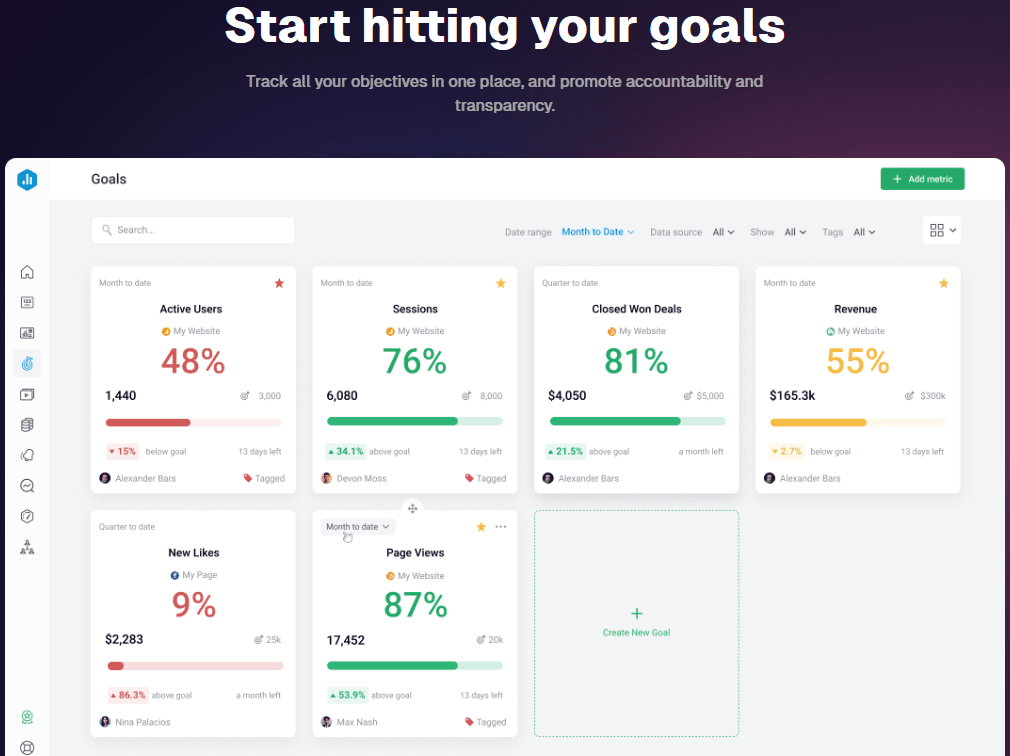
7. Performance Management
Using Databox, you can manage your entire company’s performance from one place. Align your team around your most important goals and KPIs.
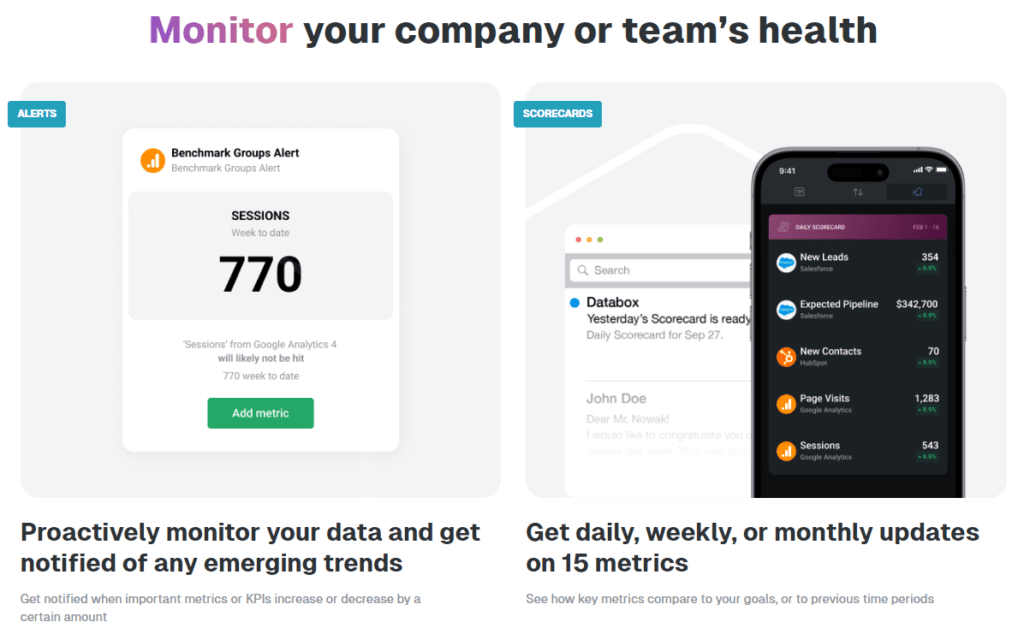
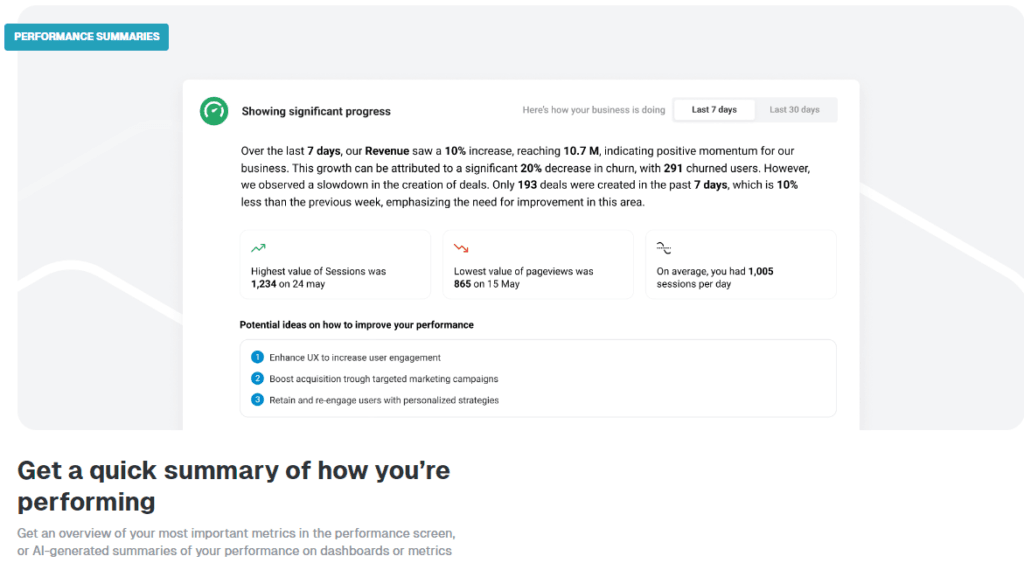
8. Data Integration
One of the standout features of Databox is its ability to integrate seamlessly with numerous data sources. Whether it’s connecting to Google Analytics, Salesforce, HubSpot, or various databases, Databox makes data aggregation straightforward. This capability is essential for businesses that rely on multiple data streams to make informed decisions.
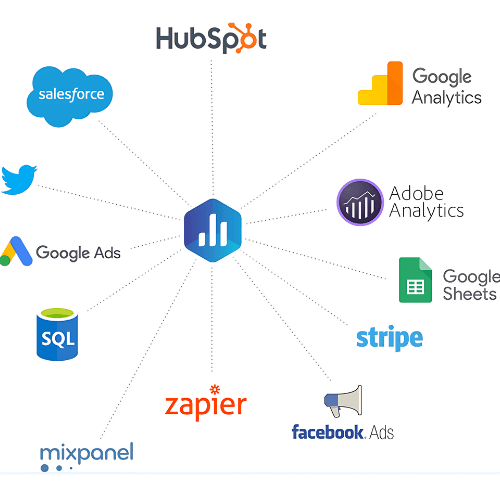
9. Mobile Accessibility
In today’s fast-paced business environment, having access to data on the go is crucial. Databox offers a mobile app that ensures users can monitor their metrics anytime, anywhere. The app is designed to provide a seamless experience, mirroring the desktop version’s functionality and customization options.
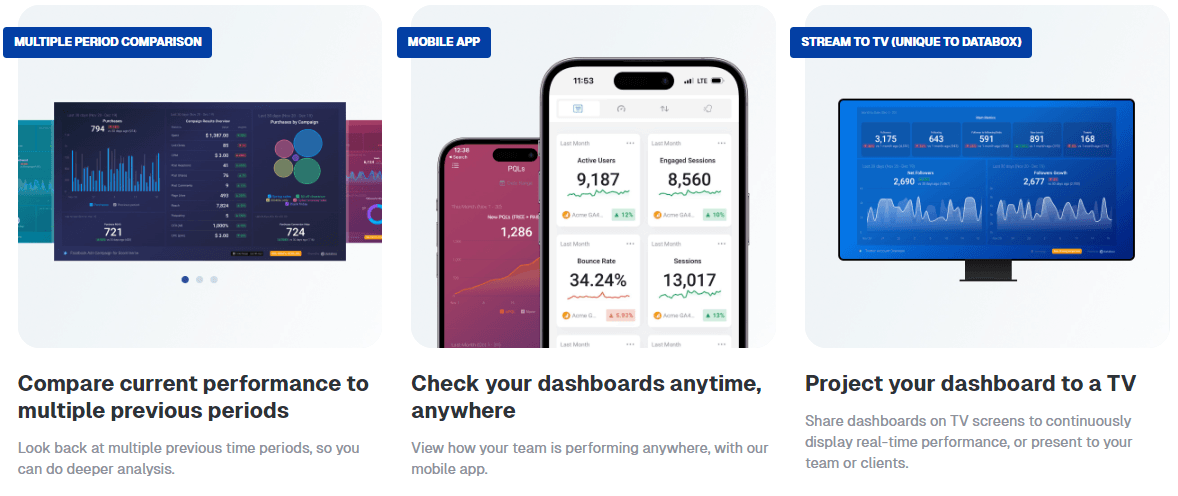
10. User Interface and Experience
Databox is designed with the user in mind. The interface is intuitive, making it easy for users of all skill levels to navigate and use the platform effectively. From setting up dashboards to generating reports, the user experience is smooth and straightforward.
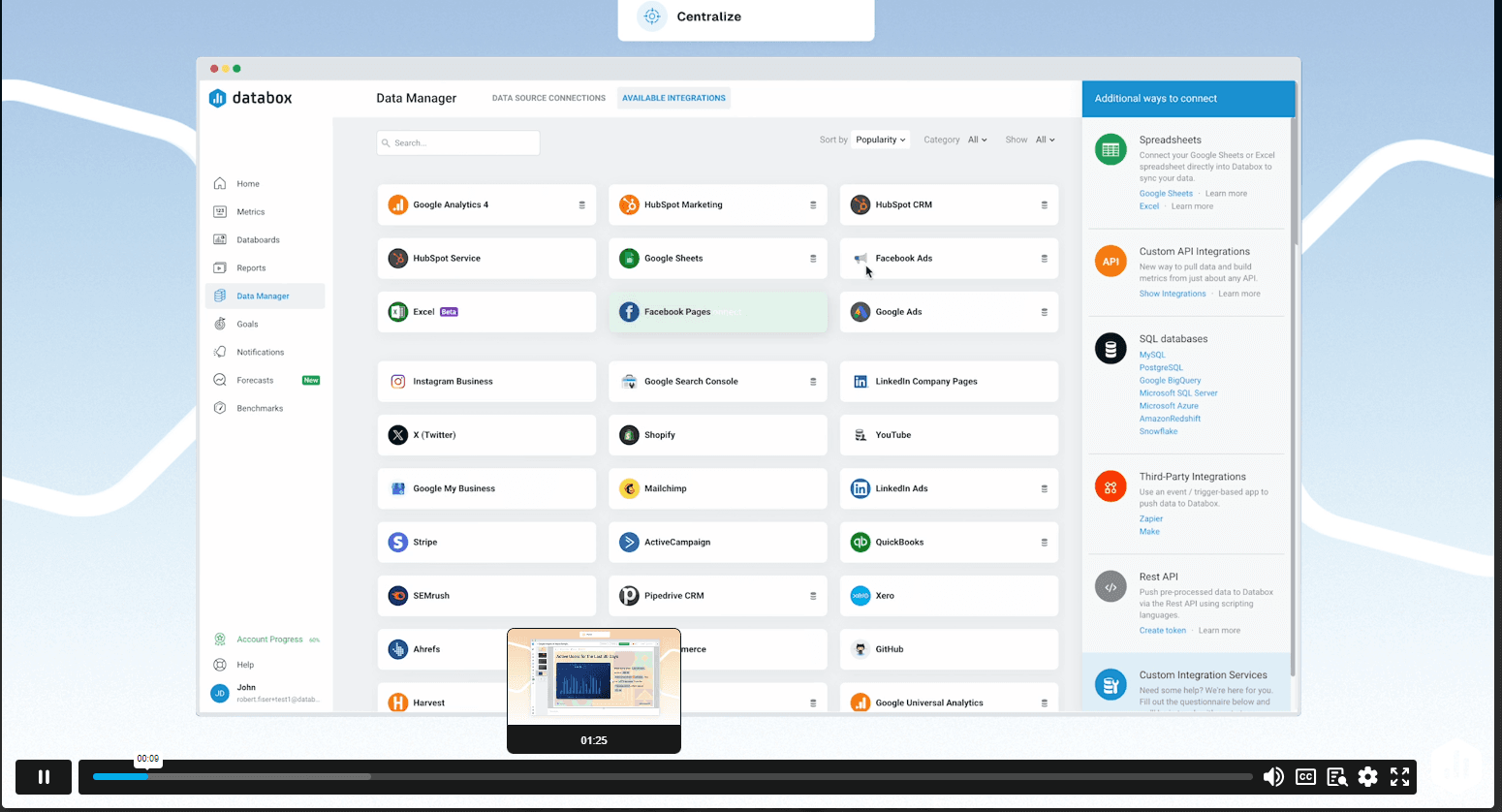
Pricing and Plans
In this section of our Databox Review and Pricing, we will delve into the pricing structure and available plans for Databox. Understanding the costs associated with Databox is crucial for businesses to determine if it fits within their budget and meets their needs.
Detailed Breakdown of Each Plan
- Free Plan:
- Priced at $0 per month
- Limited to 3 users
- Limited to 3 data boards
- Limited to 3 data sources
- Access to basic dashboards and metrics
- Data updates daily
- 11 Months of historical data
- Suitable for small teams or individual users
- Starter Plan:
- Priced at $47 per month
- Limited to 5 users
- Unlimited data boards
- High level performance and reporting from 70+ popular data sources
- Integration with more premium data sources
- Data updates every 4 hours
- 11 Months of historical data
- Suitable for startups and small businesses
- Professional Plan:
- Priced at $135 per month
- Limited to 15 users
- Unlimited data boards
- Custom analytics performance and reporting from any data source
- Integration with more premium data sources
- Data updates hourly
- 24 Months of historical data
- Up to 300 Custom Metrics
- Team collaboration tools
- Suitable for mid-sized businesses
- Growth Plan:
- Priced at $319 per month
- Unlimited users
- Unlimited data boards
- AI enhanced analytics performance and reporting from any data source
- Integration with more premium data sources
- Data updates hourly
- Unlimited historical data
- Up to 1000 Custom Metrics
- Suitable for high growth companies
- Premium Plan:
- Priced at $799 per month
- Unlimited users
- Unlimited data boards
- Unlimited usage
- Enterprise-level security
- Faster data sync
- priority support
- Dedicated Analyst
- Integration with more premium data sources
- Data updates hourly
- Unlimited historical data
- Unlimited Custom Metrics
- Suitable for large companies
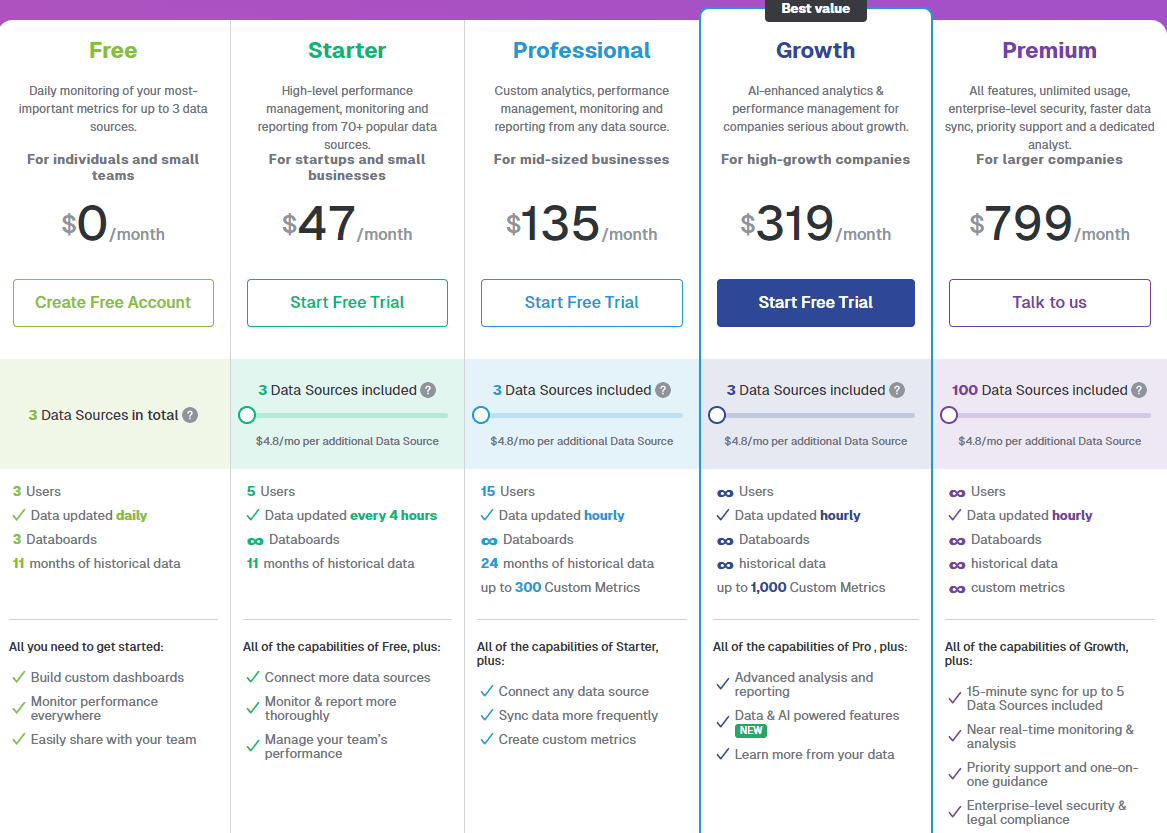
Free vs. Paid Features
The Free Plan offers a good starting point for users to get familiar with Databox. However, as businesses grow and require more data sources, advanced features, and better support, upgrading to a paid plan becomes essential. The paid plans unlock a plethora of functionalities that enhance data management and visualization.
Cost-Benefit Analysis
Investing in Databox can yield significant returns by improving data-driven decision-making processes. The cost of the paid plans is justified by the advanced features, extensive integrations, and the efficiency gains from automated reporting and real-time data monitoring. For businesses heavily reliant on data, the Professional and Business plans offer substantial value.
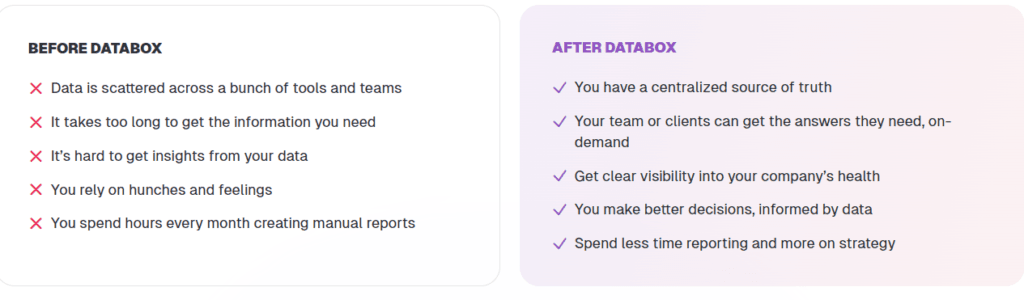
Pros and Cons
In this section of our Databox Review and Pricing, we will explore the advantages and disadvantages of using Databox. Evaluating the pros and cons will help you determine if Databox is the right data visualization and business intelligence tool for your needs.
Pros
1. User-Friendly Interface
Databox is designed with simplicity in mind. The intuitive interface makes it easy for users of all skill levels to navigate and utilize its features effectively. From setting up dashboards to generating reports, the process is smooth and straightforward.
2. Extensive Data Integration
Databox supports integration with a wide range of data sources, including popular platforms like Google Analytics, Salesforce, HubSpot, and more. This extensive integration capability ensures that all your data can be centralized in one platform, making it easier to manage and analyze.
3. Customizable Dashboards
The ability to customize dashboards is one of Databox’s standout features. Users can drag and drop widgets, apply filters, and choose from various layouts to create dashboards that meet their specific needs. This customization enhances the relevance and utility of the data presented.
4. Automated Reporting
Databox allows for automated reporting, which can be scheduled to keep stakeholders updated regularly. This feature saves time and ensures that everyone has access to the latest data without manual intervention.
5. Mobile Accessibility
The Databox mobile app provides access to your dashboards and reports on the go. This mobile accessibility is crucial for business professionals who need to monitor metrics and make decisions anytime, anywhere.
Cons
1. Limited Features in Free Plan
While the Free Plan is a great starting point, it has limitations in terms of the number of data sources and features available. Businesses looking for more advanced capabilities will need to consider the paid plans.
2. Cost of Paid Plans
The pricing for the paid plans, especially the Professional and Business plans, can be a consideration for small businesses or startups with limited budgets. However, the advanced features and integrations provided in these plans can justify the cost.
3. Learning Curve for Advanced Features
Although Databox is user-friendly, there can be a learning curve for some of the more advanced features and integrations. Users may need some time to fully leverage all the functionalities that Databox offers.
4. Dependency on Data Sources
The effectiveness of Databox is highly dependent on the data sources it integrates with. If there are issues with the data sources or if they are not set up correctly, it can affect the accuracy and reliability of the data presented in Databox.
User Reviews and Testimonials
In this section of our Databox Review and Pricing, we will explore user reviews and testimonials to provide a comprehensive understanding of how Databox performs in real-world applications. Hearing from actual users can give you valuable insights into the strengths and weaknesses of the platform.
Summary of User Experiences
Databox has garnered positive feedback from users across various industries. Many users appreciate its ease of use, robust features, and excellent customer support. Here are some common themes found in user reviews:
- Ease of Use: Users frequently mention how intuitive and user-friendly Databox is, making it accessible even for those without extensive technical expertise.
- Comprehensive Data Integration: The ability to integrate with multiple data sources seamlessly is a significant plus for many users.
- Customization: The customizable dashboards are highly valued, allowing users to tailor their data visualization to their specific needs.
- Time-Saving Automated Reports: Automated reporting features save users time and ensure that stakeholders are always up to date.
- Mobile Accessibility: The mobile app is praised for its convenience, allowing users to monitor their metrics on the go.
Industry Expert Opinions
Industry experts also have positive things to say about Databox. They highlight its innovative approach to data visualization and its ability to streamline data management processes. Experts often point out that Databox is particularly well-suited for small to medium-sized businesses looking to enhance their data-driven decision-making capabilities.
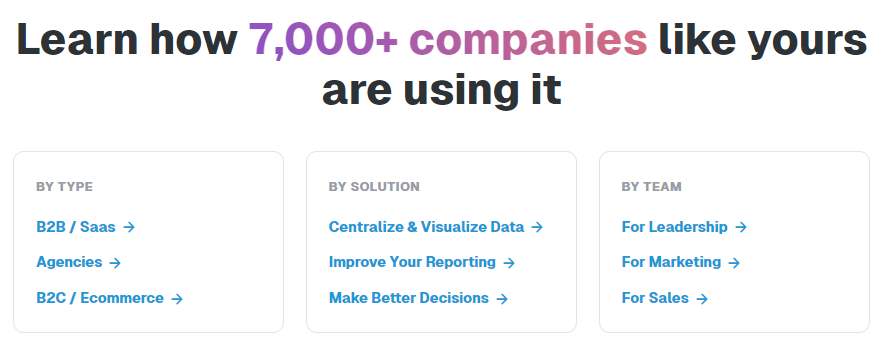
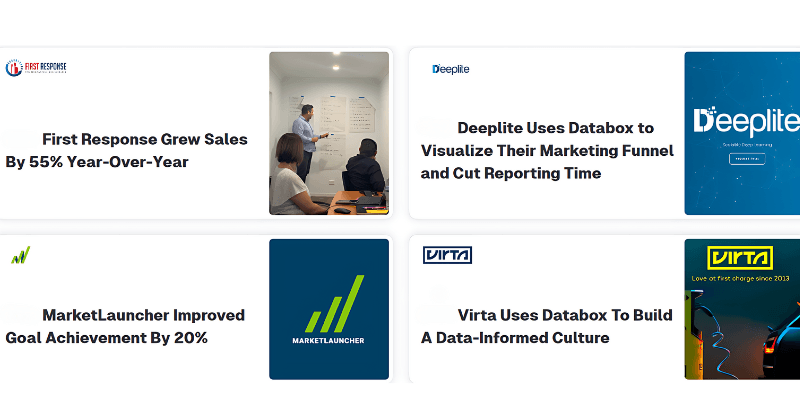
Case Studies and Success Stories
Many businesses have successfully implemented Databox to improve their operations. Here are a few examples:
- Marketing Agency: A marketing agency used Databox to integrate data from various marketing platforms, creating a centralized dashboard for real-time monitoring. This improved their campaign performance tracking and client reporting, resulting in better client satisfaction and retention.
- E-commerce Business: An e-commerce company leveraged Databox to aggregate data from their sales, inventory, and customer service platforms. The customizable dashboards helped them identify sales trends, manage stock levels, and enhance customer support, leading to increased sales and customer loyalty.
- SaaS Company: A SaaS company utilized Databox for its automated reporting features. By scheduling regular reports, they kept their team and stakeholders informed about key metrics without manual effort. This streamlined their reporting process and allowed them to focus more on strategic initiatives.
Customer Support & Help Center
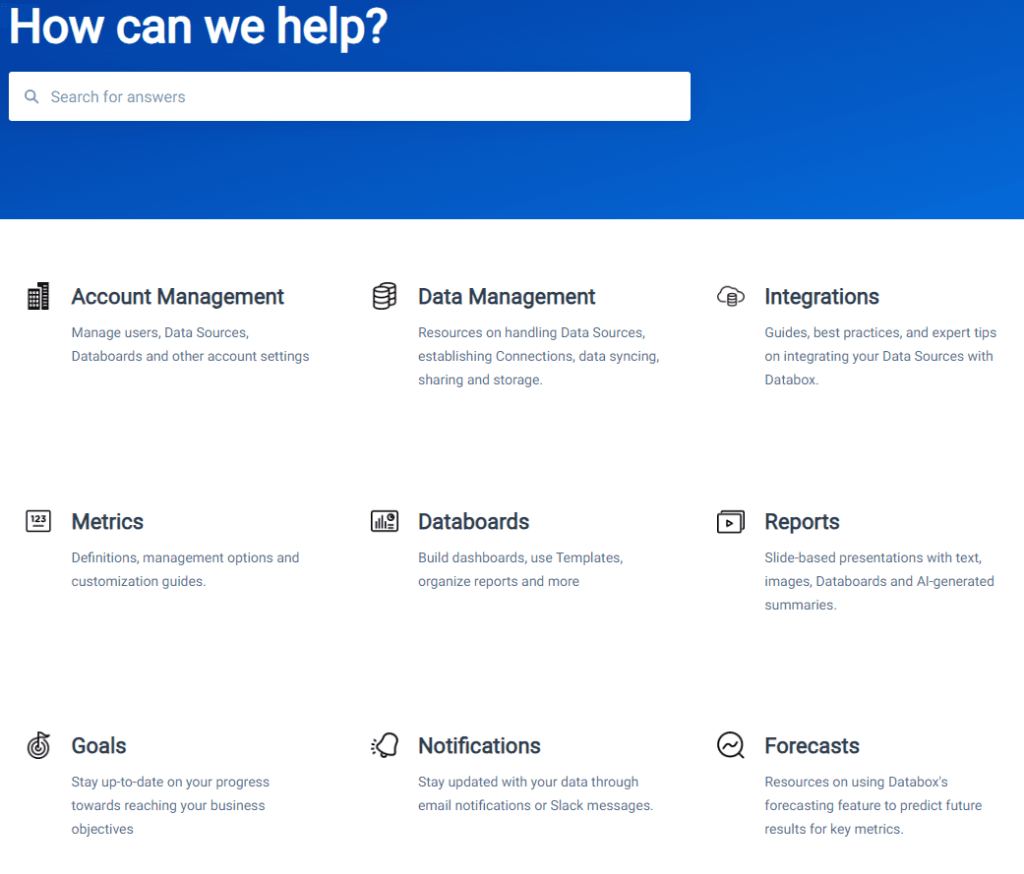
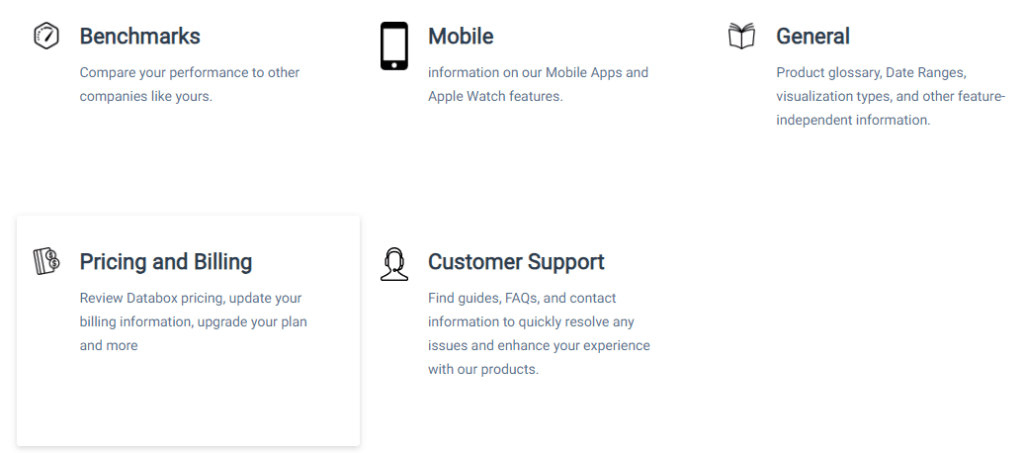
Conclusion
In this Databox Review and Pricing, we’ve explored the various aspects that make Databox a compelling choice for businesses looking to enhance their data visualization and reporting capabilities. From its robust features and flexible pricing plans to the positive user reviews and testimonials, Databox proves to be a versatile and effective tool for data management.
Key Takeaways:
- Features and Functionality: Databox offers customizable dashboards, extensive data integration, automated reporting, mobile accessibility, and an intuitive user interface. These features collectively enhance the user experience and data-driven decision-making process.
- Pricing and Plans: Databox provides a range of pricing plans, from a free option to more advanced paid plans. Each plan caters to different business needs and budgets, ensuring scalability and value for money.
- Pros and Cons: While Databox has numerous strengths, such as ease of use, extensive integrations, and time-saving features, it also has some limitations, including the cost of paid plans and a learning curve for advanced features.
- User Reviews and Testimonials: The positive feedback from users and industry experts underscores Databox’s effectiveness in real-world applications. Case studies highlight how businesses across various sectors have successfully implemented Databox to improve their operations.
Final Thoughts:
Databox is a powerful data visualization and business intelligence tool that can significantly enhance how businesses manage and interpret their data. Its user-friendly interface, comprehensive features, and flexible pricing plans make it suitable for businesses of all sizes. Whether you’re a small team starting with the Free Plan or a large enterprise requiring advanced capabilities, Databox offers scalable solutions to meet your needs.
If you’re looking to streamline your data management processes and make more informed decisions, Databox is definitely worth considering. Explore the different plans and see which one aligns with your business goals. With Databox, you can transform your data into actionable insights and drive better outcomes for your business.
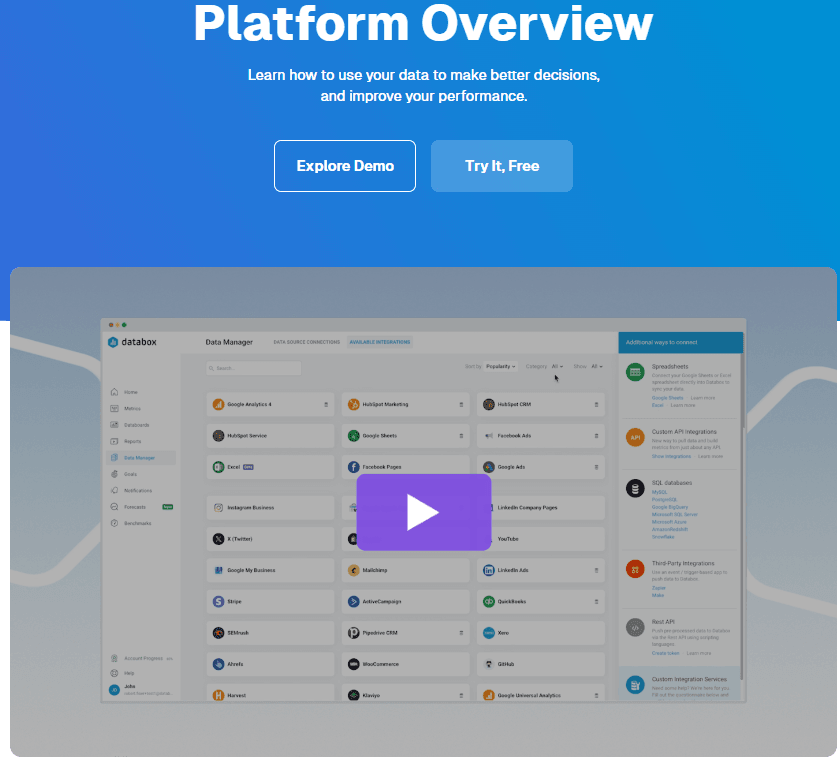
In conclusion, by providing a detailed Databox Review and Pricing overview, we hope to have given you a comprehensive understanding of what Databox offers. Make sure to evaluate your specific needs and see how Databox can be integrated into your business strategy.