Welcome to our in-depth MacKeeper Review and Pricing, where we explore whether this popular software lives up to its promises of enhancing Mac performance and security. Choosing the right software to protect and optimize your Mac can be a daunting task, and with so many options available, it’s essential to make an informed decision. In this review, we will delve into MacKeeper’s features, performance, pricing, and overall effectiveness to help you determine if it’s the right choice for your needs.
Table of Contents
What is MacKeeper?
MacKeeper is a software suite designed to optimize, protect, and enhance the performance of Mac computers. It offers features like system cleaning, antivirus protection, adware removal, and privacy protection to keep Macs running smoothly and securely. The tool helps users free up disk space, safeguard against malware, and maintain privacy through VPN services. MacKeeper is user-friendly and provides real-time monitoring for a better Mac experience.
Summary of MacKeeper’s Key Strengths
- Comprehensive Security: Provides robust antivirus and anti-malware protection, safeguarding your Mac from various threats.
- Performance Optimization: Includes tools like memory and disk cleaners that boost system speed and efficiency.
- Privacy Protection: Offers features like a built-in VPN, ad blocker, and ID Theft Guard to enhance your online privacy.
- User-Friendly Interface: Easy to navigate, making it accessible for users of all technical levels.
- All-in-One Solution: Combines multiple tools into one software, saving you the hassle of managing separate apps.
Why You Should Consider Trying MacKeeper
MacKeeper offers a well-rounded solution for users looking to secure, optimize, and protect their Macs. With its extensive feature set, user-friendly interface, and positive user feedback, it’s worth trying—especially if you’re looking for an all-in-one tool to improve both performance and security. Plus, with free trials and discounts available, it’s easy to test its effectiveness before committing.
In-Depth Examination of Features and Functionality
MacKeeper offers a comprehensive suite of tools designed to enhance your Mac’s performance and security. Here are the key features and functionalities that make MacKeeper stand out:
1. Comprehensive Security Features
MacKeeper provides robust security features to protect your Mac from various threats. Its antivirus and anti-malware tools offer real-time protection against viruses, spyware, and other malicious software. This ensures that your Mac remains safe from the latest online threats.
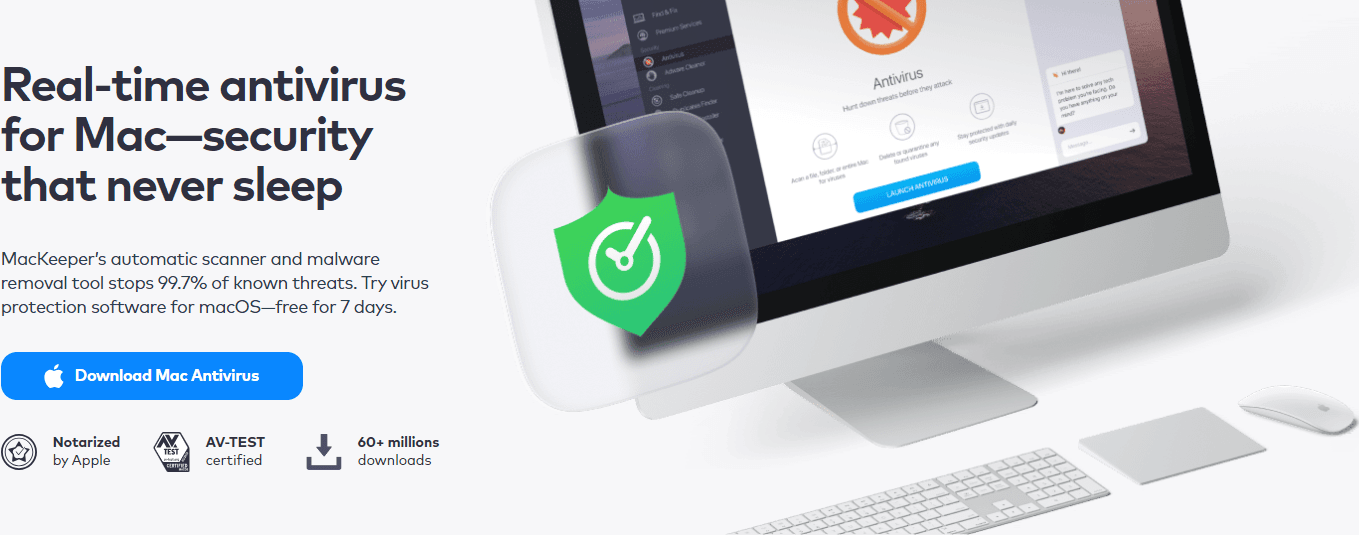
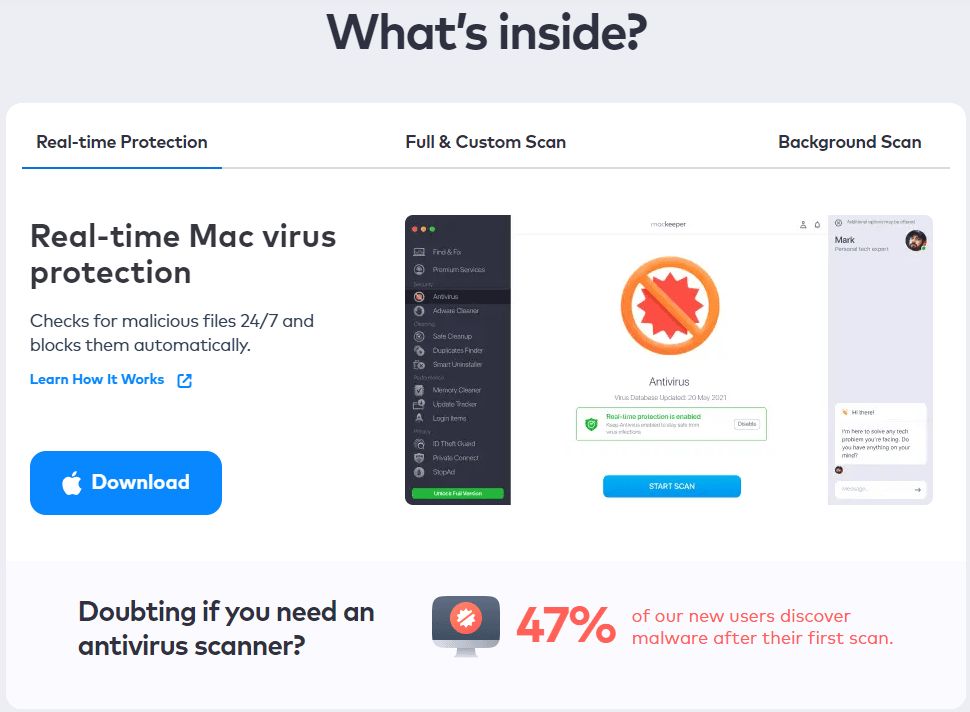
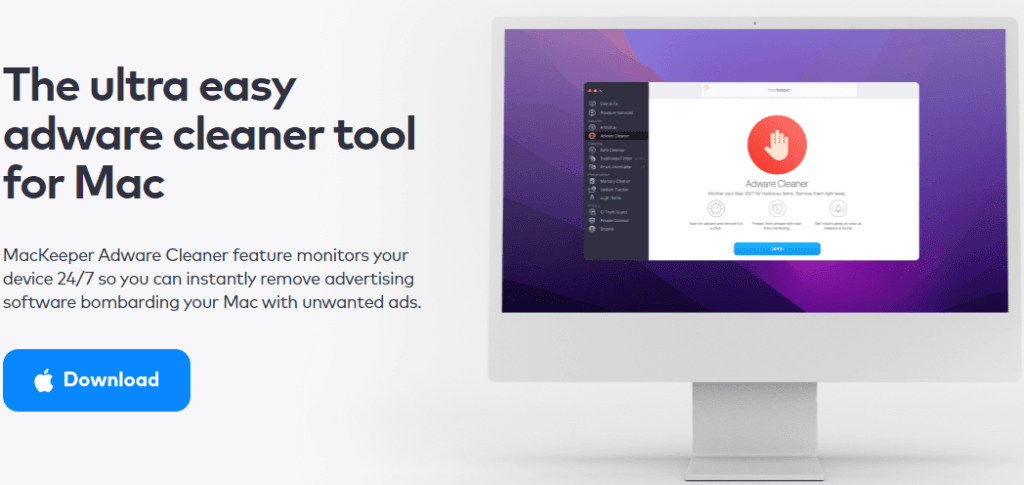
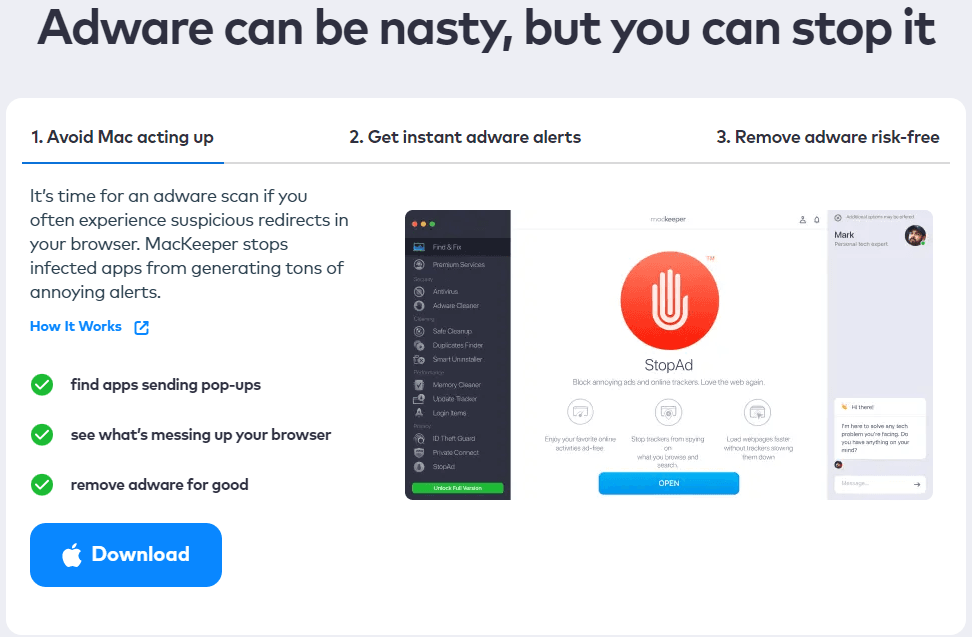
2. Performance Optimization Tools
One of MacKeeper’s standout features is its performance optimization tools. These include a memory cleaner, which helps free up RAM, and a disk cleaner, which removes unnecessary files to improve your Mac’s speed and performance. Additionally, MacKeeper offers a startup items manager to help you control which programs launch at startup, reducing boot time.
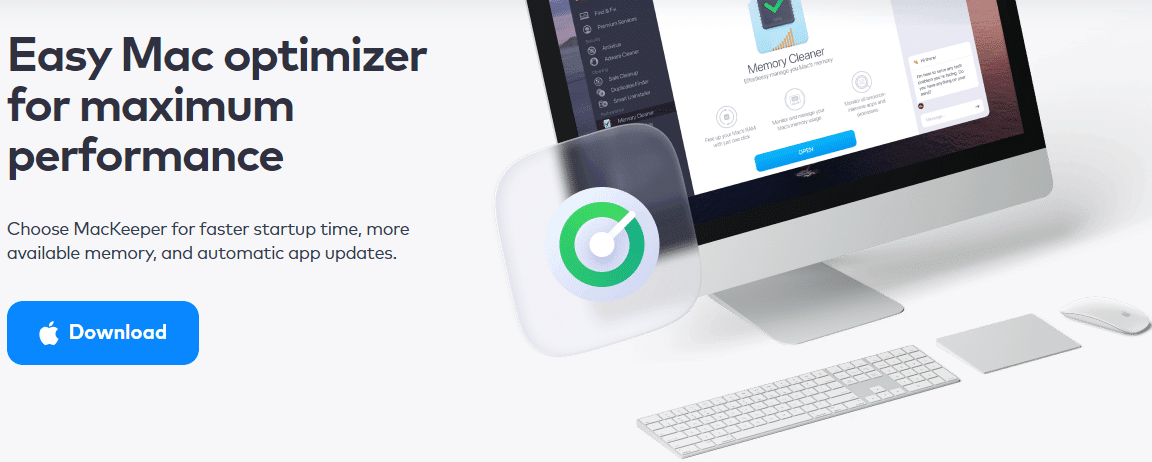

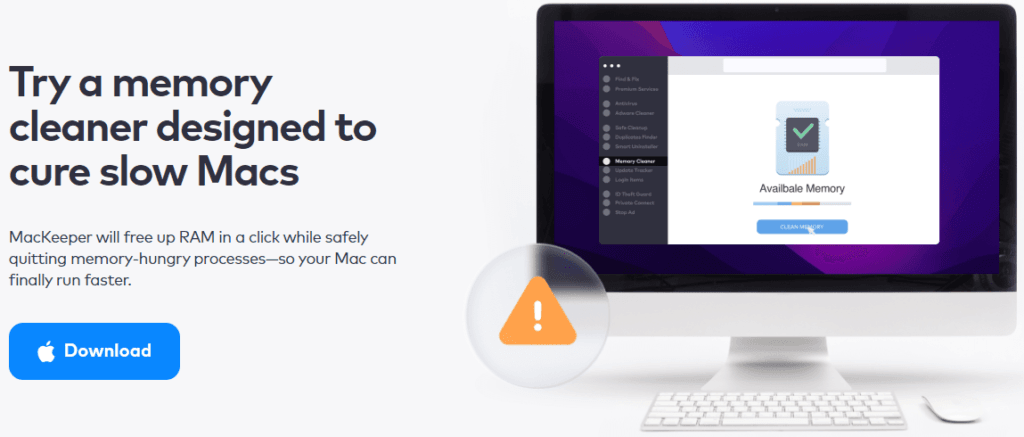
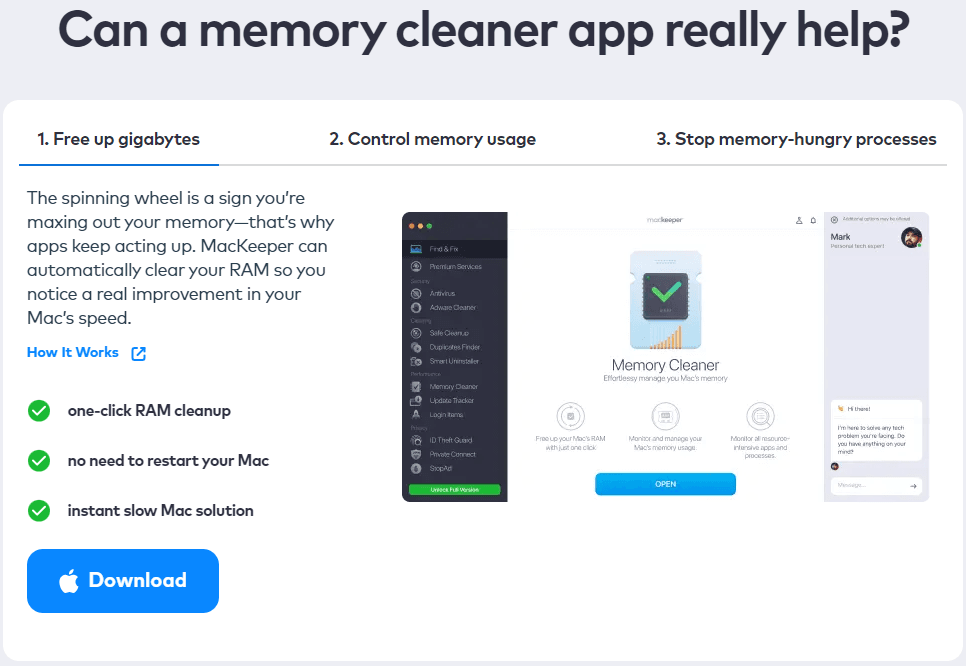
3. Privacy Protection
Privacy is a significant concern for many users, and MacKeeper addresses this with several privacy protection tools. The built-in VPN (Virtual Private Network) ensures that your online activities are private and secure. Additionally, the ad-blocking feature helps eliminate unwanted ads, and the ID Theft Guard monitors your email addresses for potential breaches.

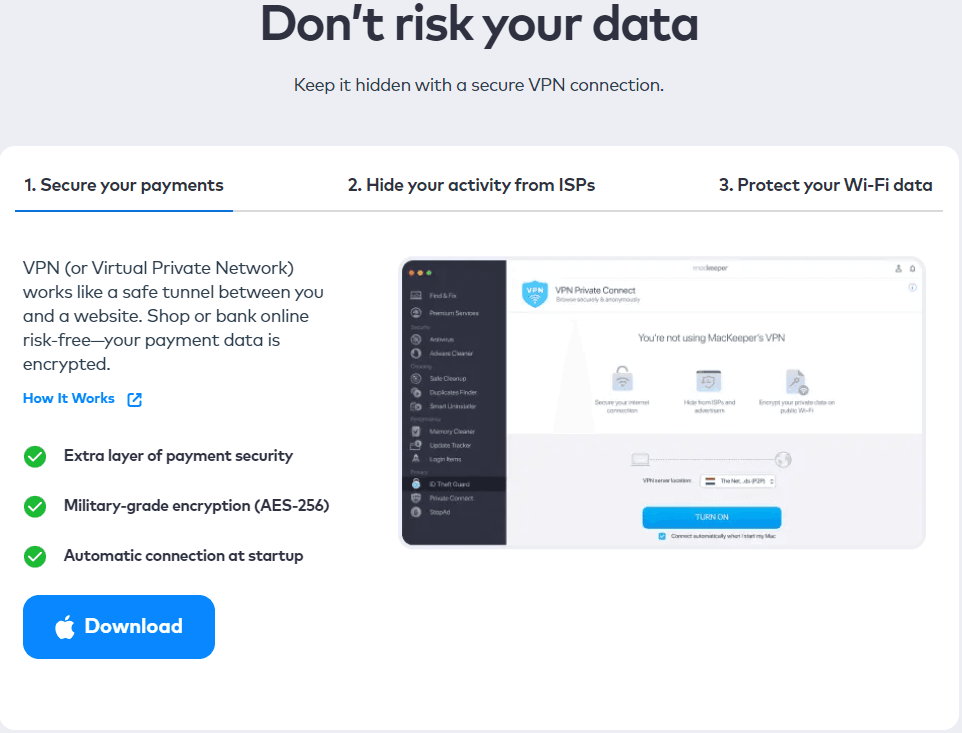

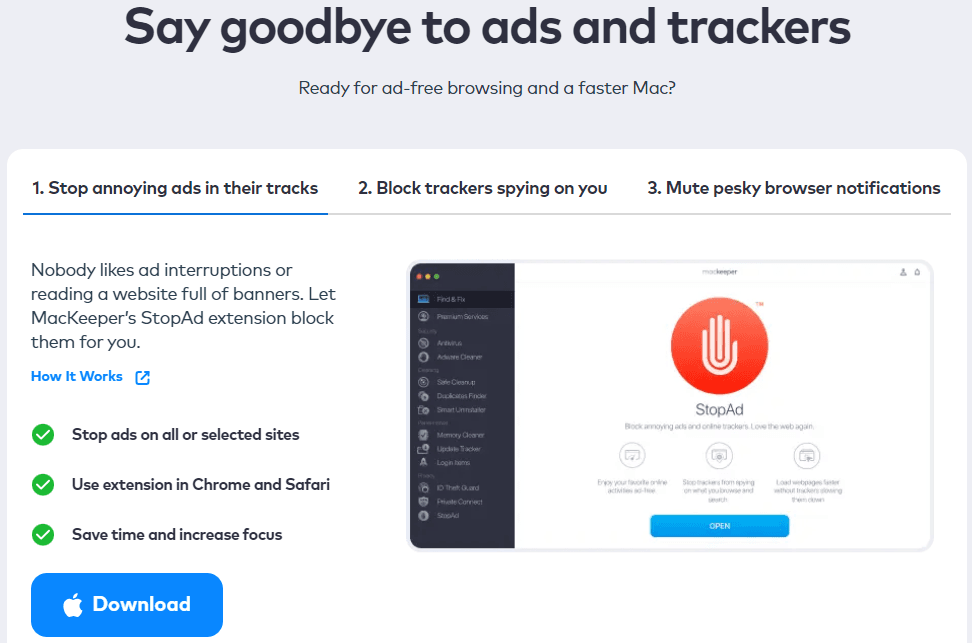
4. Cleaning
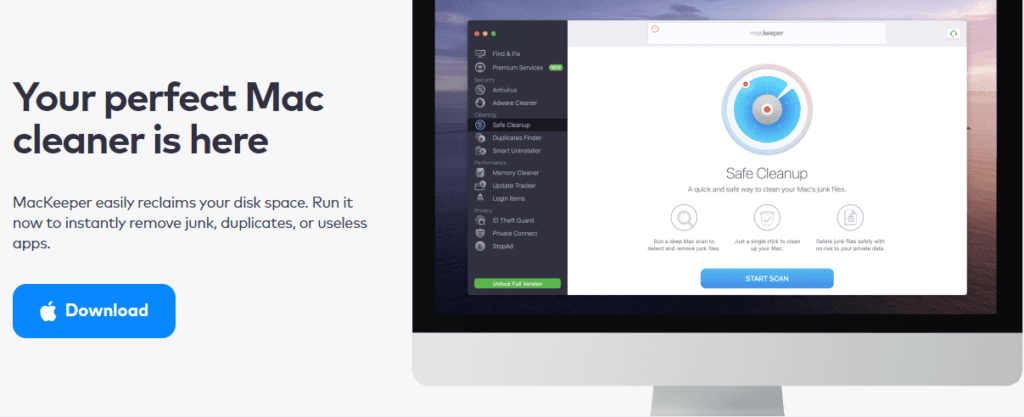
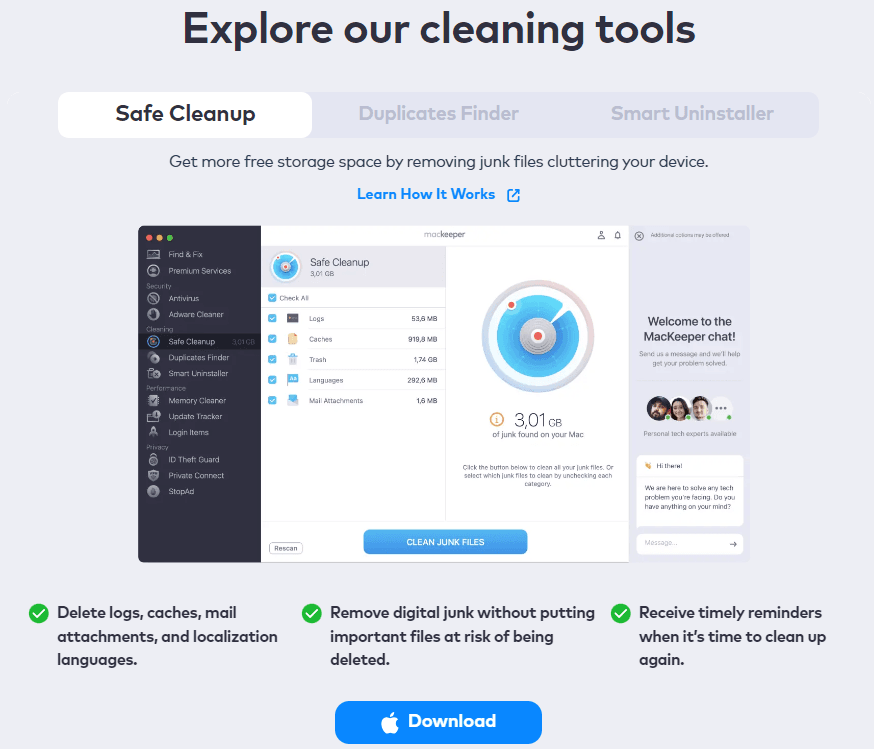
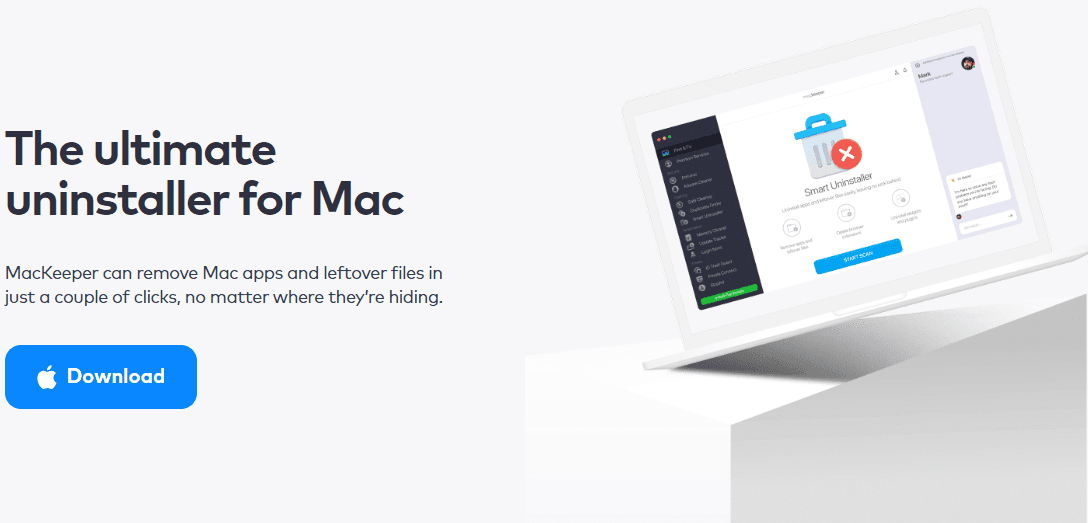
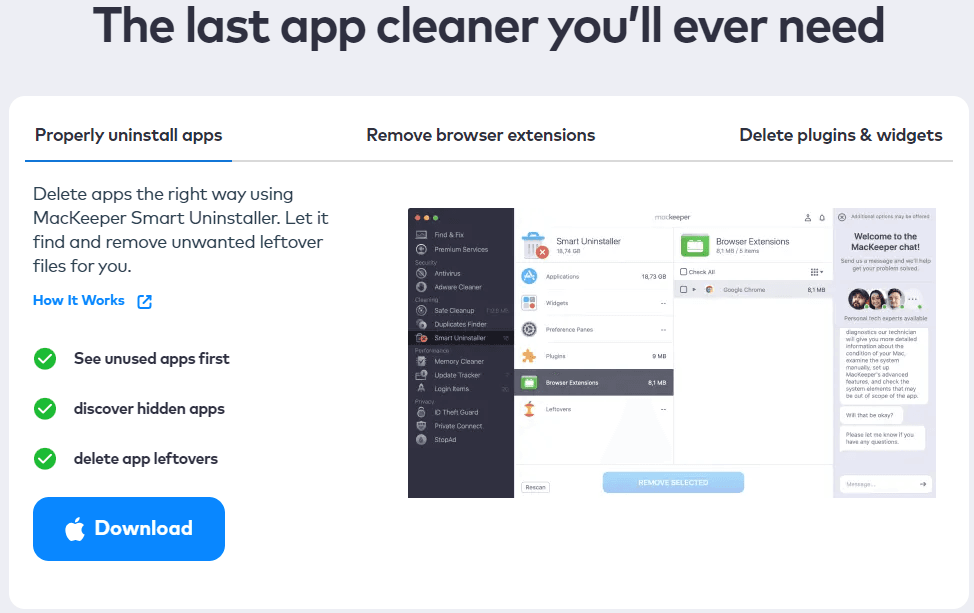
5. Additional Utilities
MacKeeper also includes a range of additional utilities that enhance its overall functionality. The duplicate finder helps you locate and remove duplicate files, freeing up valuable disk space. The smart uninstaller ensures that unwanted applications are completely removed from your system without leaving any residual files.
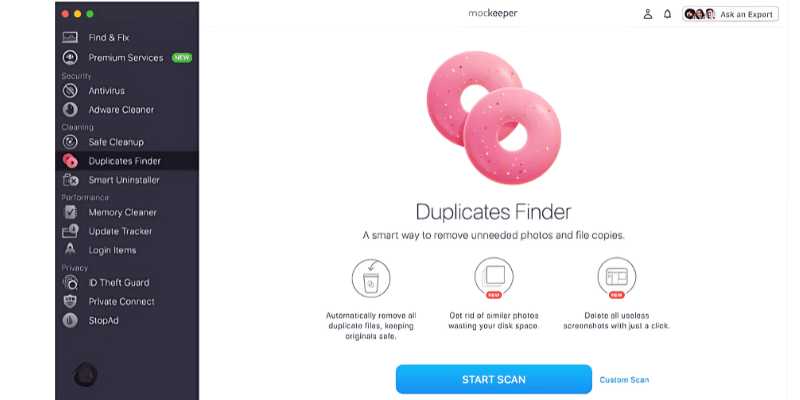
5. User Interface and Ease of Use
MacKeeper is designed with user-friendliness in mind. Its intuitive interface makes it easy to navigate through the various tools and features. Whether you are a novice or an experienced user, you will find MacKeeper’s layout straightforward and easy to use. The dashboard provides quick access to all the essential tools, making maintenance tasks simple and efficient.
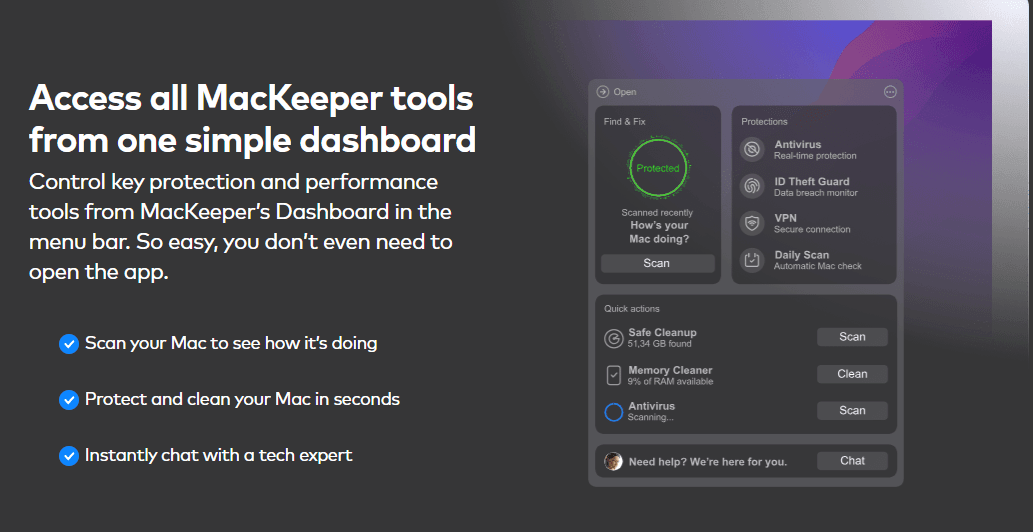
Performance and Effectiveness
When evaluating any software, especially one like MacKeeper, understanding its performance and effectiveness is crucial. Here’s a detailed look at how MacKeeper fares in these areas:
1. Real-World Performance Tests
MacKeeper has been put through various real-world performance tests to assess its impact on Mac systems. These tests reveal that MacKeeper efficiently scans for and removes malware without significantly slowing down your system. The antivirus engine is effective in identifying and neutralizing threats quickly.
2. Effectiveness of Malware Detection and Removal
MacKeeper’s malware detection capabilities are robust, thanks to its frequently updated virus definitions. It successfully identifies a wide range of malware, including viruses, spyware, adware, and ransomware. The removal process is straightforward and ensures that threats are completely eliminated from the system.
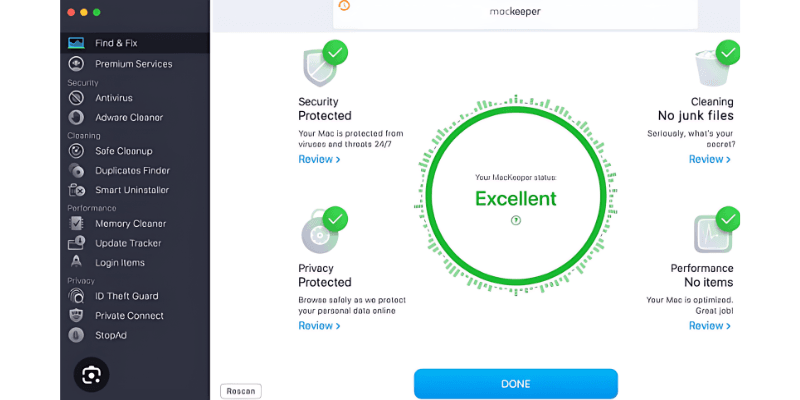
3. Impact on System Performance and Speed
One of the common concerns with security software is its impact on system performance. MacKeeper is designed to run efficiently in the background without hogging system resources. The performance optimization tools, such as the memory cleaner and disk cleaner, further enhance your Mac’s speed by freeing up resources and clearing out unnecessary files.
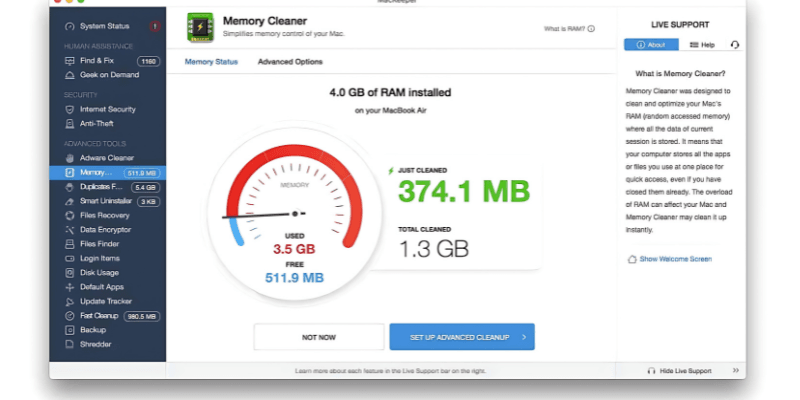
4. Comparison with Other Mac Security Tools
When compared to other Mac security tools, MacKeeper holds its ground well. It offers a broader range of features than many competitors, combining security, performance optimization, and privacy tools in one package. Users often find that MacKeeper provides better value for money given its comprehensive feature set.
User Experience and Feedback
User reviews and feedback play a significant role in determining the effectiveness of any software. MacKeeper generally receives positive feedback for its ease of use, effectiveness in malware removal, and overall system optimization. However, some users have noted that initial system scans can take longer than expected, although this improves with subsequent scans.
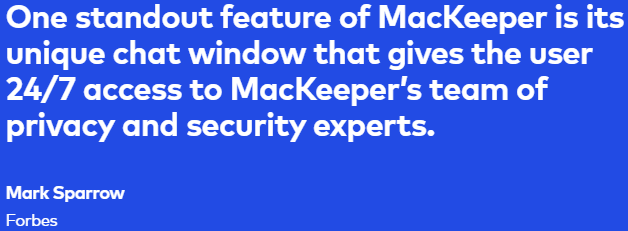
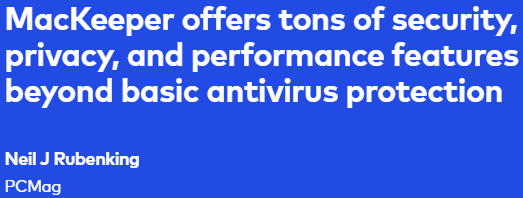
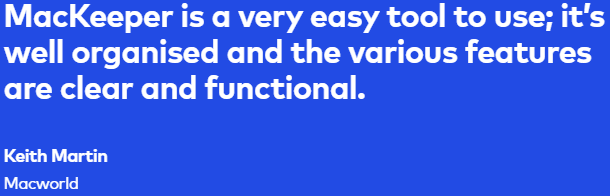
Pricing and Plans
When considering a software solution like MacKeeper, understanding the pricing and available plans is essential to determine its value for money. Here’s a detailed look at MacKeeper’s pricing and plans:
1. Overview of Available Pricing Plans
MacKeeper offers several pricing plans to cater to different user needs and budgets. The plans are structured to provide flexibility, whether you are looking for short-term protection or long-term commitment. The primary plans include 1-Month plan for 1 Mac, 1- Year plan for 1 Mac and 1-Year plan for 3 Macs.
2. What’s Included in Each Plan
Each MacKeeper plan includes a comprehensive suite of features designed to optimize and protect your Mac. Regardless of the subscription length, users get access to all the core functionalities such as:
- Antivirus and anti-malware protection
- Performance optimization tools
- Privacy protection features including VPN
- Additional utilities like duplicate finder and smart uninstaller
Higher-tier plans or longer subscriptions often come with added benefits, such as priority customer support and additional device coverage.
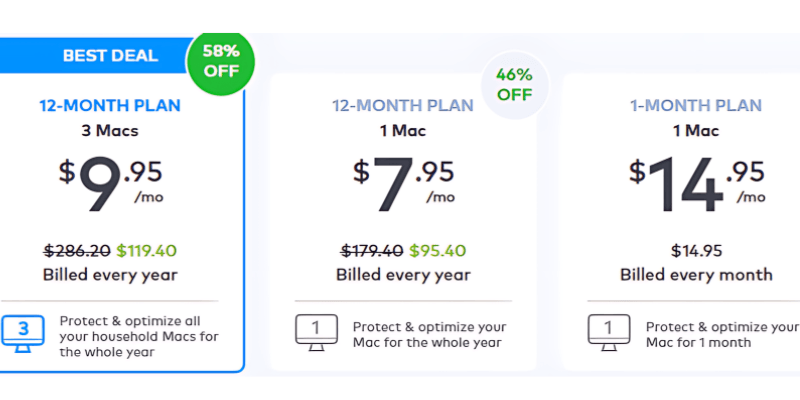
3. Value for Money Analysis
MacKeeper’s pricing plans are competitively priced in comparison to other Mac security solutions. The annual and biennial plans offer significant savings over the monthly plan, making them a more economical choice for users seeking long-term protection. The extensive feature set provided in each plan enhances the overall value, ensuring users get a comprehensive tool for maintaining their Mac’s health and security.
4. Discounts, Offers, and Free Trial Options
MacKeeper frequently offers discounts and promotions, making it even more affordable. New users can often take advantage of introductory discounts or special offers during promotional periods. Additionally, MacKeeper provides a free trial option, allowing users to test the software and its features before committing to a paid plan. This trial period is an excellent opportunity to experience firsthand how MacKeeper can benefit your Mac.

5. Customer Support and Money-Back Guarantee
MacKeeper backs its pricing plans with solid customer support and a money-back guarantee. Users can contact support via chat, email, or phone for any issues or questions they might have. The 30-day money-back guarantee provides peace of mind, allowing users to request a refund if they are not satisfied with the software’s performance.
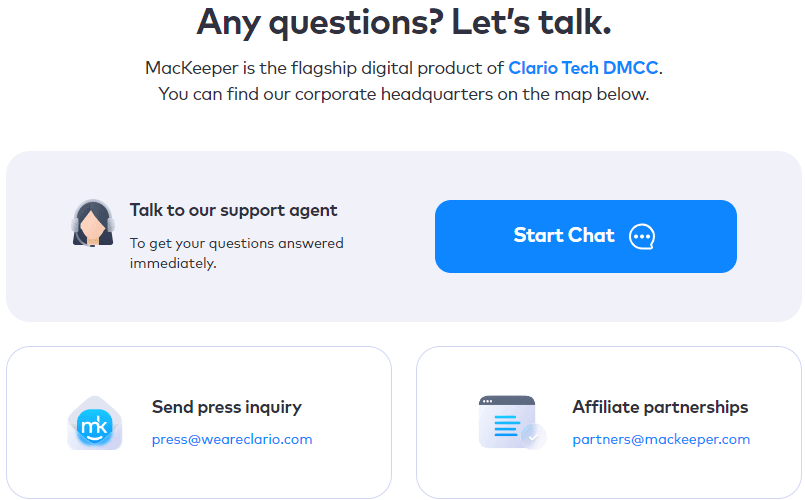
Pros and Cons
Evaluating the pros and cons of MacKeeper helps provide a balanced view of the software, allowing potential users to make an informed decision. Here’s a detailed look at the advantages and disadvantages of MacKeeper:
Pros
- Comprehensive Feature Set: MacKeeper offers a wide range of tools, including antivirus protection, performance optimization, privacy features, and additional utilities. This all-in-one approach makes it a convenient solution for Mac users looking to enhance their system’s security and performance.
- User-Friendly Interface: The intuitive and easy-to-navigate interface ensures that users of all levels can easily access and use the various tools. This simplicity is a significant advantage, especially for those who are not tech-savvy.
- Effective Malware Detection: MacKeeper’s antivirus and anti-malware capabilities are robust, with real-time protection and regular updates. It effectively detects and removes a wide range of threats, ensuring your Mac stays protected.
- Performance Optimization: The performance optimization tools, such as the memory cleaner and disk cleaner, help improve your Mac’s speed and efficiency. Users often report noticeable improvements in system performance after using these tools.
- Privacy Protection: The inclusion of privacy tools like the VPN, ad blocker, and ID Theft Guard enhances your online security. These features ensure your online activities remain private and secure, protecting you from potential data breaches and privacy issues.
Cons
- Initial System Scan Time: Some users have reported that the initial system scan can take longer than expected. While subsequent scans tend to be faster, the first scan may require some patience.
- Cost: While MacKeeper offers competitive pricing, some users may find the cost higher compared to standalone security or optimization tools. However, considering the comprehensive feature set, many find it worth the investment.
- Mixed User Reviews: Although many users praise MacKeeper for its features and performance, there are mixed reviews online. Some users have expressed concerns about the software’s marketing practices in the past, which MacKeeper has since addressed.
- Resource Usage: While MacKeeper is designed to run efficiently, it can consume a noticeable amount of system resources during scans or optimizations. This can be a concern for users with older or less powerful Macs.
User Reviews and Testimonials
User feedback provides valuable insights into the real-world performance of MacKeeper. Positive reviews often highlight its ease of use, effective malware detection, and comprehensive feature set. On the other hand, some users point out the longer initial scan time and resource usage as areas for improvement.
Conclusion
In this MacKeeper Review, we conclude that MacKeeper is a versatile and comprehensive software solution designed to enhance the performance, security, and privacy of your Mac. With a broad range of features including antivirus protection, performance optimization tools, and privacy safeguards, MacKeeper offers an all-in-one package that caters to various user needs.
Key Takeaways:
- Comprehensive Features: MacKeeper combines security, performance, and privacy tools into one convenient application, making it a valuable asset for maintaining your Mac.
- User-Friendly Interface: The intuitive design ensures ease of use for all users, regardless of technical expertise.
- Effective Protection: Robust malware detection and real-time protection help keep your Mac safe from various threats.
- Performance Boost: Optimization tools effectively improve system speed and efficiency, enhancing your overall Mac experience.
- Privacy Safeguards: Privacy features like VPN and ad blocker ensure your online activities remain secure and private.
While there are some areas for improvement, such as the initial scan time and resource usage, the overall benefits and comprehensive feature set make MacKeeper a compelling choice for Mac users seeking a reliable and effective solution.
If you are looking for an all-encompassing tool to protect and optimize your Mac, MacKeeper is definitely worth considering. Its combination of security, performance, and privacy features provides excellent value for money, especially with the various pricing plans and discounts available.
Ready to enhance your Mac’s performance and security? Give MacKeeper a try today and experience the benefits for yourself. Don’t forget to take advantage of any available discounts or the free trial option to see how it works for you. If you have any questions or experiences to share, leave a comment below and join the discussion.
By making an informed decision based on this comprehensive review, you can ensure that your Mac remains secure, fast, and efficient with MacKeeper.





