Welcome to our comprehensive MindManager review and pricing guide! Whether you’re a solo professional, part of a small team, or leading a large enterprise, finding the right tool to organize your ideas and manage projects efficiently is crucial. In this blog post, we’ll explore the key features, user experience, pricing plans, and pros and cons of MindManager, helping you determine if it’s the right fit for your needs. Let’s dive in and discover what makes MindManager a standout choice in the world of mind mapping and project management tools.
Table of Contents
What is MindManager?
MindManager is a versatile mind mapping and project management tool designed to help individuals and teams organize ideas, information, and tasks visually. It allows users to create detailed maps that link concepts, projects, and workflows, making complex data easier to understand and manage. With features like task prioritization, timeline tracking, and integration with other software, MindManager helps improve productivity, streamline project planning, and enhance decision-making processes. It’s particularly useful for brainstorming, managing projects, and organizing information in a clear, structured way.
Summary of MindManager’s Key Strengths
- Comprehensive Feature Set: MindManager offers advanced mind mapping, task management, project planning, and integrations with other tools, making it versatile for various use cases.
- User-Friendly Interface: Its clean and intuitive layout ensures ease of use, even for new users.
- Real-Time Collaboration: Teams can work together on the same mind map, with updates reflected in real time, improving collaboration and productivity.
- Customizable Templates: Ready-to-use templates save time and ensure consistency in project management and planning.
- Seamless Integrations: MindManager works well with popular tools like Microsoft Office and Google Workspace, streamlining workflows.
Why You Should Try MindManager
MindManager’s robust feature set and easy-to-use interface make it a valuable tool for professionals and teams looking to improve organization, collaboration, and project management. With real-time collaboration, customizable templates, and seamless integrations, MindManager can significantly enhance your productivity. Trying it out through the free trial is an excellent way to see if it fits your workflow and project needs.
In-Depth Examination of Key Features of MindManager
MindManager is a powerful mind mapping and project management tool that offers a range of features designed to enhance productivity and streamline workflows. MindManager has charts, maps, and board templates to help you organize, plan, process, problem solve, and brainstorm your projects.
- Task and project management
- Planning
- Problem solving and decision making
- Brainstorming
- Organizing data
- Process mapping
1. Task and Project Management
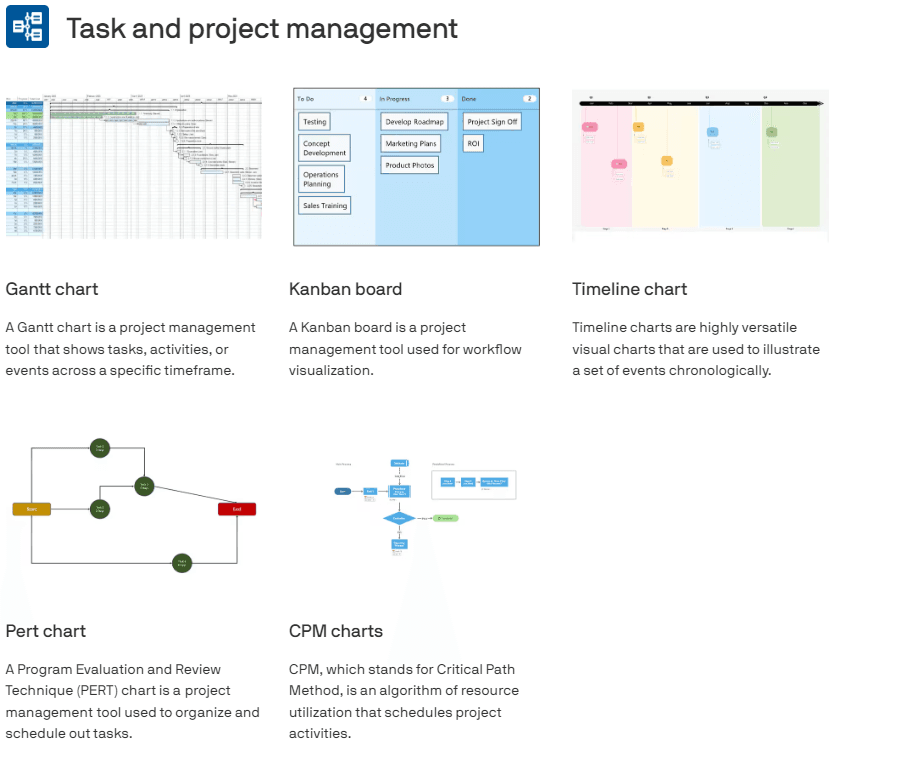
2. Planning
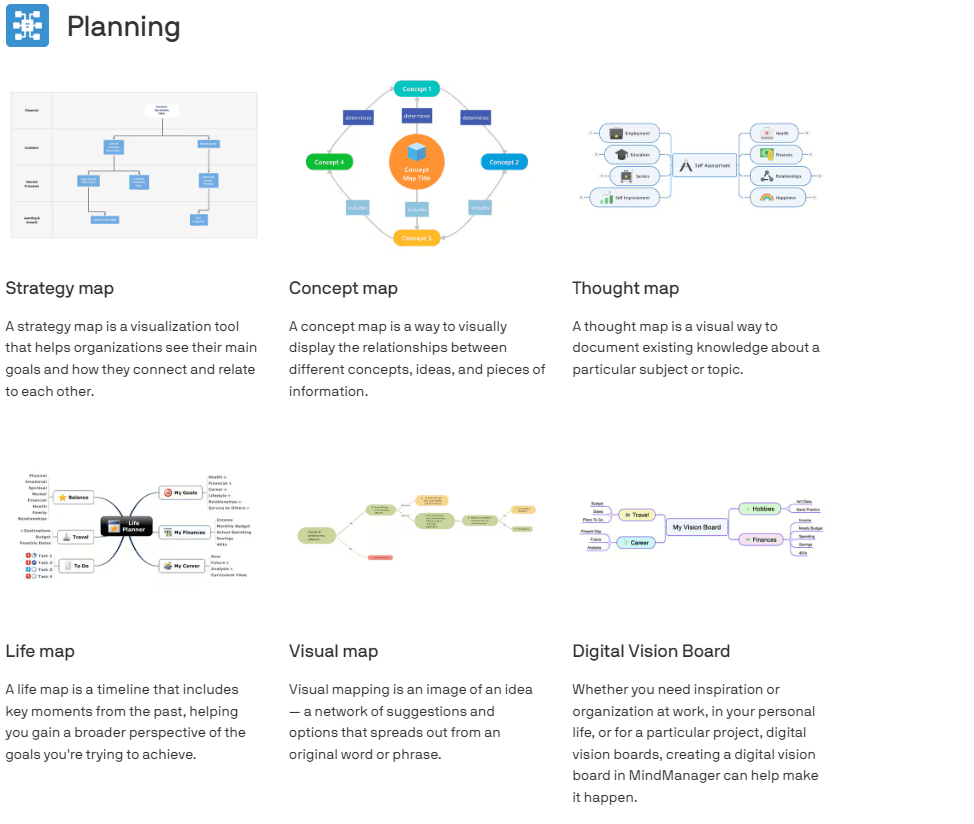
3. Problem solving and decision making
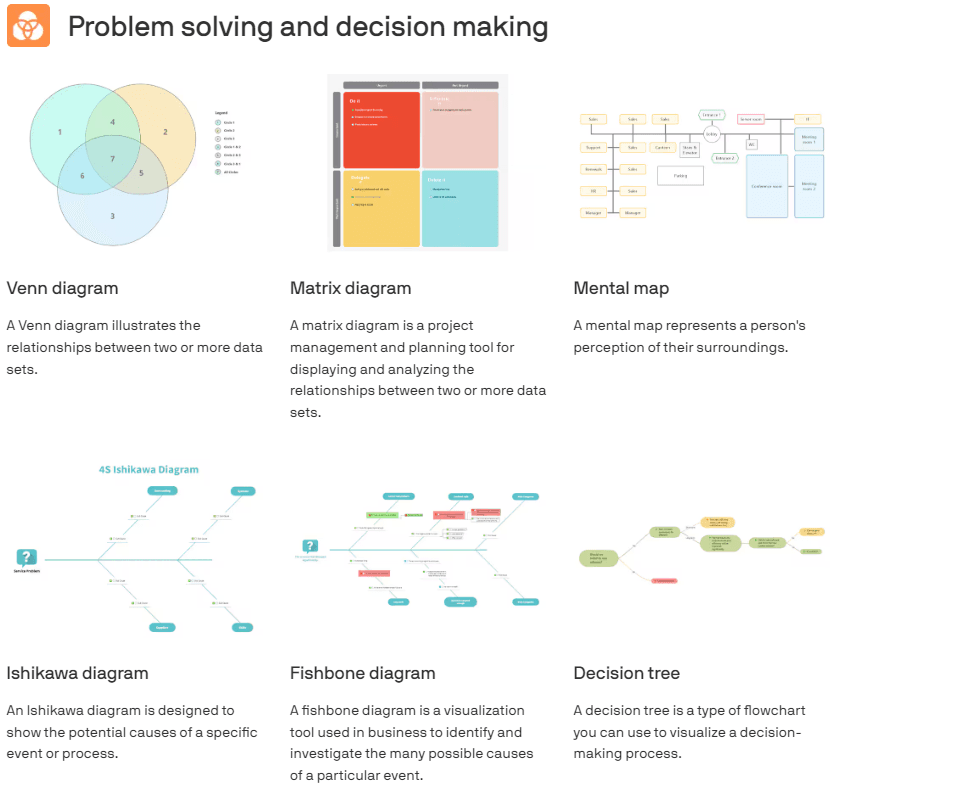
4. Brainstorming
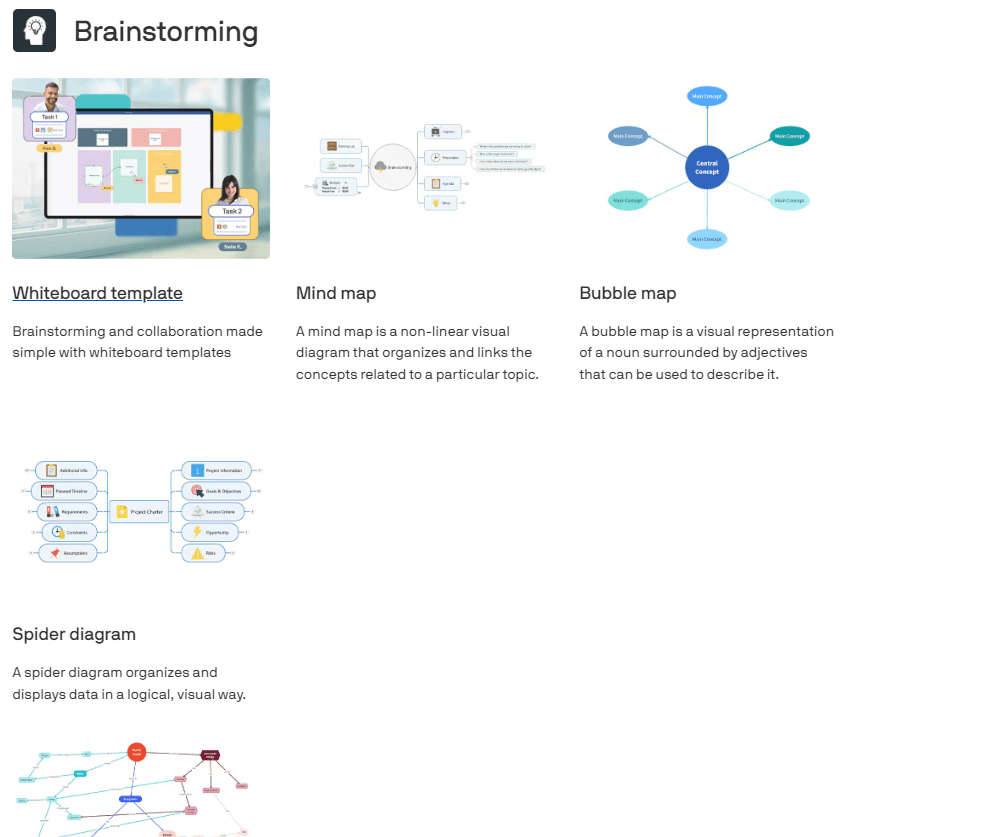
5. Organizing data
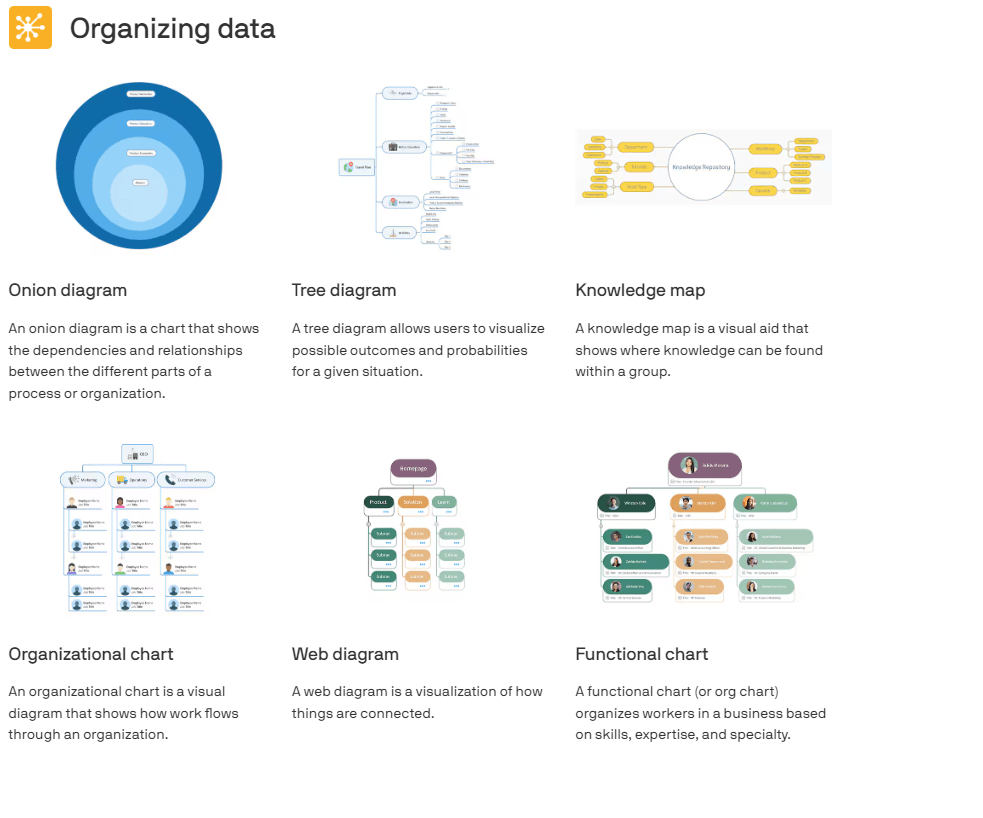
6. Process mapping
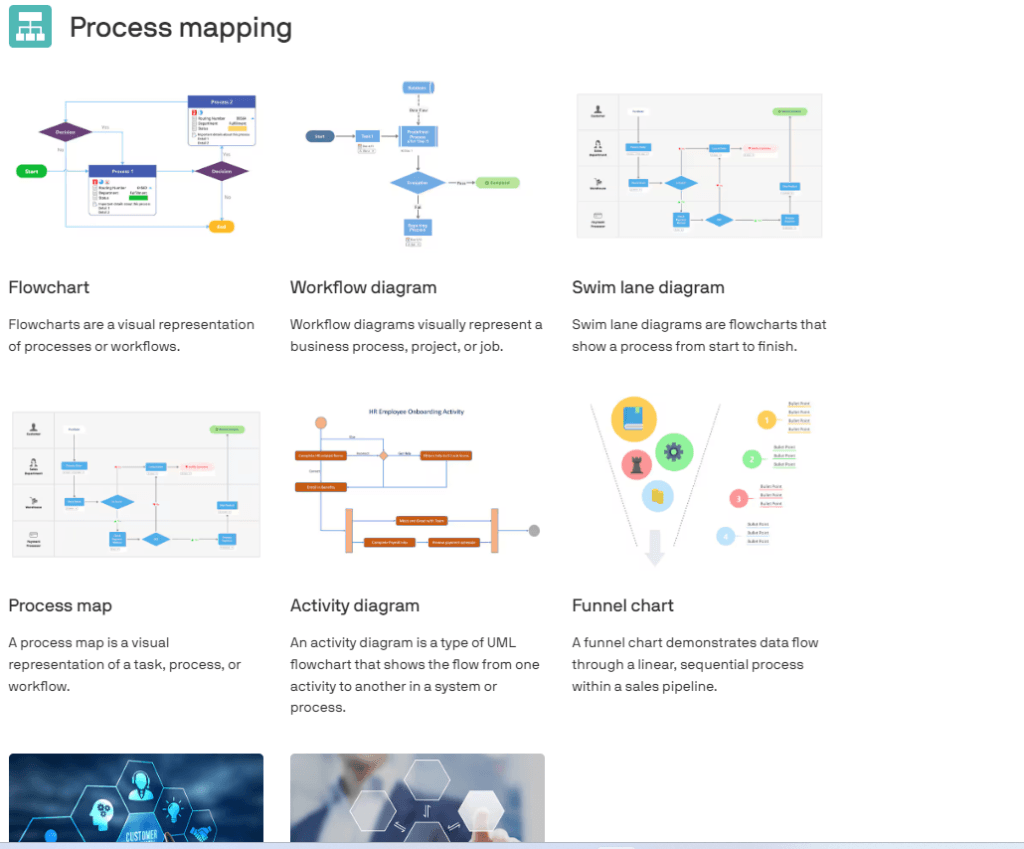
7. Collaboration and Sharing
Collaboration is a key aspect of MindManager. The software allows multiple users to work on the same mind map in real-time, making it easier for teams to collaborate on projects. Additionally, MindManager supports various export options, enabling users to share their mind maps and project plans in formats such as PDF, Word, and Excel.
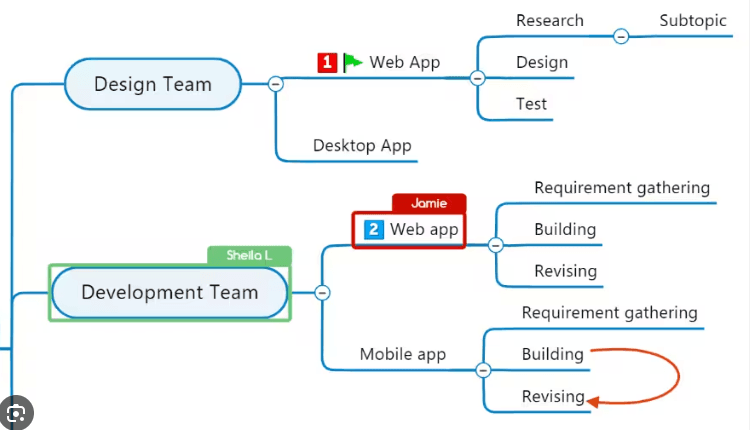
8. Integration with Other Tools
MindManager integrates seamlessly with other productivity tools like Microsoft Office, Google Workspace, and various project management platforms. This ensures that users can import and export data effortlessly, maintaining consistency and efficiency across different tools and platforms.
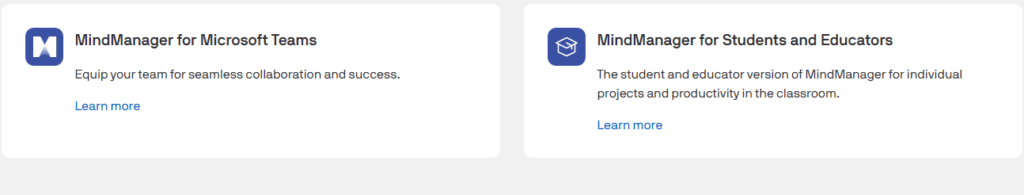
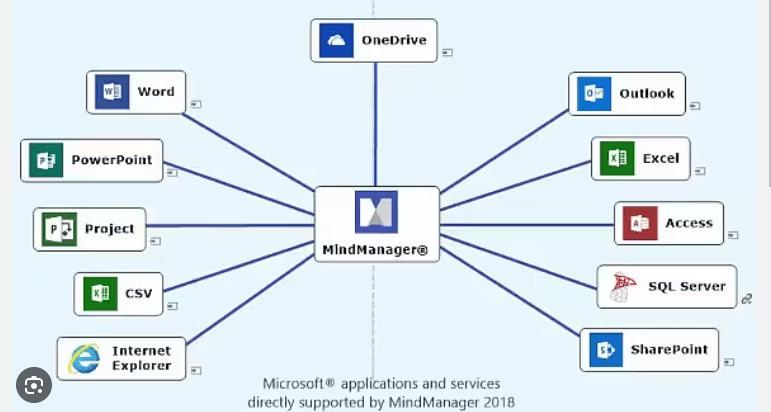
9. Customization and Templates
MindManager offers a wide range of templates and customization options, allowing users to tailor their mind maps and project plans to their specific needs. Whether you need a template for a business plan, a SWOT analysis, or a meeting agenda, MindManager has you covered.
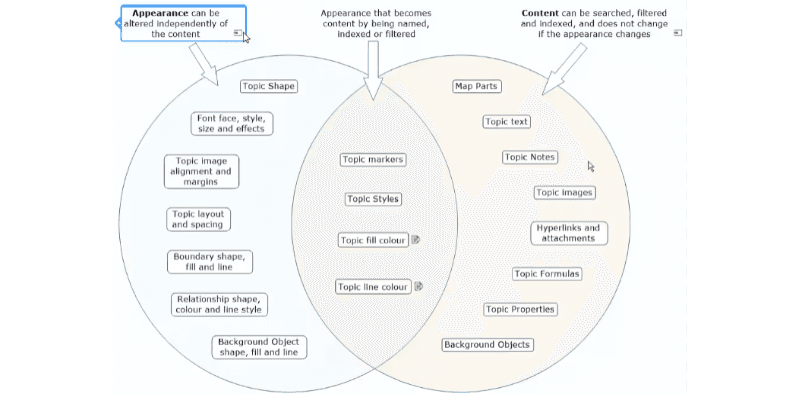
User Experience and Interface
MindManager offers a user experience that is both intuitive and efficient, making it a preferred choice for professionals and teams. The interface is designed to be user-friendly, ensuring that both new and experienced users can navigate and utilize the software effectively. Here’s a closer look at the user experience and interface of MindManager.
1. Clean and Organized Layout
The interface of MindManager is clean and well-organized, providing easy access to all essential features. The toolbar is intuitively arranged, with clear icons and labels that make it simple to find and use various tools. This organized layout minimizes the learning curve and enhances productivity.
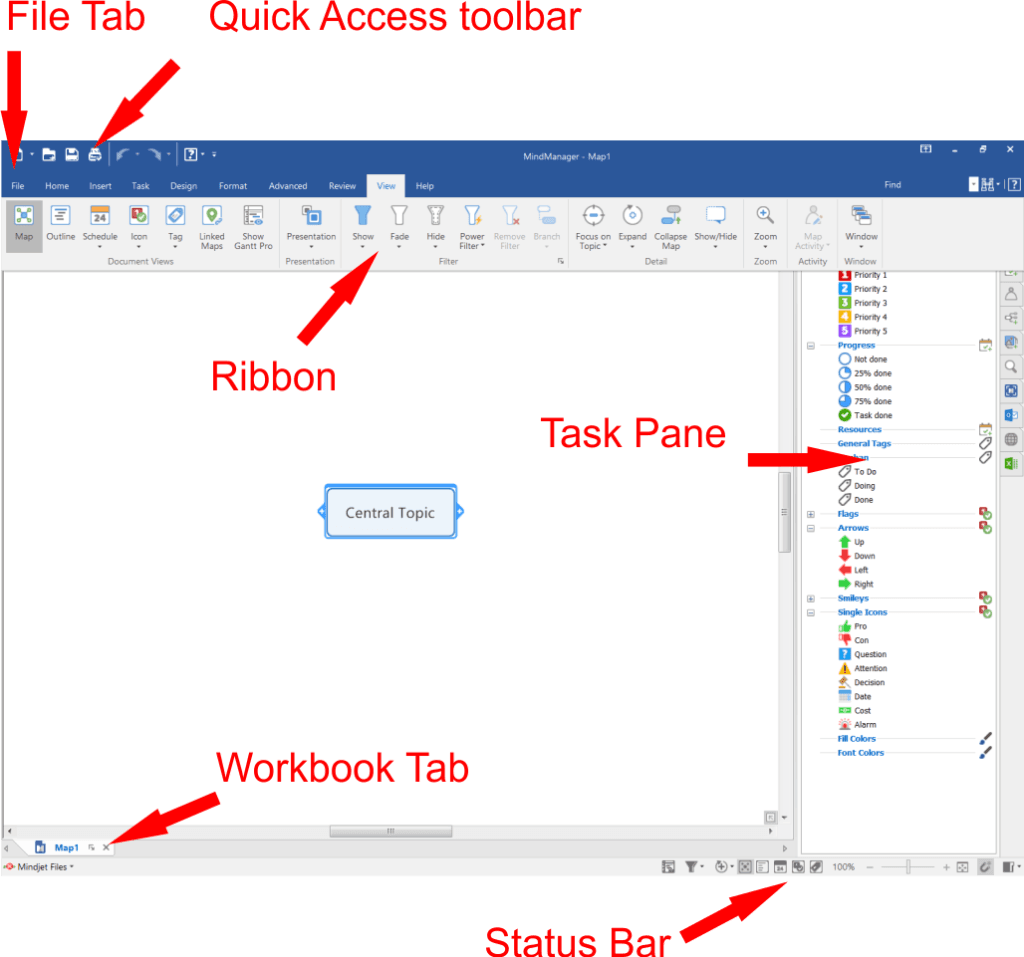
2. Drag-and-Drop Functionality
MindManager incorporates drag-and-drop functionality, allowing users to effortlessly move topics, tasks, and ideas around their mind maps. This feature is particularly useful for brainstorming and reorganizing information on the fly, making the process more dynamic and flexible.
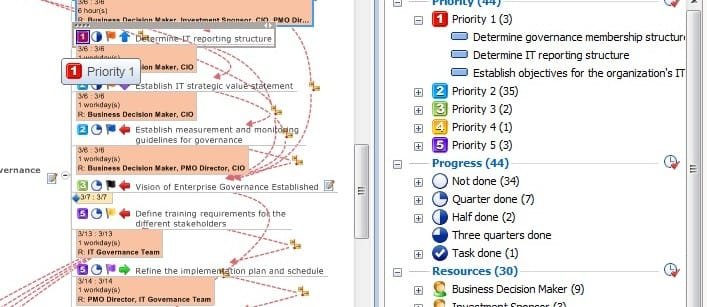
3. Customizable Views
Users can customize their views to suit their preferences and needs. MindManager offers different view options, such as map view, outline view, and Gantt chart view. These customizable views help users focus on the aspects of their projects that matter most at any given time.
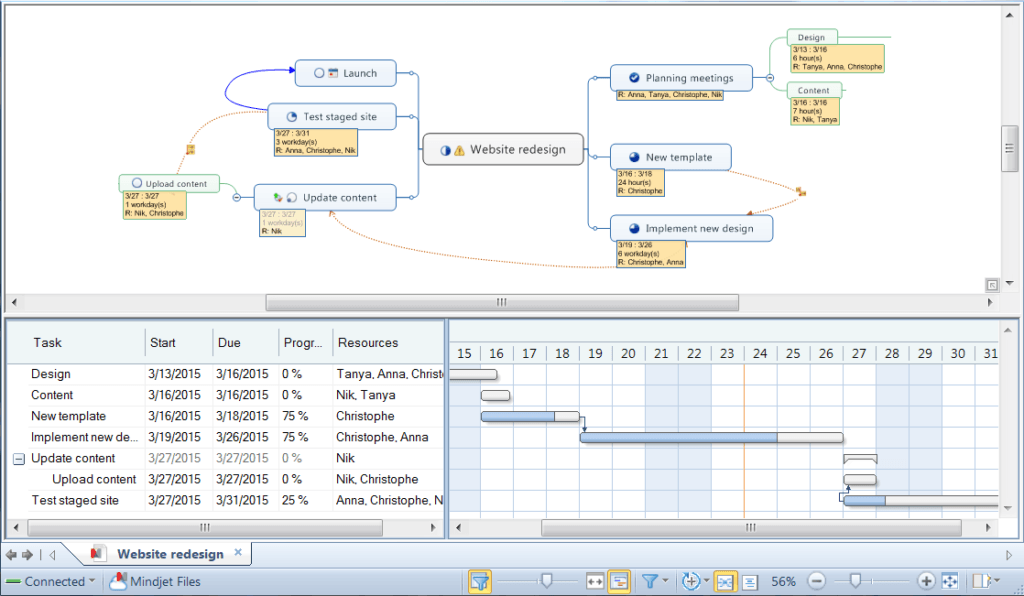
4. Real-Time Collaboration
MindManager’s real-time collaboration features allow multiple users to work on the same mind map simultaneously. This capability enhances teamwork and ensures that everyone is on the same page, whether they are in the same office or working remotely. Changes are updated in real-time, making collaboration seamless and efficient.
5. Responsive Design
MindManager is designed to be responsive, providing a consistent experience across different devices and screen sizes. Whether you are using it on a desktop, tablet, or smartphone, the interface adapts to ensure usability and functionality are maintained.

Pricing Plans and Options
Understanding the pricing plans and options for MindManager is crucial for making an informed purchasing decision. MindManager offers several pricing tiers designed to meet the needs of individuals, businesses, and large enterprises. Below is a detailed overview of the MindManager pricing plans and options.
1. Essentials Plan
The web version of MindManager for individual projects and productivity.
Pricing: The Essentials Plan is available as an annual subscription for $99.00/year
2. Professional Plan
The complete MindManager experience for individuals and small teams. Get all the newest versions, the full suite of features, collaboration tools, sticky notes, activity digests and more!
Pricing: The Professional Plan is available as an annual subscription for $179.00/year
3. Enterprise Plan
Special benefits for teams, enterprises, governments, nonprofits, and educational institutions, with complete IT administration capabilities.
Pricing: The Enterprise Plan is available as an annual subscription starting from $179.00/year and offers flexible pricing options based on the specific needs of the organization.
4. Education Plan
MindManager also offers a specialized Education Plan for students, educators, and academic institutions. This plan provides access to all core features at a discounted rate, making it easier for educational users to incorporate MindManager into their teaching and learning processes.
Pricing: The Education Plan is available at a significantly reduced price, with both annual subscription and one-time purchase options. It typically requires contacting the MindManager sales team for a customized quote.
5. Free Trial
For those who want to try MindManager before committing to a purchase, a free trial is available. The trial period allows users to explore all features of the software and determine if it meets their needs.
Duration: The free trial typically lasts for 30 days and includes access to all premium features.
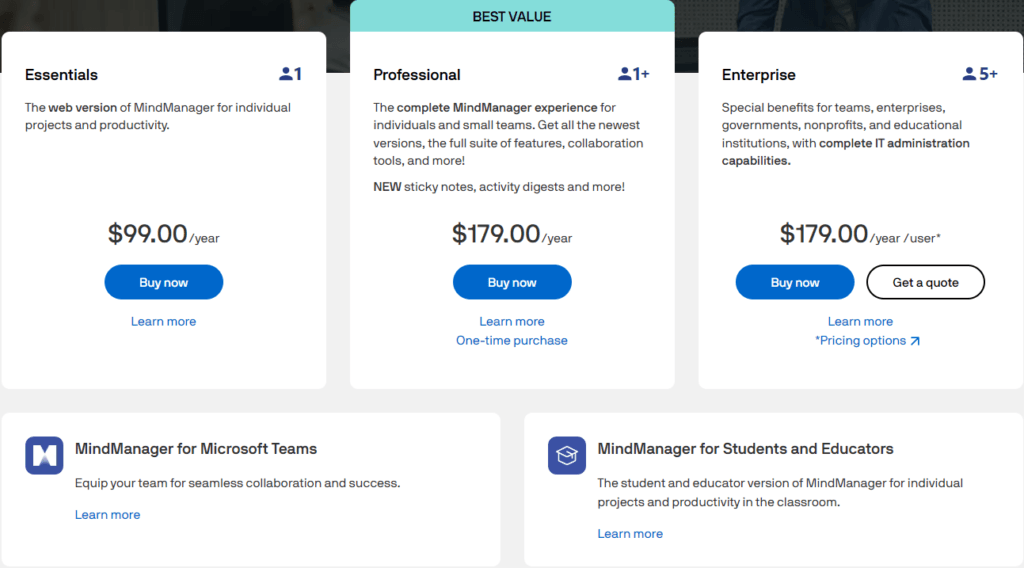
Compare Features:
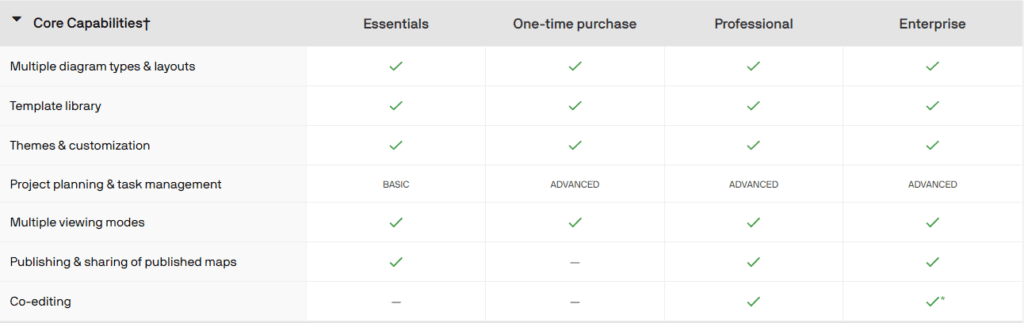
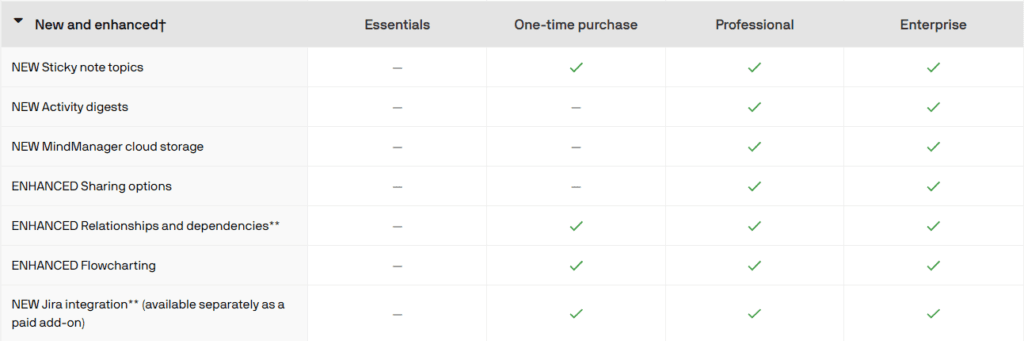

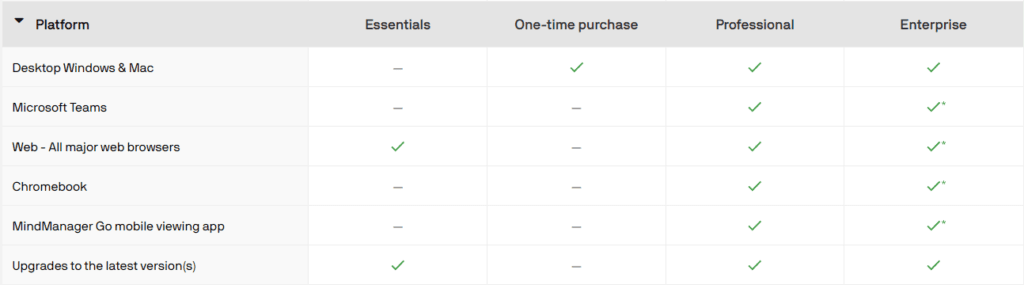
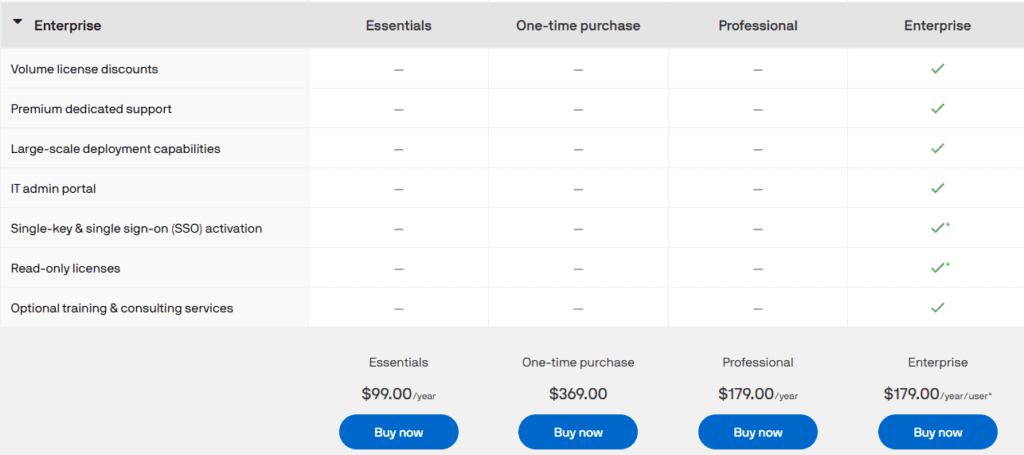
Pros and Cons of MindManager
When considering MindManager for your mind mapping and project management needs, it’s important to weigh its advantages and disadvantages. Below is a detailed look at the pros and cons of MindManager to help you make an informed decision.
Pros of MindManager
- Comprehensive Feature Set: MindManager offers a wide range of features, including advanced mind mapping, task management, project planning, and integration with other tools. These comprehensive features make it a versatile tool for various use cases.
- User-Friendly Interface: The interface of MindManager is intuitive and easy to navigate. Users can quickly learn how to use the software, thanks to its clean layout and well-organized toolbar.
- Robust Collaboration Tools: MindManager’s real-time collaboration features enable teams to work together efficiently. Multiple users can edit the same mind map simultaneously, which is particularly beneficial for remote teams.
- Customizable Templates: MindManager provides a variety of customizable templates for different purposes, such as project planning, SWOT analysis, and meeting agendas. This helps users save time and ensures consistency across projects.
- Integration with Other Tools: MindManager integrates seamlessly with popular productivity tools like Microsoft Office, Google Workspace, and various project management platforms. This integration enhances workflow efficiency and data consistency.
Cons of MindManager
- Cost: While MindManager offers a range of pricing plans, it can be relatively expensive. This cost may be a barrier for some individual users and small businesses.
- Learning Curve: Although the interface is user-friendly, the extensive feature set can be overwhelming for new users. It may take some time to fully explore and utilize all the capabilities of the software.
- Resource Intensive: MindManager can be resource-intensive, requiring significant system resources to run smoothly. Users with older or less powerful computers may experience slower performance.
- Limited Mobile Functionality: While MindManager offers mobile apps, they lack some of the advanced features available in the desktop version. This limitation can affect productivity for users who need to work on the go.
Customer Support and Resources
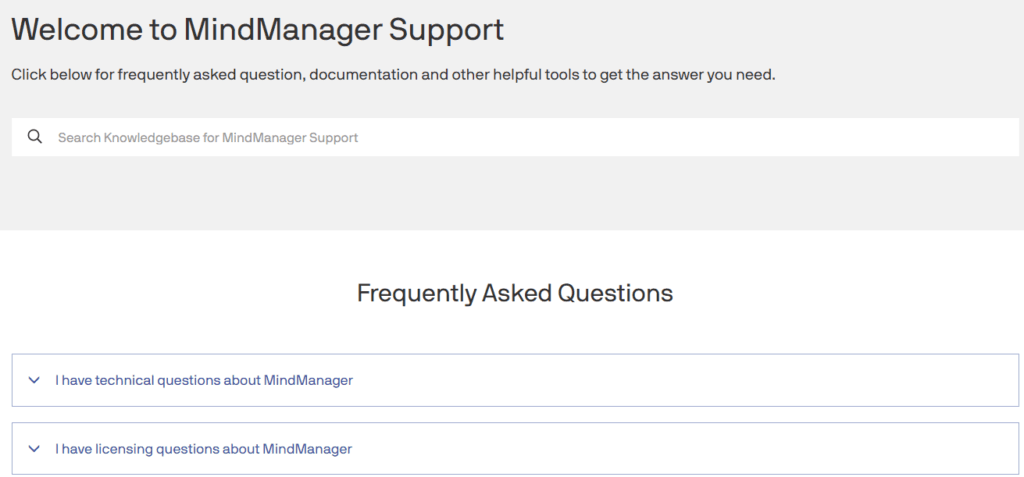
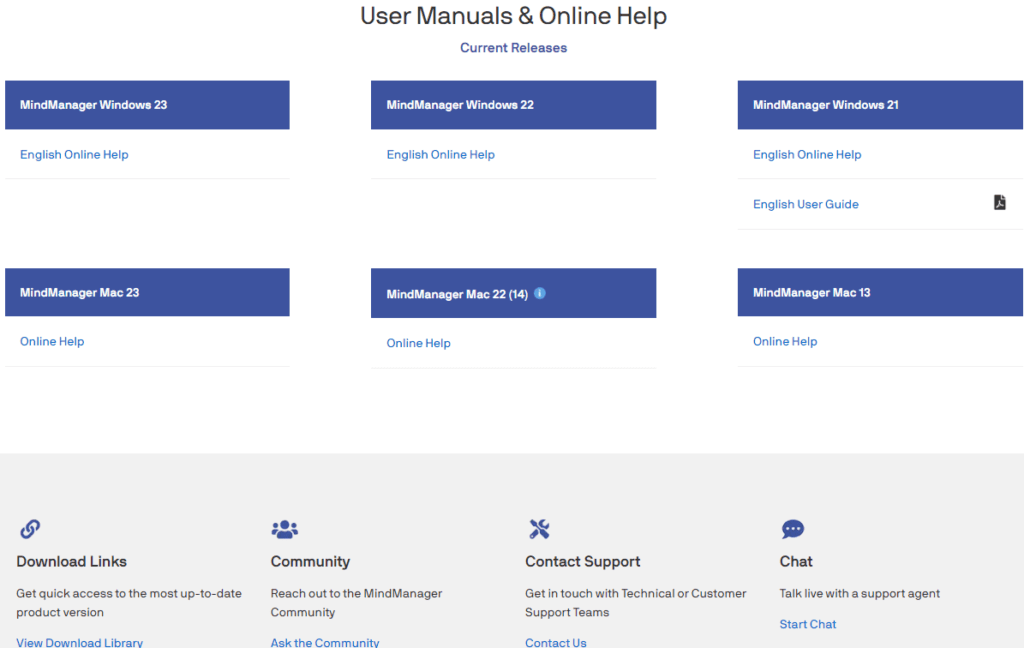
Conclusion
In this MindManager Review and Pricing, we conclude that MindManager stands out as a versatile and powerful tool for mind mapping and project management. Its comprehensive feature set, including intuitive mind mapping, robust project management tools, real-time collaboration, and seamless integration with other productivity tools, makes it an invaluable asset for individuals, teams, and enterprises.
While MindManager’s user-friendly interface and customizable templates enhance productivity and efficiency, it is important to consider its cost, learning curve, resource requirements, and limitations in mobile functionality. Despite these drawbacks, the benefits of using MindManager often outweigh the cons, especially for those who need a sophisticated tool for organizing ideas and managing complex projects.
By understanding the pricing plans and options, users can choose the best plan that fits their needs and budget. The pros and cons analysis provides a balanced view, helping potential users make an informed decision.
Overall, MindManager offers a robust solution for those looking to streamline their workflows, enhance collaboration, and achieve better project outcomes. Whether you’re an individual professional, a small team, or a large enterprise, MindManager provides the tools you need to visualize information, manage tasks, and achieve your goals efficiently.
For more detailed insights and a closer look at how MindManager can benefit you, consider trying their free trial. This hands-on experience will allow you to explore the features and see firsthand how MindManager can transform your approach to mind mapping and project management.





