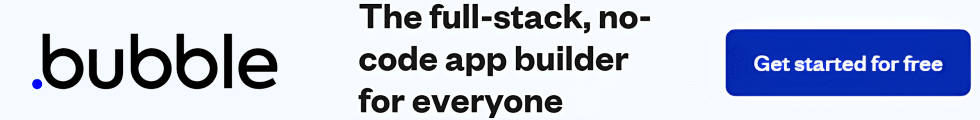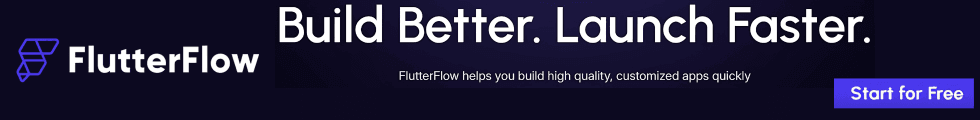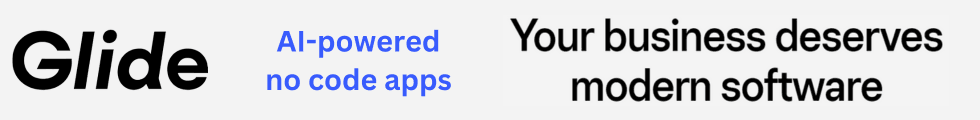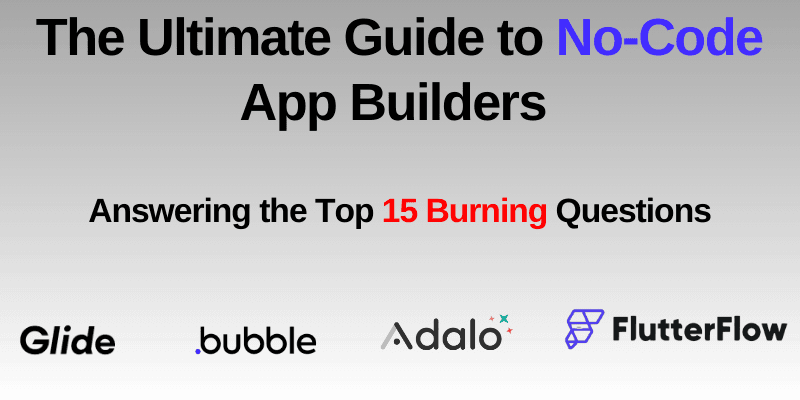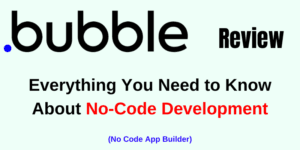The demand for no-code app builders is growing rapidly as more people, from entrepreneurs to enterprises, look for fast, easy ways to build apps without needing deep technical knowledge. If you’ve been researching no-code platforms, you’ve probably come across many questions about what they offer, their limitations, and how they compare to traditional coding methods. In this blog post, we’ll answer the most common burning questions about no-code app builders, and we’ll spotlight three powerful platforms—Bubble, Adalo, Flutterflow and Glide—to give you a clearer understanding of what to expect.
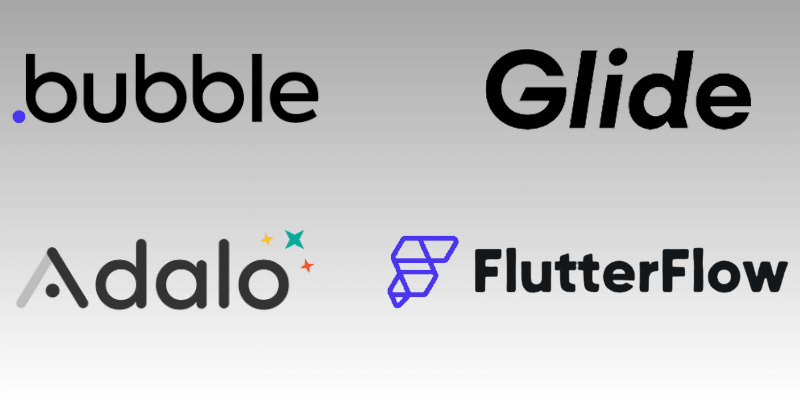
Table of Contents
1. What is a No-Code App Builder?
A no-code app builder is a platform that allows users to build fully functional web and mobile applications without writing a single line of code. These platforms use visual development interfaces, drag-and-drop components, and pre-built logic to create applications. Tools like Bubble, Adalo, Flutterflow and Glide enable non-developers to build everything from websites to complex mobile apps by visually constructing elements and defining workflows.
2. What are the Best No-Code App Builders in 2024?
The market is flooded with no-code platforms, but Bubble, Adalo, Flutterflow and Glide stand out as top contenders in 2024 due to their capabilities and user-friendly interfaces. Here’s a closer look at each:
- Bubble: Known for its flexibility, Bubble allows users to build highly customizable web apps. With a strong focus on workflows, data handling, and integrations, it’s perfect for building complex web applications without traditional coding.
- Adalo: If you’re looking to build a mobile app, Adalo is a solid choice. It offers a wide range of templates and components for mobile app development. You can create both Android and iOS apps, and Adalo’s interface is designed to make the process simple even for beginners.
- Flutterflow: Built on Google’s Flutter framework, Flutterflow allows users to create native mobile apps with pixel-perfect design and performance. It provides a great balance between ease of use and advanced customization options, making it ideal for both simple and complex app projects.
- Glide: Glide specializes in turning spreadsheets into mobile apps, making it an excellent option for those looking to create apps quickly with data-driven components. It’s particularly suitable for simple apps like directories, CRMs, or internal tools.
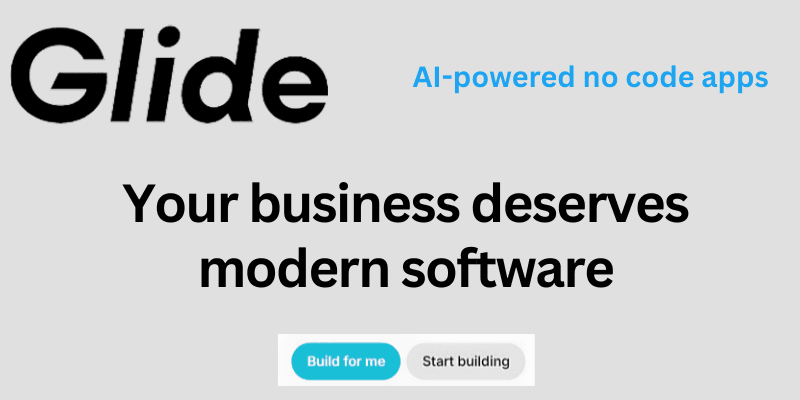
3. Can No-Code Platforms Build Complex Apps?
Yes, no-code platforms can build complex applications, but the complexity you can achieve depends on the platform you choose. For example:
- Bubble: Bubble is renowned for handling complex workflows and data-heavy applications. It’s widely used for SaaS products, social networks, and marketplaces due to its ability to manage user authentication, databases, and dynamic content.
- Adalo: While Adalo is better suited for building straightforward mobile apps, you can still create apps with advanced features like user logins, payments, and real-time updates. However, its limitations become more apparent with highly complex logic.
- Flutterflow: Thanks to its foundation on Flutter, Flutterflow can handle complex mobile apps with animations, database integrations, and API calls. It’s an excellent option if you need performance-heavy, visually appealing mobile apps.
- Glide: Glide is best for simpler applications, particularly those centered around data. While it’s perfect for apps like CRMs or inventory management systems, it’s not built for highly complex apps.
4. How Secure Are No-Code Apps?
Security is a top priority for any app, and no-code platforms offer a range of security measures.
- Bubble provides strong security features like SSL encryption, user authentication, and privacy controls, but it’s important to follow best practices when managing sensitive data.
- Adalo and Flutterflow also offer SSL encryption for apps and support secure user logins. However, security largely depends on how you configure the app’s logic, especially when managing user data and third-party integrations.
- Glide: Glide offers SSL encryption and ensures that the data transferred between the app and backend is secure. For apps based on sensitive data, Glide has privacy features to limit access to authorized users only.
No-code platforms are generally secure, but developers must remain vigilant about how data is handled and stored, particularly when dealing with sensitive information.
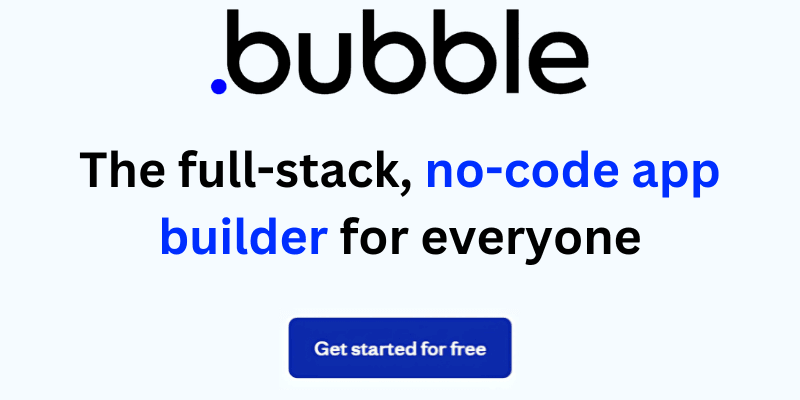
5. How Much Do No-Code App Builders Cost?
Pricing varies depending on the platform and the level of complexity your app requires. Here’s a breakdown of the three platforms:
- Bubble: Bubble offers a free plan for beginners but charges based on usage for more advanced features. Paid plans start around $29/month, with higher tiers offering custom domains, API integrations, and more.
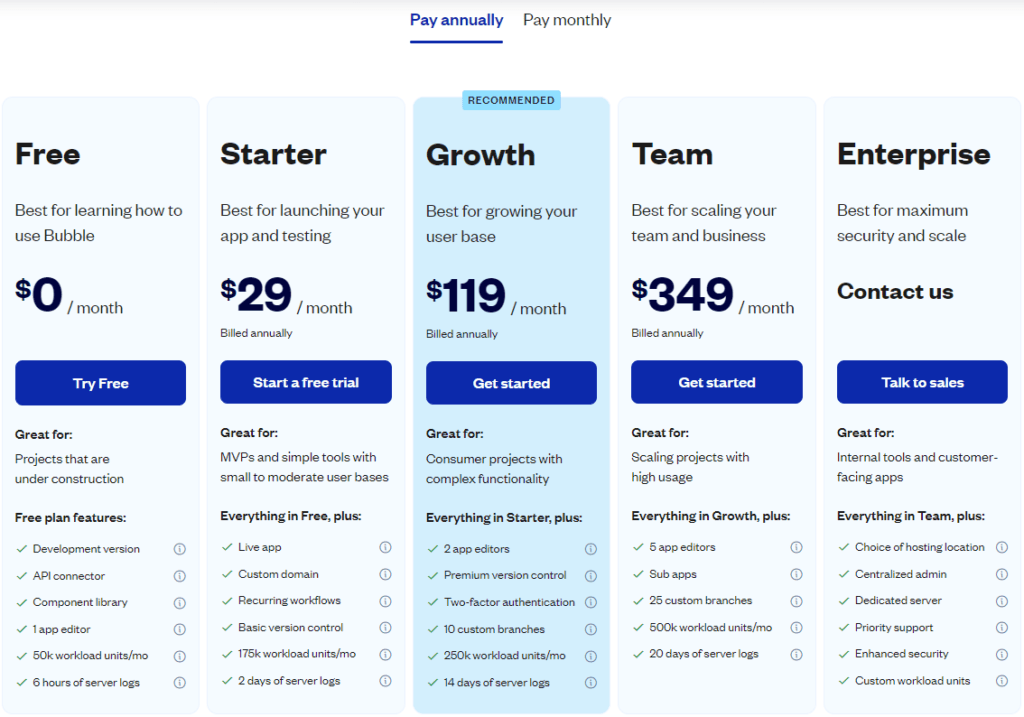
- Adalo: Adalo’s pricing starts with a free plan for building basic apps, but if you want to publish your app to app stores, you’ll need a paid plan starting at $36/month.
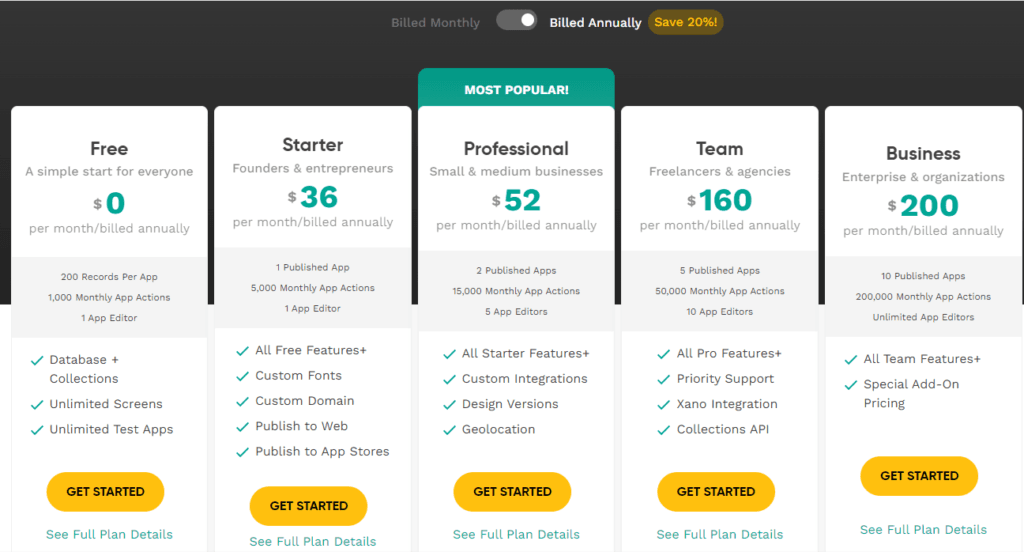
- Flutterflow: Flutterflow also offers a free plan, but for more advanced features like custom actions and Firebase integrations, plans start at $30/month, with more options for those building enterprise-grade apps.
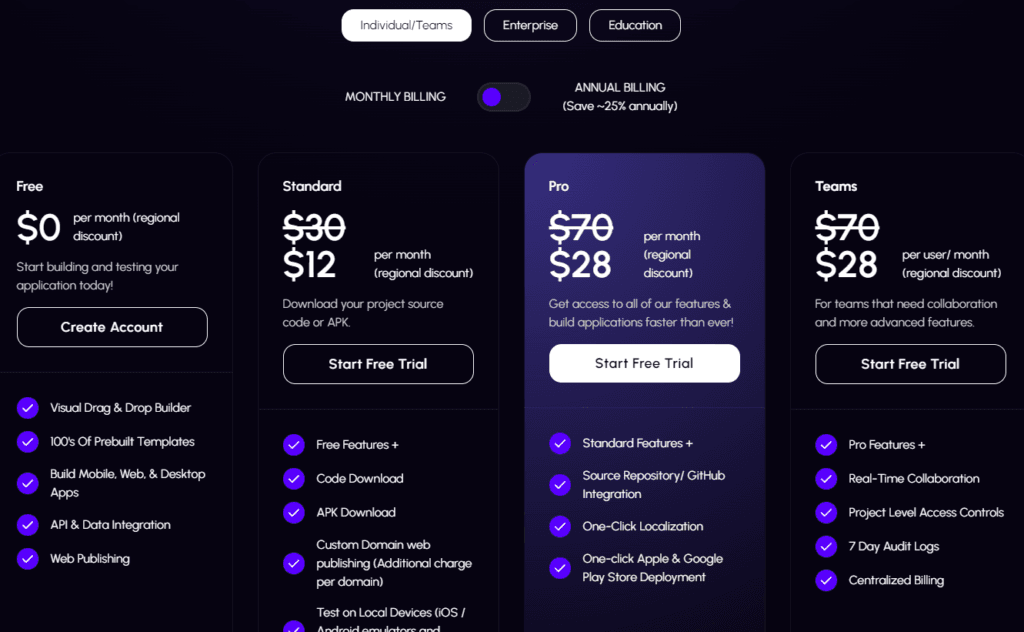
- Glide: Glide’s free plan allows you to build and share simple apps. For more advanced apps with custom domains and additional data handling, pricing starts at $49/month.
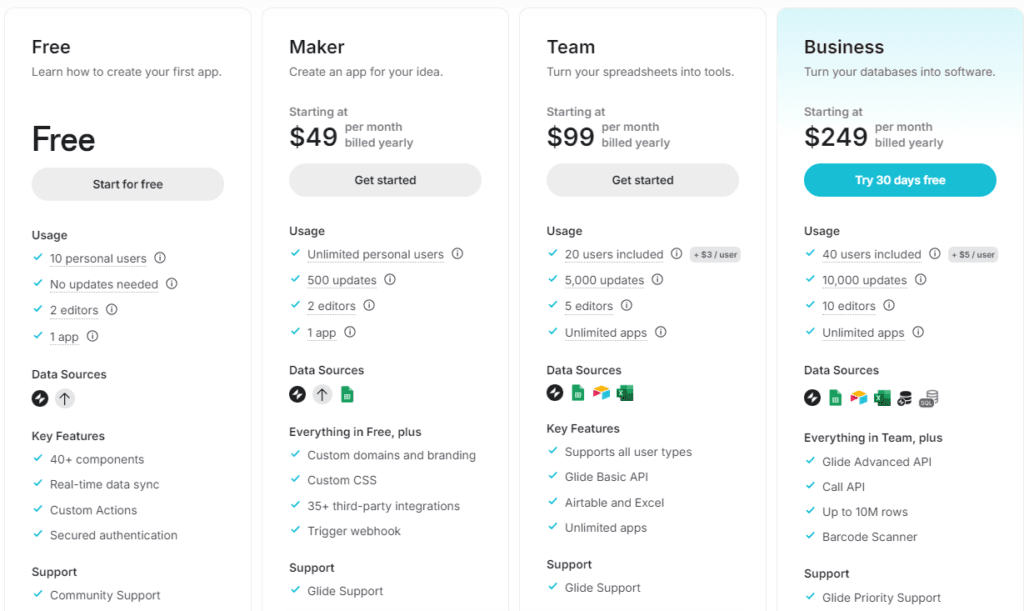
6. Do No-Code Apps Perform Well?
Performance is key when building apps, and while no-code platforms are highly capable, performance can vary:
- Bubble: Web apps built with Bubble perform well for most use cases, but large-scale apps with heavy traffic might require optimization. Bubble is consistently improving its performance features.
- Adalo: Adalo’s apps perform adequately for smaller projects, but performance can become an issue with highly complex apps or large datasets.
- Flutterflow: Flutterflow shines in terms of performance due to its use of Google’s Flutter framework, allowing developers to create fast, native mobile apps that run smoothly.
- Glide: Glide is designed for simple, data-driven apps, so performance is usually good. However, apps with massive amounts of data or highly complex logic may experience slower response times.
7. Are No-Code Platforms Good for Startups and Businesses?
Absolutely. No-code platforms like Bubble, Adalo, and Flutterflow are fantastic for startups and small businesses looking to quickly validate ideas and launch MVPs (minimum viable products). Many businesses have launched profitable ventures using no-code tools before investing in custom development.
- Bubble is perfect for SaaS startups, enabling quick iterations.
- Adalo is great for small businesses that want to create customer-facing mobile apps without the hassle of app store submissions.
- Flutterflow is ideal for mobile-first businesses looking for sleek, high-performance apps.
- Glide is great for businesses that need simple apps quickly, especially when those apps rely on spreadsheets or databases.
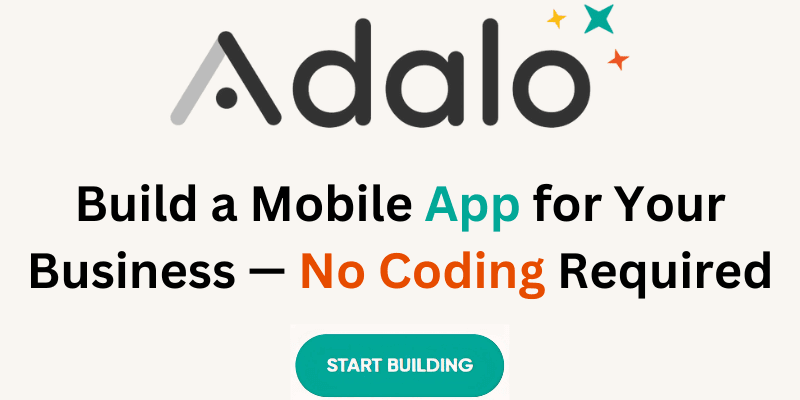
8. Can No-Code Replace Traditional Development?
No-code platforms can’t completely replace traditional development in every scenario, but they are a powerful alternative for many projects. For simple to moderately complex apps, no-code platforms can handle nearly everything that traditional development can. However, if you’re building highly specialized, resource-intensive applications, traditional coding might still be necessary.
9. What Are the Limitations of No-Code Platforms?
The main limitations of no-code platforms include:
- Customization: While platforms like Bubble and Flutterflow offer extensive customization, certain edge cases may require traditional coding for highly specialized features.
- Performance: Some apps might experience slower load times or struggle with scalability when managing high traffic.
- Integration: Although platforms like Bubble support third-party APIs, complex integrations can be challenging without coding knowledge.
10. How Easy Is It to Learn and Use a No-Code App Builder?
No-code platforms are designed for ease of use, and learning them doesn’t require any coding experience.
- Bubble and Adalo offer extensive learning resources, tutorials, and community support.
- Flutterflow is a bit more advanced due to its close integration with Flutter, but it still offers a smooth learning curve for non-developers.
- Glide is one of the easiest to learn, especially for users familiar with spreadsheets. Its simple, intuitive interface is designed for fast learning and app creation.
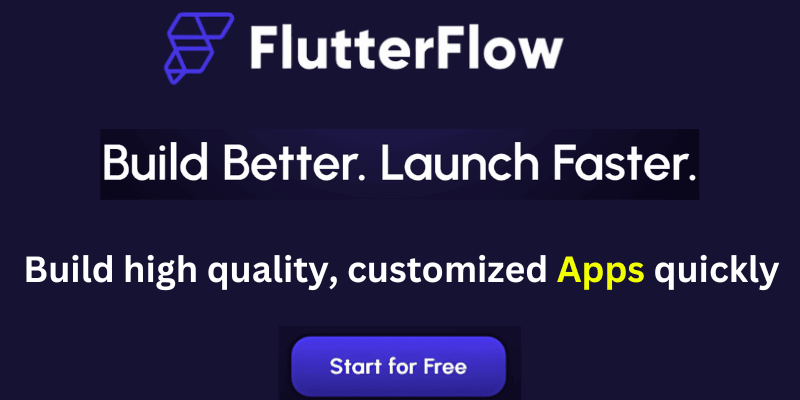
11. Can I Create a Mobile App with a No-Code Platform?
Yes! Both Adalo and Flutterflow are designed for building mobile apps.
- Adalo excels in creating simple-to-moderate mobile apps and lets you publish directly to the Apple App Store and Google Play Store.
- Flutterflow takes it a step further by enabling users to build high-performance native apps, also ready for app store deployment.
- Glide also supports mobile app development, making it easy to create data-driven mobile apps that run seamlessly on both Android and iOS devices.
12. What Kind of Support and Resources Are Available for No-Code Platforms?
All three platforms—Bubble, Adalo, Flutterflow and Glide—offer extensive support through documentation, video tutorials, and community forums. They also have active user communities where you can ask questions and get help from experienced users.
13. How Customizable Are Apps Built with No-Code Platforms?
- Bubble is known for its deep customization options, allowing users to create unique apps without code.
- Adalo offers customization but within a framework of pre-designed components, so some limitations apply.
- Flutterflow offers more flexibility in mobile app design, thanks to Flutter’s pixel-perfect design capabilities.
- Glide allows for customization but is more suited for creating simpler, data-driven apps with straightforward functionality.
14. What Industries or Use Cases Are Best for No-Code Apps?
No-code platforms can be used across a wide range of industries:
- Bubble is perfect for building SaaS platforms and online marketplaces.
- Adalo is great for mobile-based businesses like e-commerce and event management.
- Flutterflow is ideal for mobile-first businesses that prioritize user experience and design.
- Glide is perfect for internal tools, CRMs, and apps that organize data.
15. How Well Do No-Code Platforms Integrate with Other Tools?
All four platforms—Bubble, Adalo, Flutterflow, and Glide—offer robust integrations with third-party services, making it easy to connect your app to external tools:
- Bubble: Supports powerful API integrations, allowing it to connect with a wide range of external data sources and services. You can use Bubble to integrate with CRMs, social media platforms, and custom APIs to build highly dynamic apps.
- Adalo: Offers integrations with popular tools like Zapier, which connects your app to thousands of third-party services. Adalo also integrates with payment gateways like Stripe, making it ideal for creating e-commerce apps or apps with subscription-based models.
- Flutterflow: Integrates seamlessly with Firebase, providing a robust backend for user authentication, real-time databases, and cloud storage. This makes Flutterflow a great choice for developers who want to leverage Google’s powerful infrastructure for their mobile apps.
- Glide: Simplifies integration by allowing you to pull data from Google Sheets and other spreadsheets, and it also connects with services like Zapier to automate workflows and integrate with tools like Slack, Gmail, and other business applications.
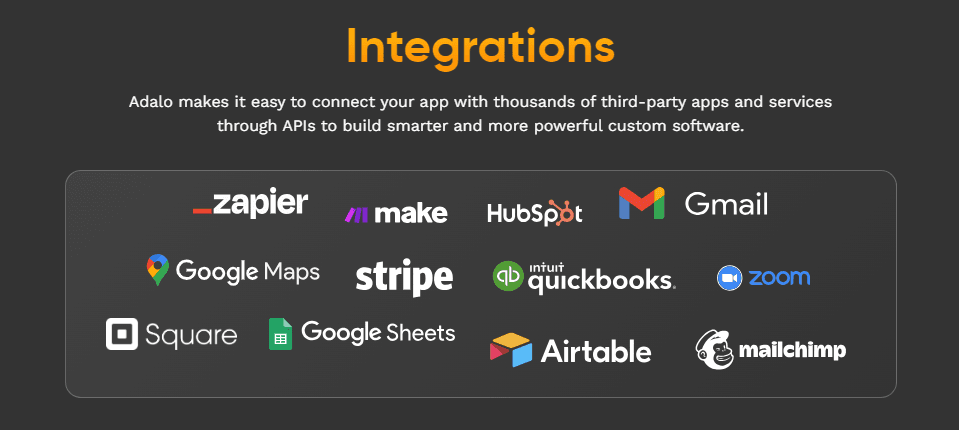
Ready to Build Your Own App? Try These No-Code App Builders!
No-code platforms like Bubble, Adalo, Flutterflow, and Glide have made app development more accessible than ever. Whether you need a complex web app, a mobile app for your business, or a simple data-driven solution, these tools offer the flexibility and power to bring your ideas to life.
Bubble excels in web app development, Adalo and Flutterflow simplify mobile app creation, and Glide makes it easy to turn spreadsheets into mobile apps. Don’t wait—explore these platforms today and start building your dream app without writing a single line of code!