If you’re looking for a tool to enhance team collaboration, brainstorming, or remote work, you’ve probably come across Miro. In this Miro Review, we’ll dive deep into what Miro offers, its features, pricing, usability, and whether it’s worth using for your projects.
Table of Contents
What is Miro?
Miro is an online collaborative whiteboard platform designed to bring teams together, regardless of their location. Originally known as RealtimeBoard, Miro allows users to create, share, and collaborate on visual projects such as flowcharts, diagrams, mind maps, and more, all in real-time. Whether you’re part of a design team, a project management team, or an educational institution, Miro provides a versatile solution for creating and sharing ideas quickly.
The tool is particularly popular among remote and hybrid teams because it allows everyone to contribute simultaneously, creating a virtual space that mimics the experience of in-person brainstorming sessions.
With Miro, teams can easily map out ideas, visualize projects, and collaborate in real-time, no matter where they are in the world.
Summary of Miro’s Key Strengths
- Real-Time Collaboration: Work with team members simultaneously, no matter where they are, making remote brainstorming and planning more effective.
- Extensive Template Library: Get started quickly with hundreds of pre-built templates for brainstorming, project management, and more.
- User-Friendly Interface: Miro is intuitive, making it easy for both beginners and advanced users to create, share, and collaborate on boards.
- Seamless Integrations: Connect Miro to over 160 popular tools like Slack, Google Drive, Jira, and Zoom, enhancing your current workflow.
- Scalability: Miro grows with your team, offering flexible pricing plans for individuals, small teams, and large enterprises.
Summary of Key Features:
- Templates: Miro offers hundreds of pre-built templates to get you started quickly, from flowcharts to customer journey maps and Kanban boards. You can also create custom templates to fit your specific needs.
- Real-Time Collaboration: One of Miro’s most powerful features is its ability to allow real-time collaboration. Multiple team members can work on the same board simultaneously, with changes visible instantly.
- Sticky Notes and Visual Tools: Miro provides various tools like sticky notes, shapes, lines, and icons that make it easy to create engaging visuals. These features are especially useful for brainstorming sessions and planning workflows.
- Integration with Other Tools: Miro integrates with over 160 tools, including Slack, Microsoft Teams, Google Drive, Jira, and Zoom. This means you can seamlessly embed Miro into your existing workflow without any disruptions.
- Video and Voice Chat: Miro has a built-in video and voice chat feature, allowing team members to communicate directly while working on the same board. This eliminates the need for switching between apps, keeping the workflow streamlined.
Why You Should Try Miro:
Miro simplifies remote collaboration with its real-time tools, templates, and integrations. Whether you’re brainstorming, mapping out ideas, or managing complex projects, Miro provides a versatile solution to keep your team aligned and productive.
In-Depth Examination of Key Features of Miro
Miro’s extensive feature set is what truly sets it apart from other collaboration tools. Let’s look at some of the platform’s standout features:
1. Diagramming
With AI-powered diagramming you can go from brainstorm to process map, and from technical document to creating system design in a matter of seconds.
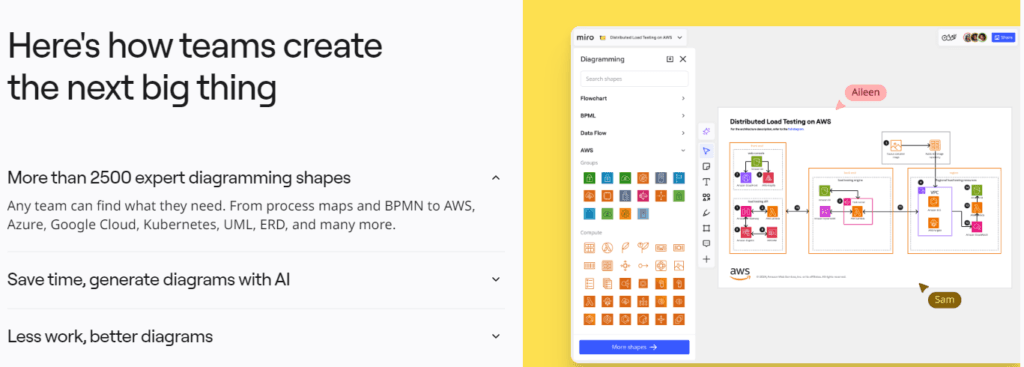
2. Roadmapping
Create, collaborate on, and communicate your product vision with powerful, flexible roadmaps that keep everyone aligned.

This is your AI-rich playground to supercharge every Agile practice — and it can all happen seamlessly with Jira and Azure DevOps integrations on one Intelligent Canvas.
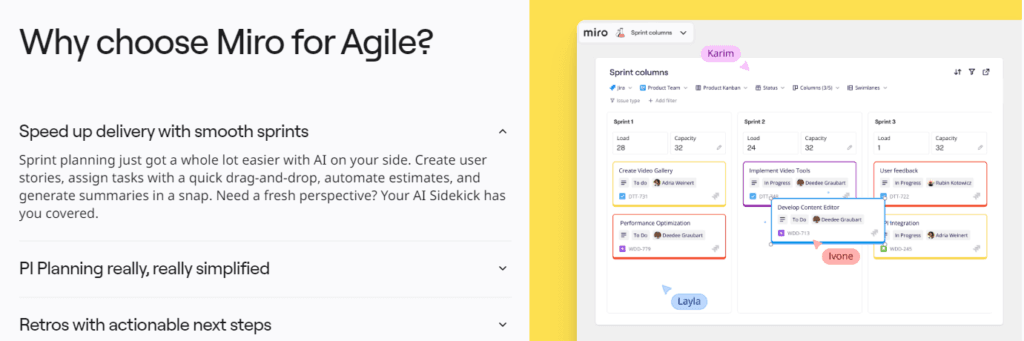
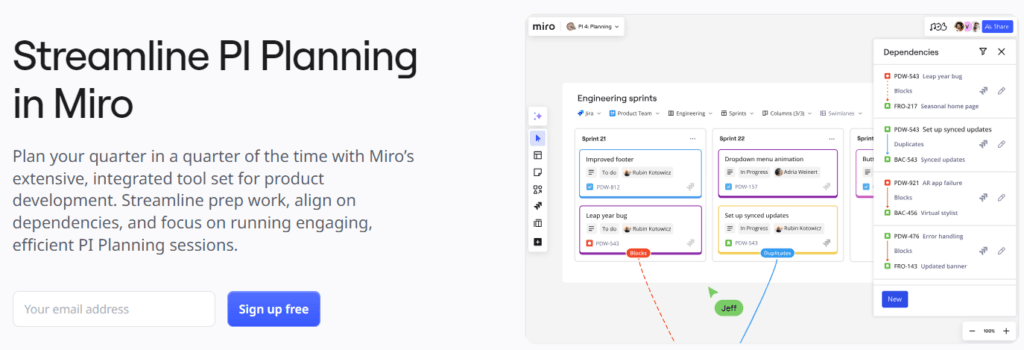
5. Prototyping
Bring ideas to life by prototyping in Miro. Visualize, validate, and communicate design concepts in minutes, not days. Empower everyone to contribute meaningfully to concepting — leading to better collaboration between designers and non-designers.
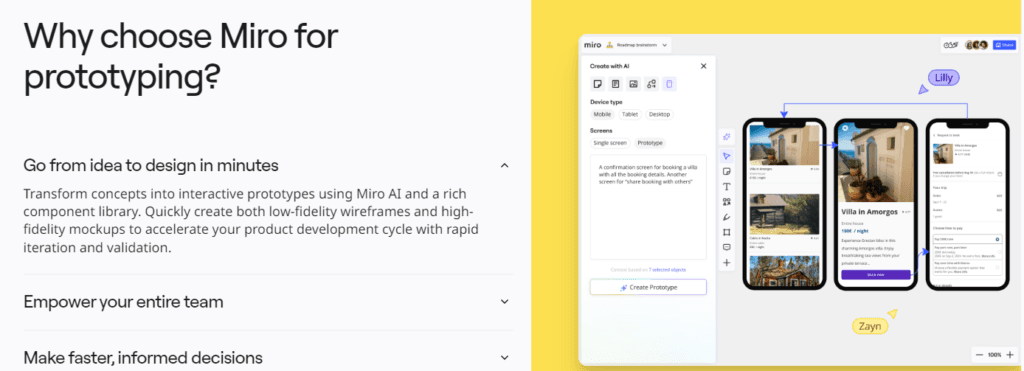
Take the complexity out of cloud visualization with Miro. Easily get teams to align around cloud architecture design and optimization — all in one seamless platform.
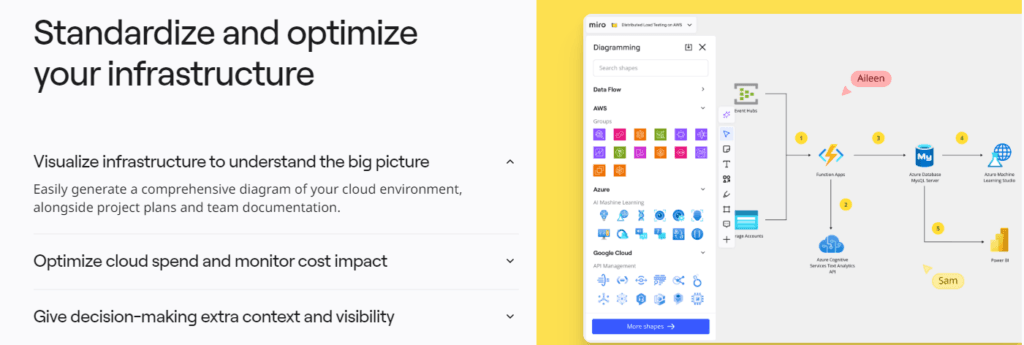
Collaborative customer journey mapping. Build up empathy, dig into your user’s wants and needs, and ship exceptional customer experiences.
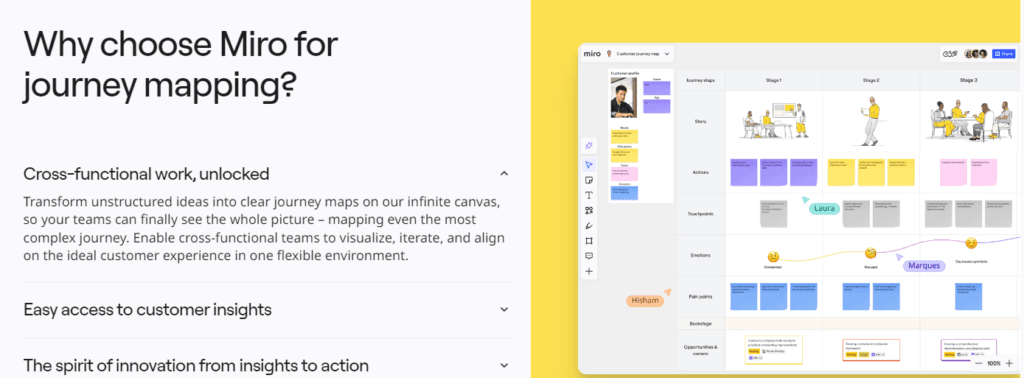
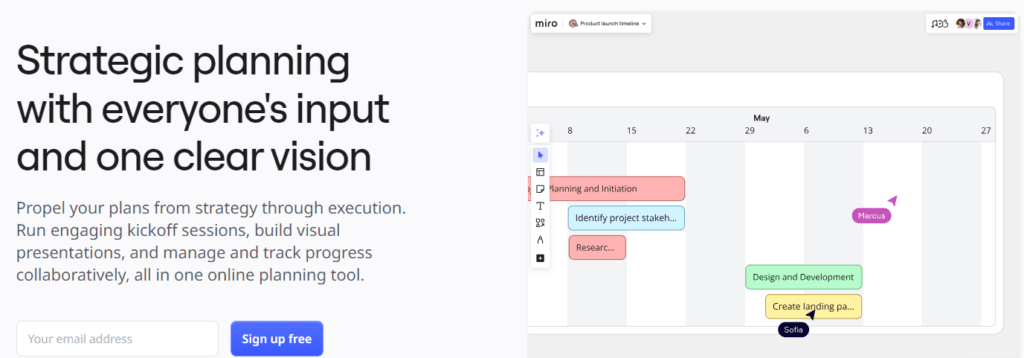
Use Miro to run collaborative workshops that drive engagement on any device, online or in-person, and interactive displays, using your day-to-day conference tools like Zoom, Teams, Webex, Hopin, and more.
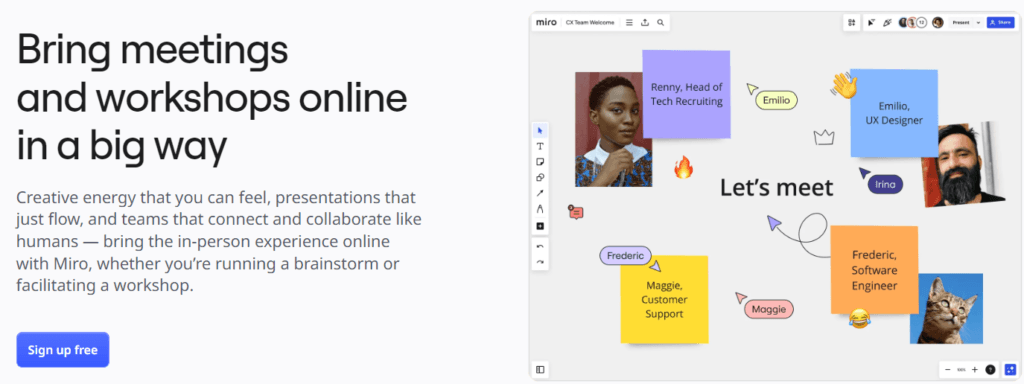
Simplify organizational chart creation, share it easily, and collaborate in real-time. Or, do it asynchronously to save time on discussions, decisions, and updating plans.
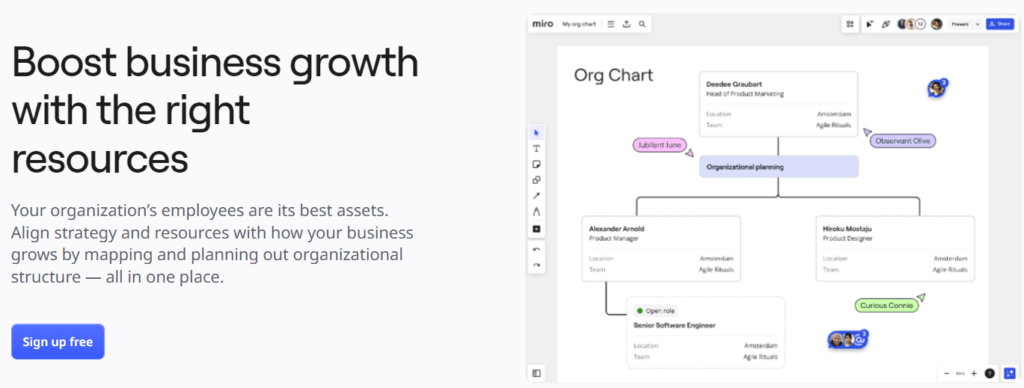
11. Process Mapping
Quickly visualize business processes and workflows with Miro’s dedicated shape packs. Create Flowcharts, BPMN diagrams, Value Stream Mapping, and Swimlanes to document clear and precise diagrams. Speed up work using Diagramming Mode.
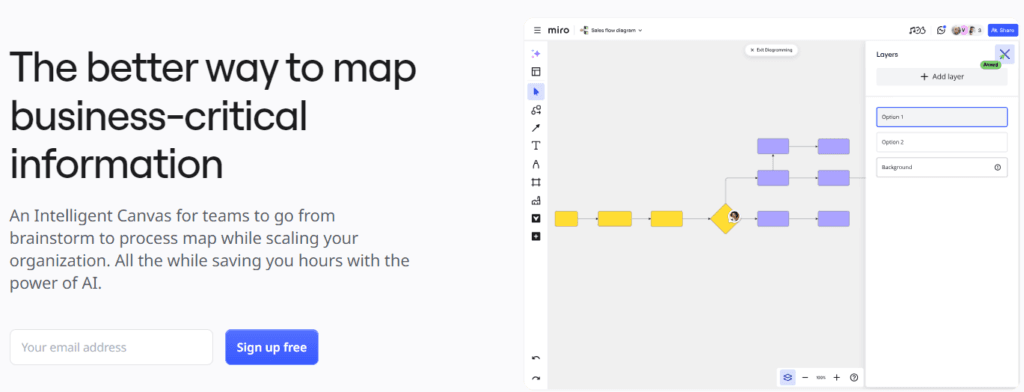
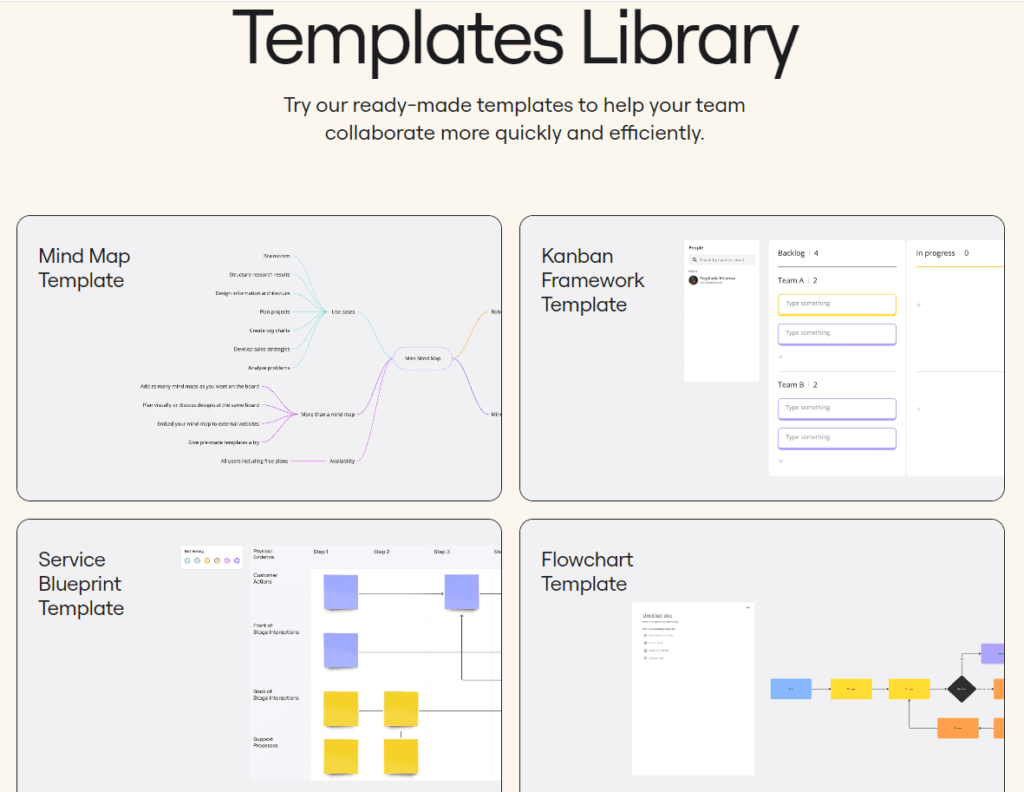
13. Integrations
Miro connects with 160+ tools so teams stay aligned and productive in one scalable, secure workspace.
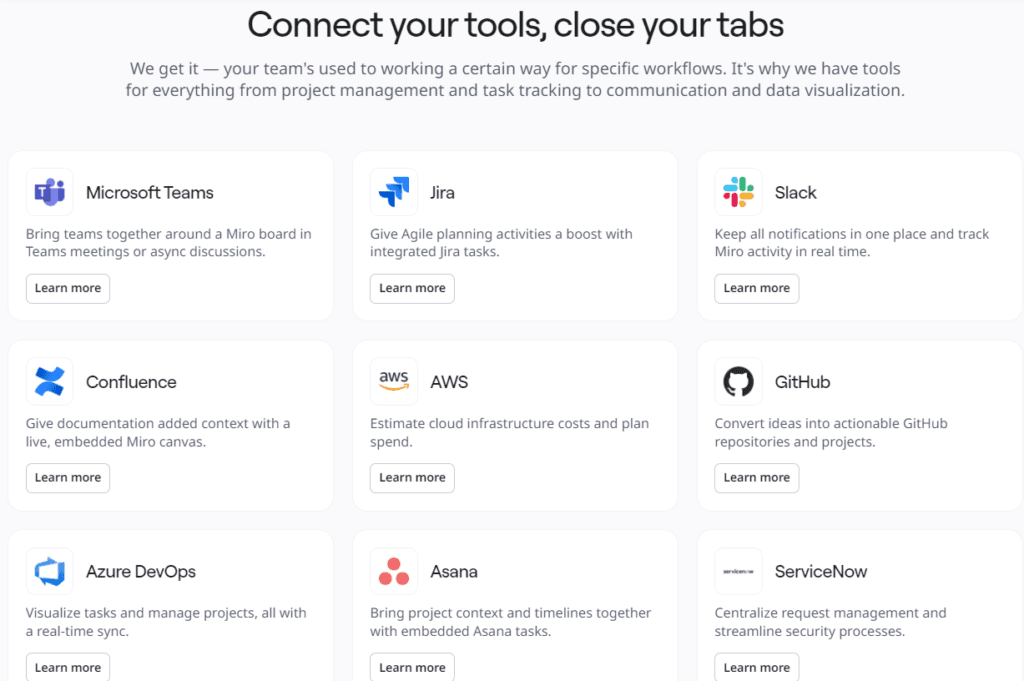
Miro for Teams
1. Engineering
Miro: A single, AI-powered platform that helps engineers and their partners go from alignment to delivering great solutions more efficiently.
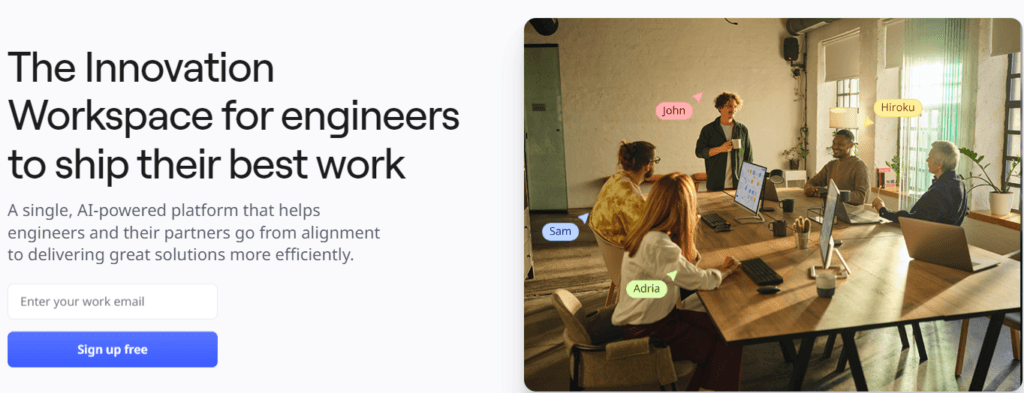
2. Design & UX
Miro allows you to empower cross-functional teams to design, iterate, and innovate together. From brainstorming to user research, put customers first to set your products and services apart.
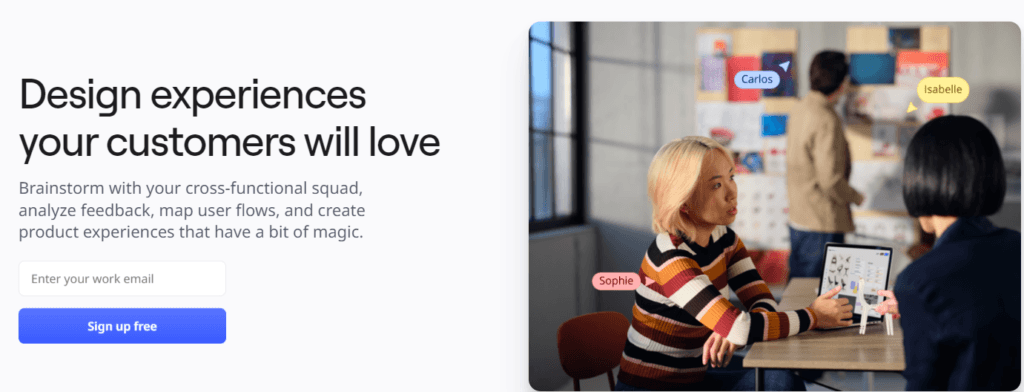
Streamline every stage of product development by bringing teams, customers, and data together in one collaborative workspace.
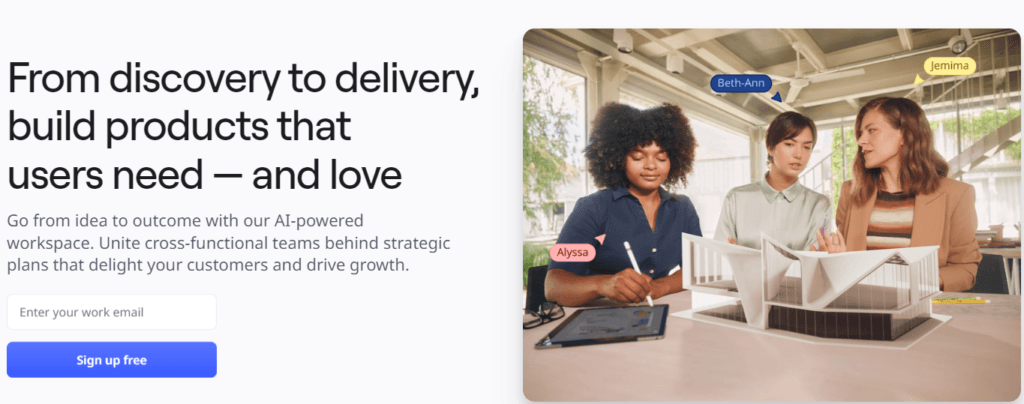
4. IT
Tap into a single source of truth to run complex transformation projects, develop apps faster, and optimize IT operations.
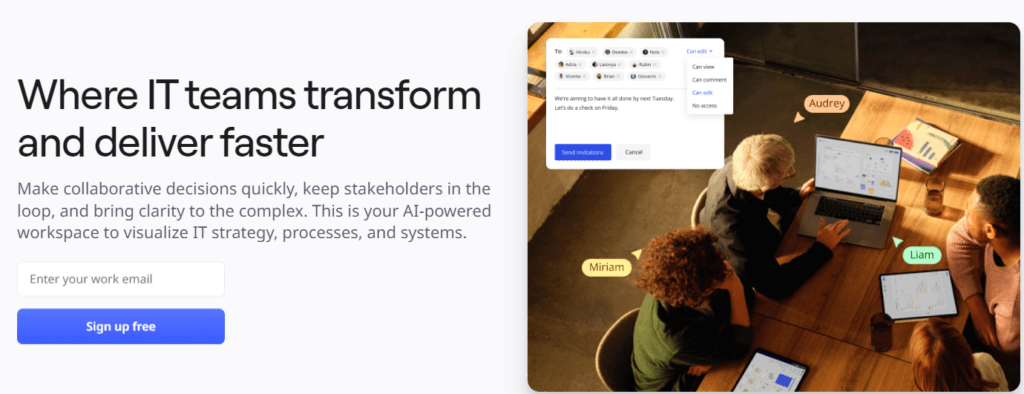
5. Marketing
Rally your teams and deliver strategies that delight customers and drive results.
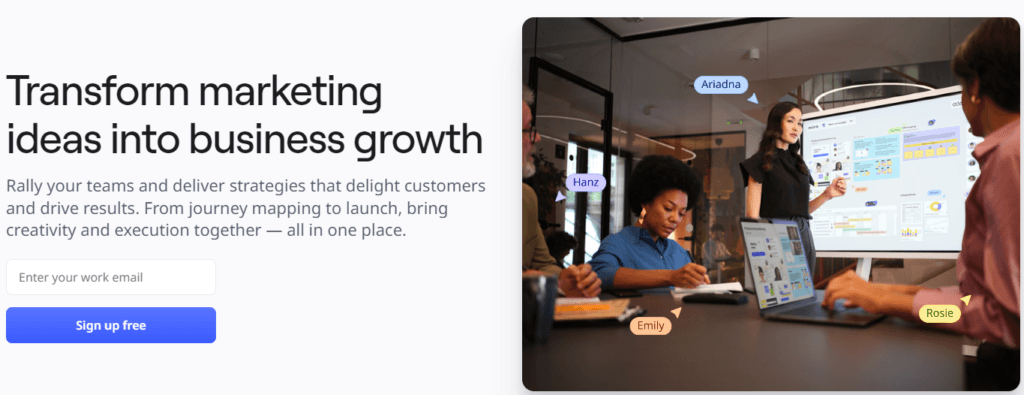
Plan, manage, and execute projects across teams. Leverage one collaborative workspace to bring all aspects of your project — teams, stakeholders, goals, and tasks — together.

How Easy is Miro to Use?
One of the most frequent questions potential users ask is, “How easy is Miro to use?” In short, Miro is incredibly user-friendly, but there’s still a slight learning curve depending on the complexity of your projects.
- For Beginners: If you’re new to online whiteboards, Miro provides an intuitive interface that’s easy to navigate. The drag-and-drop functionality makes it simple to add elements like sticky notes, text boxes, and images. New users will find the platform straightforward for basic brainstorming and mind mapping.
- For Advanced Users: If you’re a project manager or a designer with more complex needs, Miro offers a wide array of features and customization options. However, mastering the advanced tools, such as integrating Miro with external software or using custom templates, might take some time. Fortunately, Miro offers tutorials and documentation to help users get the most out of the platform.
Overall, the ease of use is one of Miro’s strongest selling points, and the platform scales well from beginners to more advanced users.
Miro Pricing and Plans
Pricing is often a deciding factor for businesses, and Miro offers flexible options for teams of all sizes.
Free Plan: The free plan is great for individuals or small teams just getting started. It includes 3 editable boards, pre-made templates, core integrations, and real-time collaboration. However, the free plan has some limitations, especially when it comes to team management and large-scale collaboration.
Team Plan ($8 per member/month): The Team plan is ideal for small to mid-sized teams. It includes unlimited boards, advanced collaboration tools, and integrations with popular software like Jira, Google Suite, and more. It also allows you to create your own templates, which is useful for recurring workflows.
Starter Plan ($16 per member/month): This plan is aimed at larger teams. It includes all the features of the Team plan, plus additional admin controls, user management, single sign-on (SSO), and more advanced integrations.
Enterprise Plan: For large organizations that need advanced security, compliance, and support, the Enterprise plan offers custom pricing and dedicated solutions. This plan is tailor-made for large-scale operations with heavy usage requirements.
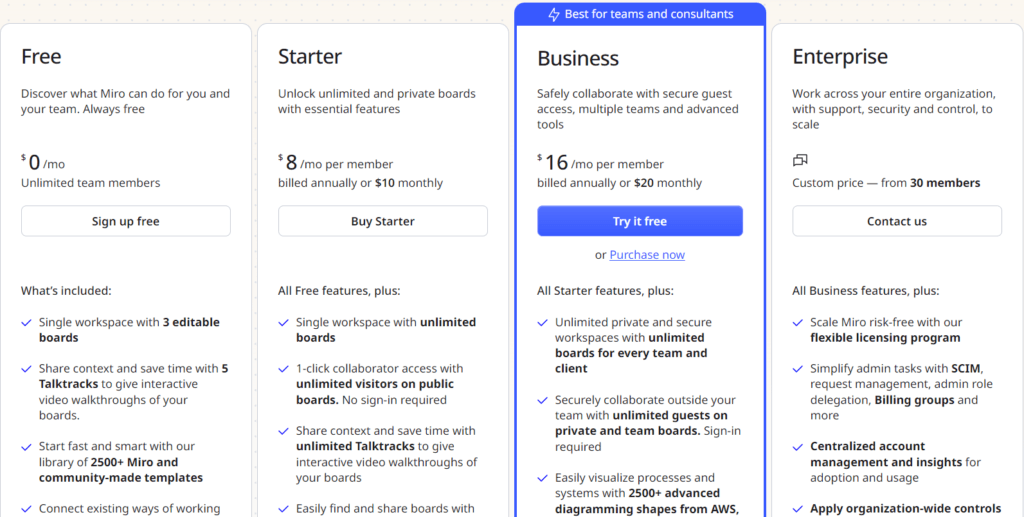
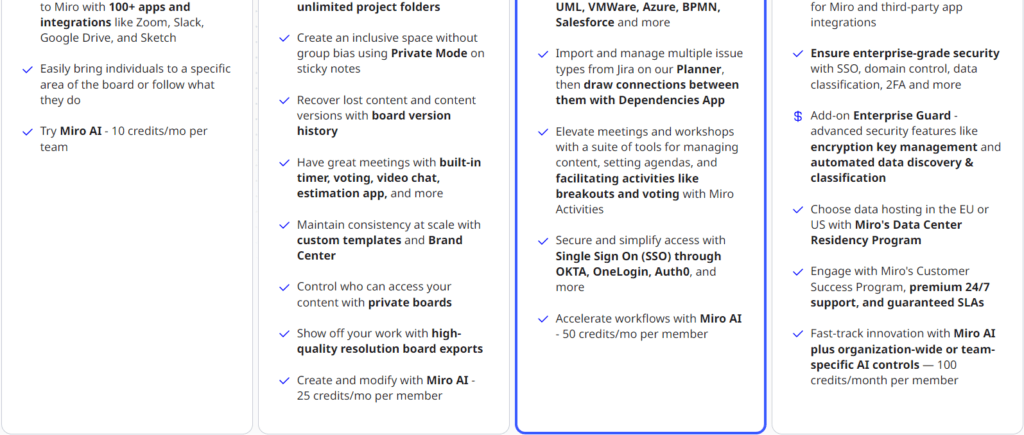
With a range of pricing options, Miro ensures that whether you’re a freelancer or a large enterprise, there’s a plan suited for your needs.
Is Miro Worth It? Pros and Cons
So, is Miro the right tool for your team? Let’s weigh the pros and cons.
Pros:
- Versatile and Comprehensive: Miro’s extensive feature set allows it to be used in many different scenarios, from team brainstorming to detailed project management.
- Real-Time Collaboration: The ability to work together on the same board in real-time, regardless of location, is invaluable for remote teams.
- Large Template Library: The availability of hundreds of templates means users can hit the ground running without having to design everything from scratch.
- Seamless Integrations: Miro works well with other business tools, making it easy to incorporate into existing workflows.
Cons:
- Steeper Learning Curve for Advanced Features: While it’s easy to get started, some of the more advanced features might take a bit longer to master.
- Free Plan Limitations: The free plan is fairly limited, particularly for teams that need more than 3 editable boards.
- Cost for Larger Teams: The cost can add up quickly for larger teams, especially if you’re opting for the Business or Enterprise plans.
Final Thoughts
In conclusion, Miro is an excellent tool for teams of all sizes, offering a broad range of features that enhance collaboration, brainstorming, and project management. Its real-time collaboration tools, extensive template library, and seamless integrations make it a versatile solution for remote and in-house teams alike.
For those on a budget, the free plan offers enough to get started, but for more robust features, the paid plans are well worth the investment. So, if you’re looking for a way to bring your team together and streamline your collaborative processes, Miro is definitely worth considering.





