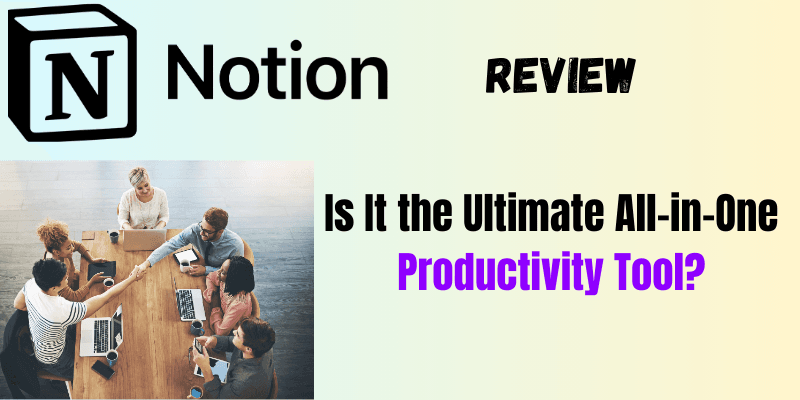Notion Review: In recent years, Notion has emerged as one of the most versatile productivity tools on the market. Whether you’re looking to organize personal projects or manage a full team, Notion offers a wide range of features to meet those needs. But is it really worth the hype? In this Notion Review, we’ll dive into everything you need to know to help you decide if it’s the right tool for you.
Table of Contents
What is Notion and How Does It Work?
Notion is an all-in-one workspace designed to streamline productivity. It combines note-taking, task management, and collaboration features into a single platform, allowing users to create highly customizable workflows. The tool is used by individuals, freelancers, and teams for various purposes, from personal to professional projects.
At its core, Notion operates using a block-based system, meaning that everything—from text and images to tables and databases—can be added as a “block” on a page. This flexibility allows users to build pages that suit their unique needs, whether it’s a personal to-do list, a project management board, or a full company wiki.
How it works:
- Users create “pages” that can include a variety of content types, such as text, tables, checklists, calendars, and more.
- Notion can be used on desktops, tablets, and mobile devices, making it easy to access your work from anywhere.
- Notion also supports collaboration, allowing teams to edit pages in real time and leave comments.
Summary of Notion’s Key Strengths
- All-in-One Productivity Platform: Combines note-taking, task management, databases, and collaboration in a single tool.
- Highly Customizable: Users can create personalized workflows, dashboards, and pages tailored to individual or team needs.
- Collaboration Features: Real-time updates, team editing, and easy sharing options make it perfect for group work.
- Pre-Built Templates: Wide variety of templates available for personal productivity, project management, and more.
- Cross-Device Support: Accessible on desktop, tablet, and mobile devices, ensuring productivity on the go.
- Affordable Pricing: Free plan with generous features, and affordable paid plans for individuals and teams.
Why You Should Try Notion:
- Versatility: Whether you’re an individual looking to organize your tasks or a team needing a collaborative workspace, Notion adapts to your needs.
- Simplifies Workflows: Consolidate multiple productivity tools into one, saving time and reducing the need for switching between apps.
- Customizable Experience: Tailor the platform to fit your unique style of working, giving you full control over how you manage your projects.
With its powerful features and flexibility, Notion is worth exploring for anyone seeking a comprehensive productivity solution.
In-Depth Examination of Key Features and Products
Notion Features
Notion stands out because of its flexibility and the wide array of features it offers. Here are some of the key features that make Notion a powerful productivity tool:
Block-Based Content System
Notion’s unique approach to content is through blocks. Each item you add—whether text, image, or database—is treated as a block that can be moved, customized, and integrated with other blocks. This modularity allows users to structure their pages however they see fit.
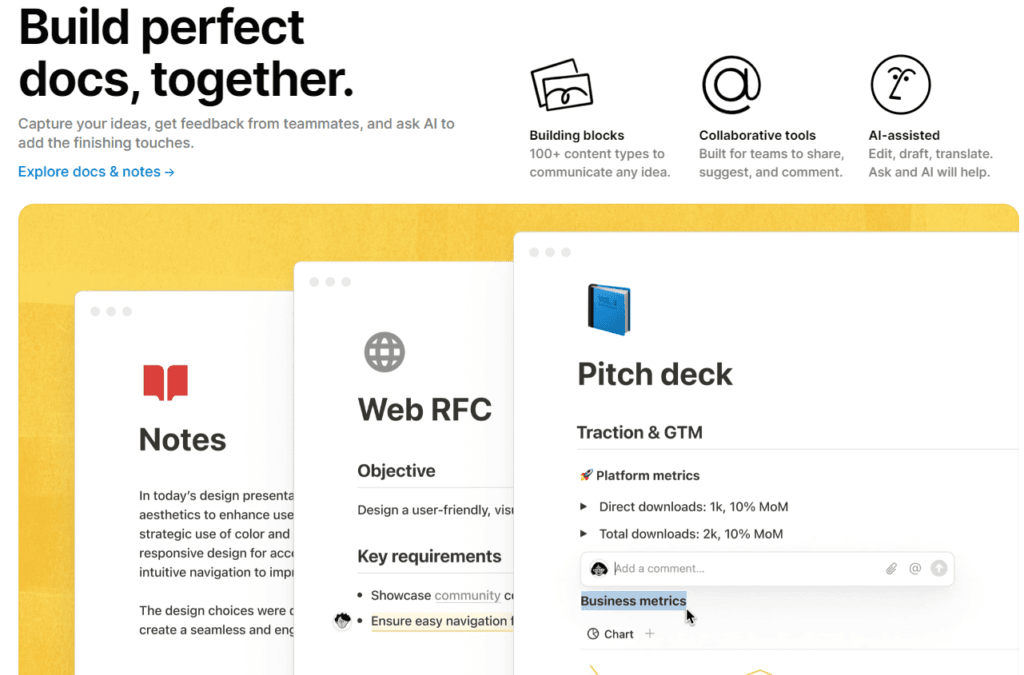
Customizable Dashboards and Templates
Notion provides users with a high level of customization. You can create dashboards that pull in relevant information from different pages, such as task lists, upcoming meetings, or notes. Additionally, Notion has a wide range of pre-built templates for various use cases, including project management, personal journaling, habit tracking, and more.
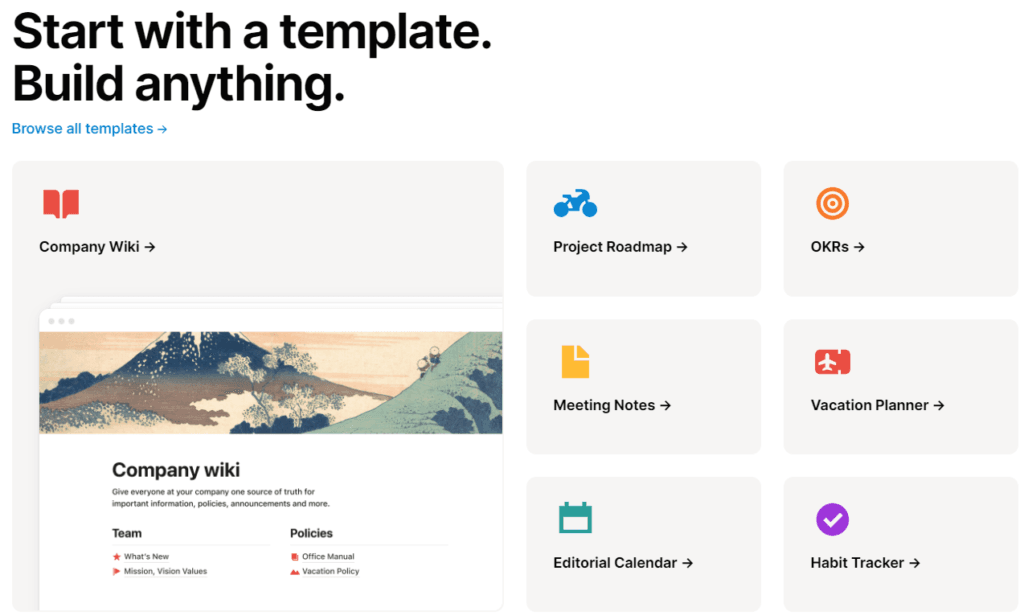
Databases and Tables
One of Notion’s standout features is its database system. Users can create tables, boards (like Kanban), calendars, and lists that help organize complex information. Each database can be filtered, sorted, and customized according to the user’s needs.
Integrations with Other Apps
Notion integrates with a range of popular tools, including Slack, Google Drive, Trello, and more. This makes it easy to pull information from other apps and services directly into Notion, creating a centralized workspace.
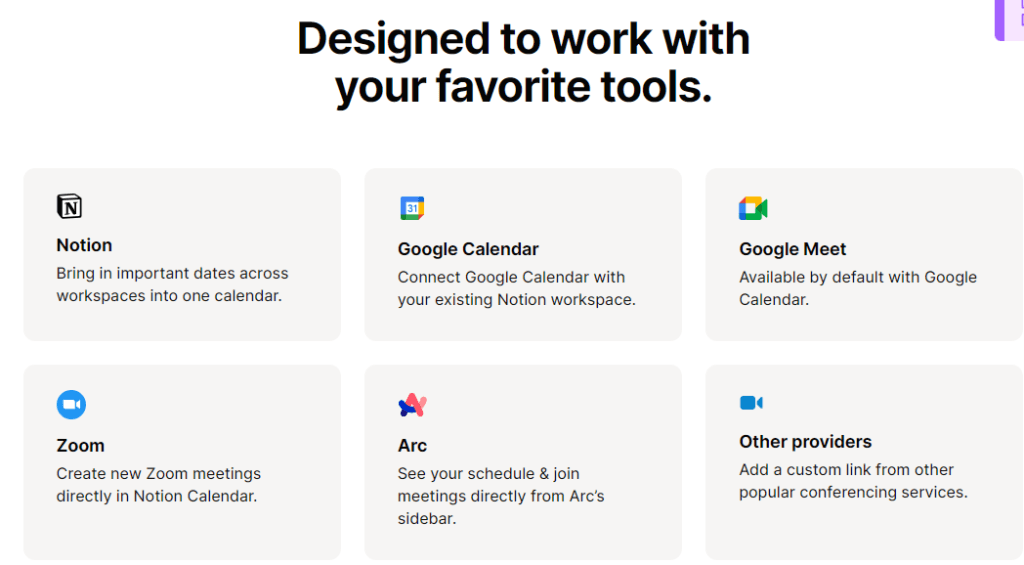
Collaboration and Sharing
Notion makes it easy for teams to collaborate. Multiple users can work on the same page simultaneously, with real-time updates and version history. Pages can be shared with team members or external collaborators via shareable links, with permission controls for editing or viewing.
Mobile and Desktop Support
Notion is available on both desktop (Windows and macOS) and mobile (iOS and Android), making it accessible from virtually any device. The mobile app provides nearly all of the functionality of the desktop version, allowing users to stay productive on the go.
Notion Products
1. Notion AI
Notion AI allows you to search, generate, analyze, and chat—right inside Notion.
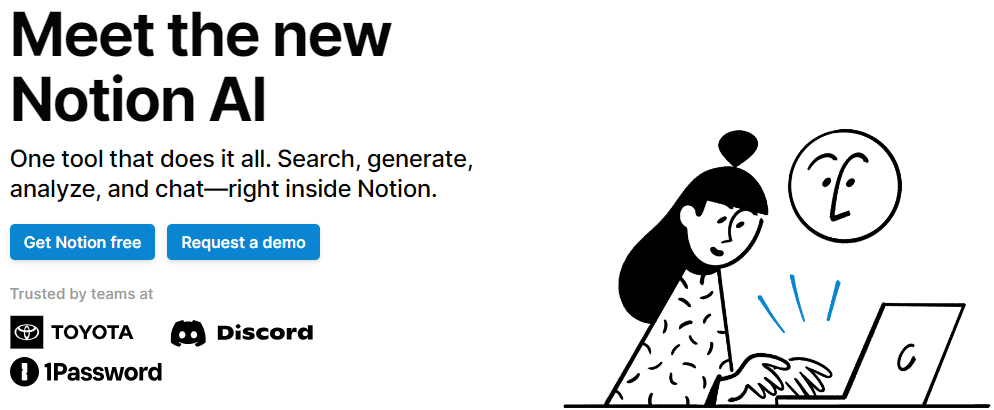
2. Notion Docs
Notion Docs allows you to communicate more efficiently with Notion’s flexible building blocks.
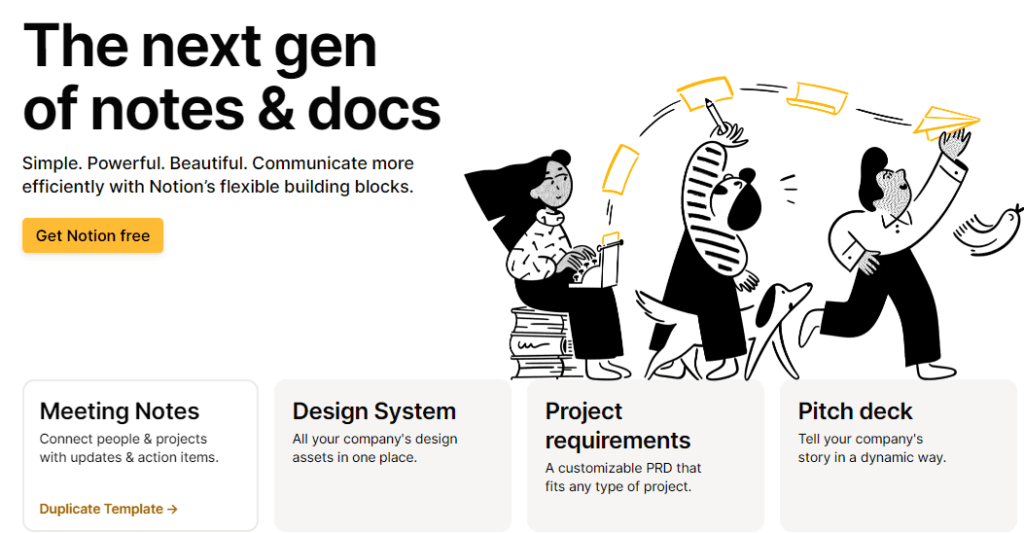
3. Notion Wiki
Notion Wiki allows you to organize and centralize your workspace.

4. Notion Projects
Notion Projects allows you to Manage projects from beginning to end.
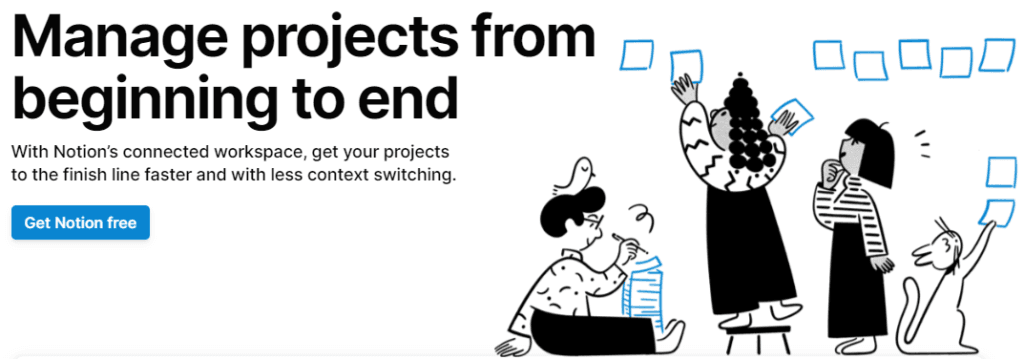
5. Notion Calendar
Notion calendar allows you to see all your schedules at a glance.
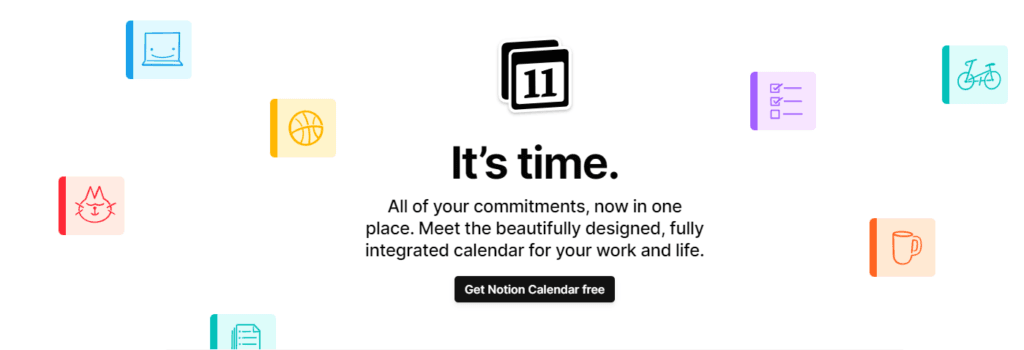
6. Notion Sites
Notion sites allows you to publish anything and have your website up and running.
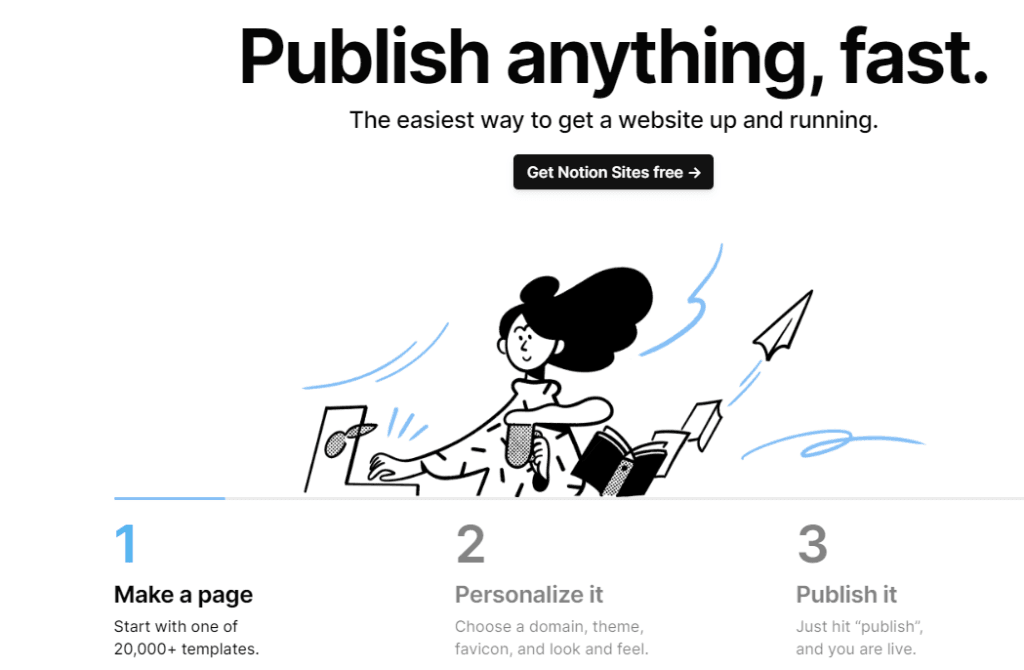
7. Notion Forms
Notion forms allows you to create and share unlimited forms for free.
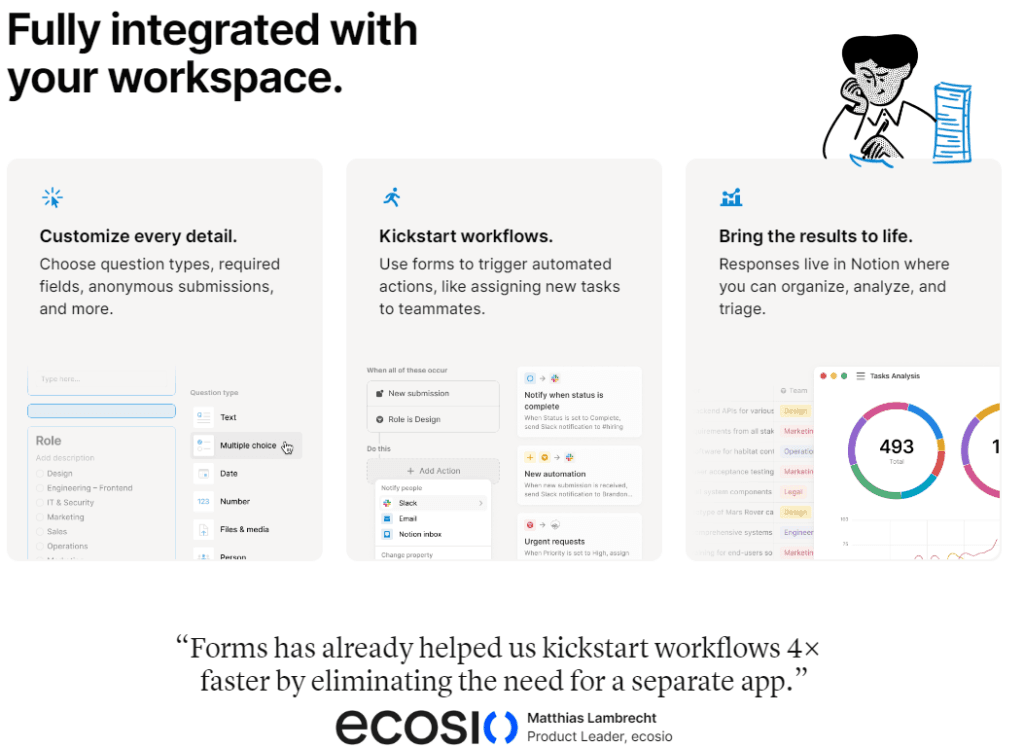
8. Notion Marketplace
Notion marketplace is where you find all the best templates and set-ups built by Notion’s community.
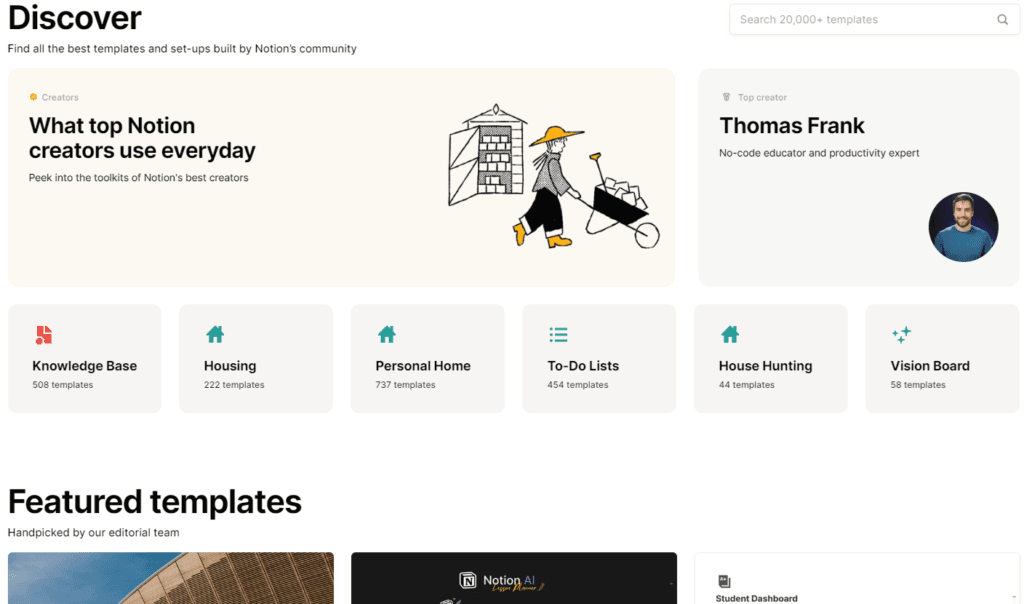
Notion Pricing and Plans
Notion offers different pricing tiers to suit the needs of individual users and teams of various sizes. Here’s a breakdown of the available plans without Notion AI.
Free Plan
- Collaborative workspace
- Integrate with Slack, GitHub & more
- Basic page analytics
- 7 day page history
- Invite 10 guests
Plus Plan ($10per seat/month)
- Best for small teams and professionals to work together
- Everything in the Free plan, plus:
- Unlimited blocks for teams
- Unlimited file uploads
- 30 day page history
- Invite 100 guests
- Synced databases with 3rd party apps
- Custom websites
- Custom automations
- Charts & dashboards
Business Plan ($15per seat/month)
- For growing businesses to streamline teamwork
- Everything in the Plus plan, plus:
- SAML SSO
- Private teamspaces
- Bulk PDF export
- Advanced page analytics
- 90 day page history
- Invite 250 guests
Enterprise Plan (Custom Pricing)
- For organizations to operate with scalability, control, and security
- Everything in the Business Plan, plus:
- User provisioning (SCIM)
- Advanced security & controls
- Audit log
- Customer success manager
- Workspace analytics
- Unlimited page history
- Security & Compliance integrations
- Invite 250 guests
For most individuals, the free or Plus plan is more than enough. Teams, however, will likely find the Business or Enterprise plans more suitable, depending on the size and needs of their organization.
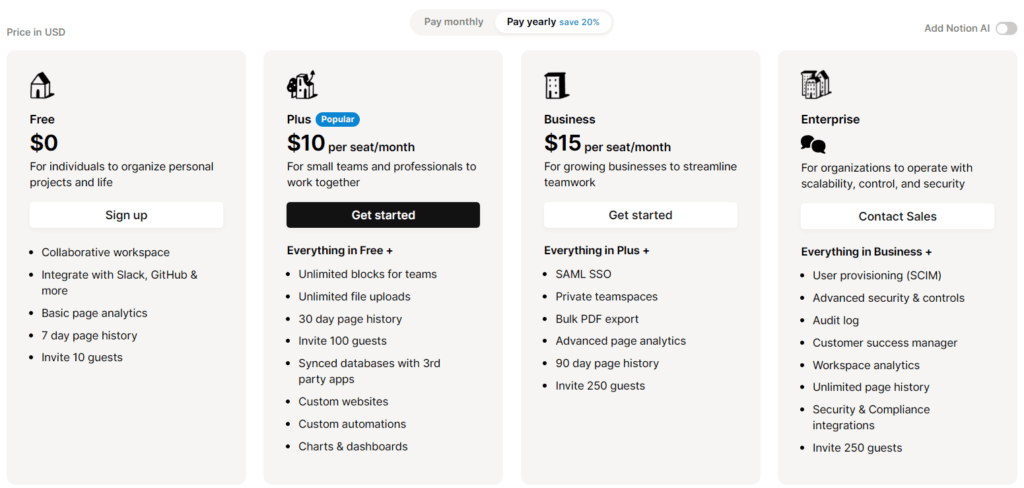
Pricing Plans with Notion AI added
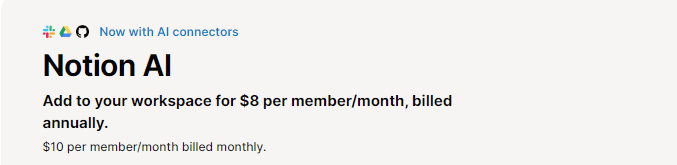
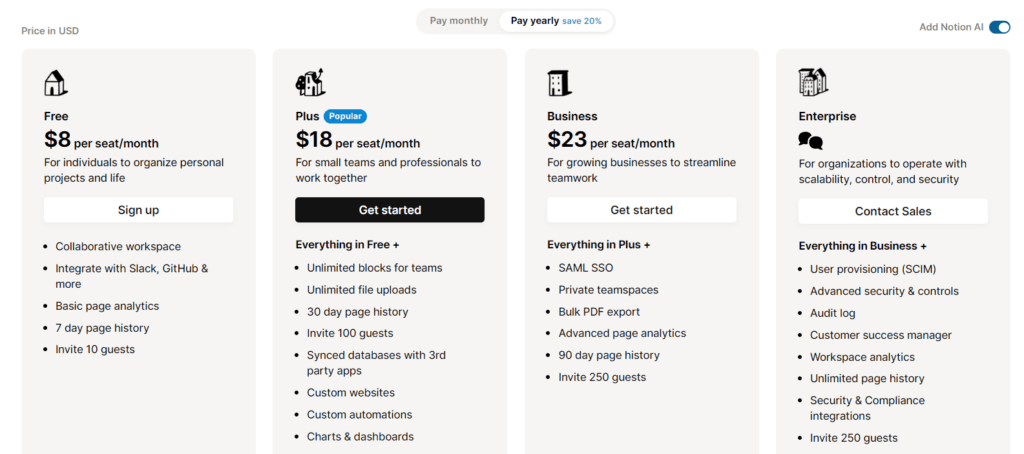
Notion’s Pros and Cons
Every tool has its strengths and weaknesses, and Notion is no exception. Here’s a breakdown of the key pros and cons:
Pros
- Highly Customizable: Notion is incredibly flexible, allowing users to create pages that meet their specific needs.
- All-in-One Solution: Notion replaces multiple apps, including note-taking tools, task managers, and collaboration platforms, making it a versatile productivity tool.
- Collaboration Features: With real-time collaboration, teams can work together seamlessly, reducing the need for multiple platforms.
- Wide Range of Templates: Users can take advantage of pre-built templates to get started quickly.
- Cross-Device Support: The mobile app allows users to work on the go, maintaining nearly all desktop functionalities.
Cons
- Steep Learning Curve: Due to its flexibility, new users often find Notion overwhelming at first. It can take time to fully understand how to customize it effectively.
- Performance Issues with Large Databases: For users with extensive databases or large amounts of content, Notion can sometimes slow down or struggle to load.
- Limited Offline Support: While Notion does have an offline mode, it is limited, and some users find it unreliable when working without an internet connection.
Is Notion Worth It? User Reviews
After examining Notion’s features, pricing, and performance, it’s clear that Notion is a highly flexible and powerful tool. But what do users think?
Most Notion users appreciate the flexibility and how it centralizes many functions into a single platform. Teams find the collaborative features and real-time updates particularly useful, while individuals love the ability to customize their workflow to suit their personal or professional needs.
That said, some users have reported a steep learning curve, and a few have noted performance issues with large-scale projects. Despite these drawbacks, the general consensus is that Notion is a valuable tool for those willing to invest the time in mastering it.
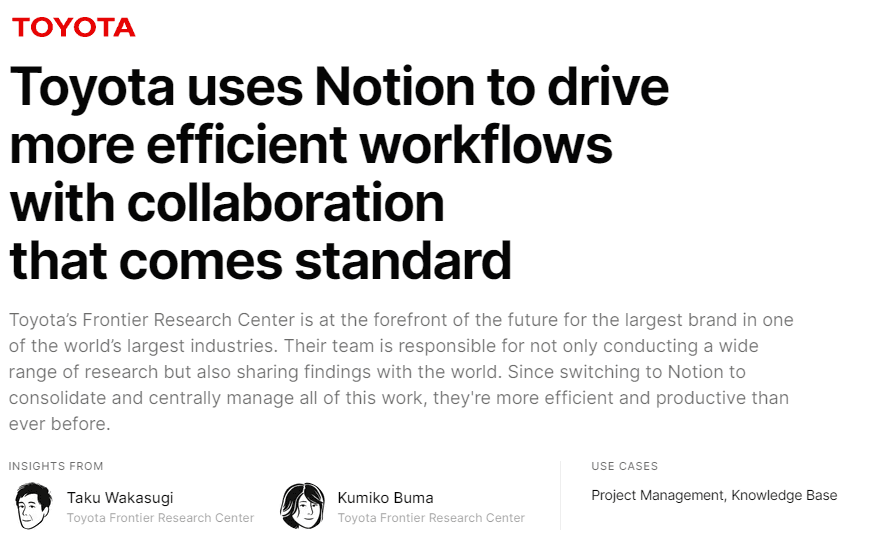
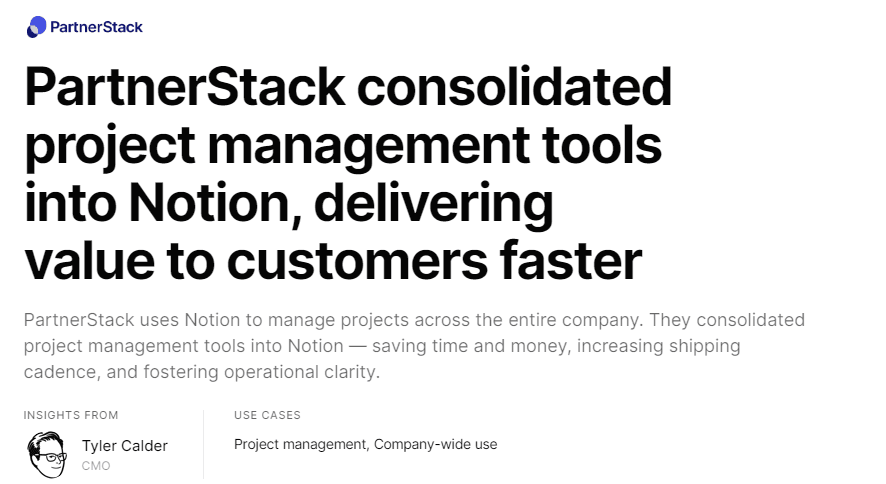
Final Verdict:
- Who is it for? Notion is best suited for people who want to consolidate various productivity tools into one customizable platform. It’s ideal for both individuals looking to manage personal tasks and businesses that need a flexible workspace for team collaboration.
- Is it worth it? Absolutely. With a free plan that offers a lot of functionality and affordable paid options, Notion provides excellent value for the wide range of features it offers.