How Remote Teams Enhance Collaboration and Workflow Using Miro: In today’s remote work landscape, effective collaboration can be challenging without the right tools. Visual collaboration platforms like Miro are transforming how remote teams across various departments work together, enabling real-time interaction and improved communication. In this post, we’ll explore how companies are using Miro to enhance teamwork, streamline workflows, and overcome the difficulties of remote collaboration, with real-world examples highlighting the tool’s impact.
Table of Contents
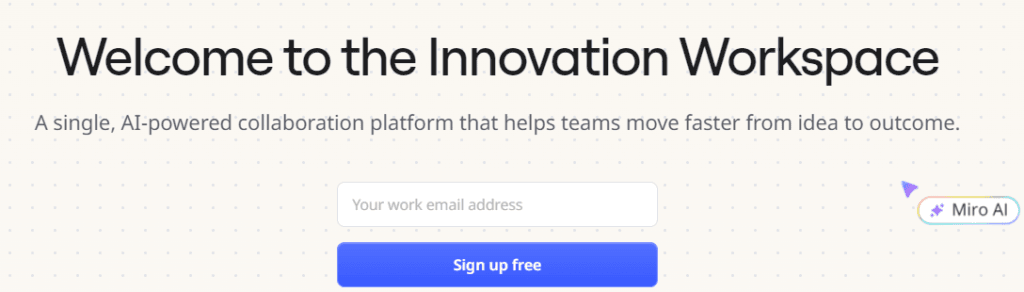
A detailed explanation:
How teams in remote areas are enhancing working relationships and collaborations using a visual collaboration tool like Miro, along with practical examples of how tasks would have been harder without the tool:
1. Facilitating Cross-Department Brainstorming (Marketing and Product Teams)
- With Miro: Remote marketing and product teams can brainstorm ideas in real-time on a shared visual board. Each team member adds sticky notes, images, and ideas, enabling everyone to contribute simultaneously and collaborate visually. Miro’s infinite canvas allows these teams to map out ideas and product features without constraints, promoting active participation across departments.
- Example: A marketing team at Spotify used Miro to collaborate with their product development team to ideate new features for their mobile app. They visually mapped user journeys, shared feedback on the fly, and quickly iterated on ideas, all in a single space.
- Without Miro: Teams would have to exchange lengthy email threads, set up multiple meetings, and wait for feedback, leading to delays and miscommunication. Brainstorming would become a fragmented process without a centralized visual board for real-time input.
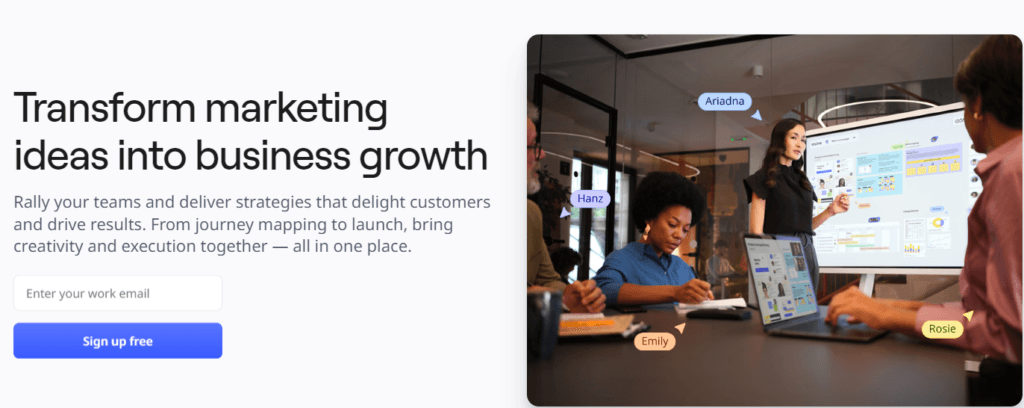
2. Simplifying Remote Project Management (Project Management and Engineering Teams)
- With Miro: Miro helps remote project management and engineering teams create visual project roadmaps, assign tasks, and track progress in real-time. Project managers can develop Gantt charts, task flows, and timelines, while engineers can update statuses and leave comments, ensuring everyone is aligned.
- Example: A project management team at Shopify uses Miro to plan product development sprints with their engineering department. They create a Kanban board to track tasks, move cards as they’re completed, and leave notes to keep the team updated.
- Without Miro: Remote project managers would have to rely on static spreadsheets or text-based tools like email, which lack the interactivity needed for dynamic project tracking. This would lead to confusion, missed deadlines, and duplicated efforts due to lack of clear visualization.
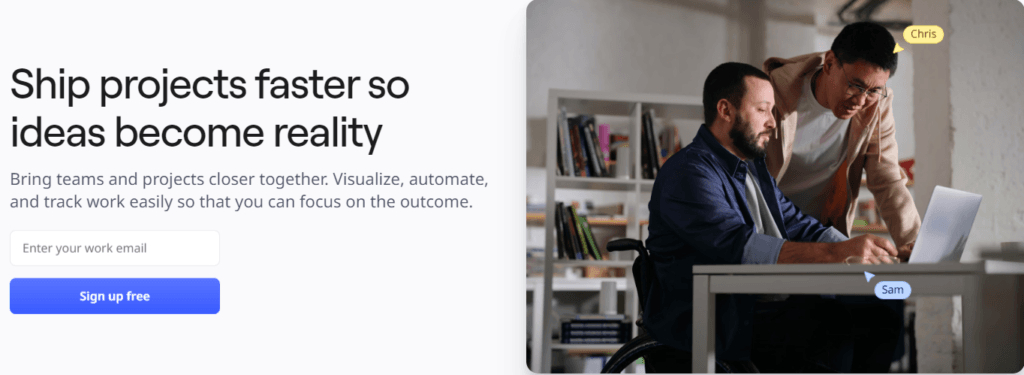
3. Enhancing Collaboration in Design Reviews (Design and Development Teams)
- With Miro: Design and development teams can collaborate visually during design reviews. Miro allows designers to upload wireframes, prototypes, and mockups for real-time feedback. Development teams can point out issues, add comments, and suggest improvements directly on the design itself, improving collaboration across remote locations.
- Example: At Zapier, the design team uses Miro to collaborate with developers on user interface designs for new software features. Designers upload their mockups, and developers leave comments, pointing out areas that need improvement or clarification. The whole process is visible to everyone in the team, fostering transparency.
- Without Miro: Without a tool like Miro, design reviews would involve sending back-and-forth emails with attachments, leading to delays in feedback and multiple versions of the same design being circulated, making it hard to track the most up-to-date version.
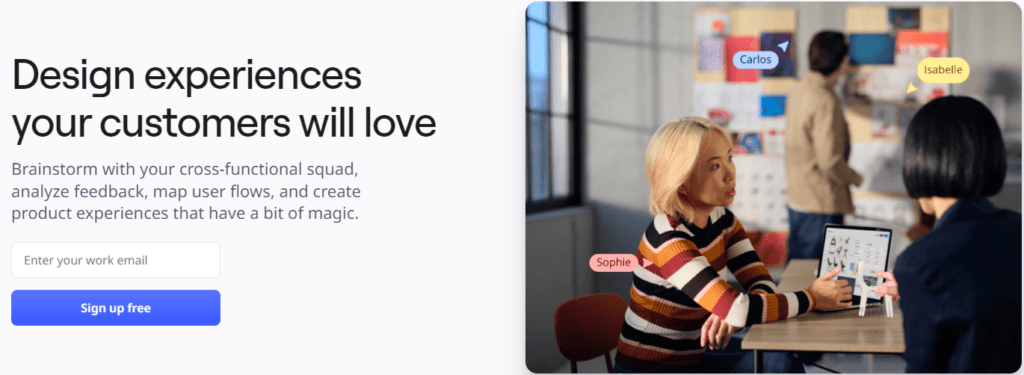
4. Improving Remote Training and Onboarding (HR and Learning & Development Teams)
- With Miro: Miro enables HR and Learning & Development (L&D) teams to create interactive onboarding sessions for remote employees. They can create visual flowcharts, training diagrams, and collaborative quizzes to keep new hires engaged in a virtual environment.
- Example: The HR team at Airbnb uses Miro to onboard remote employees. They create virtual learning spaces with visual roadmaps that guide new hires through their training modules. New employees can interact with the content, ask questions, and collaborate with other new hires.
- Without Miro: Without Miro, remote onboarding would rely on static presentations or documentation, making it difficult for new hires to engage with the material. The lack of interaction would hinder effective learning and slow down the onboarding process.
5. Strengthening Strategic Planning Sessions (Executive and Finance Teams)
- With Miro: Executives and finance teams can conduct remote strategic planning sessions using Miro to create mind maps, SWOT analyses, and visual strategic plans. This ensures every member of the team has a clear understanding of the company’s direction and can contribute ideas in an organized way.
- Example: Executives at Dell used Miro to map out their global expansion strategy with finance teams based in different countries. They used Miro’s templates to create a detailed SWOT analysis and roadmap, ensuring that all departments could visualize and understand the strategy.
- Without Miro: Strategic planning sessions would have been harder to conduct using text documents or slide decks. These static tools wouldn’t provide the same level of interactivity, making it difficult to capture ideas from all stakeholders or revise plans in real-time.
6. Increasing Efficiency in Sprint Planning (Scrum Teams and QA Teams)
- With Miro: Scrum teams can use Miro to run sprint planning sessions where they visually organize tasks, prioritize features, and assign responsibilities. QA teams can add test case results directly to the board, ensuring that the entire team has visibility into the progress of the sprint.
- Example: At Slack, Scrum teams utilize Miro for sprint planning and retrospectives. They map out user stories, prioritize the backlog, and move tasks through different phases on the board. QA teams can add feedback and issues directly, ensuring faster communication.
- Without Miro: Remote sprint planning would have been fragmented and inefficient without Miro. Teams would have to rely on email or text-based project management tools, making it harder to collaborate in real-time or visualize the sprint backlog clearly.
7. Facilitating Client Collaborations (Sales and Client Success Teams)
- With Miro: Miro enables remote sales and client success teams to collaborate with clients visually. They can create interactive presentations, mind maps, and product demos that clients can engage with in real-time. This enhances communication and helps close deals faster.
- Example: The sales team at Adobe uses Miro to present product demos to remote clients. Instead of using static slide decks, they create interactive spaces where clients can explore product features, ask questions, and leave feedback in real-time.
- Without Miro: Without a visual collaboration tool, sales presentations would involve static PowerPoints or pre-recorded videos, offering less engagement. This would make it harder to connect with clients and address their questions in a dynamic way.
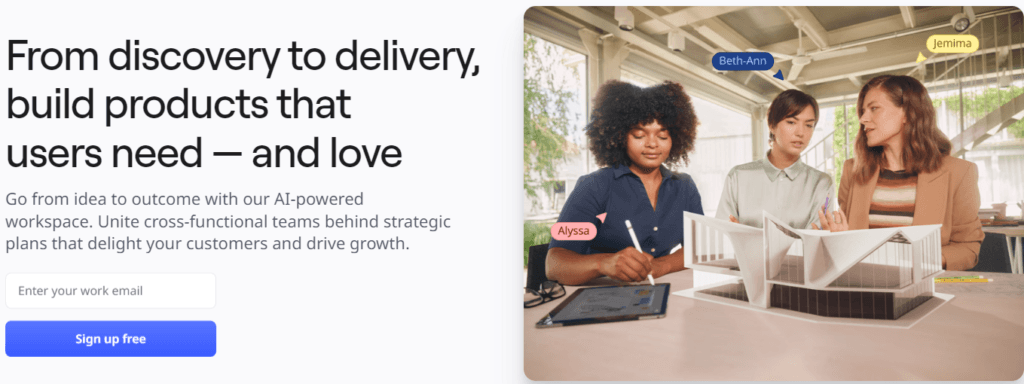
By using Miro, teams in remote areas can improve collaboration, reduce the friction caused by working across different time zones, and enhance communication across departments. Without this tool, processes would be slower, miscommunication would increase, and the lack of real-time visual feedback would make remote work far more difficult.
Miro Pricing and Plans
Miro offers flexible options for teams of all sizes.
Free Plan: The free plan is great for individuals or small teams just getting started. It includes 3 editable boards, pre-made templates, core integrations, and real-time collaboration. However, the free plan has some limitations, especially when it comes to team management and large-scale collaboration.
Starter Plan ($8 per member/month): The Team plan is ideal for small to mid-sized teams. It includes unlimited boards, advanced collaboration tools, and integrations with popular software like Jira, Google Suite, and more. It also allows you to create your own templates, which is useful for recurring workflows.
Business Plan ($16 per member/month): This plan is aimed at larger teams. It includes all the features of the Team plan, plus additional admin controls, user management, single sign-on (SSO), and more advanced integrations.
Enterprise Plan: For large organizations that need advanced security, compliance, and support, the Enterprise plan offers custom pricing and dedicated solutions. This plan is tailor-made for large-scale operations with heavy usage requirements.
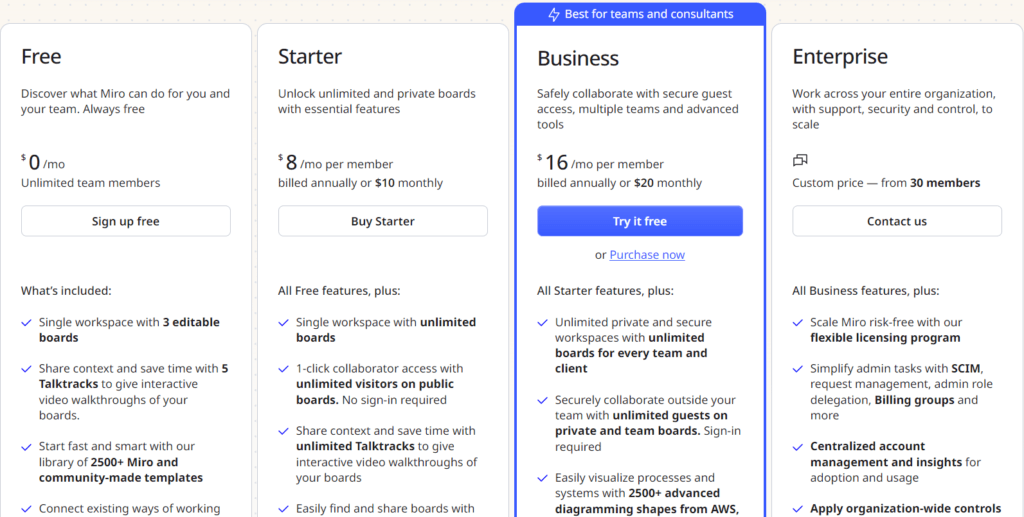
Discover Miro’s complete review, pros, cons and pricing guide.






