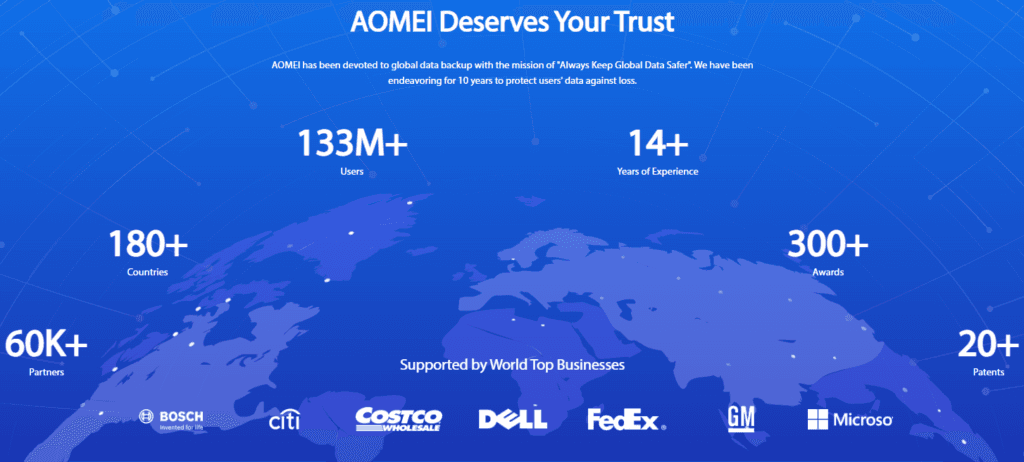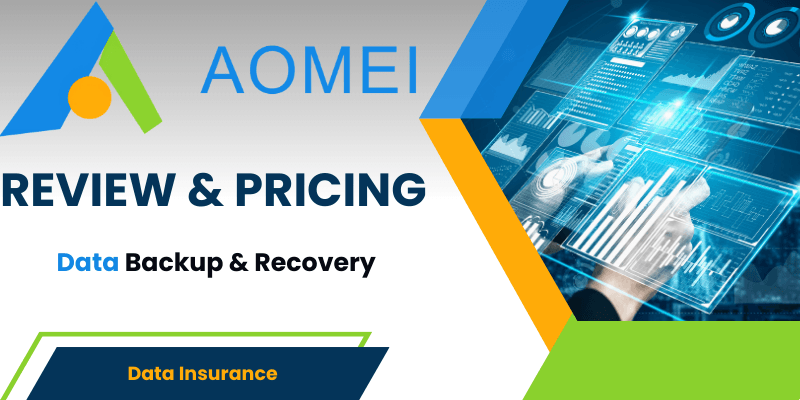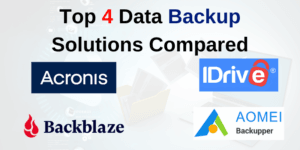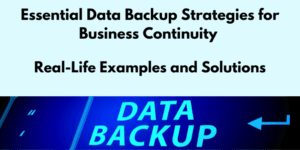When it comes to managing backups and partitions, finding a reliable solution is crucial. In this AOMEI Review and Pricing guide, we’ll explore the features, performance, and value of AOMEI’s software to help you determine if it’s the right fit for your needs. Whether you’re an individual looking to safeguard personal data or a business needing efficient data management, this review covers everything you need to know about AOMEI.
Table of Contents
What is AOMEI?
AOMEI is a software company that specializes in providing data backup, disk partitioning, and cloud storage solutions. Their tools, like AOMEI Backupper and AOMEI Partition Assistant, are designed to help users protect and manage their data, perform system backups, recover lost files, and efficiently manage disk space. AOMEI software is known for being user-friendly, reliable, and widely used by both individuals and businesses for data protection and system optimization.
Summary of AOMEI’s Key Strengths
- Comprehensive Features: Offers robust backup, restore, cloning, and partition management capabilities, catering to both personal and business needs.
- User-Friendly Interface: Intuitive design makes it easy to navigate, even for users with minimal technical experience.
- Efficient Performance: Quick backup and restore processes with minimal impact on system resources, ensuring smooth operation.
- Reliable Data Protection: Ensures data integrity through regular backup verification, providing users with peace of mind.
- Competitive Pricing: Offers lifetime licenses at affordable prices, providing excellent long-term value without recurring fees.
Why You Should Try AOMEI
AOMEI’s combination of powerful features, ease of use, and cost-effective pricing makes it an ideal solution for anyone needing reliable data protection and partition management. Whether you’re a casual user or managing business-critical data, AOMEI delivers dependable performance at a great value.
In-Depth Examination of Features and Functionality
AOMEI offers a robust suite of features designed to meet various backup, restore, and partition management needs. Below, we delve into the core functionalities that make AOMEI stand out in the market.
1. Backup and Restore Options
AOMEI provides a comprehensive range of backup and restore options. Users can perform system backups, disk backups, partition backups, and file backups. The software supports incremental and differential backups, which save time and storage space by only backing up changes since the last backup. Additionally, the restore process is straightforward, allowing users to recover data quickly and efficiently.
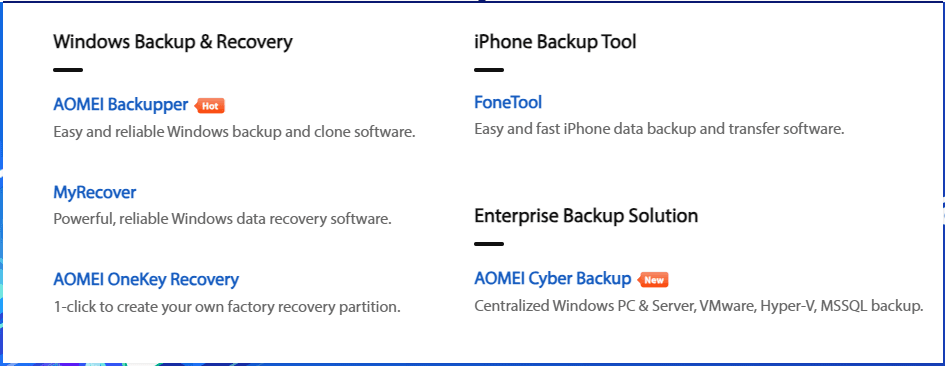

2. Partition Management
The partition management feature in AOMEI is highly versatile. Users can create, resize, move, merge, split, and delete partitions with ease. This functionality helps in organizing and optimizing disk space, ensuring efficient data management. AOMEI also supports converting disks between MBR and GPT formats and migrating OS to SSD without reinstalling the system.

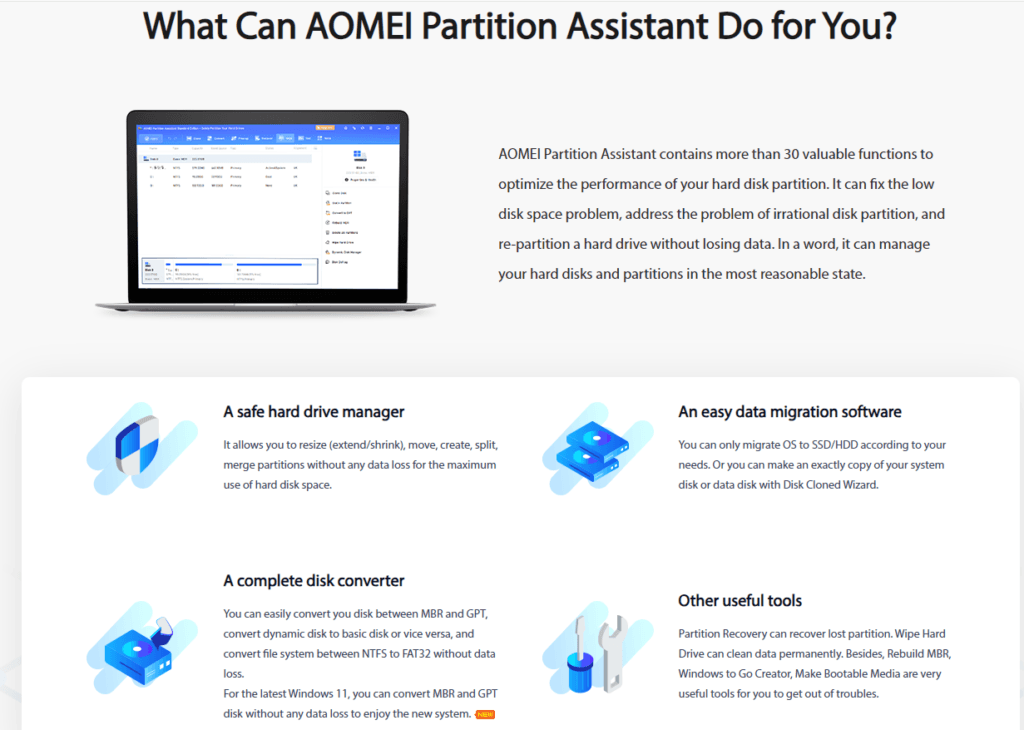
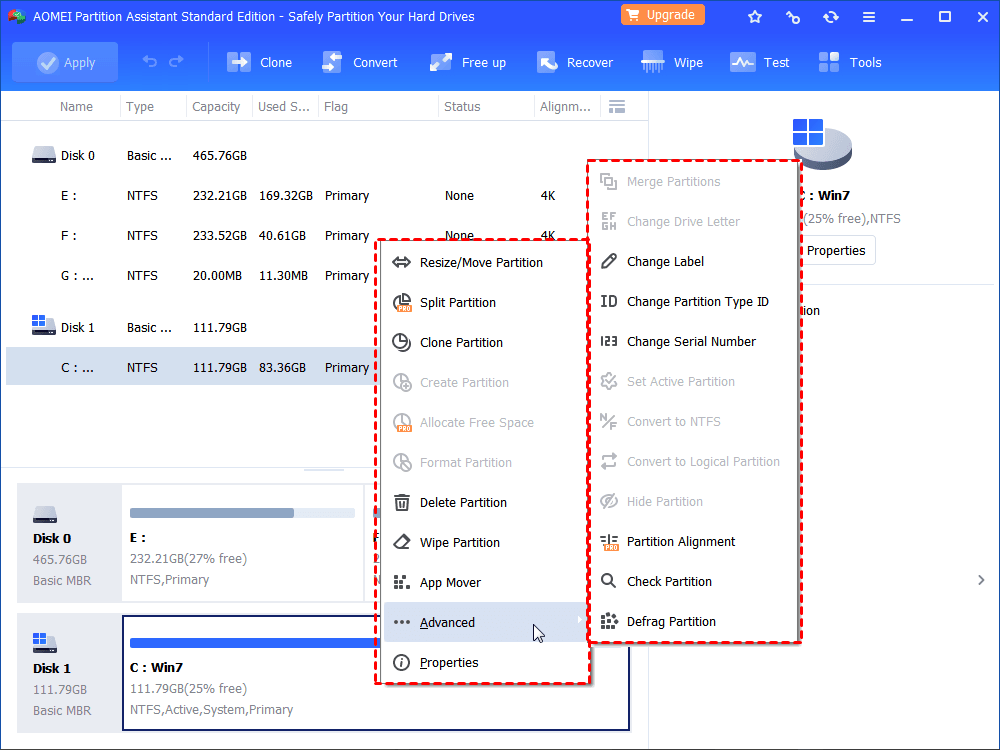
3. Cloning Capabilities
AOMEI’s cloning capabilities are a major highlight. The software allows users to clone entire disks or specific partitions. This feature is particularly useful when upgrading to a larger hard drive or switching from an HDD to an SSD. The cloning process is user-friendly and ensures that the cloned drive is bootable.
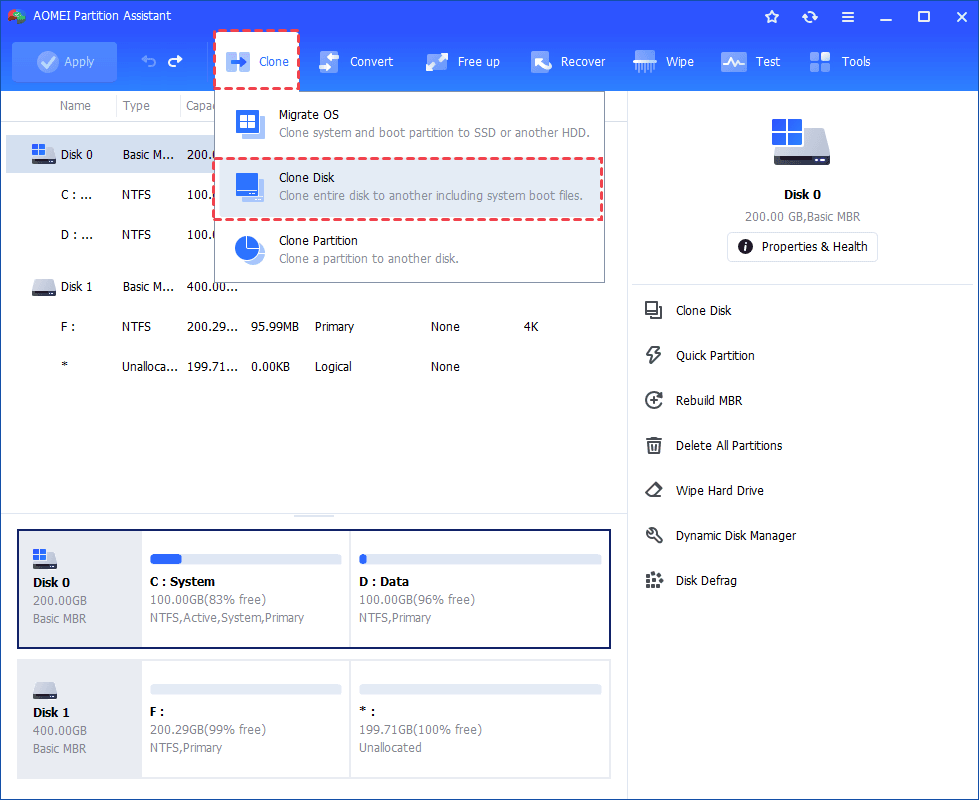
4. Additional Utilities
Beyond backup and partition management, AOMEI includes several additional utilities that enhance its functionality. These include a PXE Boot Tool for network booting multiple computers, a command line utility for advanced users, and a disk wipe feature for securely erasing data. The software also provides an image deploy tool, useful for deploying a system image to multiple computers simultaneously.
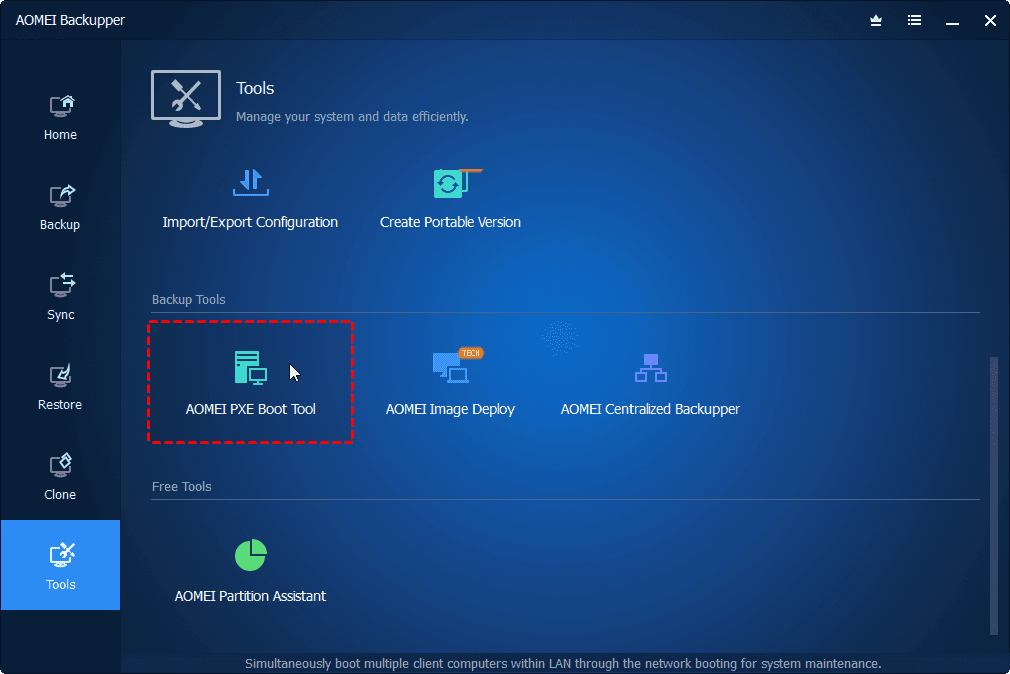
5. User Interface and Usability
AOMEI features an intuitive and user-friendly interface. The dashboard is well-organized, with all major functions easily accessible. Users of all technical levels will find navigating through the software straightforward. AOMEI also offers detailed guides and tutorials to help users get the most out of its features.
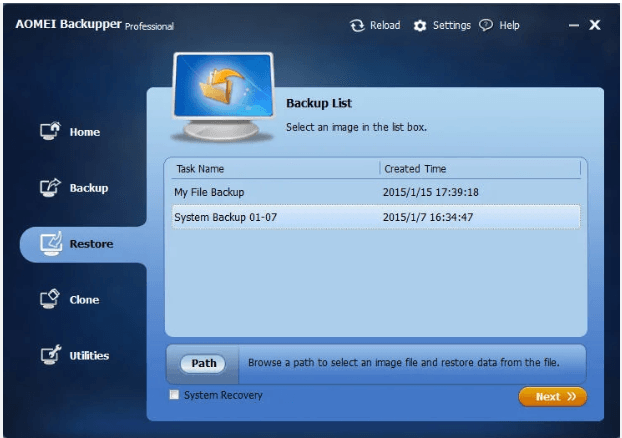
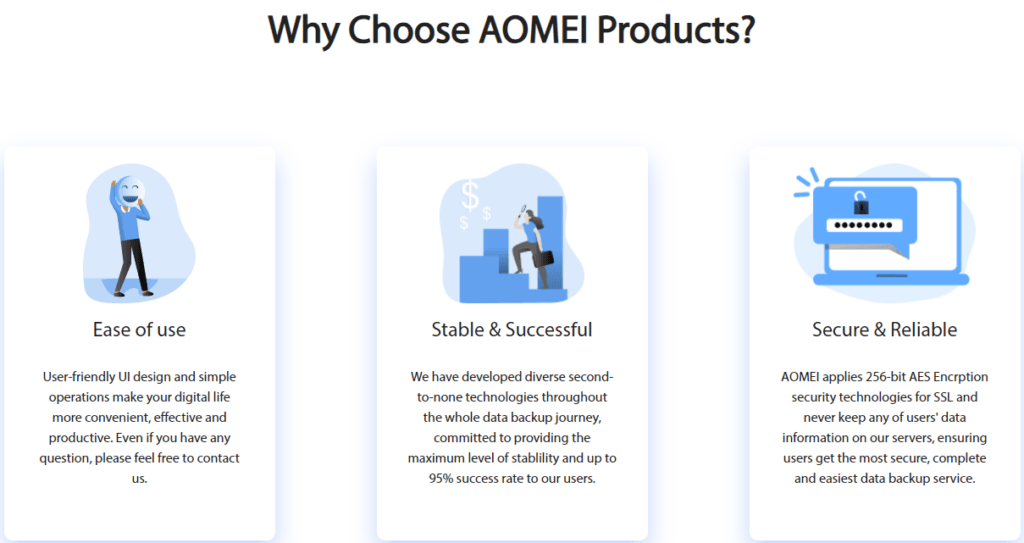
Performance and Reliability
When evaluating a software solution like AOMEI, understanding its performance and reliability is crucial. This section will explore how AOMEI stands up to real-world usage in terms of speed, accuracy, resource consumption, and user feedback.
1. Speed of Backup and Restore Processes
AOMEI is designed to perform backups and restores quickly and efficiently. The software utilizes advanced algorithms to minimize the time required for these operations. Incremental and differential backups further enhance speed by only updating changes since the last backup. Users can expect a noticeable reduction in backup and restore times compared to traditional methods.
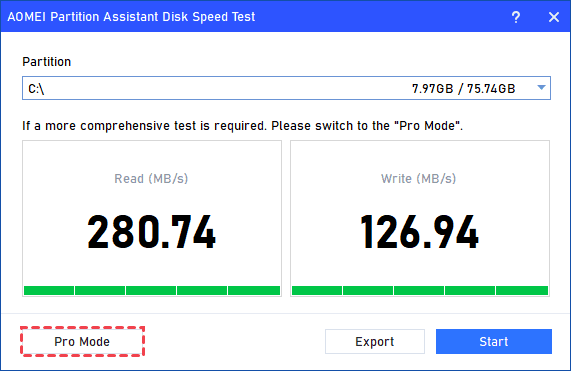
2. Accuracy and Integrity of Backups
The accuracy and integrity of backups are paramount when dealing with critical data. AOMEI ensures that all backups are accurate and can be restored without data loss or corruption. The software performs regular checks to verify the integrity of backups, giving users confidence that their data is safe and recoverable.
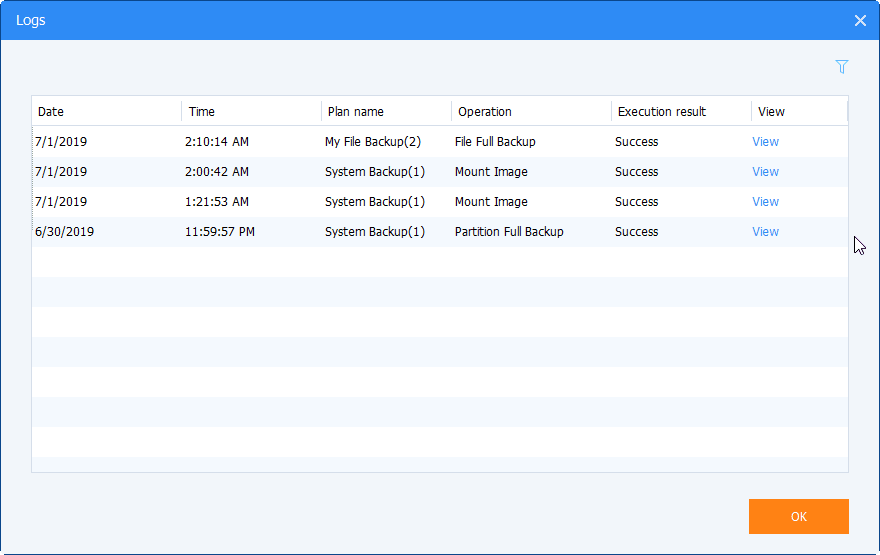
3. System Resource Usage
AOMEI is optimized to use system resources efficiently. During backup and restore operations, the software runs smoothly in the background without significantly impacting system performance. This is particularly beneficial for users running other applications concurrently, as it minimizes disruptions and ensures a seamless computing experience.
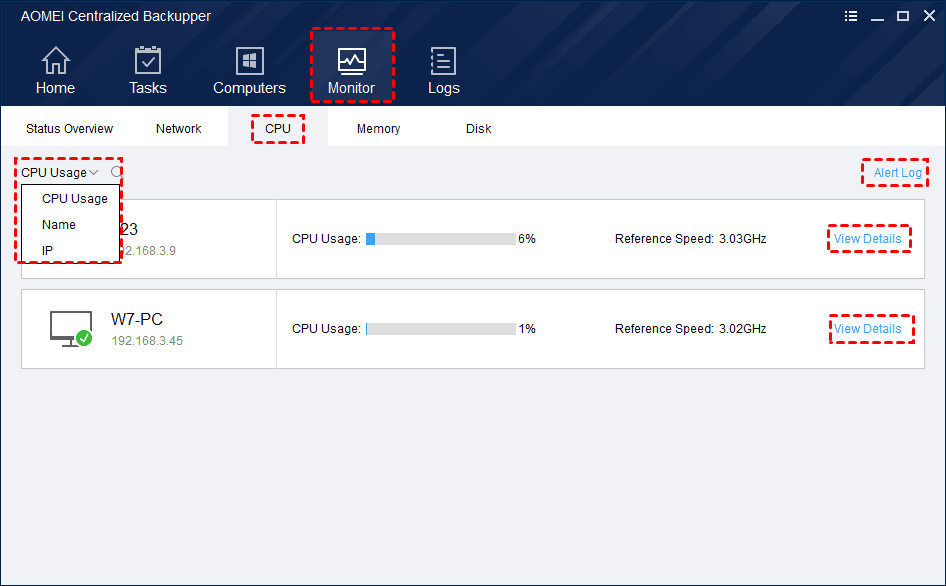
4. Customer Reviews and Feedback
Customer feedback is a valuable indicator of a software’s performance and reliability. AOMEI has received positive reviews from users for its dependable performance and robust feature set. Many users highlight its ease of use, reliability in data protection, and excellent customer support. These testimonials reinforce AOMEI’s reputation as a trustworthy solution for backup and partition management needs.
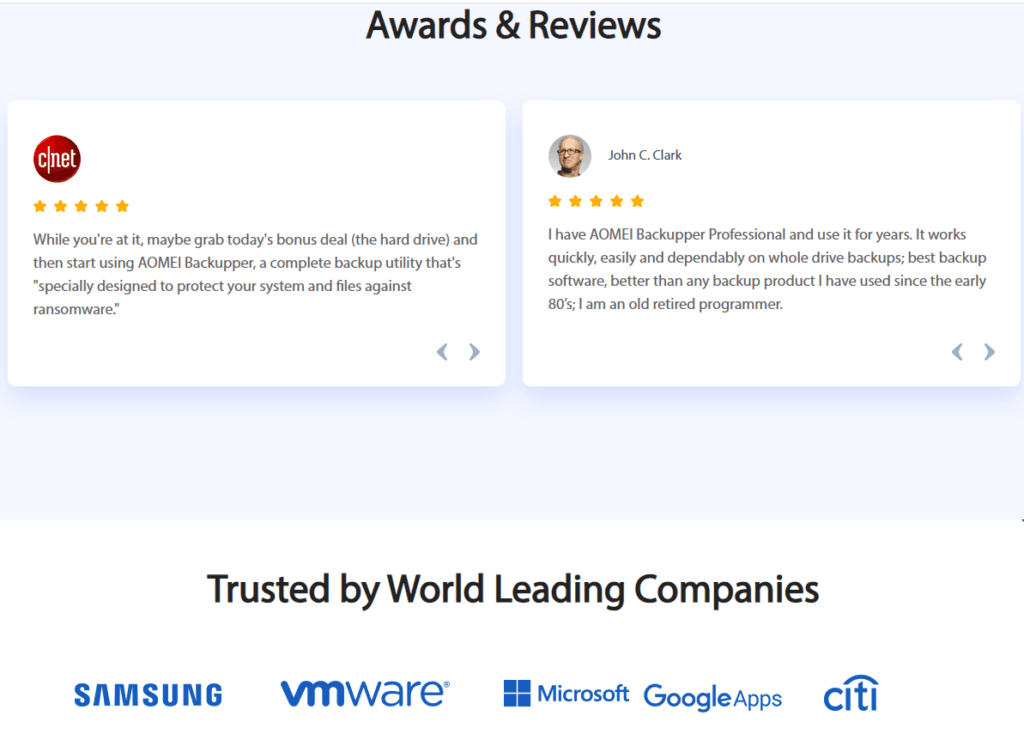
5. Reliability Over Time
Long-term reliability is essential for any backup solution. AOMEI is known for its consistent performance over time, providing users with dependable service. Regular updates and improvements ensure that the software stays current with technological advancements and continues to deliver reliable performance.
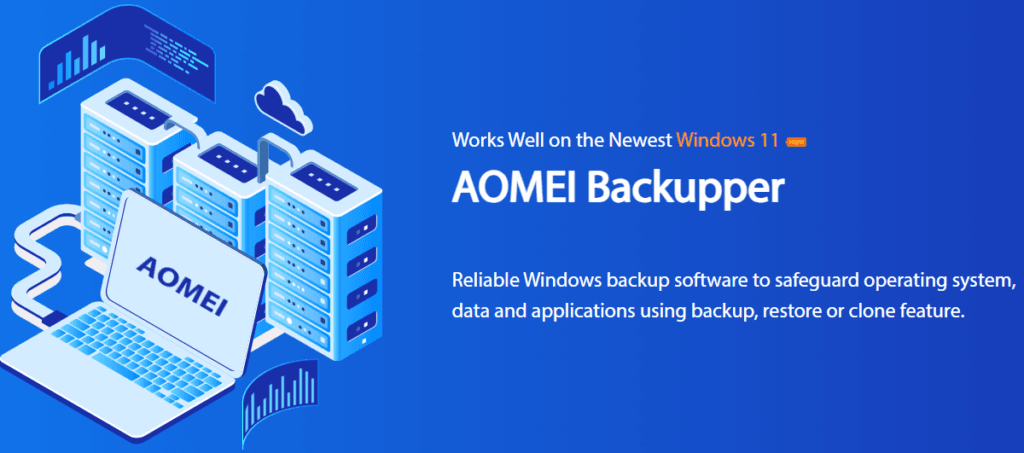
Pricing and Plans
Understanding the pricing and plans available for AOMEI is essential for making an informed decision. This section provides a detailed overview of the different plans, their features, and the value they offer to users.
Overview of Available Plans
AOMEI offers a variety of plans to cater to different user needs, ranging from individual users to businesses. The primary plans include a free version, several paid editions, and business solutions. Each plan is designed to provide a specific set of features tailored to various requirements.
AOMEI Free Version
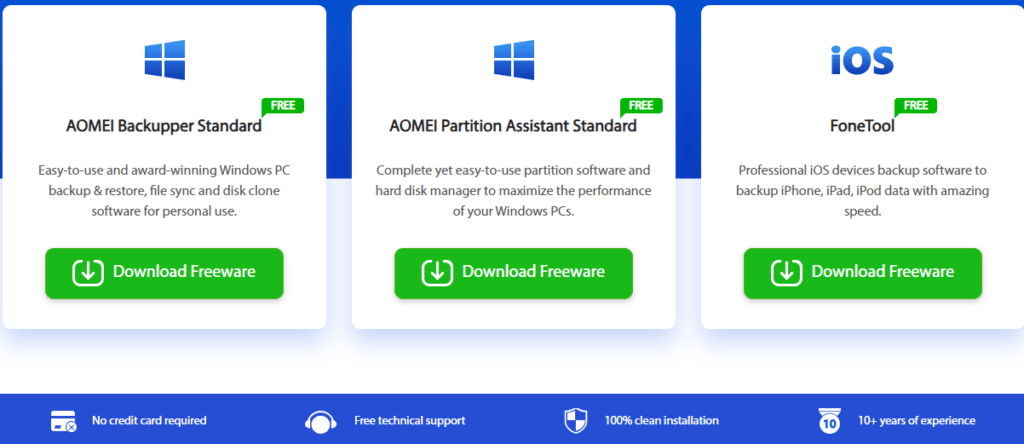
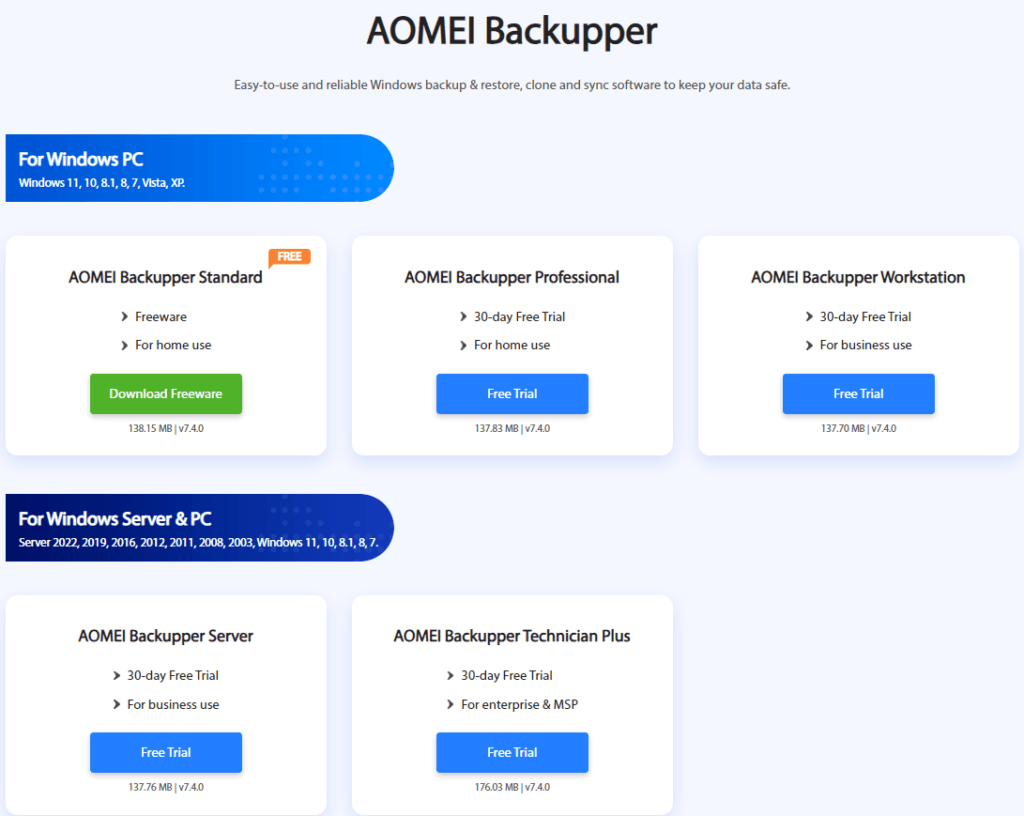
AOMEI Backupper Pricing
Easy-to-use and reliable Windows backup & restore, clone and sync software to keep your data safe.
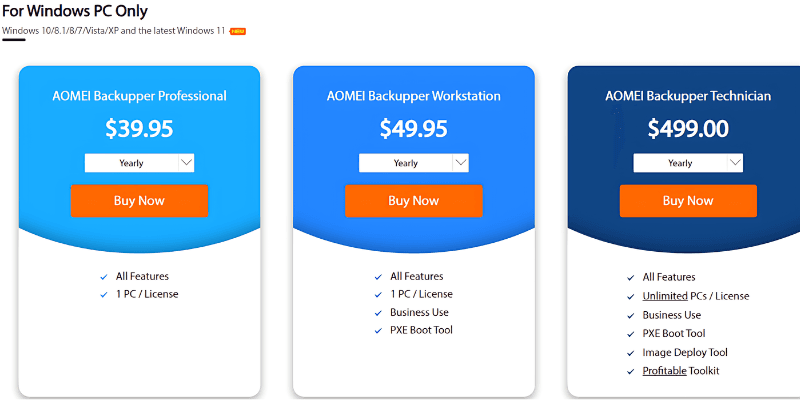
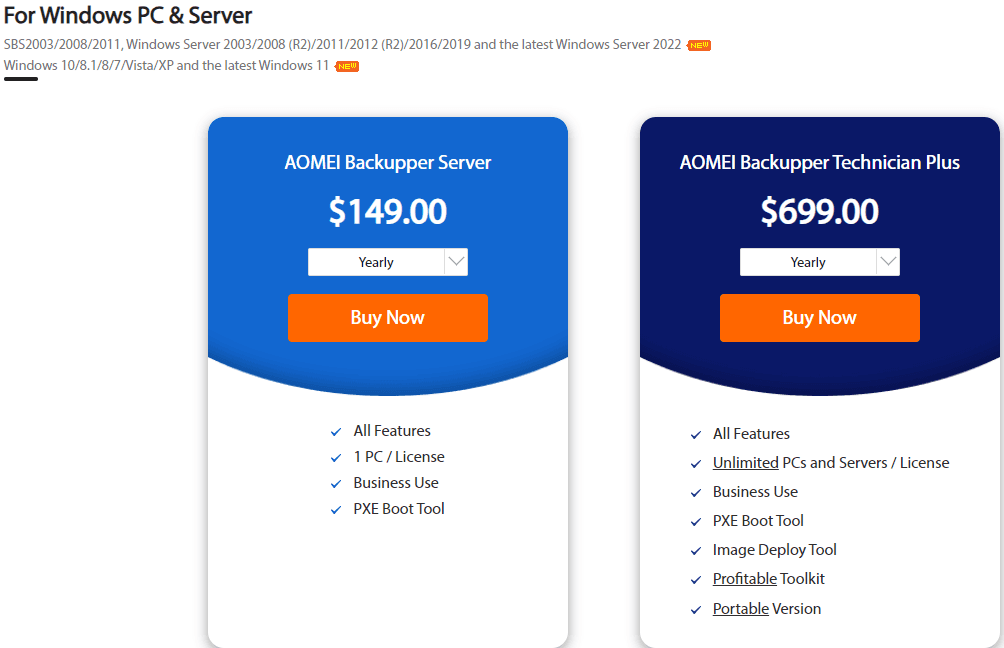
AOMEI Partition Assistant Pricing
Easy and comprehensive hard disk partition manager to partition hard drive safely and migrate OS to SSD without losing data.
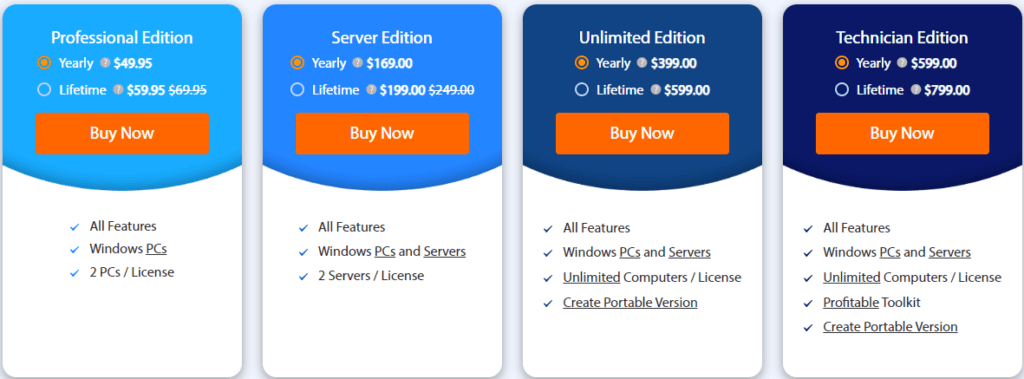
AOMEI Cyber Backup Pricing
Agentless and central data backup and disaster recovery solution for VMs, MSSQL databases, Windows PC and Servers.
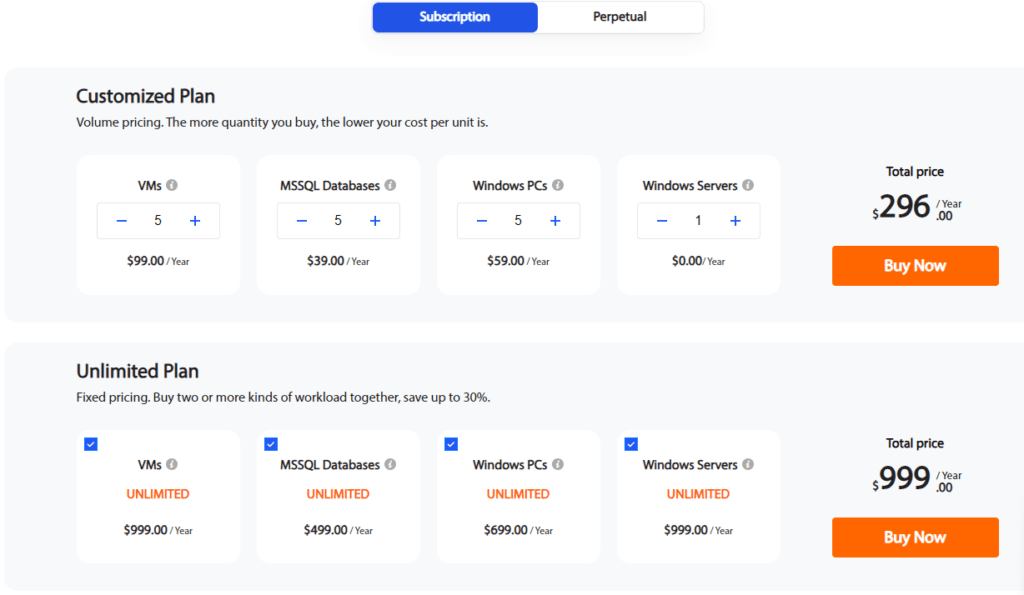
AOMEI Onekey Recovery Pricing
One key to create your own factory recovery partition for system backup and restore.
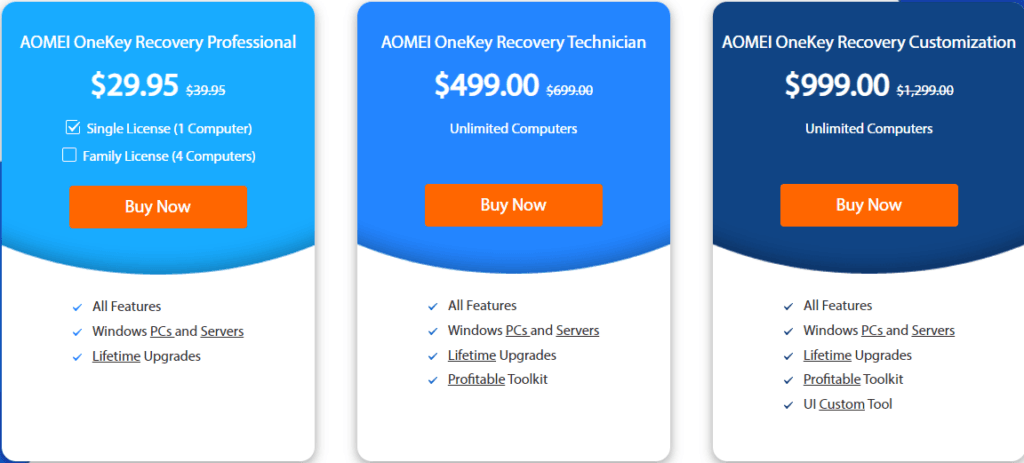
Value for Money Analysis
AOMEI’s plans are designed to provide significant value for money. The one-time payment model for lifetime licenses ensures that users receive continuous updates and support without recurring fees. This approach is particularly beneficial for small businesses and individual users who need reliable backup and partition management solutions without ongoing costs.
Pros and Cons
Evaluating the pros and cons of AOMEI is crucial for making an informed decision. This section highlights the advantages and potential drawbacks of using AOMEI for backup and partition management.
Pros of Using AOMEI
- Comprehensive Feature Set: AOMEI offers a wide range of features, including backup, restore, cloning, and partition management. This makes it a versatile tool for both individual and professional use.
- User-Friendly Interface: The intuitive and well-organized interface makes AOMEI accessible to users of all technical levels. The software provides clear instructions and easy navigation, enhancing the user experience.
- Efficient Performance: AOMEI is designed to perform backup and restore operations quickly and with minimal impact on system resources. This ensures that users can continue working without significant interruptions during these processes.
- Reliable Data Protection: AOMEI ensures the accuracy and integrity of backups, providing users with confidence that their data is safe and recoverable. Regular updates and integrity checks enhance its reliability.
- Competitive Pricing: AOMEI offers good value for money with its one-time payment model for lifetime licenses. The various plans cater to different budgets and needs, making it an affordable solution for many users.
Cons of Using AOMEI
- Limited Features in Free Version: While the free version of AOMEI provides basic backup and restore functionalities, it lacks advanced features like system cloning and incremental backups. Users needing these features will need to upgrade to a paid version.
- Learning Curve for Advanced Features: Although the interface is user-friendly, some advanced features may require a learning curve for users who are not familiar with backup and partition management tools. Detailed guides and tutorials are available, but users may need to invest time in understanding these functionalities.
- No Cloud Backup Integration AOMEI lacks integrated cloud backup options, which can be a drawback for users looking for an all-in-one solution that includes cloud storage. Users must rely on external cloud services for offsite backups.
- Limited Customer Support for Free Users Customer support is more comprehensive for paid users, while free users have limited access to direct support. However, the extensive knowledge base and community forums can help mitigate this issue.
Conclusion and Recommendations
In conclusion, AOMEI offers a comprehensive and reliable solution for backup, restore, and partition management needs. Its extensive feature set, user-friendly interface, and efficient performance make it a standout choice for both individual users and businesses.
Summary of Key Points
AOMEI excels in providing a wide range of functionalities, including advanced backup options, versatile partition management, and efficient cloning capabilities. The software is designed to perform these tasks quickly and accurately, ensuring minimal disruption to system performance. Users can choose from various plans that cater to different needs and budgets, with the one-time payment model for lifetime licenses offering significant value for money.
Who Should Use AOMEI
AOMEI is suitable for anyone looking for a dependable backup and partition management tool. Whether you’re an individual needing to protect personal data, a small business seeking efficient data management solutions, or a professional requiring advanced features for server environments, AOMEI has a plan that can meet your requirements.
Final Verdict
Overall, AOMEI delivers on its promise of providing robust and reliable data protection. Its combination of powerful features, ease of use, and competitive pricing makes it a compelling choice in the market. While there are some limitations, such as the lack of integrated cloud backup and a learning curve for advanced features, the pros far outweigh the cons.

If you’re in need of a comprehensive backup and partition management solution, AOMEI is worth considering. Explore the different plans available and take advantage of the free version to get a feel for the software. Upgrade to a paid plan to unlock the full potential of AOMEI and ensure your data is always protected.
By choosing AOMEI, you can have peace of mind knowing that your data is secure and that you have a reliable tool to manage your backup and partition needs effectively.