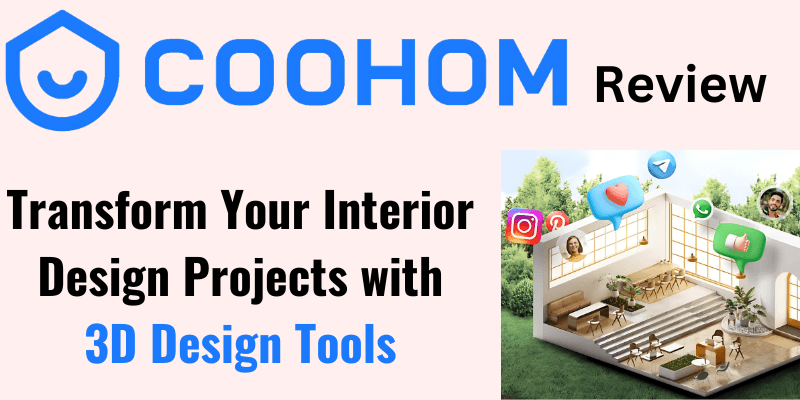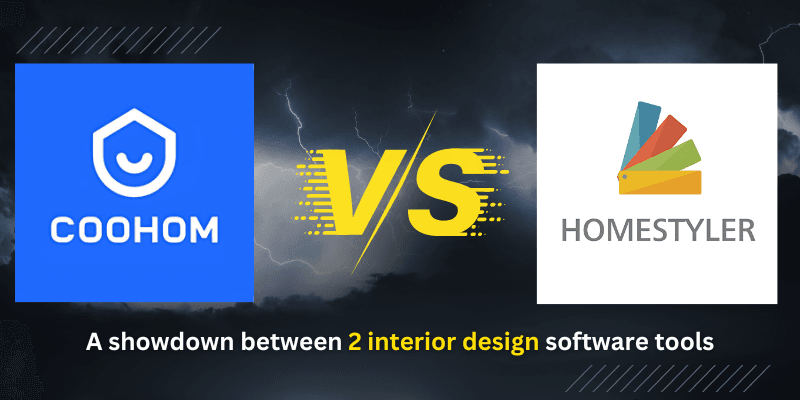Coohom vs Homestyler: In the world of interior design, having the right tools can make all the difference between a good project and a great one. Two popular options, Coohom and Homestyler, cater to different needs and skill levels, offering a range of features that can elevate your design experience. Whether you’re a professional designer looking for advanced modeling capabilities or a DIY enthusiast wanting an easy-to-use platform, this comprehensive comparison will help you determine which tool best suits your requirements. Join us as we dive into the strengths and weaknesses of Coohom and Homestyler, ensuring you make an informed decision for your next design project.
Table of Contents
What is Coohom?
Coohom is a powerful 3D interior design platform tailored for professionals and home renovators alike. It offers advanced features such as high-quality 3D modeling, photorealistic rendering, and an extensive library of customizable furniture and décor options. With Coohom, users can create detailed floor plans, design immersive virtual tours, and collaborate seamlessly with teams and clients. Whether you’re an architect, interior designer, or real estate agent, Coohom provides the tools you need to bring your design visions to life with precision and ease.
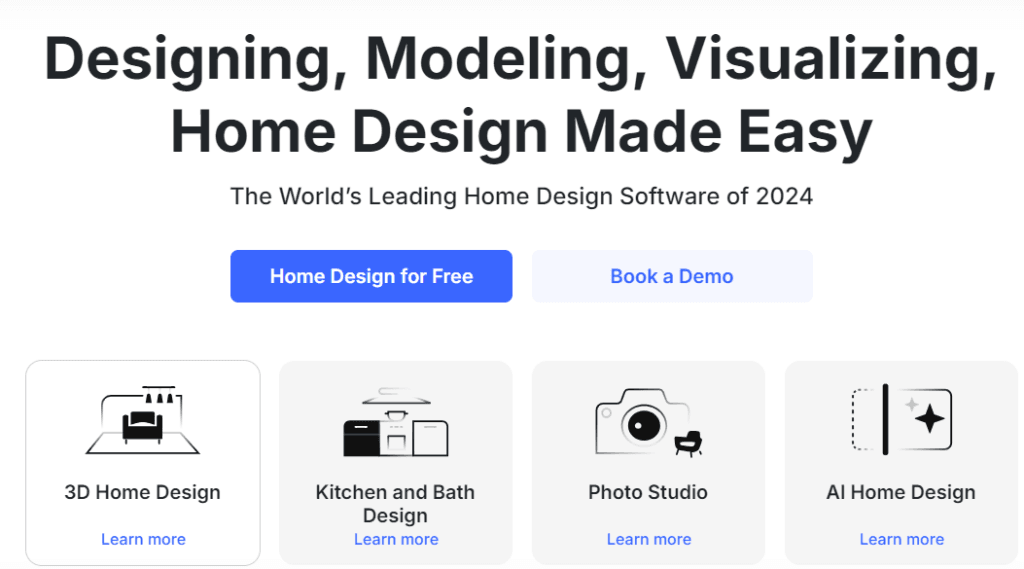
What is Coohom’s Target audience?
Coohom’s target audience primarily includes professional interior designers, architects, and real estate agents who require advanced tools for detailed design projects. It caters to those looking for high-quality 3D modeling, photorealistic rendering, and customizable design features to create visually stunning presentations for clients. Additionally, home renovators and businesses in the real estate marketing sector also benefit from Coohom’s immersive virtual tours and collaboration tools, making it a versatile choice for anyone seeking professional-grade design solutions.
What is Homestyler?
Homestyler is an intuitive online interior design platform that allows users to easily create 2D and 3D floor plans. Designed for homeowners, professional interior designers, brands & retailers, real estate agents and Schools, Homestyler offers a simple drag-and-drop interface, a large library of furniture and décor, and augmented reality (AR) visualization to bring design ideas to life. With its community-sharing features and user-friendly tools, Homestyler is perfect for those looking to experiment with interior design without the need for professional expertise.
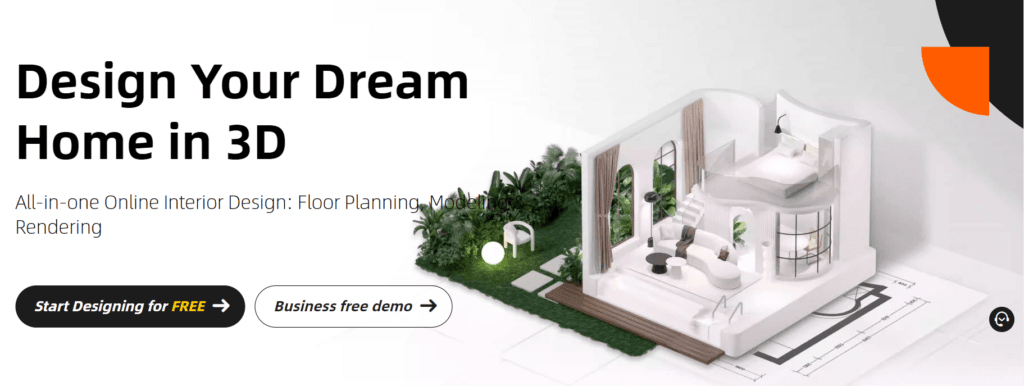
What is Homestyler’s Target audience?
Homestyler’s target audience includes homeowners, professional interior designers, brands & retailers, real estate agents and schools looking for an easy-to-use platform to create and visualize their design ideas. It’s ideal for individuals who want to experiment with home renovations or redecorations without professional training. Homestyler also appeals to students and hobbyists interested in learning interior design basics through its user-friendly interface and community-sharing features. With its focus on simplicity and accessibility, Homestyler is perfect for anyone seeking to create stunning interior designs without a steep learning curve.
A quick and clear comparison of Coohom vs Homestyler, highlighting their key features and target audiences
| Feature | Coohom | Homestyler |
|---|---|---|
| Description | Coohom is a powerful interior design tool focused on 3D modeling and visualization, catering to both professionals and homeowners. | Homestyler is an intuitive online design platform that allows users to create 2D and 3D floor plans with ease, catering to both professionals and homeowners. |
| Key Features | – 3D modeling and visualization – Extensive furniture library – Advanced rendering capabilities – Customizable design elements – Virtual reality (VR) options | – User-friendly drag-and-drop interface – 2D and 3D floor planning – Large library of furniture and decor – VR + AR visualization options – Community sharing and feedback |
| Target Audience | Interior designers, architects, real estate agents and home renovators seeking detailed design solutions. | Homeowners, interior designers, brands & retailers, real estate agents, schools, DIY enthusiasts, and hobbyists looking for an accessible design tool. |
| Ease of Use | Moderate learning curve; offers extensive tutorials and resources for users. | Easy to use, particularly for beginners; intuitive interface with minimal learning required. |
| Pricing Structure | Free version available; tiered pricing plans for advanced features and commercial use. | Free to use with optional premium features available through subscription plans. |
| Collaboration Tools | Strong collaboration features for teams and clients; allows real-time updates. | Strong collaboration features; allows users to share designs easily with teams, clients or friends. |
| Customer Support | Provides tutorials, FAQs, and community forums for user support. | Provides tutorials, FAQs, and community forums for user support. |
Comprehensive Comparison of Key Features: Coohom vs. Homestyler
| Feature | Coohom | Homestyler |
|---|---|---|
| 3D Modeling | Yes, advanced 3D modeling capabilities | Yes, with a focus on user-friendly design |
| 2D Floor Planning | Yes, supports 2D layout design | Yes, allows easy creation of 2D floor plans |
| Furniture Library | Extensive library with customizable options | Large library of furniture and décor items |
| Rendering Quality | High-quality, photorealistic rendering | Good quality, photorealistic rendering |
| Virtual Reality (VR) Support | Yes, offers VR visualization | Yes, offers VR visualization |
| Augmented Reality (AR) Support | No, but offers realistic 3D walkthroughs | Yes, provides AR visualization for designs |
| Customization Options | High level of customization for designs | High level customization options for elements |
| Collaboration Features | Strong collaboration tools for teams and clients | Strong collaboration tools for teams and clients |
| Integration with Other Tools | API available; integrates with project management tools | Limited integration options |
| Learning Resources | Extensive tutorials, webinars, and community support | Tutorials, FAQs, and community forums |
| Mobile App | No dedicated mobile app | Yes, mobile-friendly interface |
| Export Options | Various formats including images and 3D models | Various formats including images and 3D models |
| User Feedback and Community | Active user community and feedback mechanism | Strong community support with sharing features |
Use Cases for Coohom and Homestyler
1. Professional Interior Design Projects
- Scenario: An interior designer needs to create detailed and realistic 3D visualizations for a client’s home renovation project.
- Usage: Homestyler or Coohom’s advanced 3D modeling and high-quality rendering capabilities allow the designer to present photorealistic images, helping the client visualize the end result before any physical work begins.
2. Real Estate Marketing
- Scenario: A real estate agent wants to enhance property listings with virtual tours and high-quality visuals.
- Usage: By using Homestyler or Coohom, the agent can create immersive 3D walkthroughs of the properties, making listings more appealing and informative for potential buyers.
3. Collaborative Design Work
- Scenario: A team of architects is working on a commercial space that requires input from multiple stakeholders.
- Usage: Homestyler or Coohom’s collaboration features enable real-time updates and feedback among team members, allowing for streamlined communication and efficient design iterations.
4. Client Presentations
- Scenario: An interior designer is preparing for a client meeting to discuss design options.
- Usage: The designer can use Homestyler or Coohom to create detailed visualizations and presentation materials that clearly illustrate various design concepts, facilitating better client discussions.
Specific Use Cases Where Homestyler Excels
Note: Homestyler is generally preferred for the following cases, but Coohom can be used just as effectively.
1. DIY Home Renovation
- Scenario: A homeowner wants to redesign their living room without prior design experience.
- Usage: Homestyler’s user-friendly interface allows the homeowner to easily create 2D and 3D floor plans, experiment with different furniture arrangements, and visualize the design before making any purchases.
2. Virtual Room Staging
- Scenario: A homeowner is selling their property and wants to stage it virtually.
- Usage: Using Homestyler, the homeowner can create a beautifully staged version of their space, showcasing how it could look with stylish furnishings and décor, enhancing the appeal of the listing.
3. Interior Design Education
- Scenario: A student is learning about interior design concepts and techniques.
- Usage: Homestyler provides a practical platform for students to apply their knowledge by designing spaces, experimenting with layouts, and receiving feedback from peers and instructors through shared projects.
4. Event Planning
- Scenario: An event planner is tasked with designing a layout for a wedding reception.
- Usage: With Homestyler, the planner can create a detailed floor plan that includes seating arrangements, decorations, and other elements, allowing for effective visualization and communication with clients and vendors.
Coohom vs Homestyler Pricing Structure
Homestyler Pricing Plans
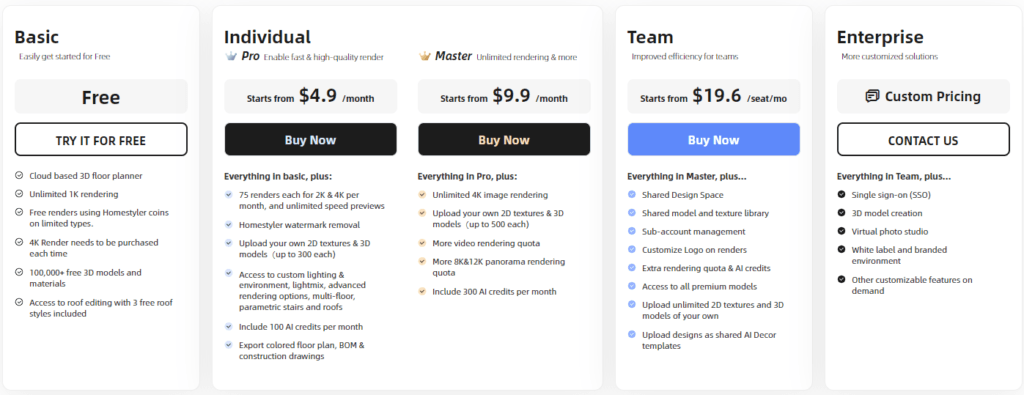
Coohom Pricing Plans
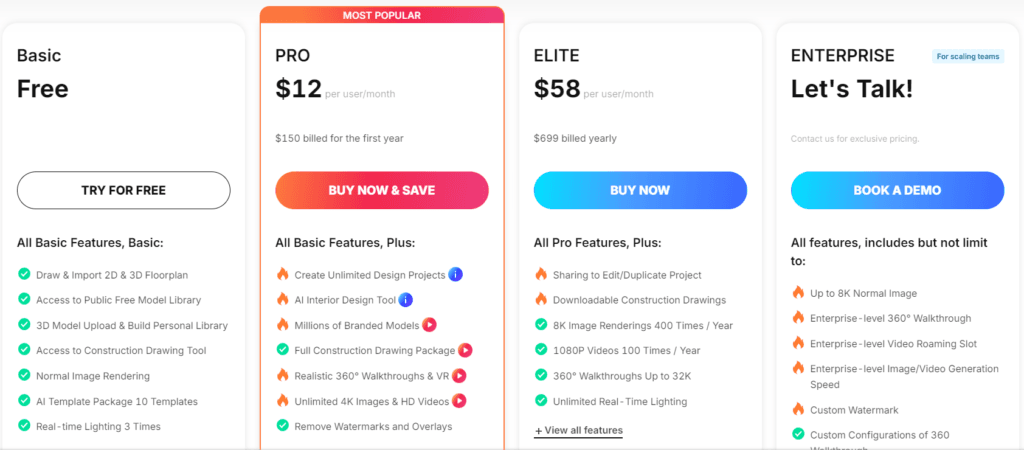
Conclusion
In the comparison of Coohom and Homestyler, both tools stand out for their unique strengths, making them suitable for different user needs within the interior design landscape.
Both are top choices for professional interior designers, architects, and real estate agents who require high-quality visual outputs. However, Coohom edges out Homestyler slightly in terms of rendering quality, making it the number one choice for most professionals. That doesn’t mean Homestyler is weaker, as it excels in offering more features than Coohom, allowing it to cater to a wider market.
Homestyler is the best option for DIY enthusiasts, homeowners, and students who seek an accessible and user-friendly platform. Its intuitive drag-and-drop interface makes it easy for users without design experience to create and visualize their spaces effectively. With strong AR features and a focus on community sharing, Homestyler is perfect for those looking to experiment with home designs, stage properties for sale, or learn interior design basics in a supportive environment.
In summary, while Coohom is the ideal choice for professionals seeking high-quality visuals, Homestyler serves as a fantastic tool for casual users and beginners who want an easy and enjoyable design experience. The best choice ultimately depends on the user’s specific needs, level of expertise, and the complexity of the projects they wish to undertake.
Final Thoughts: Try Out Coohom and Homestyler
Both Coohom and Homestyler offer unique benefits, depending on your design needs. If you’re a professional seeking high photorealistic rendering Coohom is the perfect fit for you. However, if you’re a DIY enthusiast, homeowner, or beginner looking for an intuitive design tool with easy-to-use features, Homestyler offers a great starting point.
We encourage you to try out both platforms and see which one aligns with your design style and goals. Explore Coohom’s powerful features for detailed projects, or dive into Homestyler to create stunning interiors with minimal effort. Each tool provides free versions, so you can test their capabilities firsthand and find the best match for your creative vision.
Start designing your dream space today with Coohom and Homestyler!
Click the links below to explore the comprehensive review, features and pricing guide for these two interior design tools.