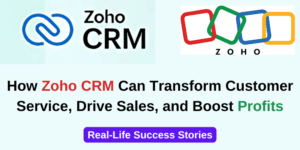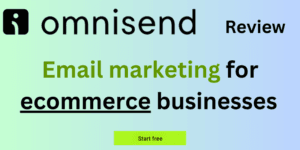Email marketing is a powerful tool for businesses seeking to engage customers effectively. In this post, discover essential tools, best practices, and common questions answered to help you maximize your email marketing success.

Table of Contents
1. What is email marketing?
Email marketing is a digital marketing strategy that involves sending targeted messages to a group of subscribers via email. It is used to build relationships with customers, promote products or services, and inform subscribers about company updates. For example, brands like Amazon utilize email marketing to send personalized recommendations based on previous purchases, enhancing customer engagement and driving sales.
2. How do I build an email list?
Building an email list is crucial for successful email marketing. Here are several strategies:
- Sign-up Forms: Place sign-up forms on your website, blog, and social media platforms. Ensure they are easy to find and fill out.
- Lead Magnets: Offer valuable incentives, such as discounts, eBooks, or exclusive content, to encourage visitors to subscribe. For instance, HubSpot often provides free templates and guides in exchange for email addresses.
- Webinars and Events: Host webinars or online events where registration includes an email sign-up. This not only builds your list but also establishes your authority in your niche.
3. What are the best practices for email marketing?
Implementing best practices can significantly improve the effectiveness of your campaigns:
- Segmenting Your Audience: Divide your email list into segments based on demographics, behaviors, or purchase history. For example, Netflix sends different recommendations based on viewing habits.
- Personalization: Use subscriber names and tailor content to their interests. Personalized emails have been shown to achieve higher engagement rates. Sephora personalizes emails with product recommendations based on past purchases.
- Mobile Optimization: With a large portion of emails opened on mobile devices, ensure your emails are mobile-friendly, featuring responsive design and concise content.
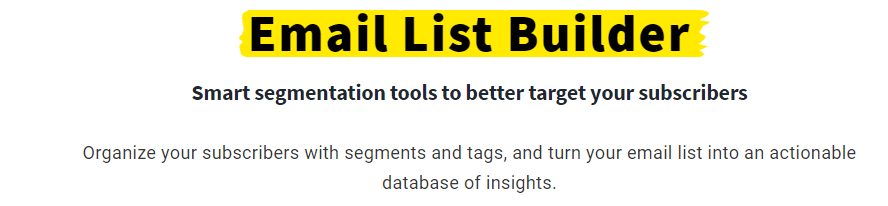
4. How often should I send emails?
The optimal frequency can vary by industry and audience preference. However:
- Consistency is Key: Establish a regular schedule (e.g., weekly, bi-weekly) to maintain engagement without overwhelming subscribers. BuzzFeed typically sends out newsletters several times a week, maintaining a balance between engagement and over-saturation.
- Testing and Feedback: Experiment with frequency and ask for subscriber feedback. Tools like ActiveCampaign allow you to track engagement and adjust accordingly.
5. What types of emails can I send?
There are various types of emails to engage your audience effectively:
- Newsletters: Regular updates containing valuable content, company news, or industry insights. For example, TheSkimm sends daily newsletters summarizing news in a digestible format.
- Promotional Offers: Emails that highlight sales, discounts, or new products. Retailers like Walmart use promotional emails to announce seasonal sales and exclusive deals.
- Automated Follow-Ups: Set up automated emails based on user actions, like cart abandonment. Shopify offers tools to automate these follow-ups to recover lost sales.
6. How can I improve my email open rates?
Improving open rates is vital for campaign success:
- Compelling Subject Lines: Craft engaging subject lines that pique curiosity. A/B testing different subject lines can reveal what resonates best with your audience. Airbnb often uses enticing subject lines that evoke a sense of adventure.
- Personalization: Use the subscriber’s name or relevant recommendations in the subject line to enhance open rates. Zalando, an online fashion retailer, often personalizes subject lines based on user preferences.
- Optimal Timing: Test sending times to determine when your audience is most likely to open emails. Tools like Send Time Optimization in email platforms can help identify these windows.
7. What is a good click-through rate for email marketing?
Click-through rates (CTR) can vary by industry, but:
- Benchmarking: A CTR of 2-5% is considered average across many sectors. Nonprofit organizations often see higher CTRs, sometimes reaching 10% or more due to their engaged audience.
- Improvement Strategies: Use clear calls-to-action (CTAs) and ensure links are easily accessible within your emails. Dropbox effectively utilizes prominent CTAs to drive user actions.
8. How do I measure the success of my email campaigns?
Measuring success involves tracking various metrics:
- Open Rates: Percentage of recipients who opened the email. This metric helps assess the effectiveness of your subject lines.
- Click-Through Rates: The percentage of subscribers who clicked on links within the email. This indicates content engagement.
- Conversion Rates: Track how many recipients completed a desired action (like making a purchase) after clicking through. Tools like Google Analytics can help correlate email performance with website actions.
9. What is email automation?
Email automation involves using software to send pre-scheduled emails based on specific triggers, like user actions. This can enhance efficiency and effectiveness:
- Welcome Series: Automatically send a series of welcome emails to new subscribers, introducing them to your brand. Etsy uses welcome automation to highlight featured sellers and products.
- Behavioral Triggers: Set up emails that respond to user behaviors, such as browsing products without purchasing. Amazon employs this tactic to remind users of items they viewed but did not buy.
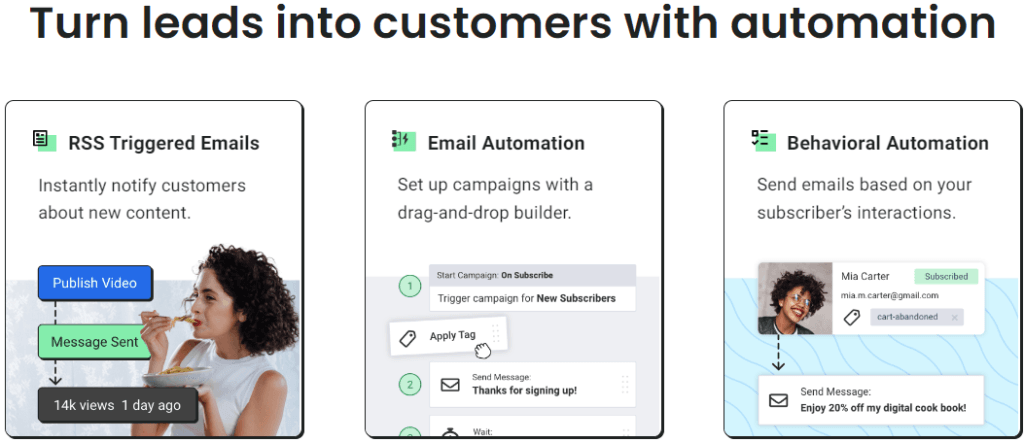
10. How do I avoid my emails going to the spam folder?
To prevent your emails from being marked as spam:
- Get Permission: Always obtain explicit consent from subscribers before sending emails. GDPR compliance is crucial for European users.
- Use a Reputable Email Service Provider: Services like ActiveCampaign and GetResponse maintain good reputations with ISPs, helping ensure deliverability.
- Maintain a Clean List: Regularly remove inactive subscribers and bounced emails to improve sender reputation.
11. What are email marketing regulations I should be aware of?
Understanding regulations is crucial for compliance:
- CAN-SPAM Act (U.S.): Requires businesses to provide a way to opt-out of emails, include a physical address, and avoid misleading subject lines.
- GDPR (EU): Mandates explicit consent for email marketing, along with the ability for users to withdraw consent easily. Non-compliance can result in hefty fines.
12. What tools can I use for email marketing?
There are several robust email marketing tools that cater to different business needs:
- AWeber: AWeber is known for its simplicity and is often used by small businesses and entrepreneurs. It offers features like drag-and-drop email builders, automation, and detailed analytics. AWeber is also well-known for its reliable deliverability rates, helping businesses ensure their emails reach their subscribers’ inboxes.
- GetResponse: GetResponse is an all-in-one marketing platform that combines email marketing with automation, landing pages, and webinar hosting. Its automation workflows are particularly powerful, allowing users to set up complex sequences based on user behavior. For example, eCommerce businesses can use GetResponse to send targeted product recommendations based on browsing history.
- HubSpot: HubSpot integrates its email marketing capabilities with its broader CRM system, enabling businesses to create highly personalized campaigns. HubSpot’s platform is particularly valuable for aligning marketing, sales, and customer service efforts. Its detailed customer journey insights help optimize email content for higher engagement and conversions.
- ActiveCampaign: ActiveCampaign is a feature-rich platform offering advanced automation and personalization tools. It’s well-suited for businesses that want to create dynamic, behavior-triggered email campaigns. With its robust segmentation and CRM features, ActiveCampaign is ideal for marketers who want to deliver highly tailored content to different audience segments.
- Moosend: Moosend is known for its affordability and ease of use, making it ideal for startups and small businesses. It offers a variety of templates, an intuitive drag-and-drop editor, and comprehensive analytics. Despite its lower price point, Moosend offers advanced automation tools and segmentation features that rival more expensive platforms.
- Omnisend: Omnisend is an eCommerce-focused email marketing platform designed to unify email and SMS marketing. It offers features like automation, segmentation, and dynamic content blocks. Omnisend allows businesses to create complex workflows tailored to different stages of the customer journey, making it ideal for retailers who want to integrate multiple marketing channels.
N.B. These tools provide various features that cater to businesses of all sizes, helping streamline email marketing efforts while improving engagement and conversions.

A Summary of the Features for the above 6 Tools, along with key differences:
| Tool | Key Features | Best For | Pricing (Starting) | Key Differences |
|---|---|---|---|---|
| AWeber | – Drag-and-drop email builder – Autoresponders – Subscriber segmentation – Analytics & reporting | Small businesses, entrepreneurs | $12.50/month | Known for ease of use and excellent deliverability rates. Fairly strong automation compared to others. |
| GetResponse | – Email automation – Landing page builder – Webinar hosting – CRM integration | eCommerce, marketers needing webinars | $15.60/month | Combines email with webinar hosting and landing pages. Strong automation workflows for behavior-based targeting. |
| HubSpot | – CRM integration – Advanced segmentation – Marketing automation – Customer journey tracking | Businesses needing a CRM + email solution | Free (limited features); Starter: $20/month per seat | Full CRM platform with seamless marketing, sales, and service alignment. Expensive as advanced features are unlocked. |
| ActiveCampaign | – Advanced automation – Dynamic content – Lead scoring – CRM integration | Businesses focused on automation & CRM | $15/month | Powerful automation and segmentation. Best for businesses needing complex customer journeys. |
| Moosend | – Drag-and-drop editor – Automation workflows – Templates – A/B testing | Startups, small businesses | $5.60/month | Affordable with essential features. Great entry-level tool, but with limited advanced CRM capabilities. |
| Omnisend | – Email automation – Landing page builder – Drag-and-drop editor – Automation workflows – Subscriber segmentation – Analytics & reporting | eCommerce, marketers needing to create complex workflows and integrate multiple marketing channels | $16/month | eCommerce-focused email marketing platform that allows businesses to create complex workflows. Ideal for retailers who want to integrate multiple marketing channels. |
conclusion
Adopting email marketing software transforms the way businesses communicate with their audience. With benefits ranging from increased efficiency and better targeting to cost savings and stronger customer relationships, its value is undeniable. In a competitive market, email marketing software isn’t just an option; it’s a necessity for any business aiming to thrive.
When selecting an email marketing tool, the right choice depends on your business’s needs, budget, and marketing goals. For small businesses or beginners, AWeber and Moosend provide affordability and ease of use. GetResponse and Omnisend offer a blend of advanced features and value, making them ideal for growing businesses. ActiveCampaign shines in automation and personalization, while HubSpot is the top choice for larger businesses requiring full CRM integration and comprehensive marketing tools.
Ultimately, each tool has its strengths, whether it’s automation, CRM integration, or affordability. Choosing the right platform will depend on your business’s priorities—whether you value ease of use, advanced features, or cost-effectiveness.
Take your email marketing to the next level by trying out these powerful tools—whether you’re a small business, eCommerce store, or enterprise, there’s a perfect fit to streamline your marketing efforts and boost results.
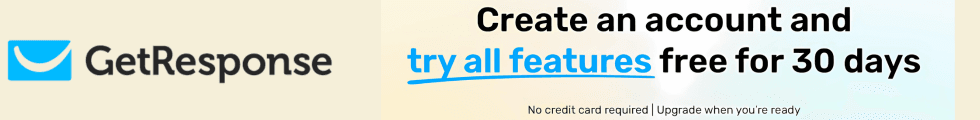
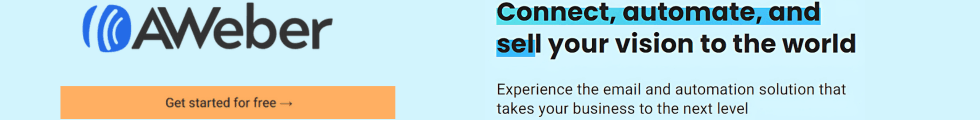
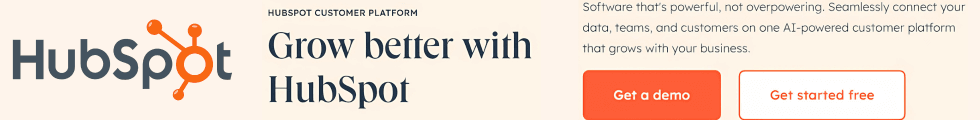

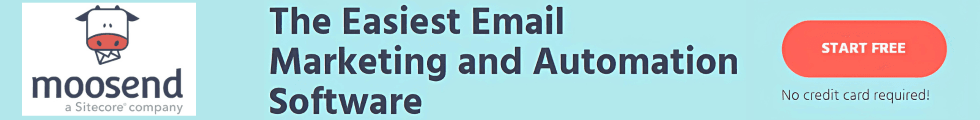

Click the link below to explore the comprehensive features and pricing guide for these Email Marketing solutions.
Happy marketing!