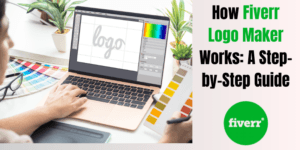Creating a unique and professional logo is essential for building a strong brand identity. In this Fiverr Logo Maker review, we’ll explore how Fiverr Logo Maker works, its pricing and plans, and how it compares to other logo design platforms. Whether you’re a startup or a seasoned business, understanding the pros and cons of Fiverr Logo Maker will help you decide if it’s the right tool for your branding needs.
Table of Contents
What is Fiverr Logo Maker?
Fiverr Logo Maker is an online tool that allows users to create custom logos quickly and easily. It leverages AI technology to generate unique logo designs based on user preferences and specifications. Users can input their business name, select styles, colors, and icons, and the tool produces a variety of logo options. After selecting a preferred design, users can customize it further to match their brand identity. Fiverr Logo Maker also offers high-resolution downloads and the option to connect with professional designers for additional services, making it a convenient solution for startups and businesses looking to establish their brand presence.
Summary of Fiverr Logo Maker Key Strengths
- User-Friendly Interface: Easy-to-use, making it accessible even for beginners with no design experience.
- AI-Powered Designs: Quickly generates professional logos tailored to your brand’s industry and preferences.
- Affordable Pricing: Offers flexible and cost-effective plans, suitable for various budgets.
- Quick Turnaround: Create a logo in minutes, perfect for those needing a fast solution.
- Customization Options: Allows for adjustments in colors, fonts, and layouts to personalize your logo.
Why Try Fiverr Logo Maker?
Fiverr Logo Maker provides a fast, affordable, and convenient way to create a professional logo. Its AI-driven design suggestions make it easy to generate high-quality logos with minimal effort, making it an ideal solution for individuals and small businesses looking to establish their brand quickly.
In-Depth Examination of How Fiverr Logo Maker Works
Fiverr Logo Maker is designed to be user-friendly, making it accessible to anyone, even those with little to no design experience. Here’s a step-by-step guide on how it works:
1. Start with Your Brand Name and Industry
The process begins by entering your brand name. This is the foundation of your logo design and allows Fiverr Logo Maker to generate relevant design options based on your brand identity. After entering your brand name, you’ll be prompted to choose your industry. Fiverr Logo Maker offers a wide range of categories, ensuring that the generated logos are aligned with your business sector.
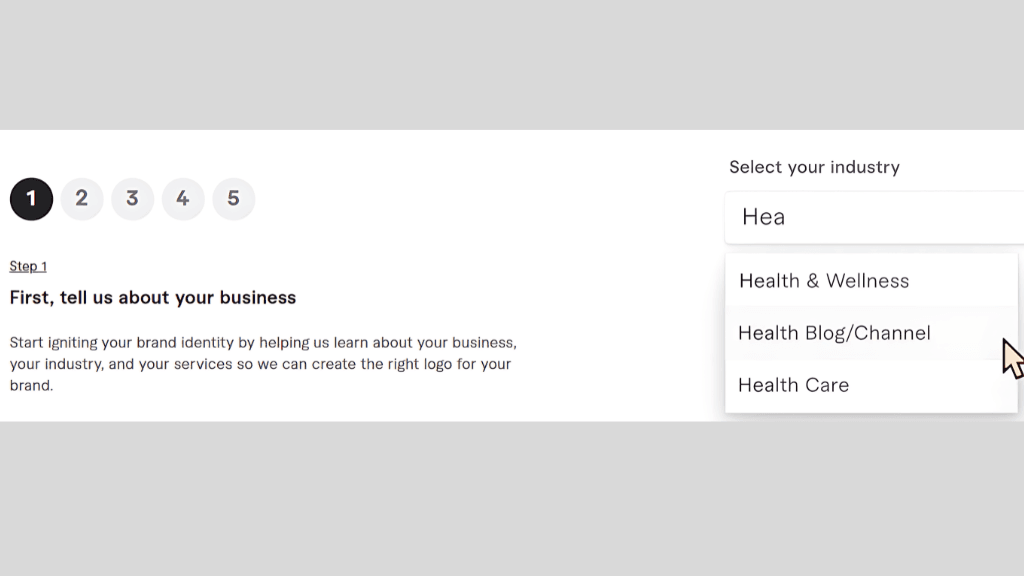
2. Customize Your Logo Preferences
The next step involves customizing your logo preferences. You can select from various styles, such as modern, classic, or playful. Fiverr Logo Maker also allows you to choose your preferred color schemes, font types, and other design elements. These preferences help tailor the logos to match your brand’s personality.
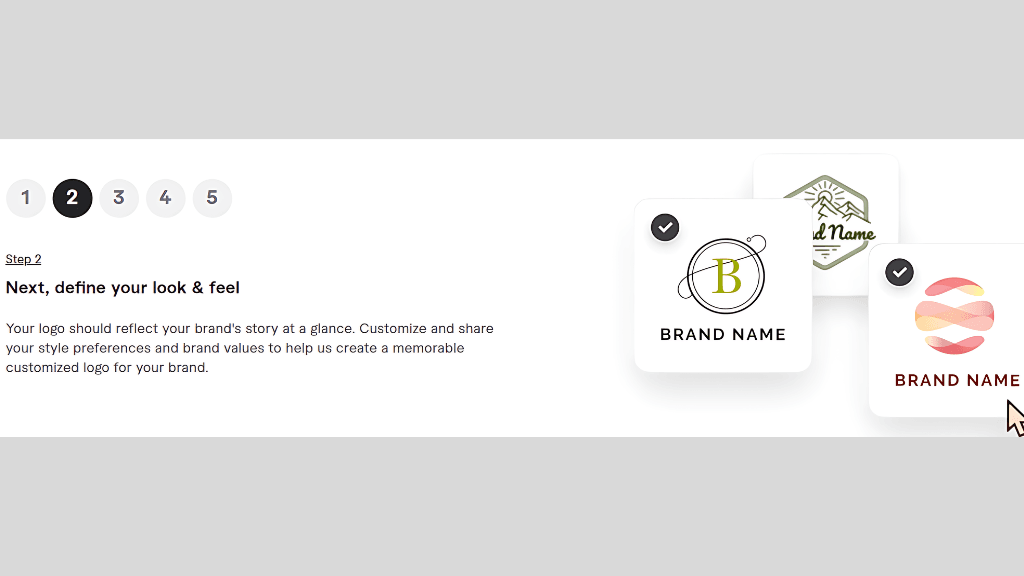
3. AI-Powered Logo Suggestions
Once your preferences are set, Fiverr Logo Maker’s AI technology generates multiple logo options. The AI analyzes your inputs and combines them with its extensive design database to produce high-quality logos that fit your criteria.

4. Fine-Tuning Your Logo
After reviewing the AI-generated logos, you can select your favorite and further customize it if needed. Fiverr Logo Maker allows for adjustments in color, font, and layout.
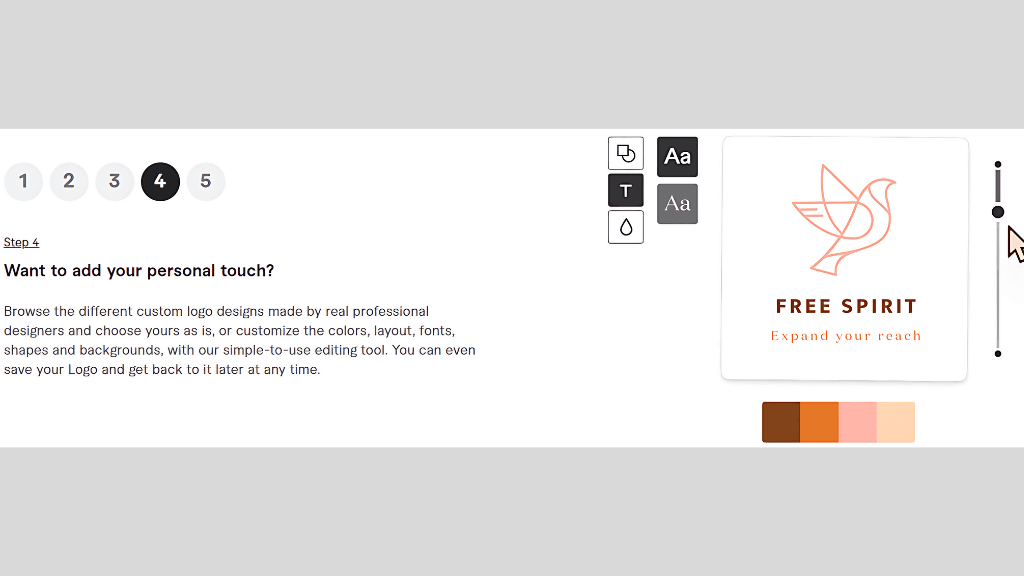
5. Downloading Your Logo
Once satisfied, you can download the logo in various file formats suitable for different uses, such as web, print, or social media.
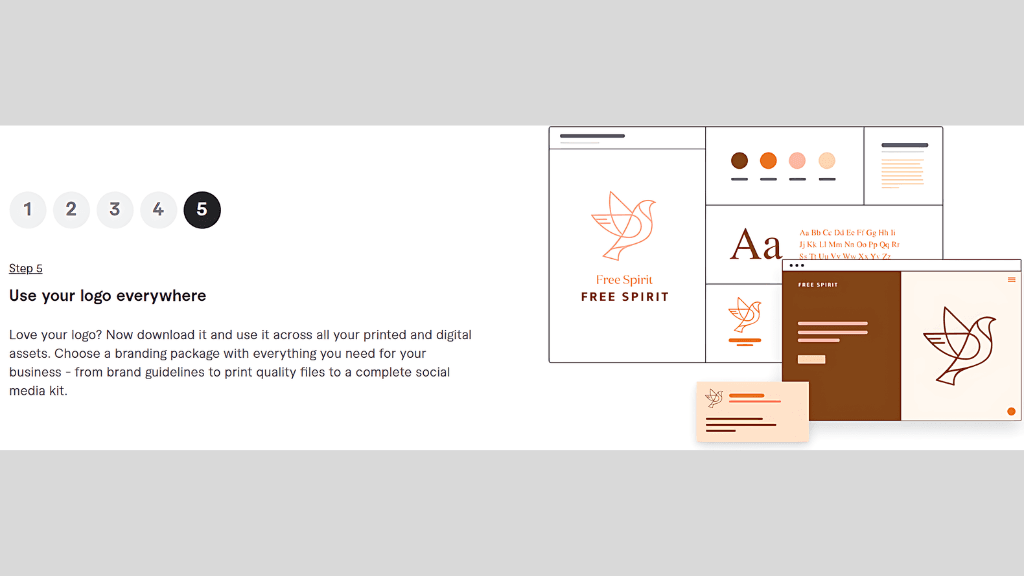
Pricing and Plans
When using Fiverr Logo Maker, understanding the pricing and plans available is crucial for making an informed decision. Fiverr Logo Maker offers flexibility in pricing, allowing you to choose a plan that best suits your needs and budget.
1. Free Option
2. Essential Plan: High-quality PNG logos for digital use. Non-editable logo. Costs $30
3. Professional Plan: All the logo files you need for websites, social media, print, and branding. Create 1 additional revision of your logo. Costs $60
4. Unlimited Plan: Edit and download your logo as many times as you’d like for any branding need. Create unlimited revisions of your logo. Costs $90
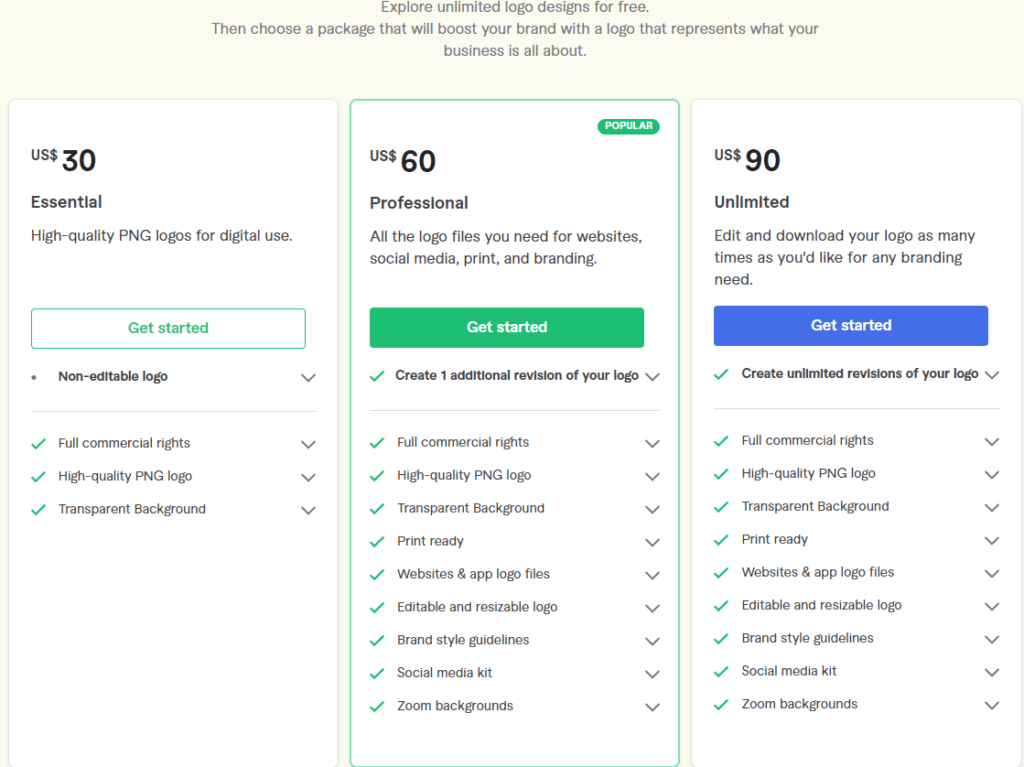
Pros and Cons of Fiverr Logo Maker
When considering Fiverr Logo Maker, it’s important to weigh its advantages and disadvantages to determine if it’s the right tool for your logo design needs. Here’s a balanced look at the pros and cons of using Fiverr Logo Maker.
Pros of Fiverr Logo Maker
- User-Friendly Interface
- Fiverr Logo Maker is designed with simplicity in mind, making it easy for anyone to create a logo. The step-by-step process guides you through the creation, even if you have no prior design experience.
- AI-Powered Design Suggestions
- One of the standout features of Fiverr Logo Maker is its AI-powered design engine. By analyzing your brand name, industry, and preferences, the AI generates a variety of professional logo options tailored to your needs.
- Affordability
- Fiverr Logo Maker offers flexible pricing plans, making it an affordable option for individuals, startups, and small businesses. With plans ranging from free previews to comprehensive branding packages, you can choose what fits your budget.
- Customization Options
- Despite being an automated tool, Fiverr Logo Maker offers a range of customization options. You can adjust colors, fonts, and layouts to ensure that the logo reflects your brand’s unique identity.
- Quick and Convenient
- The entire logo creation process is fast, often taking just a few minutes from start to finish. This makes Fiverr Logo Maker an ideal solution for those who need a logo quickly without compromising on quality.
- Full commercial rights. You can use your logo anywhere you want to promote your business or brand.
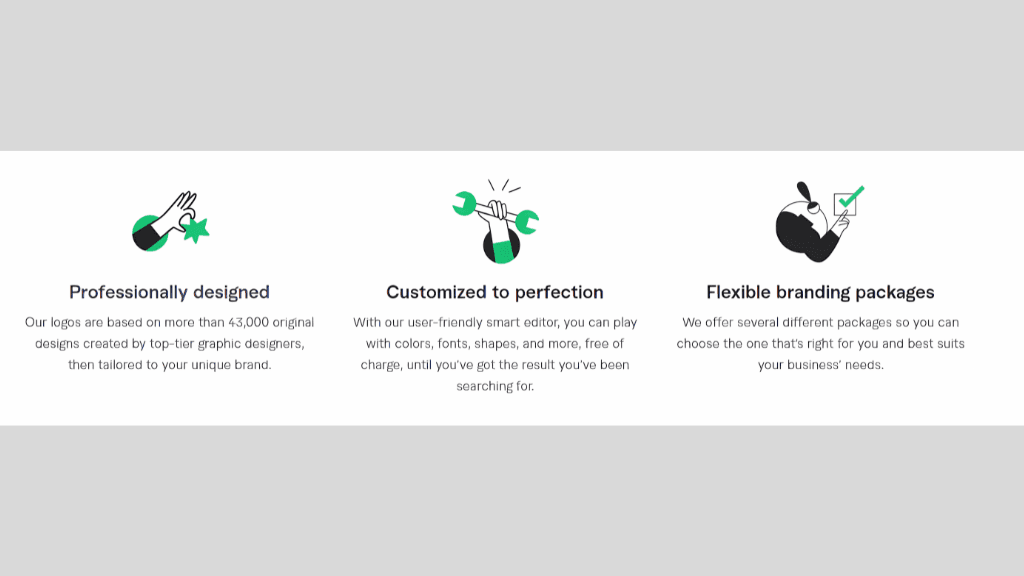
Cons of Fiverr Logo Maker
- Limited Creativity
- While the AI does a good job of generating logos, the creativity is somewhat limited compared to working with a professional designer. The logos are based on predefined templates, which may result in less unique designs.
- No Human Touch
- Fiverr Logo Maker is entirely automated, meaning there’s no human designer involved in the process unless you opt for the premium plan with professional revisions. This might be a drawback if you prefer a more personalized design experience.
- Limited Industry-Specific Customization
- Although Fiverr Logo Maker covers a wide range of industries, the customization may not be as deep as needed for very niche markets. The AI generates logos based on general industry trends, which might not capture the specific nuances of certain sectors.
- Dependence on AI
- The reliance on AI means that the final logo is only as good as the inputs provided. If the initial information or preferences are not well-defined, the resulting logos may not meet expectations, requiring further revisions.
Fiverr Logo Maker vs. Competitors
When choosing a logo design tool, it’s essential to compare options to find the best fit for your needs. Fiverr Logo Maker is a popular choice, but how does it stack up against competitors? Here’s a comparison to help you decide.
Fiverr Logo Maker vs. Canva
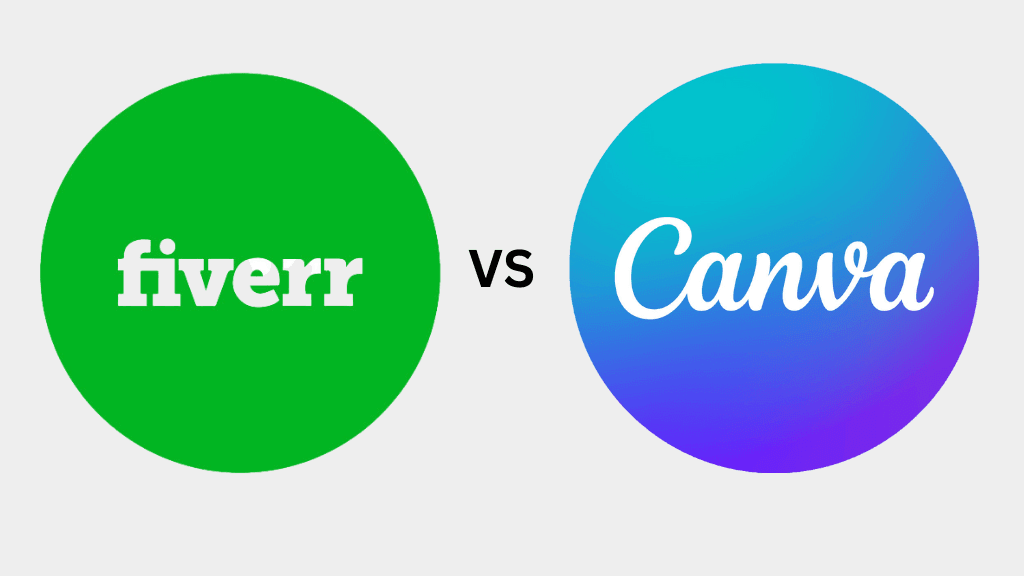
- Ease of Use: Both Fiverr Logo Maker and Canva are known for their user-friendly interfaces. Fiverr Logo Maker offers a more guided, step-by-step process using AI to generate logos based on your inputs. Canva, on the other hand, provides more flexibility with a drag-and-drop editor, allowing users to create logos from scratch or customize templates.
- Customization Options: Canva excels in customization, offering thousands of design elements, fonts, and color schemes. Fiverr Logo Maker, while customizable, focuses on providing AI-generated designs that can be tweaked, making it less flexible but faster for those who want a quick solution.
- Pricing: Fiverr Logo Maker and Canva both offer free and paid options. Fiverr’s plans are more straightforward, with clear tiers for additional features like high-resolution files and branding packages. Canva’s pricing is subscription-based, giving access to a vast library of elements beyond just logo design.
Fiverr Logo Maker vs. Looka
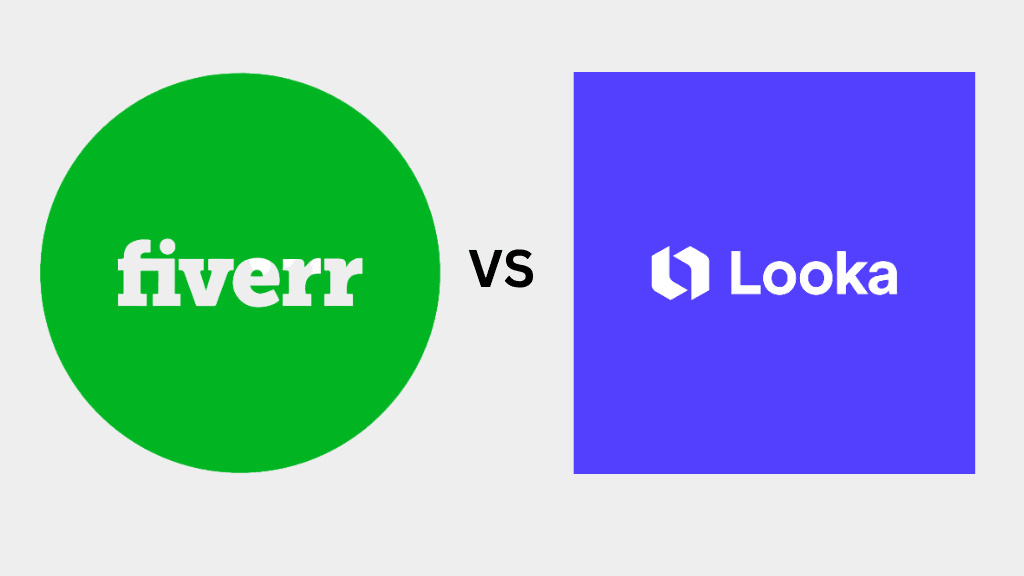
- AI Design: Both Fiverr Logo Maker and Looka use AI to generate logos, but their approaches differ slightly. Fiverr’s AI focuses on simplicity and speed, while Looka provides more in-depth customization during the design process, allowing for greater control over the final look.
- Branding Packages: Looka offers comprehensive branding packages, including business cards, social media kits, and website design tools, directly integrated with the logo design process. Fiverr Logo Maker also provides branding assets but usually requires upgrading to higher plans for similar features.
- Cost-Effectiveness: Fiverr Logo Maker tends to be more cost-effective for users who need a simple logo without additional branding materials. Looka’s packages can become more expensive, especially if you need the full suite of branding tools.
Fiverr Logo Maker vs. Tailor Brands
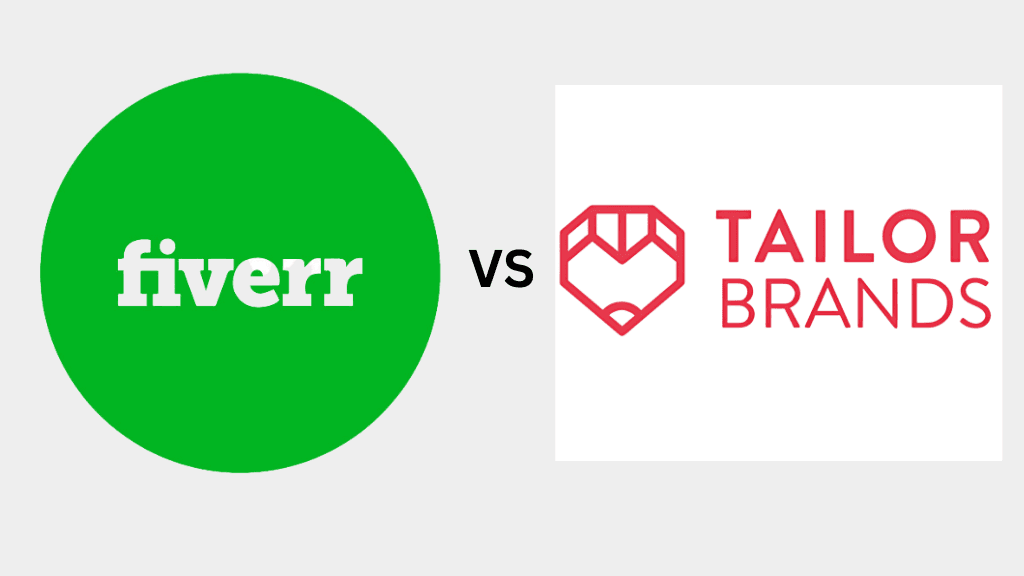
- Design Process: Tailor Brands offers a more involved design process, asking detailed questions about your brand’s values, style preferences, and target audience before generating logo options. Fiverr Logo Maker simplifies this by focusing on essential inputs, making it faster but potentially less personalized.
- Features and Flexibility: Tailor Brands provides additional tools like business card creation, branded social posts, and website builders as part of their package. Fiverr Logo Maker is more focused on the logo itself, with additional branding features available at higher pricing tiers.
- Pricing and Value: Tailor Brands operates on a subscription model, which might be more expensive over time if you only need a logo. Fiverr Logo Maker offers one-time purchases, making it more appealing for those who want to pay once and own their logo without ongoing fees.
User Reviews and Testimonials
Real user feedback provides valuable insights into how Fiverr Logo Maker performs in practice.

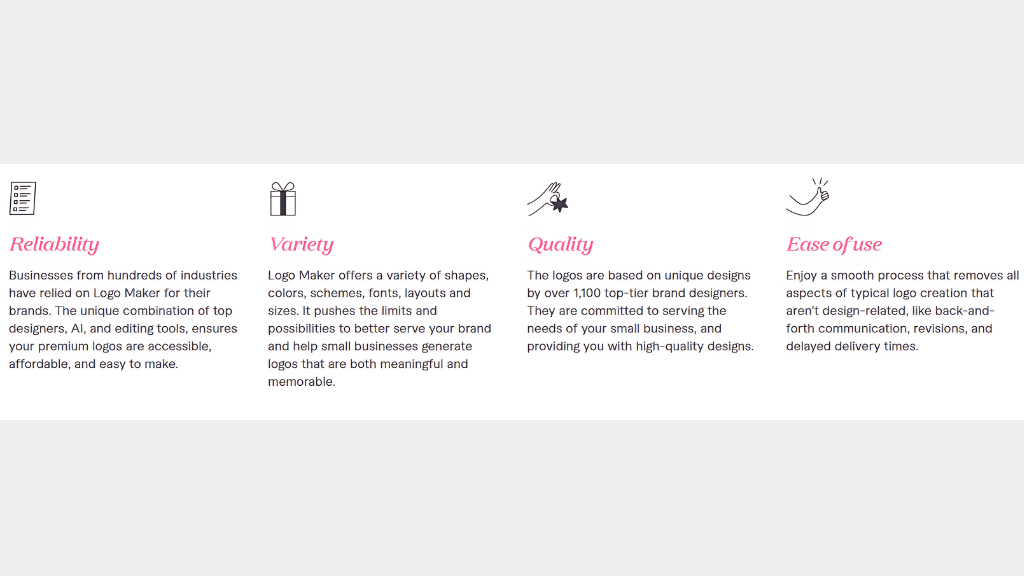
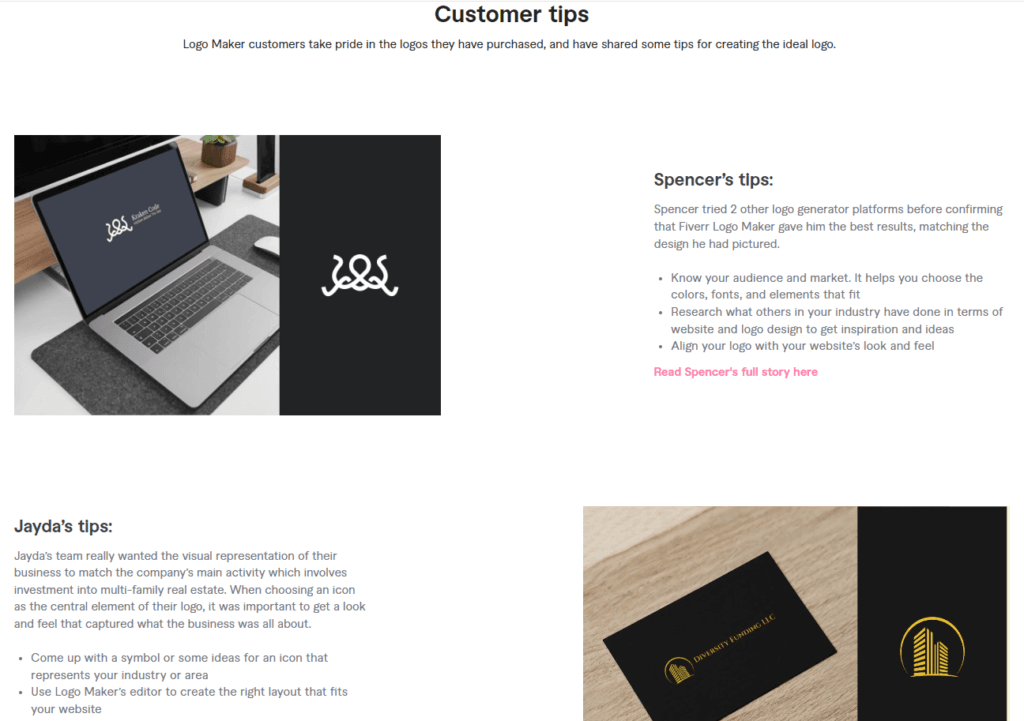
Conclusion
In this Fiverr Logo Maker review, We conclude that Fiverr Logo Maker is a powerful tool for anyone looking to create a professional logo quickly and affordably. With its user-friendly interface and AI-driven design process, it simplifies logo creation, making it accessible even for those with no design experience. The flexibility in pricing allows you to choose a plan that fits your needs, whether you’re a startup on a tight budget or an established business seeking a comprehensive branding package.
While Fiverr Logo Maker may have limitations in creativity and customization compared to its competitors, it shines in its ability to deliver high-quality logos efficiently. For those who prioritize speed, ease of use, and cost-effectiveness, Fiverr Logo Maker is a compelling choice.
In comparing Fiverr Logo Maker to other logo design platforms like Canva, Looka, and Tailor Brands, it becomes clear that the best option depends on your specific needs. If you require extensive customization and additional branding tools, you might explore other platforms. However, for quick, reliable, and professional logo creation, Fiverr Logo Maker remains a top contender.
Ultimately, Fiverr Logo Maker offers a balanced blend of convenience and quality, making it an excellent option for businesses and individuals looking to establish a strong visual identity without breaking the bank.