Avoid the high cost of expensive logo designs. Follow this easy guide to learn how Fiverr Logo Maker works and create your logo in just four simple steps.
Your brand logo is more than just a visual mark—it’s the face of your business and a key element in establishing a strong presence in the market. A well-crafted logo not only captures attention but also communicates your brand’s values, builds trust, and sets you apart from competitors.
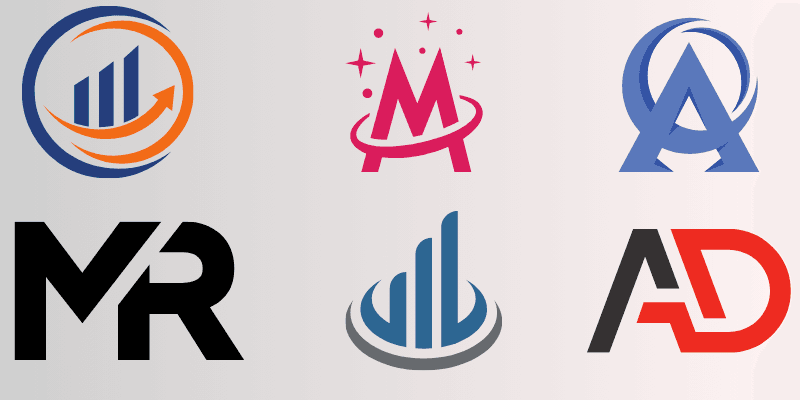
Table of Contents
How Fiverr Logo Maker Works
Fiverr Logo Maker is designed to be user-friendly, making it accessible to anyone, even those with little to no design experience. Here’s a step-by-step guide on how it works:
First, sign up with your email:
- Click the link below to sign up with your email and start creating your logo.
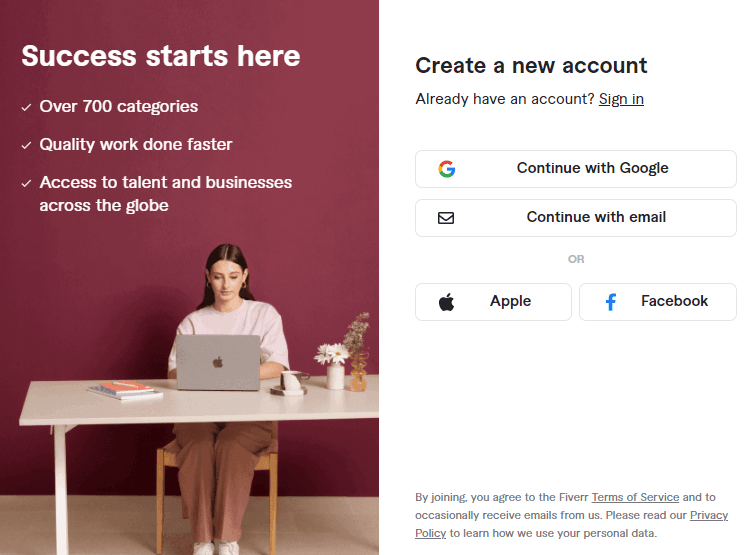
- On the next page, select “Buying Freelance Services.”
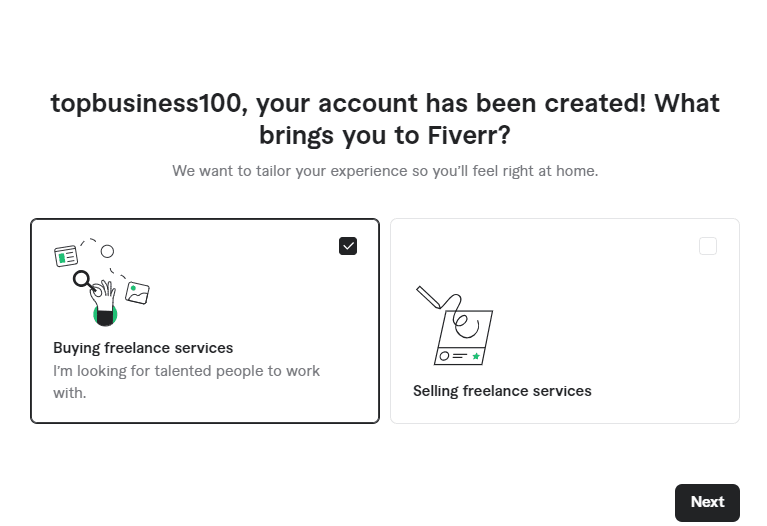
- On the next step, select “Personal Use.”
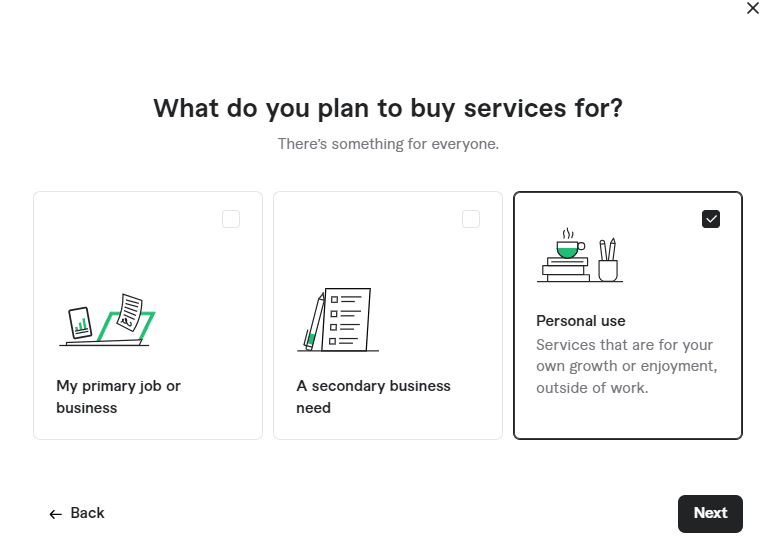
- On the next step, select “Just exploring.”
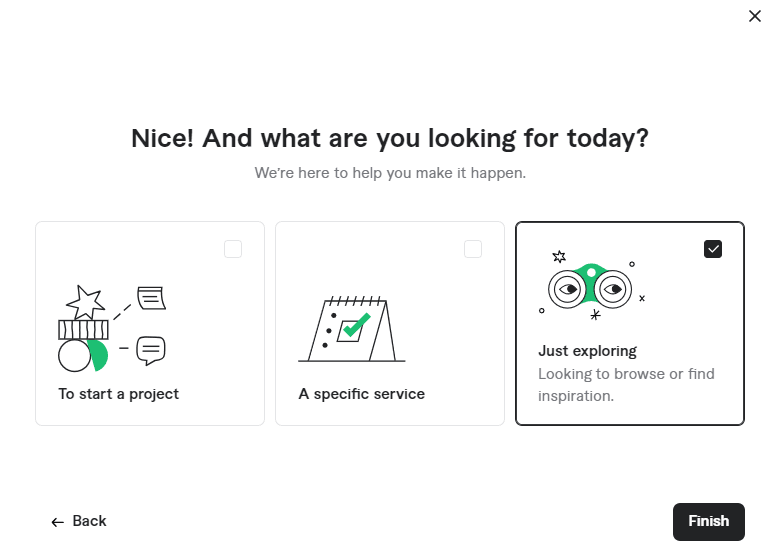
- On the next page, close the window as shown below. This will return you to the logo creation page.
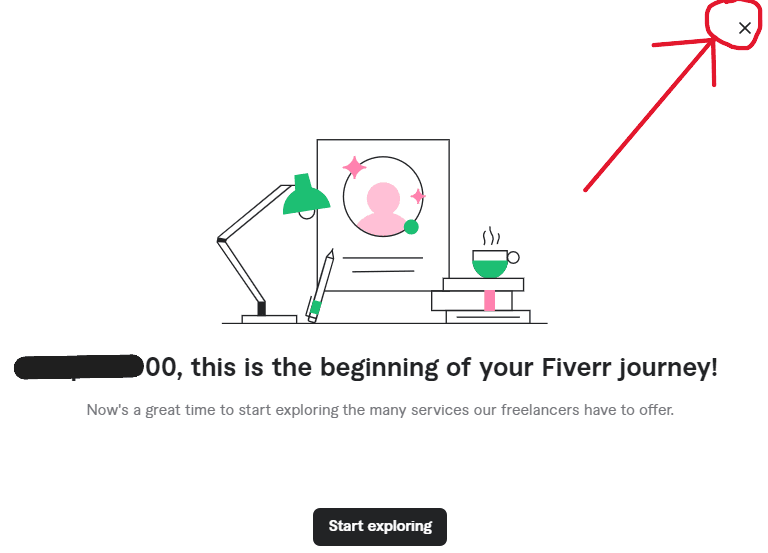
Now, let’s get started on creating your logo.

1. Start with Your Brand Name and Slogan
The process begins by entering your brand name and slogan. This is the foundation of your logo design and allows Fiverr Logo Maker to generate relevant design options based on your brand identity.
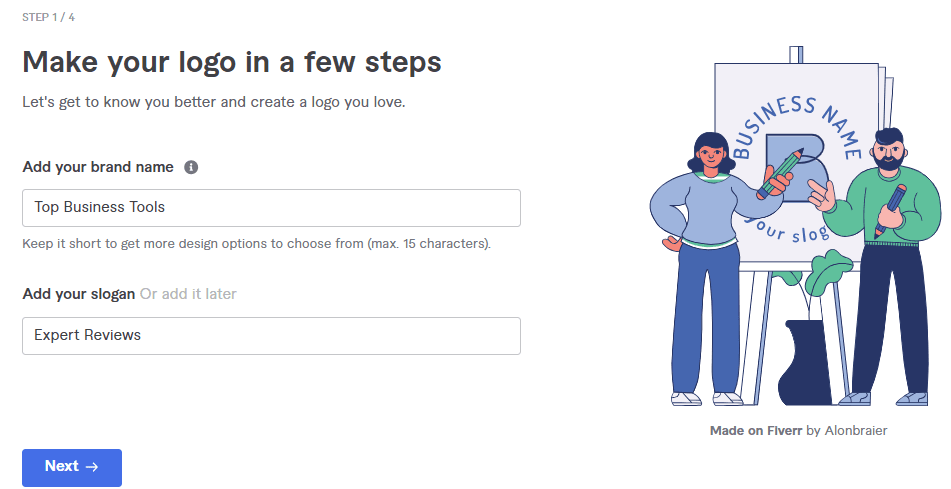
2. Select Your Industry and Design Elements
After entering your brand name, on the next page you’ll be prompted to choose your industry and design elements. Fiverr Logo Maker offers a wide range of categories, ensuring that the generated logos are aligned with your business sector. Fiverr Logo Maker also allows you to choose your preferred design elements. These preferences help tailor the logos to match your brand’s personality.
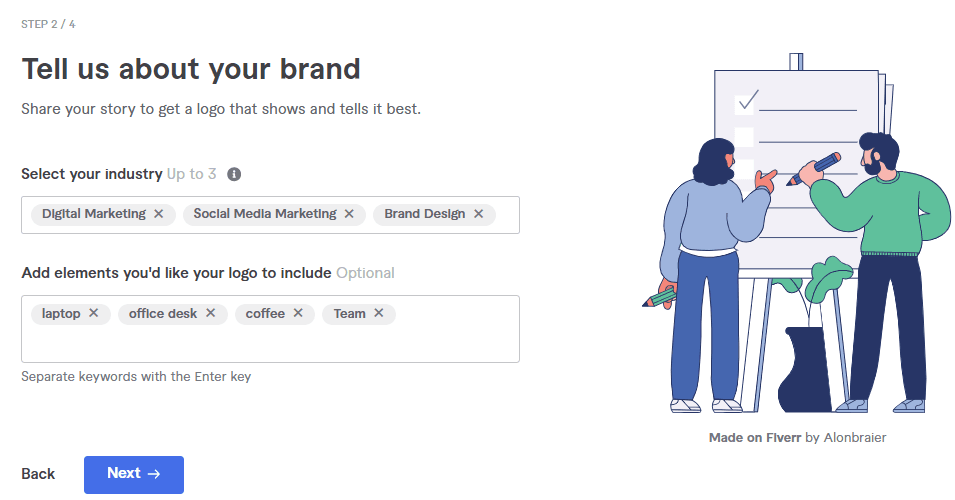
3. Select Your Preferred Logo Style
On the third step, select your preferred logo style. Options include Minimalistic, 3D, Vintage, Cartoon, Geometric, or Hand-Drawn. You can also select multiple styles if you like.
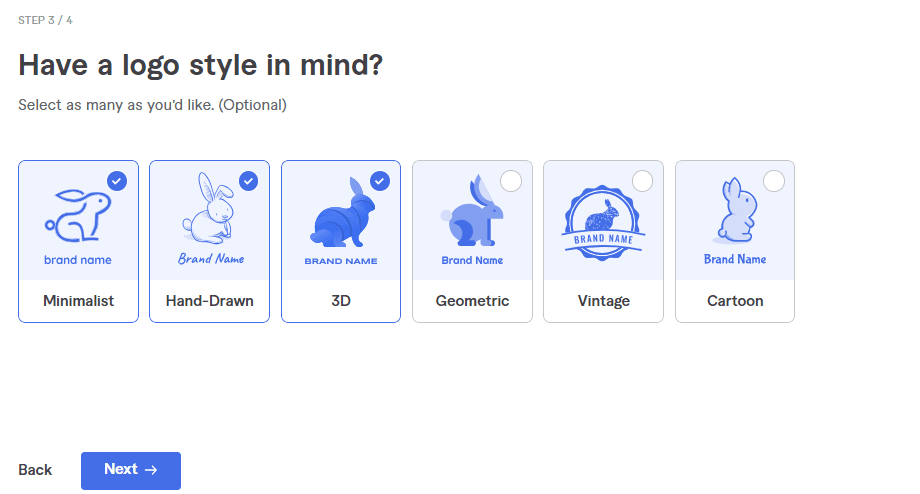
4. Establish Your Brand’s Unique Personality
After selecting your logo style, the fourth step is to define your brand’s personality. This can vary from classic, modern, and traditional to innovative, fun, simple, or serious, among others. For example, a coffee shop in an upscale neighborhood might choose a premium, innovative, and sophisticated personality to convey quality and exclusivity. Meanwhile, a brand focused on environmental sustainability might opt for a modern and simple personality to appeal to eco-conscious consumers.
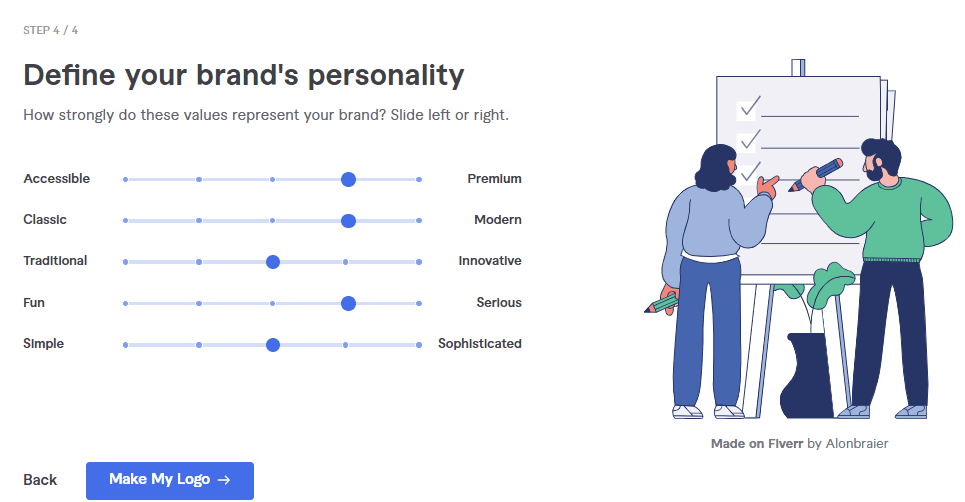
- Next, click on “Make My Logo.”
AI-Powered Logo Suggestions: Once your preferences are set, Fiverr Logo Maker’s AI technology generates multiple logo options. The AI analyzes your inputs and combines them with its extensive design database to produce high-quality logos that fit your criteria.
- Next, enter your brand name and slogan.
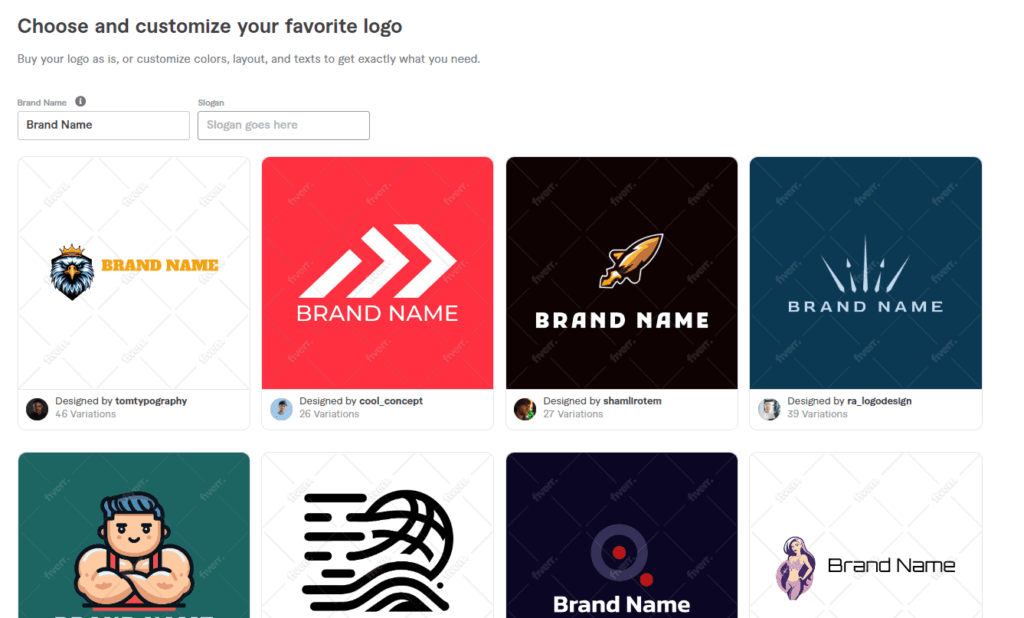
- Next, select your preferred logo from the generated samples.
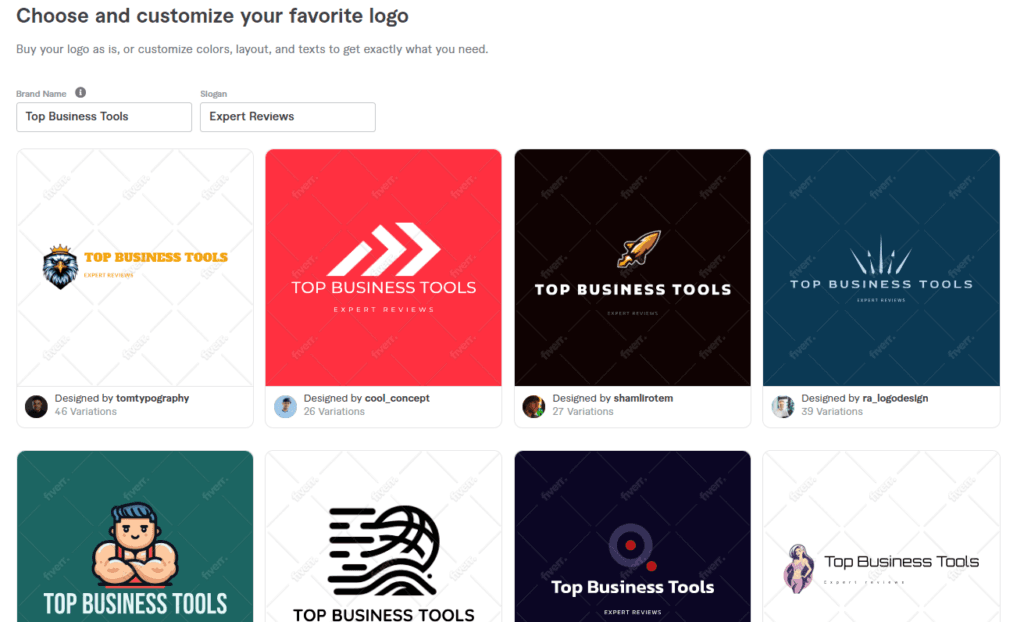
Fine-Tuning Your Logo
After reviewing the AI-generated logos, you can choose your favorite and either “Buy & Download” it or customize it further if needed. If you choose to customize, Fiverr Logo Maker lets you adjust the color, font, and layout. Simply click on “Customize This Design,” as shown by the arrow below.
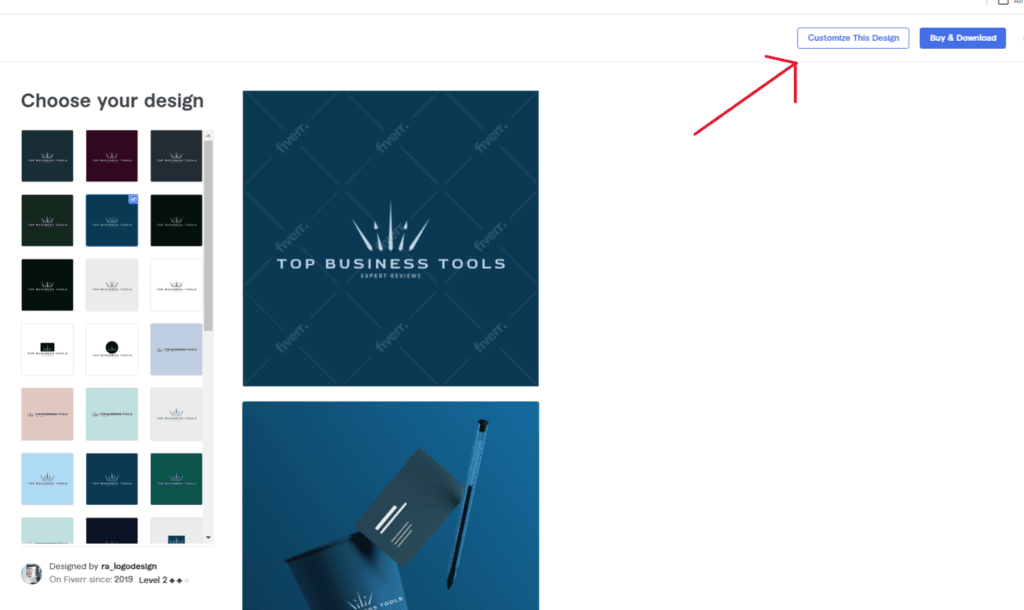
Feel free to adjust the colors, name, slogan, shape, background, and layout to your liking. Experiment until you create the perfect logo for your brand.
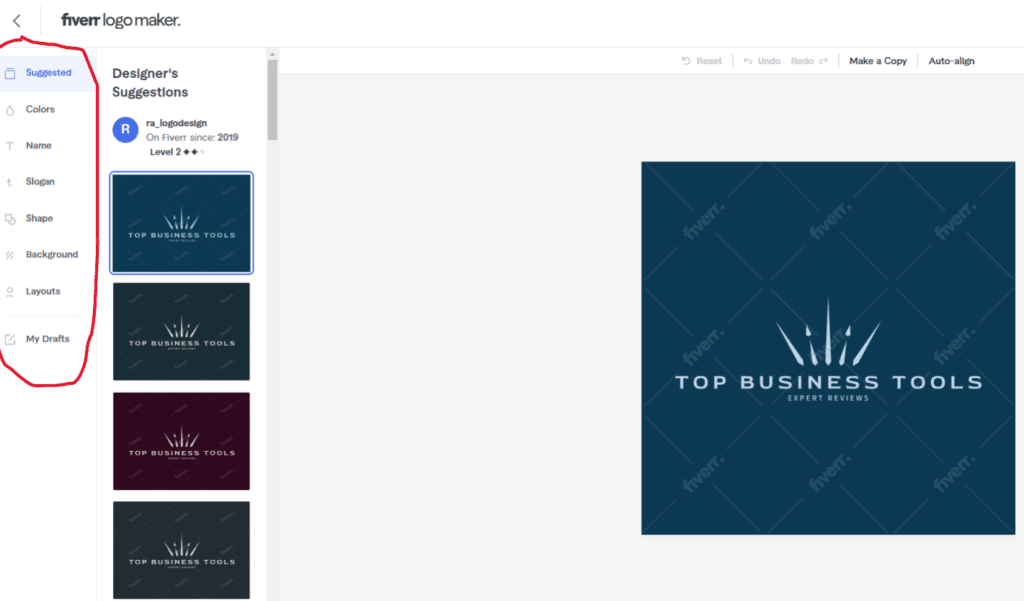
5. Downloading Your Logo
Once you’re satisfied, click “Buy & Download” in the top right corner. You can download the logo in various file formats suitable for different uses, such as web, print, or social media.
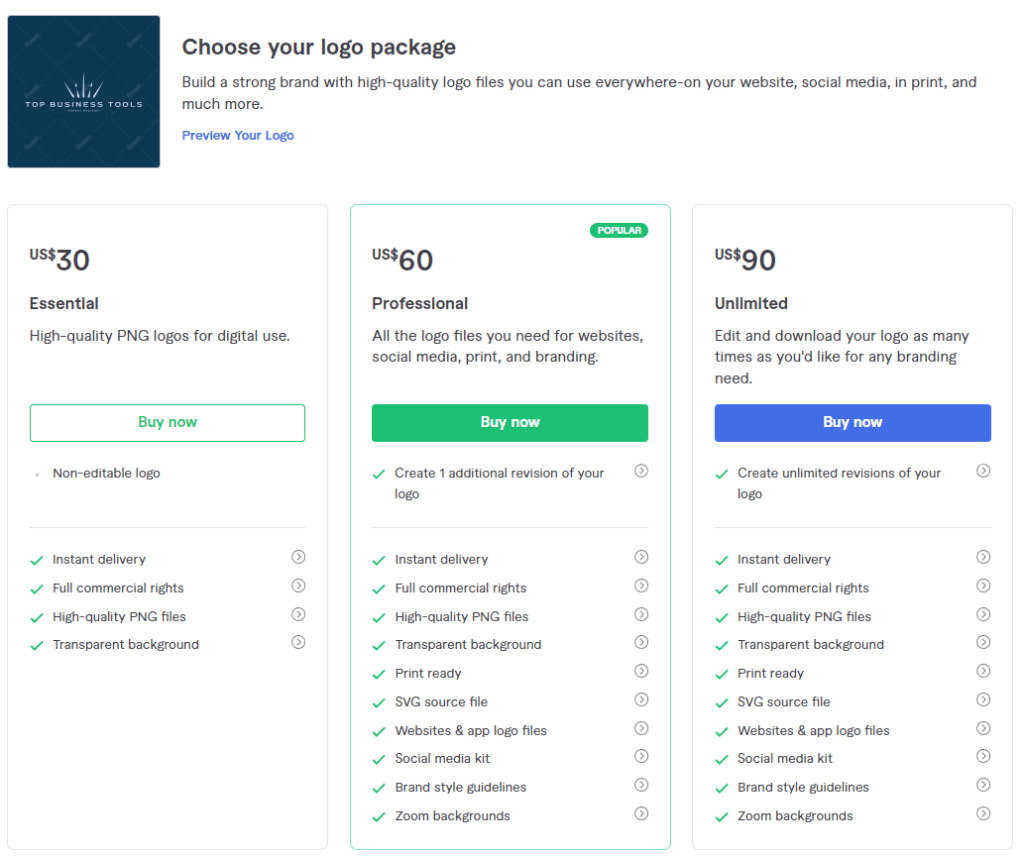
Select the Essential Package if you only need a logo for your brand’s online presence.
Choose the Professional Package if you require an additional logo revision, a print-ready version, a social media kit, extended brand style guidelines, and Zoom backgrounds.
Opt for the Unlimited Package if you need everything included in the Professional Package, plus unlimited revisions and logo downloads.
With Fiverr Logo Maker, creating a professional logo is quick, easy, and tailored to your brand’s unique identity. Whether you’re starting a new business or rebranding, the intuitive process ensures you get a logo that stands out. Give it a try today and see how effortlessly you can bring your brand vision to life.



