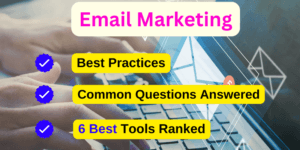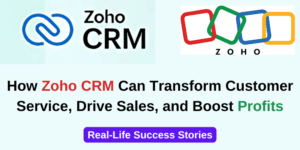When it comes to managing marketing, sales, and customer service, HubSpot stands out as a leading platform. In this HubSpot review, we’ll delve into the key features and functionalities that make HubSpot a popular choice for businesses of all sizes. From its user-friendly interface to its scalable pricing plans, we’ll cover everything you need to know to determine if HubSpot is the right fit for your organization. Whether you’re exploring HubSpot for the first time or considering an upgrade, this review will provide you with a clear understanding of what the platform has to offer.
Table of Contents
What is HubSpot?
HubSpot is an all-in-one inbound marketing, sales, and customer service platform designed to help businesses grow by attracting, engaging, and delighting customers. It offers a suite of tools for content management, social media marketing, email marketing, lead generation, customer relationship management (CRM), and analytics. With features like automation, reporting, and integrations, HubSpot enables organizations to streamline their operations and improve customer interactions, ultimately driving growth and increasing efficiency. Its user-friendly interface makes it accessible for businesses of all sizes, from startups to large enterprises.
Summary of HubSpot Key Strengths
- Comprehensive All-in-One Platform: HubSpot combines marketing, sales, and customer service tools, allowing businesses to manage all operations from a single platform.
- User-Friendly Interface: The platform is easy to navigate, with intuitive design and drag-and-drop functionality, making it accessible for users of all technical levels.
- Robust Integration Options: HubSpot integrates seamlessly with numerous third-party tools, ensuring a unified workflow across platforms.
- Scalable Pricing Plans: With options ranging from a Free Plan to an Enterprise Plan, HubSpot offers flexibility for businesses of any size.
- Extensive Support Resources: HubSpot provides comprehensive support, including a knowledge base, community forums, and customer service assistance.
Why You Should Try HubSpot
HubSpot offers a versatile solution that scales with your business needs, making it suitable for both small businesses and large enterprises. Its combination of powerful features, ease of use, and flexibility makes it a valuable tool for driving growth and streamlining business processes. Whether you’re looking to enhance your marketing automation, improve sales performance, or deliver better customer service, HubSpot is worth trying for its all-in-one capabilities.
In-Depth Examination of Features and Functionality
When evaluating HubSpot, it’s essential to understand its key features and functionalities to see how it fits into your business needs. HubSpot stands out in the market for its comprehensive suite of tools designed to enhance marketing, sales, and customer service efforts. Here’s a breakdown of its core functionalities:
1. HubSpot’s Starter Bundle Built for Startups & Small Businesses
HubSpot’s Starter Customer Platform is the all-in-one solution that makes it easy for founders to find and win customers from day one. It is a great fit for growing startups or small businesses. It includes the Starter edition of HubSpot’s six core products for marketing, sales, and customer service — all powered by HubSpot’s Smart CRM.
The HubSpot Starter bundle includes the Starter edition of each HubSpot product:
- Content marketing software to build your website and reach prospects with compelling content
- Marketing automation software to generate and nurture leads
- Sales software to build pipeline and close more deals
- Commerce software to get paid faster and grow revenue
- Customer service software to manage customer relationships and resolve issues quickly
- CRM software to unify, customize, and draw insights from customer data
- Operations software to connect, clean, and report on customer data across apps
HubSpot’s Starter Customer Platform includes all HubSpot Starter products at a discounted price. Choose from two payment options:
- Save 25% with an upfront annual payment, costing just $15/month per seat.
- Pay month-to month at $20/month per seat, with no annual commitment.

2. Marketing Automation – Marketing Hub
HubSpot’s marketing automation tools allow users to create and manage email campaigns, social media posts, and lead nurturing workflows. With its easy-to-use drag-and-drop interface, businesses can automate repetitive tasks, segment their audience, and deliver personalized content. The platform’s built-in analytics provide insights into campaign performance, helping you refine your strategies.
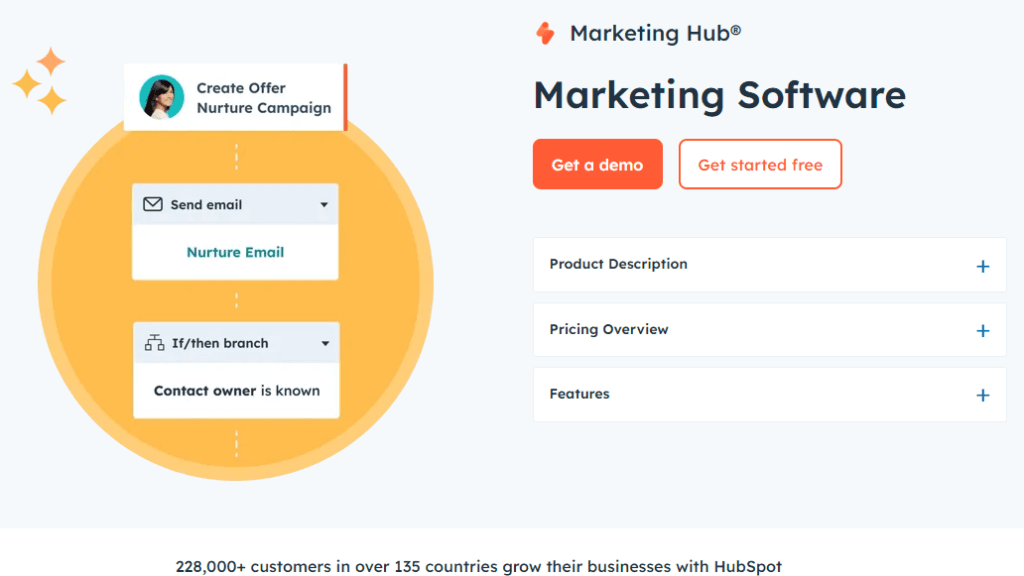
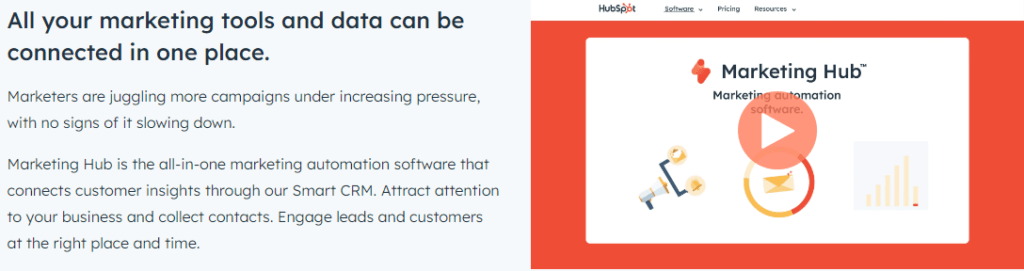
3. CRM Integration
At the heart of HubSpot is its powerful CRM (Customer Relationship Management) system. The CRM integrates seamlessly with other HubSpot modules, offering a unified view of customer interactions and data. This integration helps streamline sales processes, track customer engagement, and improve overall relationship management.
4. Sales Tools – Sales Hub
HubSpot’s sales tools include features for managing deals, tracking sales activities, and automating follow-ups. Sales teams can benefit from the pipeline management, email tracking, and meeting scheduling features. These tools are designed to help sales professionals close deals more efficiently and effectively.
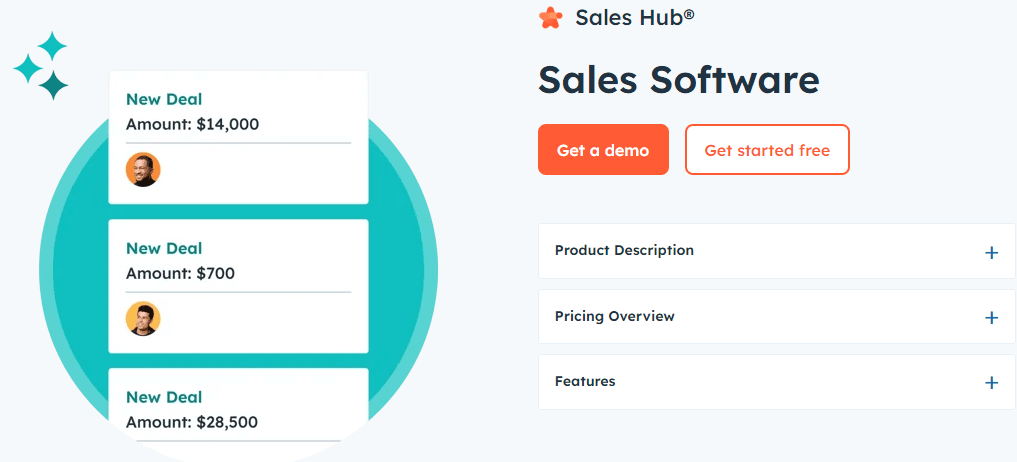
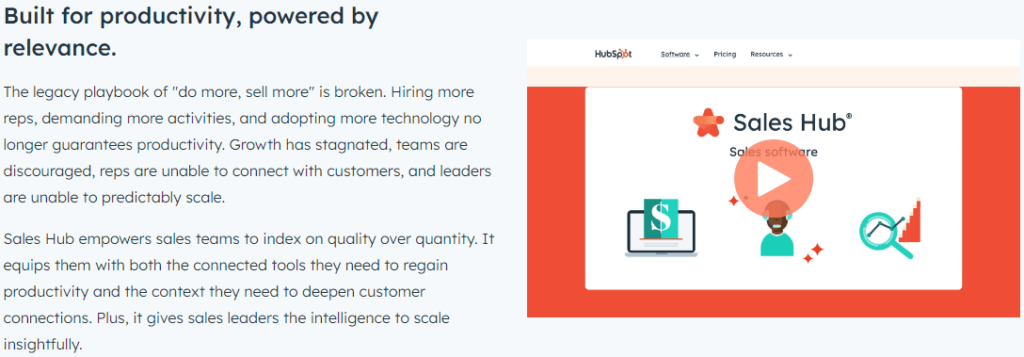
5. Customer Service Features – Service Hub
The service hub in HubSpot provides tools for managing customer support and service requests. Features like ticketing systems, knowledge bases, and live chat support help improve customer satisfaction and streamline support processes. Automated workflows can also help ensure timely responses to customer inquiries.
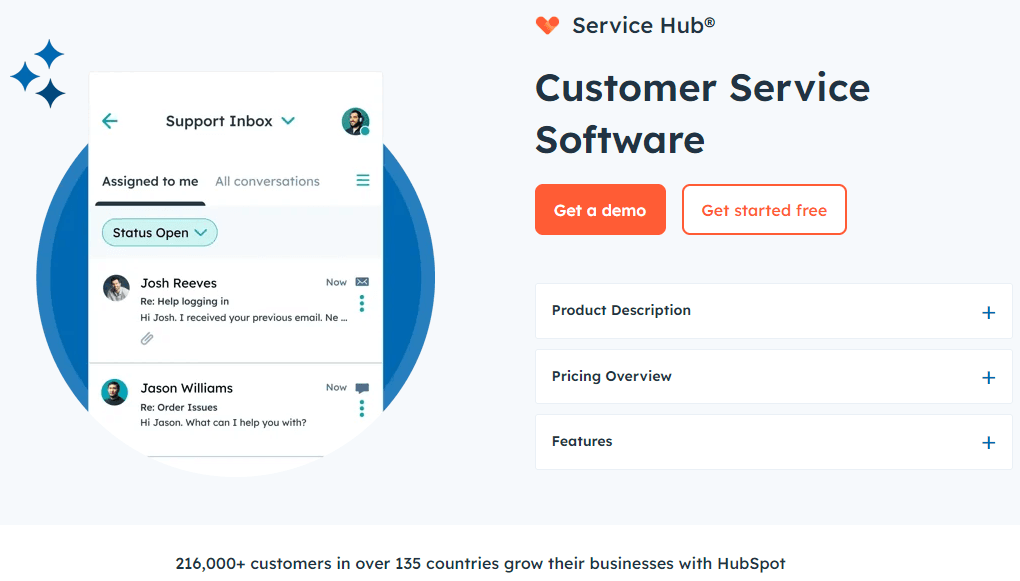
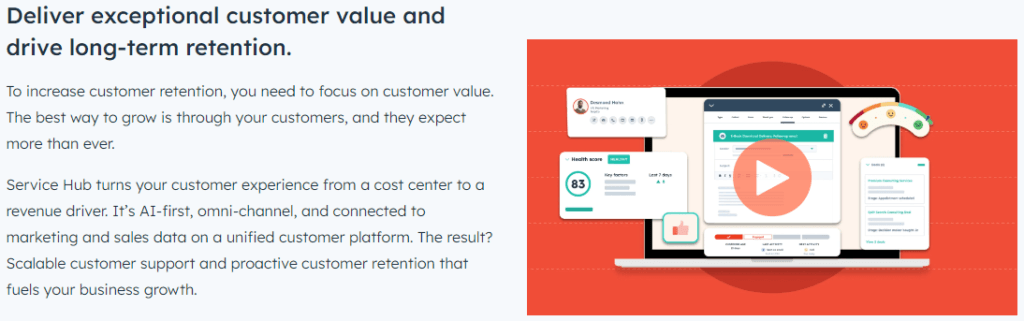
6. Reporting and Analytics – Operations Hub
HubSpot offers robust reporting and analytics tools that help businesses measure the effectiveness of their marketing, sales, and service efforts. Users can create custom reports and dashboards to track key performance indicators (KPIs), analyze trends, and make data-driven decisions.

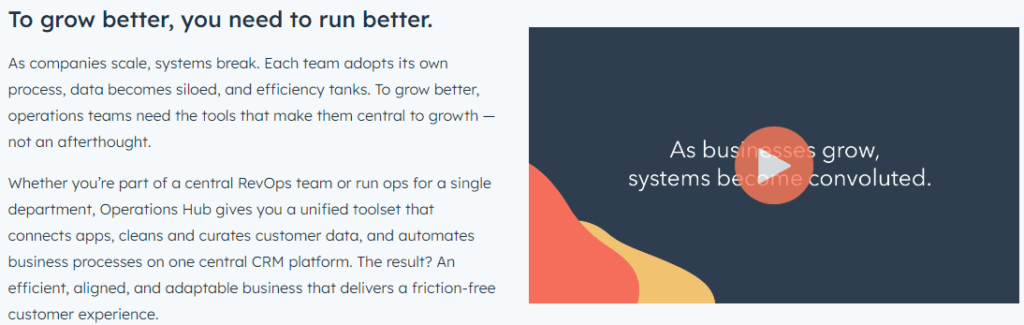
7. Commerce Hub
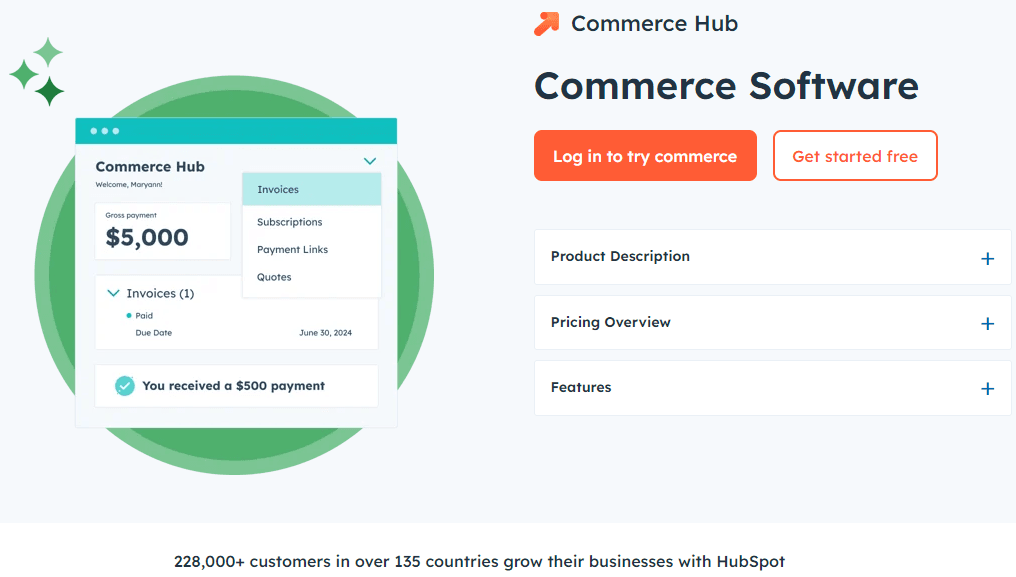
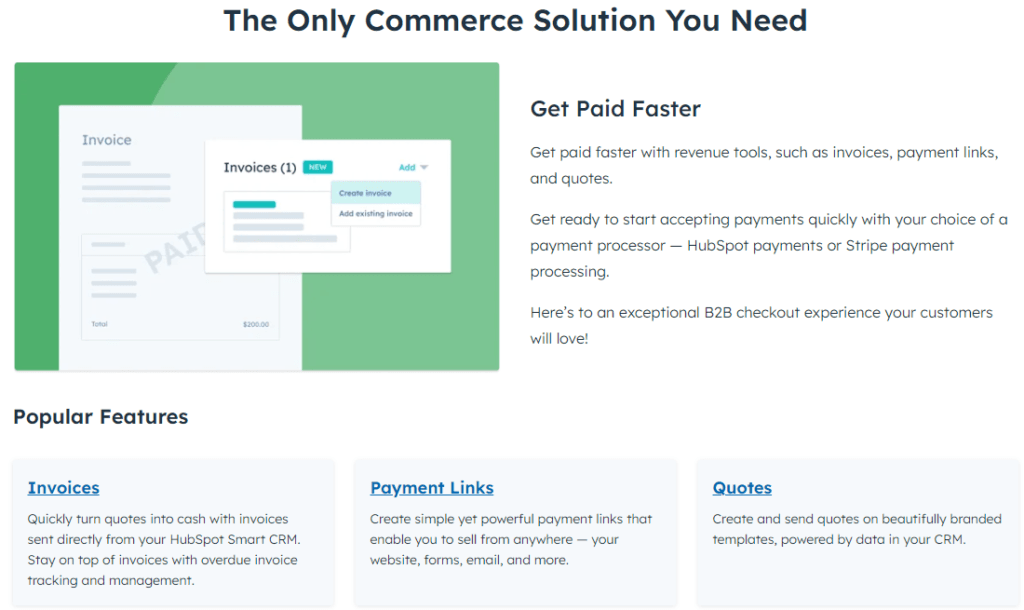
8. Content Hub
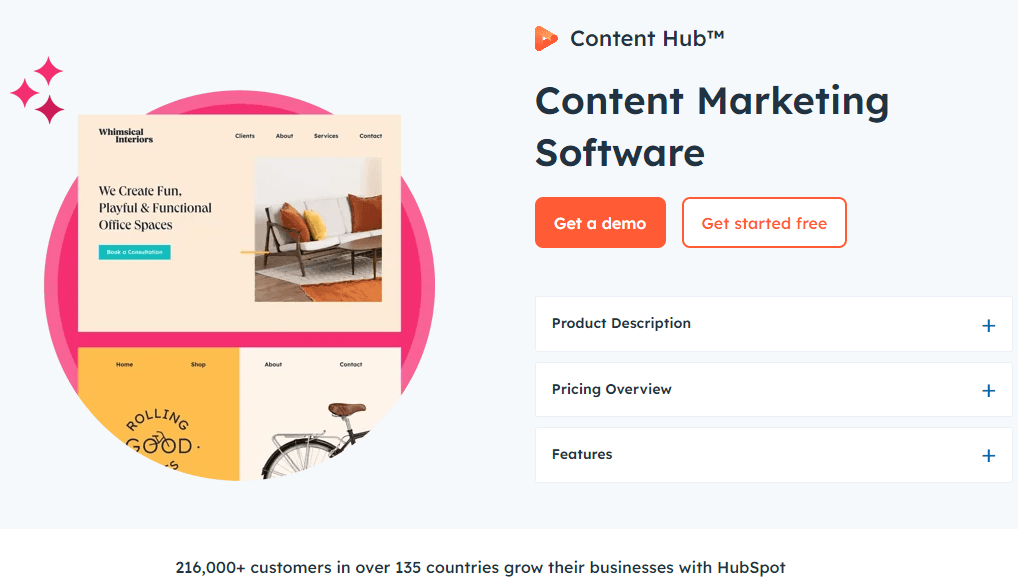
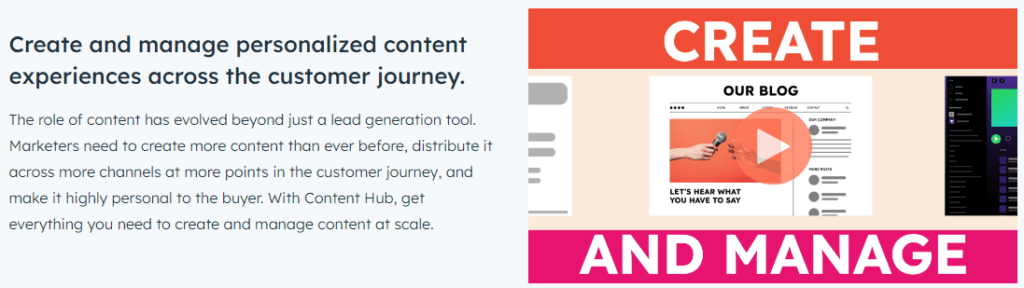
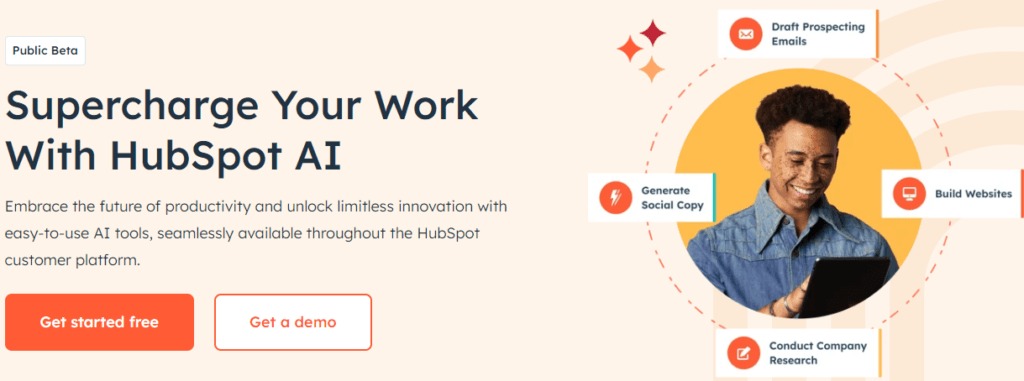
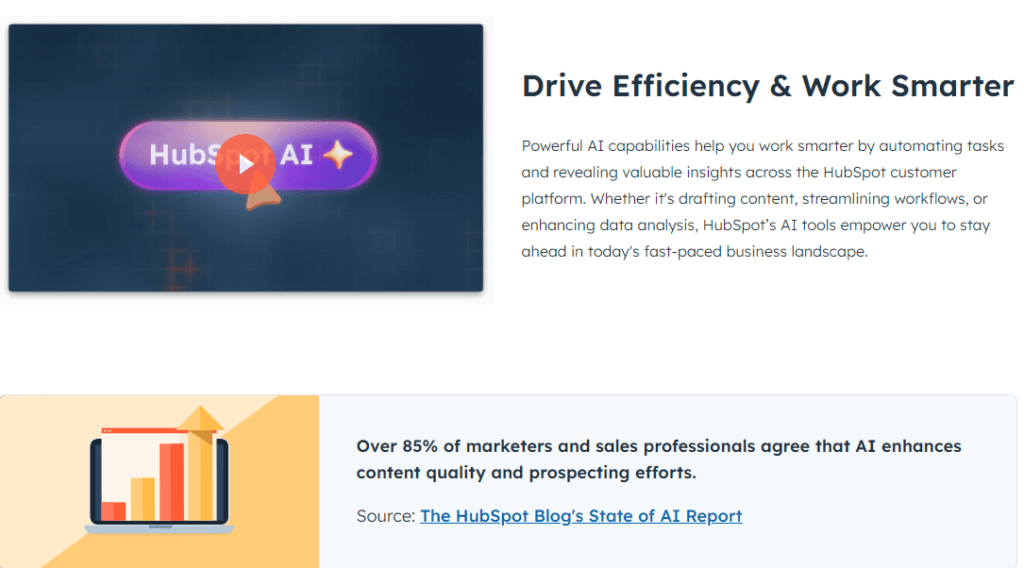
User Experience and Interface
When evaluating HubSpot, the user experience and interface play a crucial role in determining how effectively you can leverage the platform’s capabilities. Here’s an overview of what you can expect from HubSpot’s user experience and interface:
1. Intuitive Design
HubSpot is known for its intuitive design, which makes navigating the platform straightforward even for new users. The clean, organized layout ensures that you can easily find and access various tools and features without extensive training. The interface is designed to be user-friendly, with a focus on simplifying complex processes.
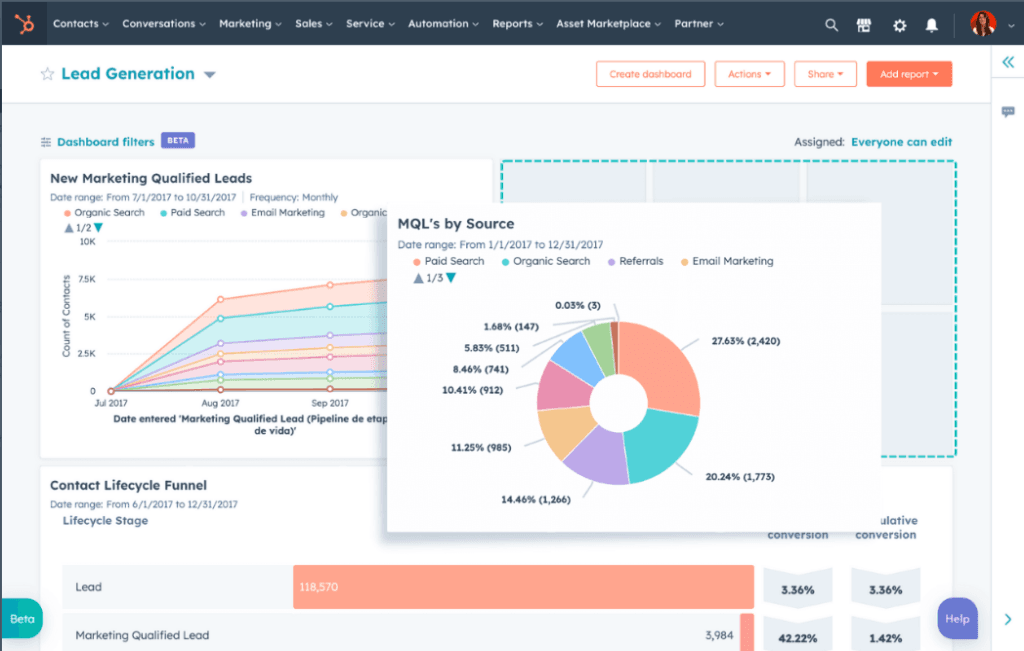
2. Customizable Dashboards
HubSpot allows users to customize their dashboards to suit their specific needs. You can arrange and prioritize widgets, reports, and metrics to create a personalized view of your data. This customization helps you focus on the most relevant information and improves overall workflow efficiency.
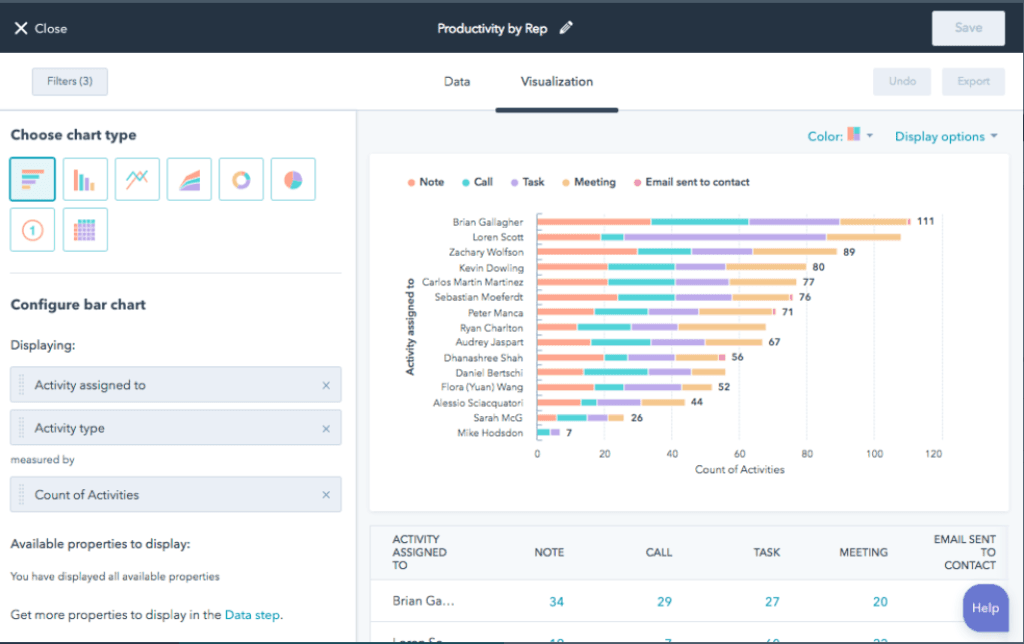
3. Drag-and-Drop Functionality
One of HubSpot’s standout features is its drag-and-drop functionality. Whether you’re creating marketing emails, building web pages, or setting up workflows, the drag-and-drop interface simplifies the process. This functionality reduces the need for technical skills and allows for quick adjustments and optimizations.
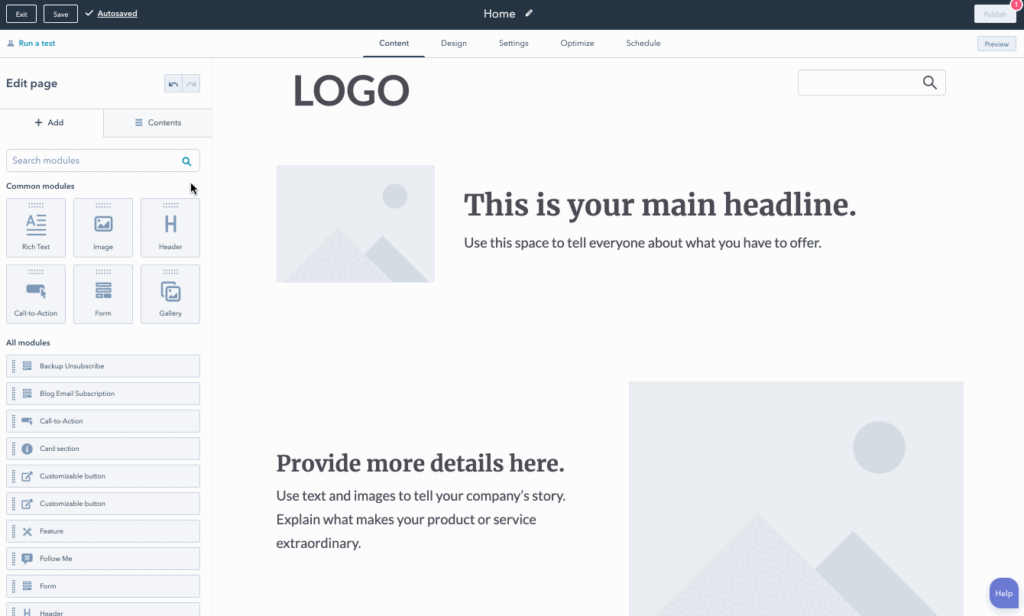
4. Mobile Accessibility
HubSpot offers a mobile app that provides access to many of its key features on the go. The mobile interface is designed to be responsive and easy to navigate, allowing you to manage your marketing campaigns, track sales activities, and handle customer service tasks from your smartphone or tablet.
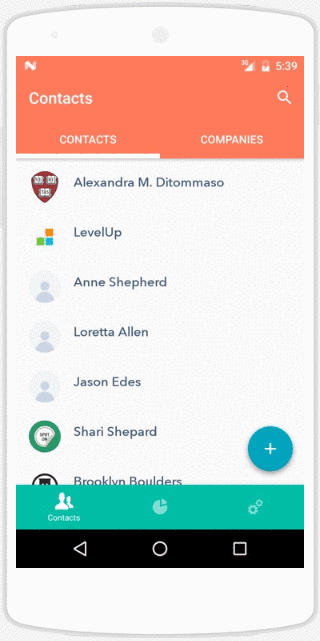
5. Integration with Other Tools
HubSpot integrates smoothly with various third-party applications and tools, enhancing its functionality and user experience. The integration process is straightforward, and once set up, it allows for seamless data transfer and synchronization across platforms. This feature ensures that all your tools work together efficiently.
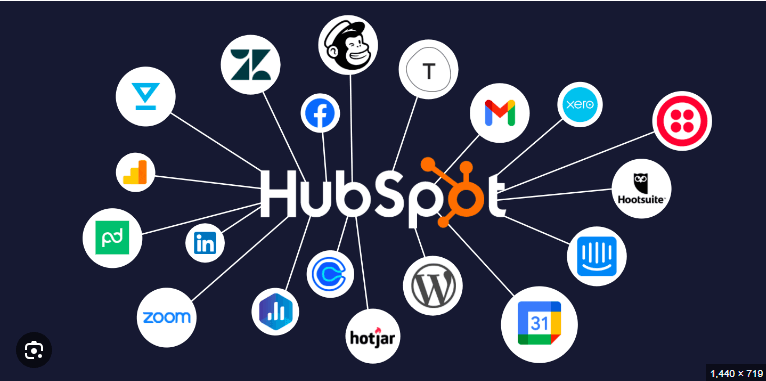
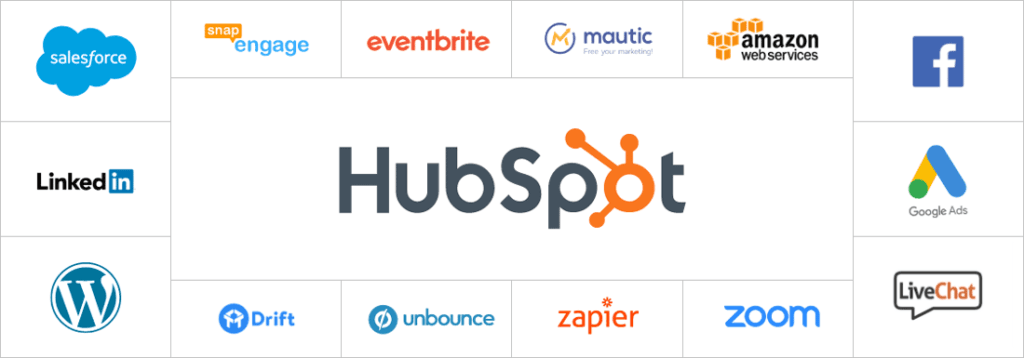
Pricing and Plans
When considering HubSpot, understanding its pricing and plans is crucial for determining if it aligns with your budget and needs. HubSpot offers a range of plans designed to accommodate different business sizes and requirements. Here’s a detailed look at HubSpot’s pricing and plans:
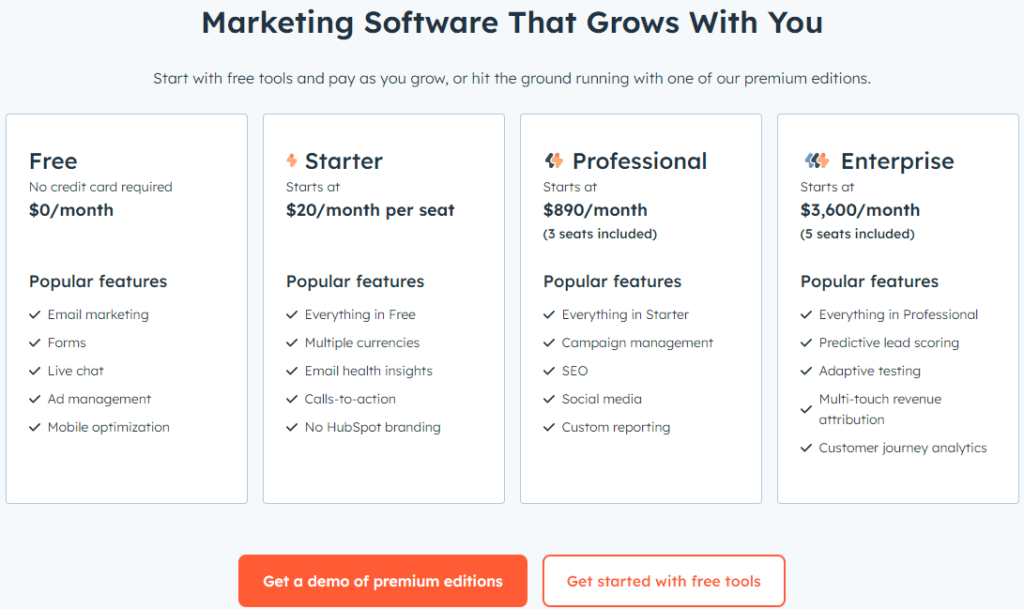
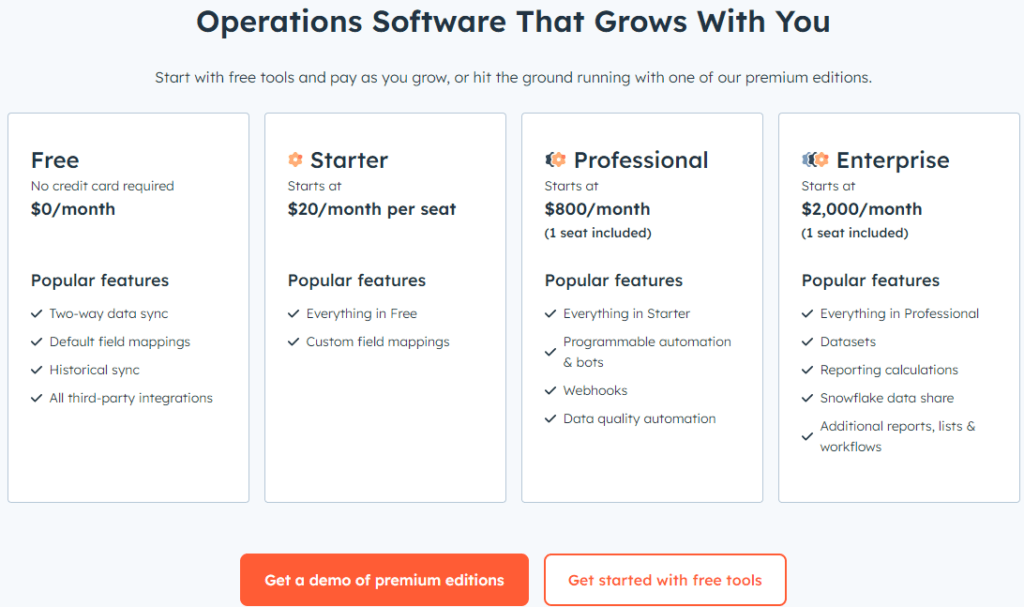
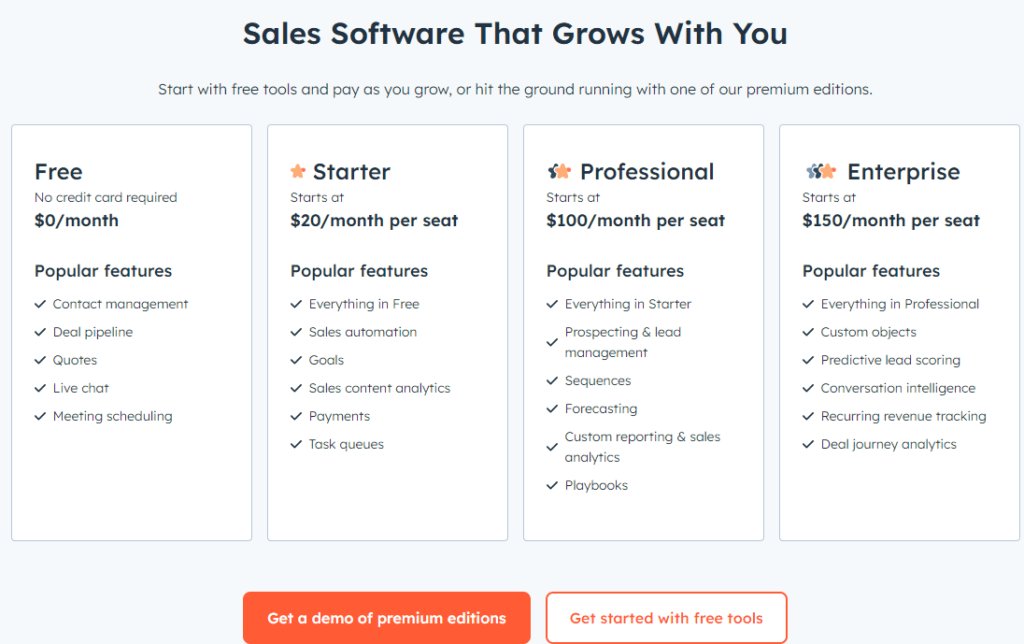
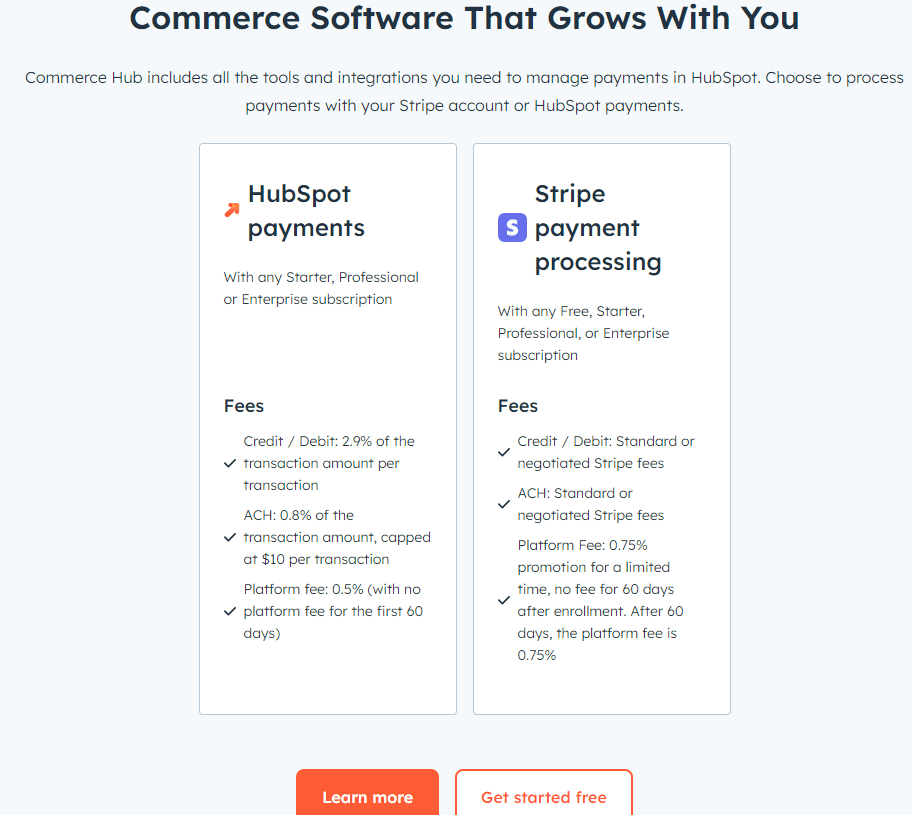
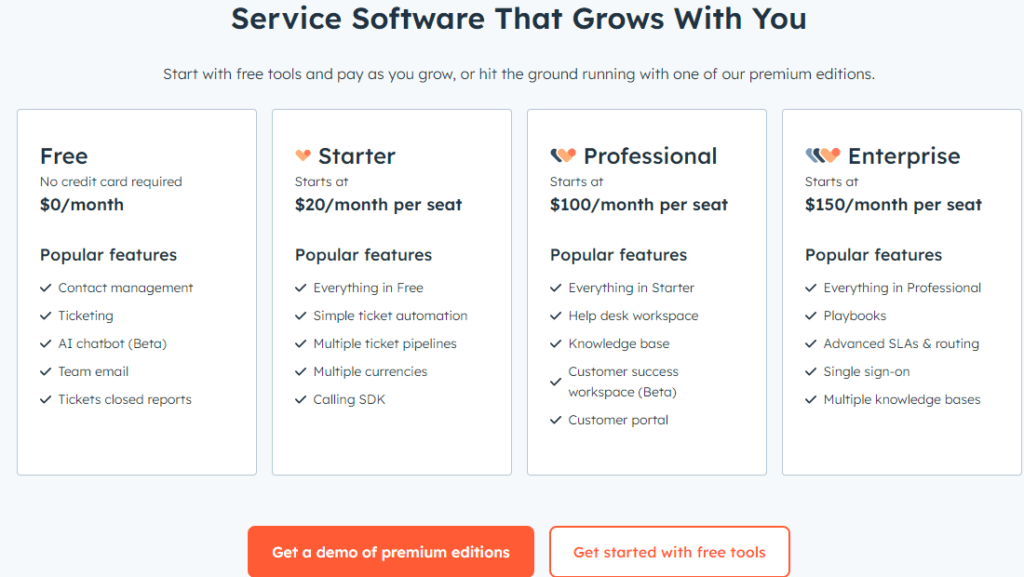
6. HubSpot’s Starter Bundle Built for Startups & Small Businesses
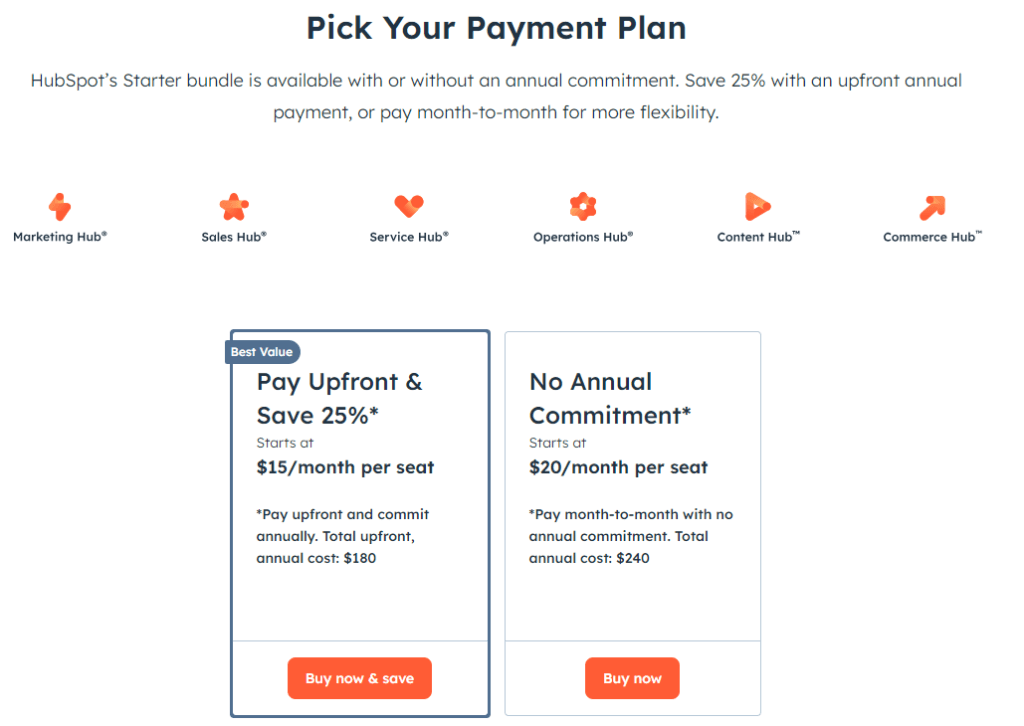
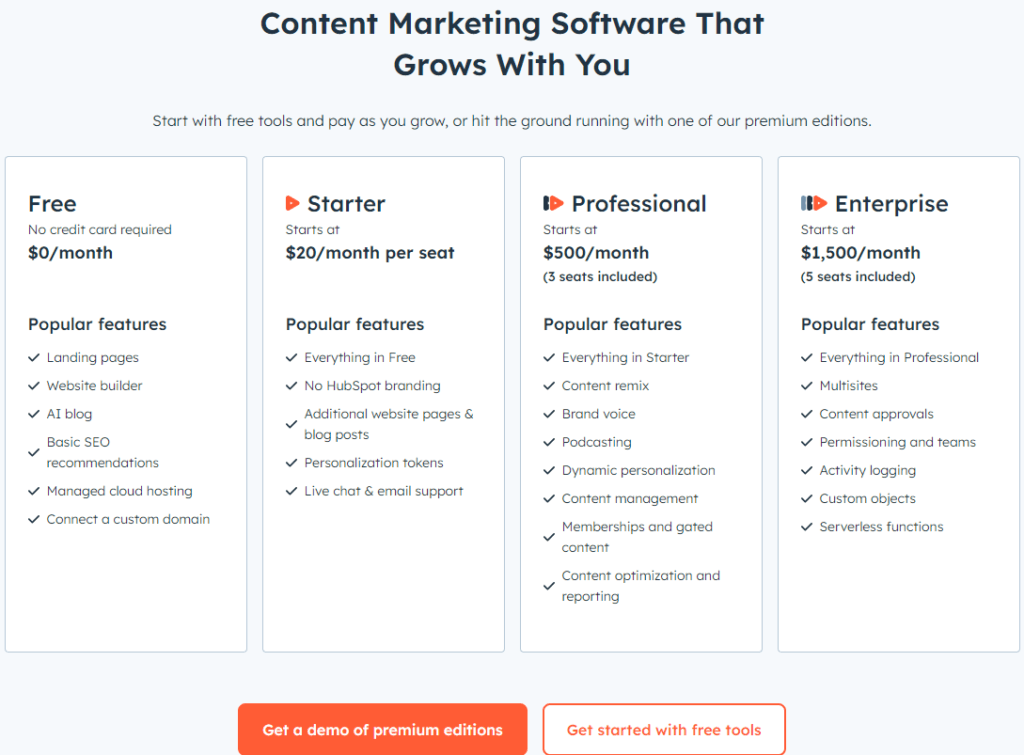
Pros and Cons
Evaluating the pros and cons of HubSpot is essential to determine if it’s the right fit for your business. Here’s a balanced look at the advantages and disadvantages of using HubSpot, with a focus on its key strengths and areas for improvement.
Pros
- Comprehensive Toolset
HubSpot offers a wide range of tools across its core modules, including marketing automation, sales management, and customer service. This comprehensive toolset allows businesses to manage various aspects of their operations from a single platform, improving efficiency and streamlining workflows. - User-Friendly Interface
HubSpot is known for its intuitive and user-friendly interface. The platform’s clean design and easy navigation make it accessible for users with varying levels of technical expertise. Features like drag-and-drop functionality and customizable dashboards enhance the overall user experience. - Robust Integration Options
HubSpot integrates seamlessly with a variety of third-party applications and tools, allowing for smooth data transfer and enhanced functionality. This integration capability helps businesses connect their existing tools and systems, creating a unified workflow. - Scalable Plans
HubSpot’s pricing plans are designed to accommodate businesses of all sizes, from startups to large enterprises. The range of plans, including the Free Plan, Starter Plan, Professional Plan, and Enterprise Plan, provides flexibility and scalability as your business grows.
Cons
- Costly for Advanced Features
While HubSpot offers a Free Plan and relatively affordable Starter Plan, the costs can increase significantly with the Professional and Enterprise Plans. Advanced features and additional add-ons can make the platform expensive for smaller businesses or those with limited budgets. - Complexity of Advanced Features
Although HubSpot’s interface is user-friendly, some of its advanced features and customization options can be complex to set up and manage. Users may require additional training or support to fully leverage these features, which can be a barrier for some businesses. - Limited Customization on Lower Plans
Lower-tier plans, such as the Free and Starter Plans, come with limited customization options compared to the Professional and Enterprise Plans. This limitation can restrict the ability to tailor the platform to specific business needs and processes. - Learning Curve for New Users
Despite its user-friendly design, there is a learning curve for new users, especially when it comes to understanding and utilizing all of HubSpot’s features effectively. Businesses may need to invest time in training and onboarding to fully integrate HubSpot into their operations.
Customer Support and Resources
HubSpot offers extensive support and resources, including a knowledge base, community forums, and customer service. This support network helps users get the most out of the platform and address any issues or questions that may arise.
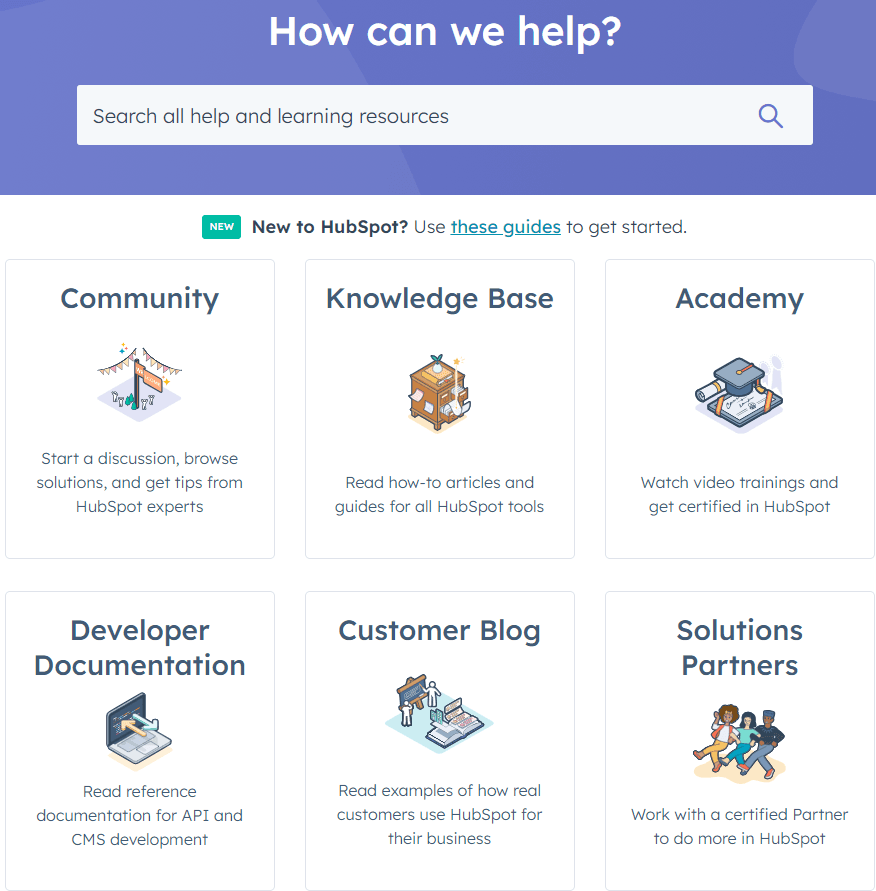
Conclusion
In conclusion, HubSpot stands out as a powerful and versatile platform designed to meet the diverse needs of modern businesses. With its comprehensive suite of tools, user-friendly interface, and robust integration options, HubSpot offers significant advantages for managing marketing, sales, and customer service efforts. The range of plans—from the Free Plan to the Enterprise Plan—provides flexibility for businesses of all sizes, allowing you to choose a solution that fits your needs and budget.
However, it’s important to consider the potential drawbacks, such as the higher cost of advanced features and the learning curve associated with more complex functionalities.
Overall, HubSpot’s strengths in providing a unified platform for managing various business processes make it a valuable tool for enhancing operational efficiency and driving growth. By carefully evaluating its features, pricing, and suitability for your specific needs, you can determine if HubSpot is the right choice for your organization.
If you’re ready to explore HubSpot further, consider starting with their Free Plan to get a hands-on feel for the platform. For more detailed insights and tailored advice, reaching out to HubSpot’s sales team or consulting with a HubSpot expert can help you make the best decision for your business.