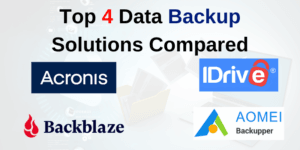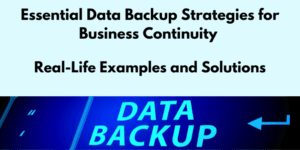In this IDrive Review, we’ll take an in-depth look at one of the most popular cloud backup solutions available today. Whether you’re an individual looking to protect personal files or a business needing secure data storage, IDrive offers a wide range of features to suit your needs. From its affordable pricing to its strong security measures, this review will cover everything you need to know to decide if IDrive is the right backup service for you.
Table of Contents
What is IDrive?
IDrive is a popular cloud storage and backup solution designed for both individuals and businesses. It offers comprehensive data backup options, including cloud storage, file syncing, and disaster recovery. With IDrive, users can back up data from multiple devices like PCs, Macs, smartphones, and even external drives, making it an all-in-one solution for safeguarding important files.
The service provides a variety of pricing plans to accommodate different needs, from personal plans with generous storage limits to business plans that offer team collaboration features. What sets IDrive apart is its ability to back up entire drives, ensuring that even system settings and applications can be restored in the event of a crash or failure.
Additionally, IDrive offers continuous syncing, meaning that as soon as a file is updated or changed, the changes are automatically synced across all connected devices. This ensures that users have the most up-to-date version of their files at all times.
Summary of IDrive Key Strengths
- Affordable Pricing: Competitive plans with generous storage options, providing great value for individuals and businesses alike.
- Robust Security Features: Offers 256-bit AES encryption and the option for a private encryption key, ensuring high-level data protection.
- Cross-Platform Compatibility: Supports multiple devices, including PCs, Macs, smartphones, and external drives, making it versatile for various users.
- Incremental Backups: Efficient backup process that only uploads changed files after the initial backup, saving time and bandwidth.
- Generous Free Plan: A free tier with 10GB of storage allows users to test the service before committing to a paid plan.
- 24/7 Customer Support: Access to live chat, email, and phone support ensures that users can get help whenever needed.
Why Consider Trying IDrive?
- Comprehensive Backup Solution: Ideal for anyone looking to protect important data across multiple devices.
- High Reliability: Consistent performance and uptime ensure that your data is always accessible.
- Flexible Plans: Options for personal and business users cater to a wide range of backup needs.
- User-Friendly Interface: Easy to set up and navigate, making it accessible for users of all technical skill levels.
With these strengths, IDrive stands out as a reliable choice for anyone in need of a cloud backup solution.
In-Depth Examination of Products, Features and Functionality
1. IDrive e2
IDrive e2 provides high durability and reliability for stored data. It maintains eleven 9s of data durability and immutable storage with object lock, which means the data stored on this cloud storage platform is highly resistant to loss.

2. IDrive BMR – Onsite Bare-metal Disaster Recovery
IDrive BMR enables you to backup the entire data stored in the hard disk; including the operating system (OS), application configurations and network drives. With IDrive BMR you can replicate the data on your local device to your IDrive cloud account and manage them via browser-based access. Your local and cloud data is secured from unauthorized access with AES-256 CCM encryption.
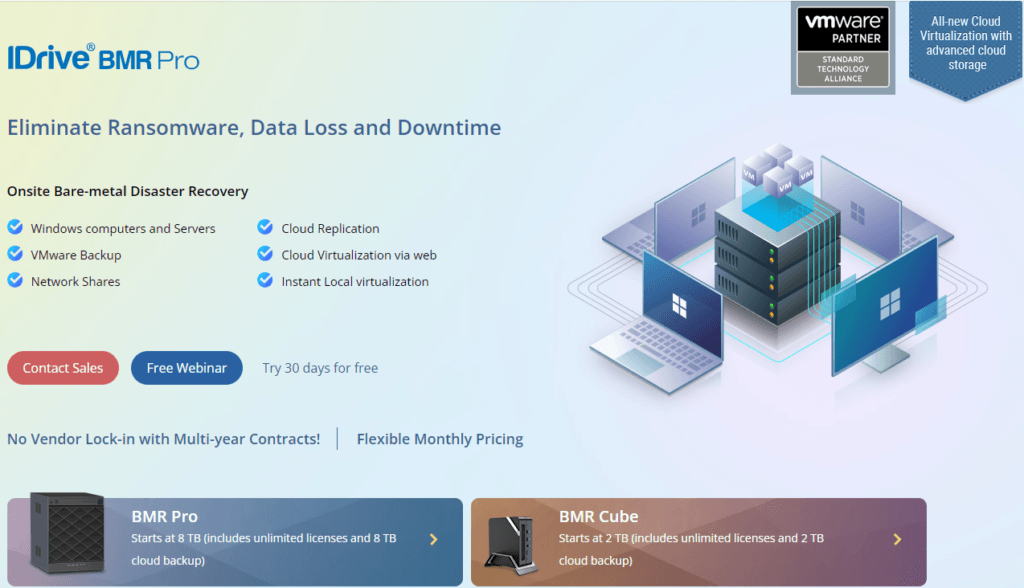
3. IDrive 360
IDrive 360 is an endpoint cloud backup for MSPs and IT teams with add-ons for Microsoft Office 365 and Google Workspace Backup.
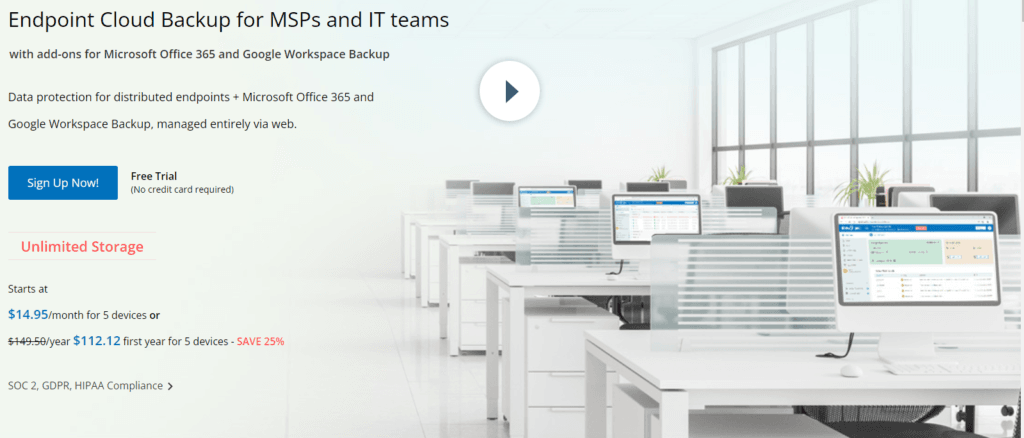
4. Multiple Device Backup
Backup multiple PCs, Macs, iPhones, iPads and Android devices into a single account. With IDrive, you can securely protect data on all devices into one cloud account. IDrive provides the most cost effective, secure online backup solution.

5. Cloud Drive
With Cloud Drive, your files and folders will be synced in real time across all the devices that you link using Cloud Drive. Cloud Drive is similar to a folder you carry in your flash drive everywhere, except for the fact that there is no flash drive! You will have access to your most critical data from any device, in a form as if it is on your local drive, and on your IDrive account.
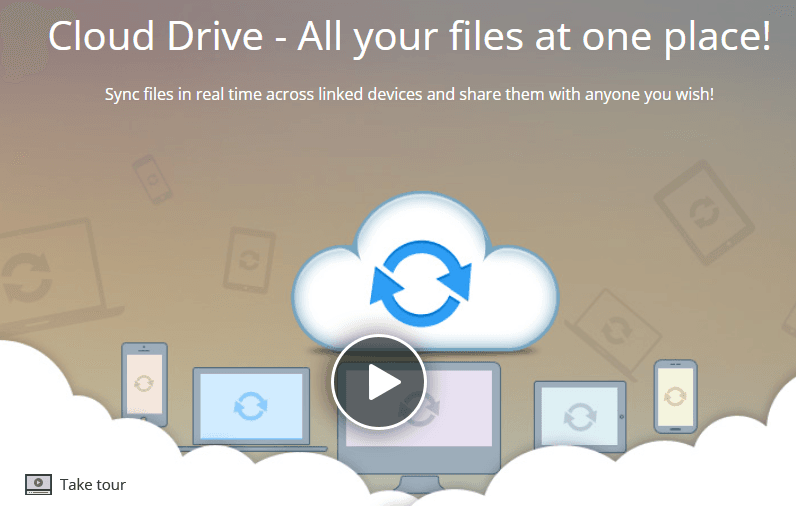
6. IDrive Express
IDrive Express allows quick backup and retrieval of data in less than a week via physical storage shipment, ensuring no bandwidth usage.

7. Snapshots and Versioning
Snapshots provide historical view of data for point-in-time recovery and help protect against ransomware; IDrive retains upto 30 previous versions of all files backed up to your account. Encryption-based ransomware is getting more and more sophisticated and may not be detected by anti-malware software in time. Once infected, you will be locked out from your own data, with no guarantee that your data can be retrieved even after paying the ransom. Take advantage of IDrive Snapshots feature to make sure that you can restore versions of the backed up files, to a time prior to infection.
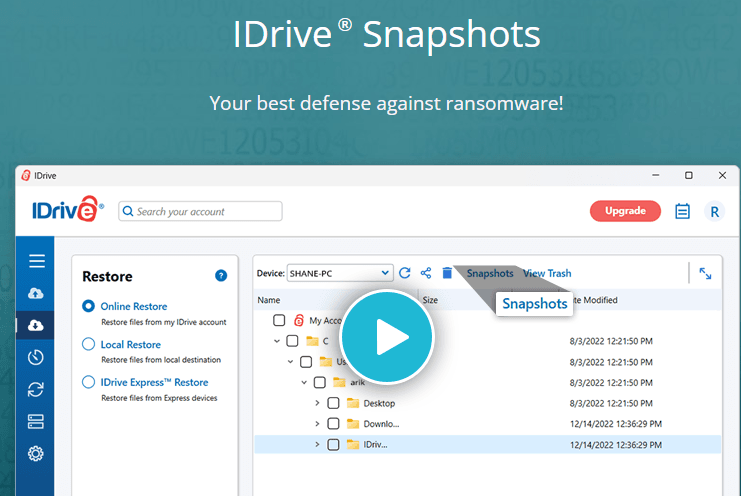
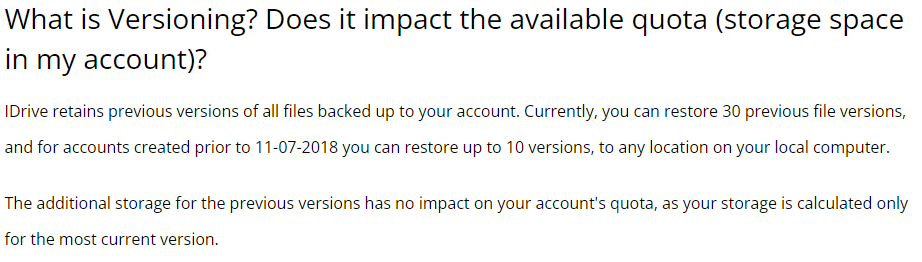
8. Manage Computers (The dashboard)
Web-based console helps manage data backups, restores, application settings and more, on remote computers. IDrive Dashboard makes it easier than ever for IT Managers, Administrators, and families to check on the health of their backups.
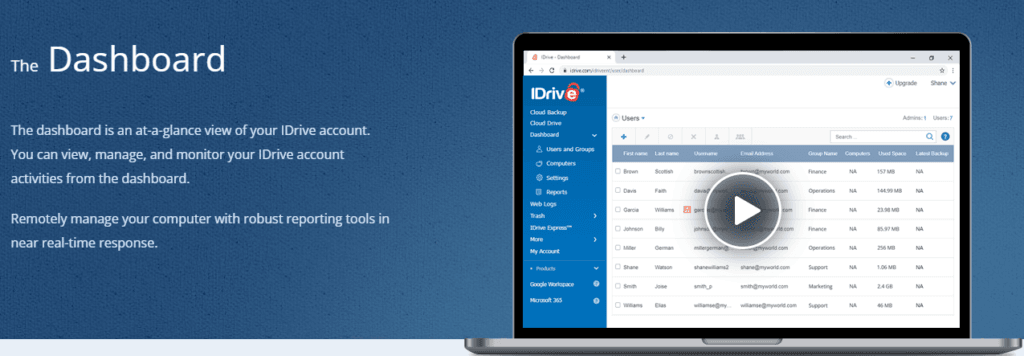
9. Clone/Computer Backup
Perform sector-level backup or file-level backup to secure your entire computer, and restore the same to its initial state in the event of a disaster.
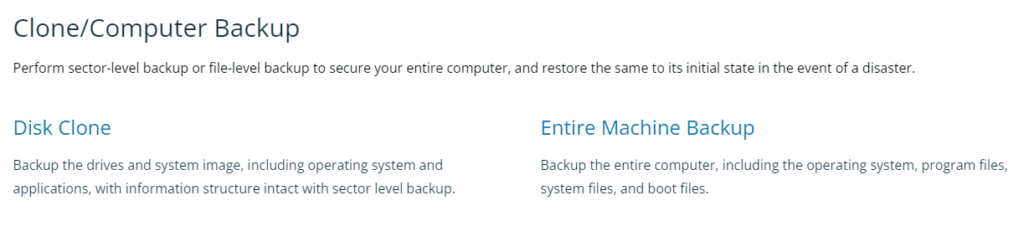
10. Microsoft Office 365 Backup
Keep your Microsoft Office 365 data secure, recoverable, and accessible. While other backup solutions only protect a limited amount of Microsoft Office 365 data, with IDrive you can secure the entire Microsoft Office Suite including OneDrive, Outlook, Exchange, SharePoint, and Teams data.
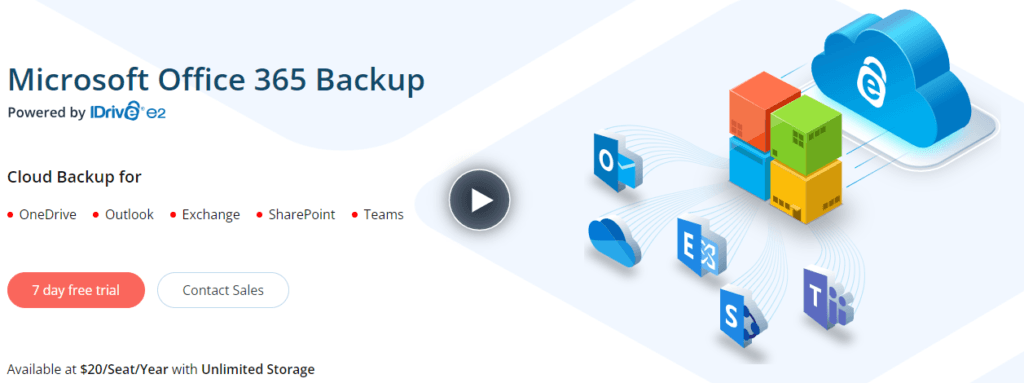
11. Google Workspace Backup
Secure your Google Workspace or Personal Google account data from accidental deletions or ransomware attacks with 3 daily automated backups and direct cloud recoveries.
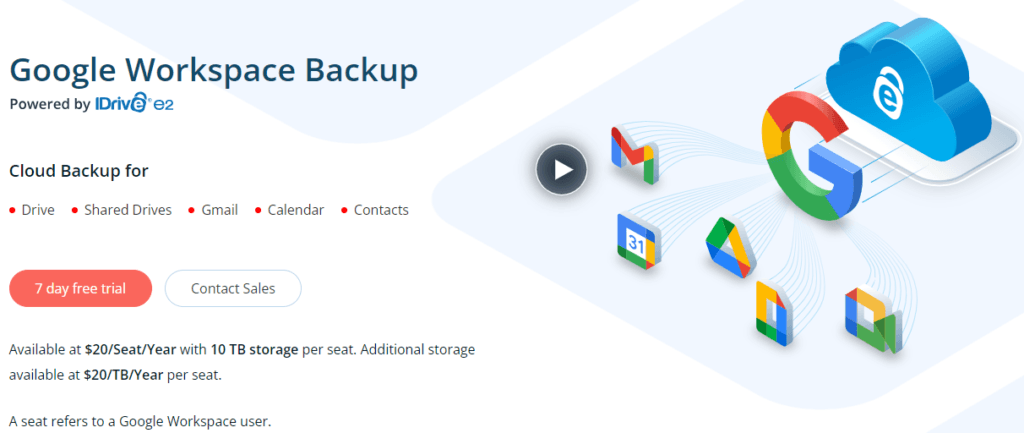
12. Continuous Data Protection
IDrive automatically recognizes the modified parts of files and backs them up.
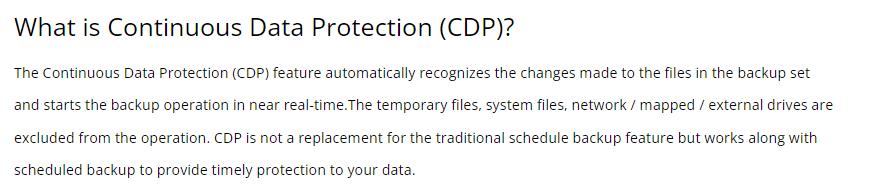
13. iPhone, iPad and Android Backup
Access files backed up from PCs and Macs or synced from connected devices; protect mobile data with apps for iOS and Android.
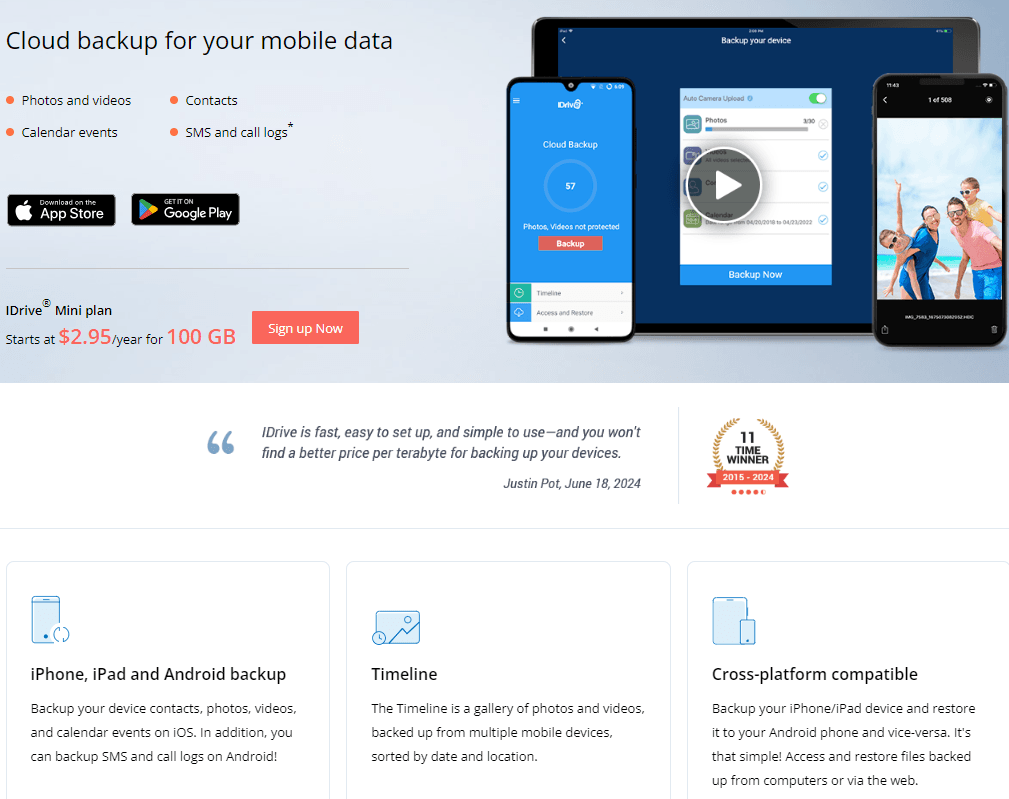
14. True Archiving
No data is deleted from the IDrive online account until you manually delete or run ‘Archive Cleanup’ to match your computer data to your account. With true archiving, IDrive keeps all of your backed up files, including those which are no longer present on your computer, available in your IDrive account. That means that unless you have deleted a file from your account manually or through the automated Archive Cleanup process, you’ll always have access to it. In other words, IDrive truly archives the files you backup.
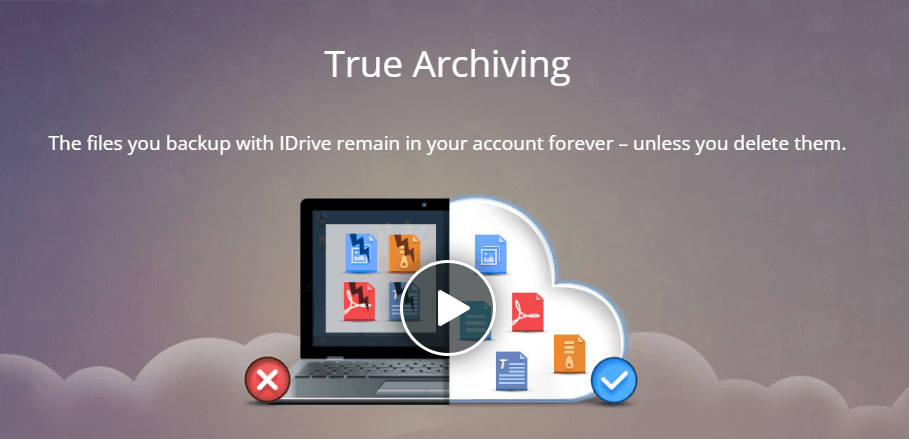
15. Stay Informed
Activity reports, backup status reports, share reports – all keep you informed.
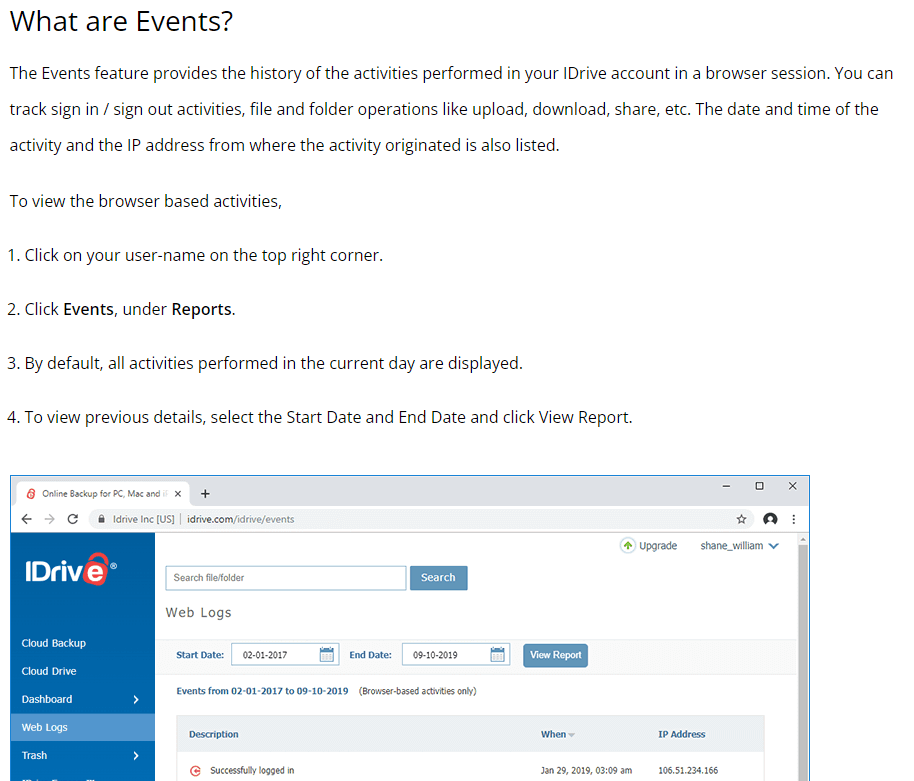
16. Business Features
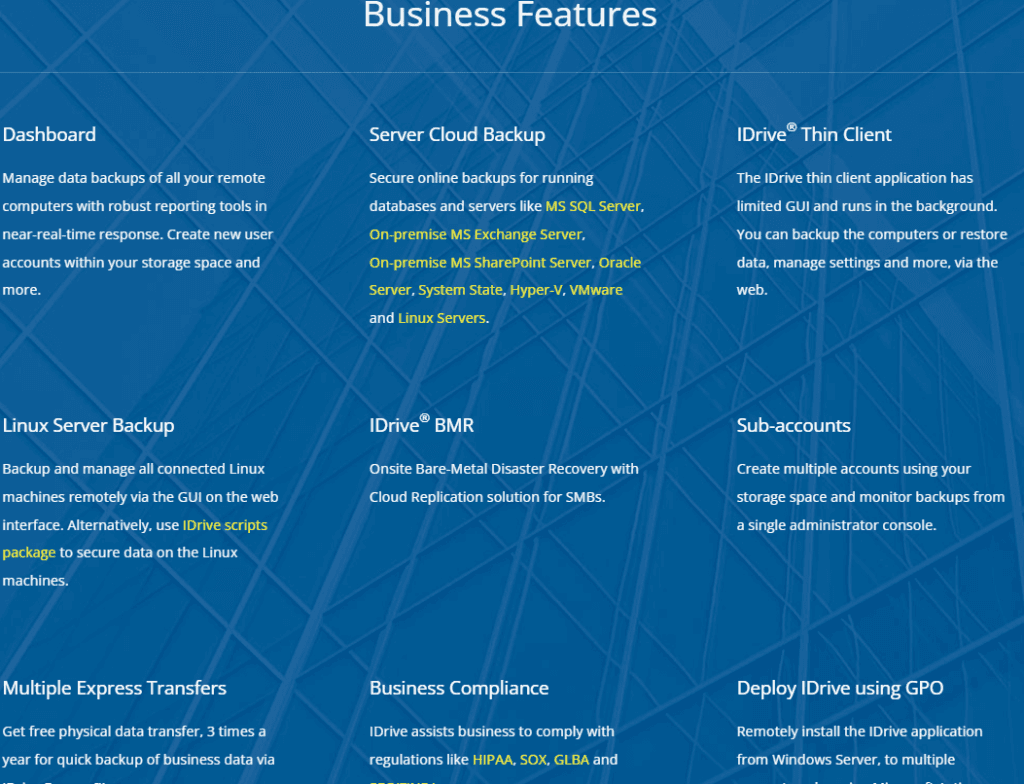
Performance and Ease of Use
Performance
IDrive is known for delivering solid performance when it comes to data backup and syncing. The platform’s backup speeds are highly efficient, thanks to its incremental backup system. This means that after the initial full backup, IDrive only uploads the changes made to files, which reduces backup time and saves bandwidth. Even for large files or folders, IDrive performs well without noticeable delays.
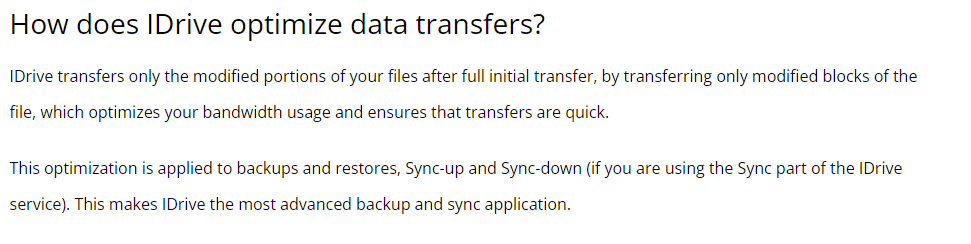
Ease of use
When it comes to ease of use, IDrive offers a user-friendly interface, making it easy to set up and manage backups. The desktop and mobile apps are intuitive, allowing users to navigate through the features without any steep learning curve. Whether you’re scheduling backups or restoring files, the process is straightforward and can be completed in just a few clicks.
The cross-platform compatibility is another major benefit. IDrive works seamlessly across devices, ensuring that you can back up and access your data from any operating system, whether it’s Windows, macOS, Android, or iOS. This makes it a great choice for users who need to manage data on multiple devices.
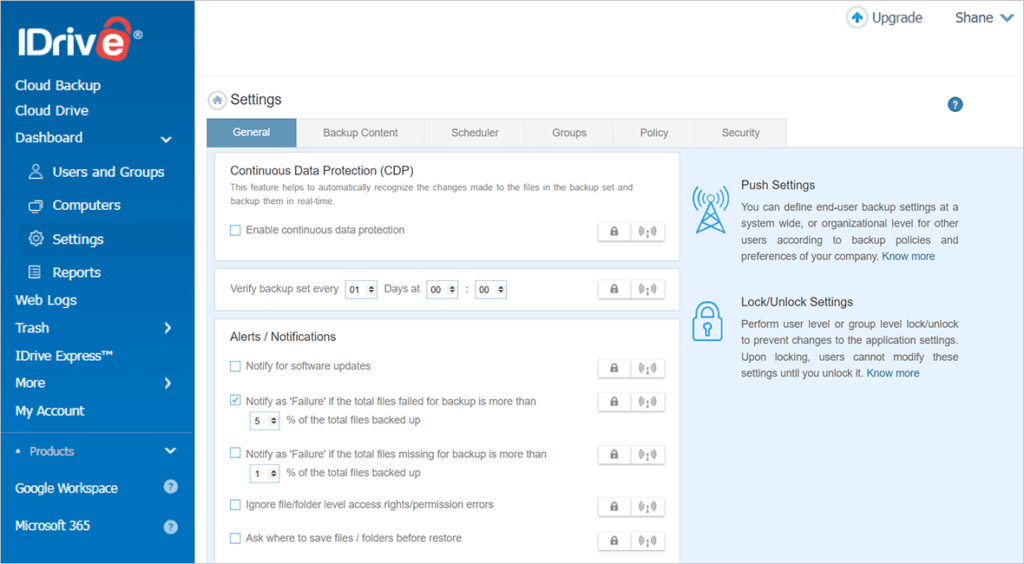
Security and Privacy
IDrive takes security and privacy seriously, offering multiple layers of protection to ensure your data is safe. One of the standout features is its use of 256-bit AES encryption during file transfers and while data is stored in the cloud. This level of encryption is considered highly secure and is commonly used by governments and large corporations to protect sensitive information.
Additionally, IDrive allows users to set a private encryption key, which ensures that only the user has access to their data. This adds an extra layer of privacy, as even IDrive’s servers can’t decrypt the files if this option is enabled. This is a key feature for individuals or businesses dealing with sensitive or confidential data.
IDrive is also compliant with regulations like GDPR (General Data Protection Regulation), ensuring that your data is handled in accordance with global privacy standards. With features like two-factor authentication (2FA), IDrive further enhances account security by requiring users to verify their identity before accessing their backups.
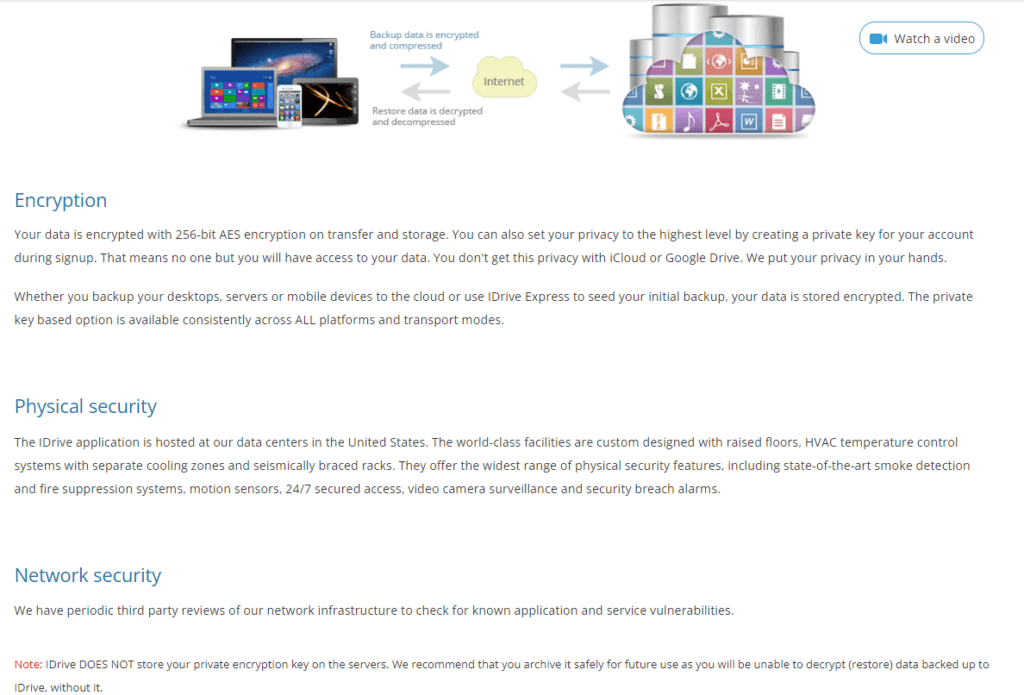
Pricing and Plans
IDrive offers a range of pricing plans designed to meet the needs of both individuals and businesses. The platform’s competitive pricing is one of its strong suits, providing generous storage limits at affordable rates.
Below is a breakdown of the pricing plans:
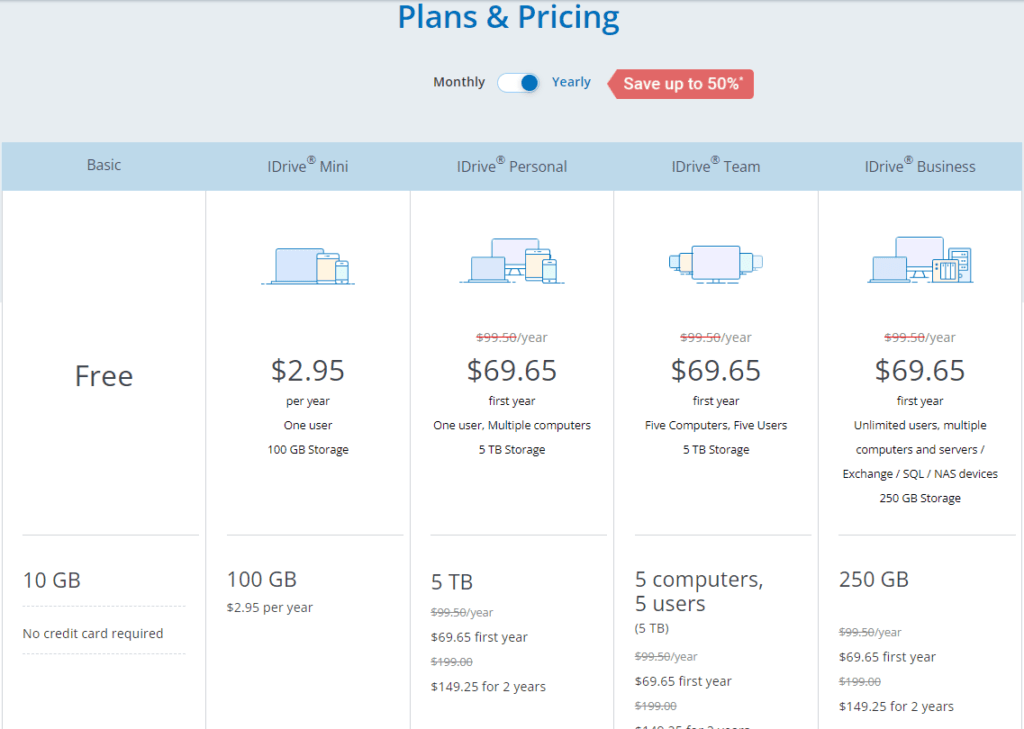
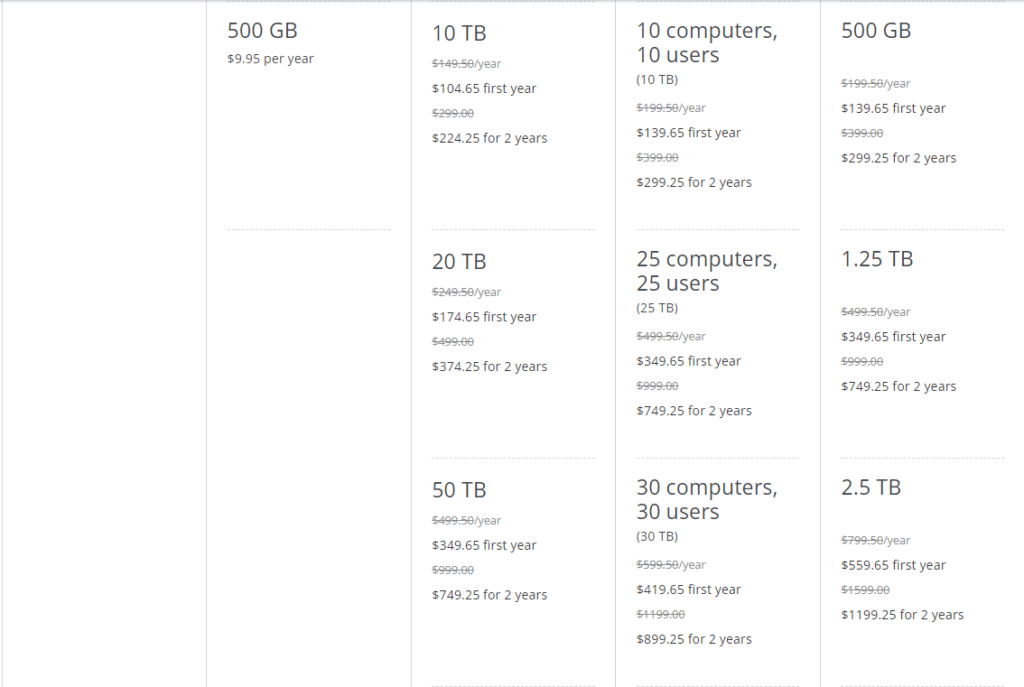
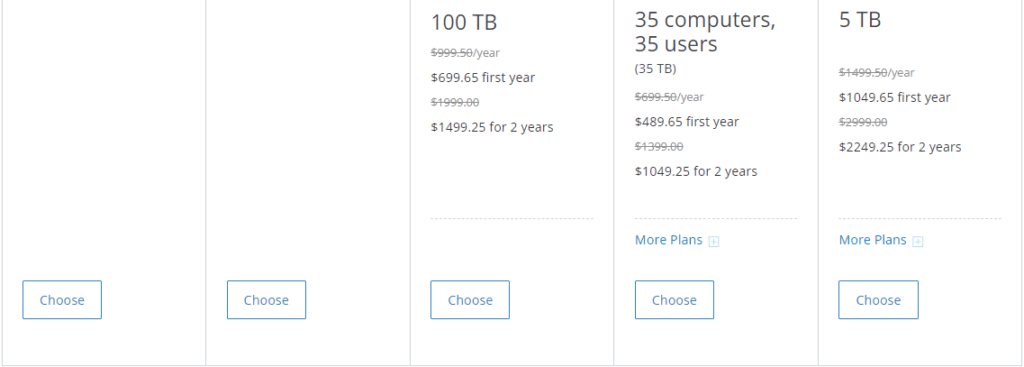
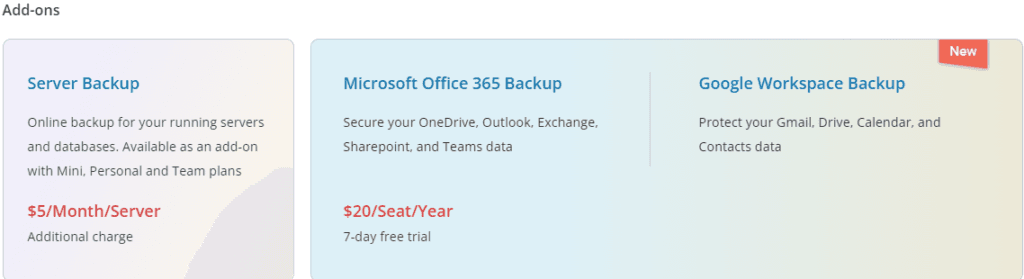
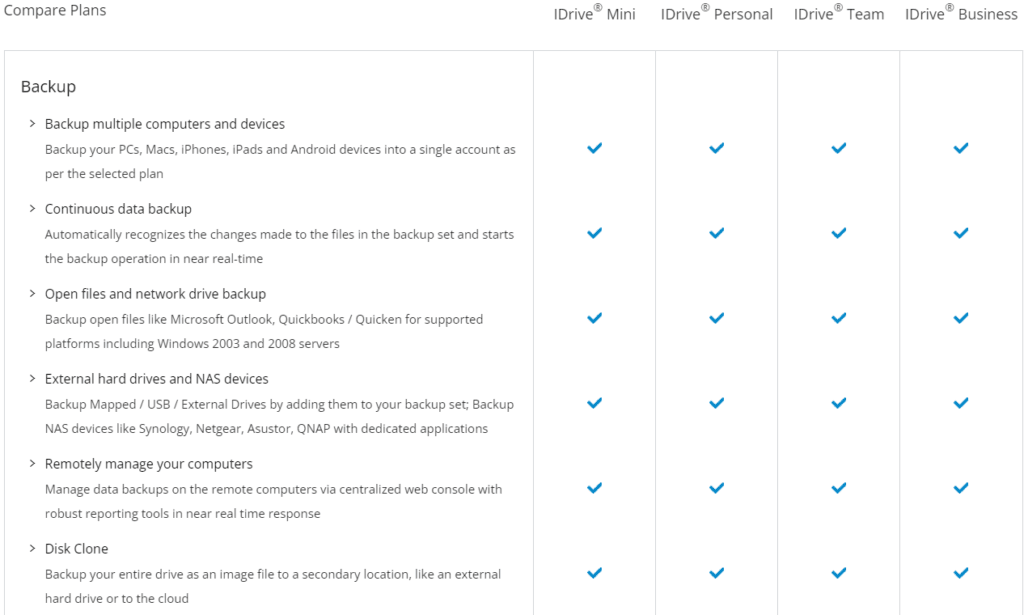
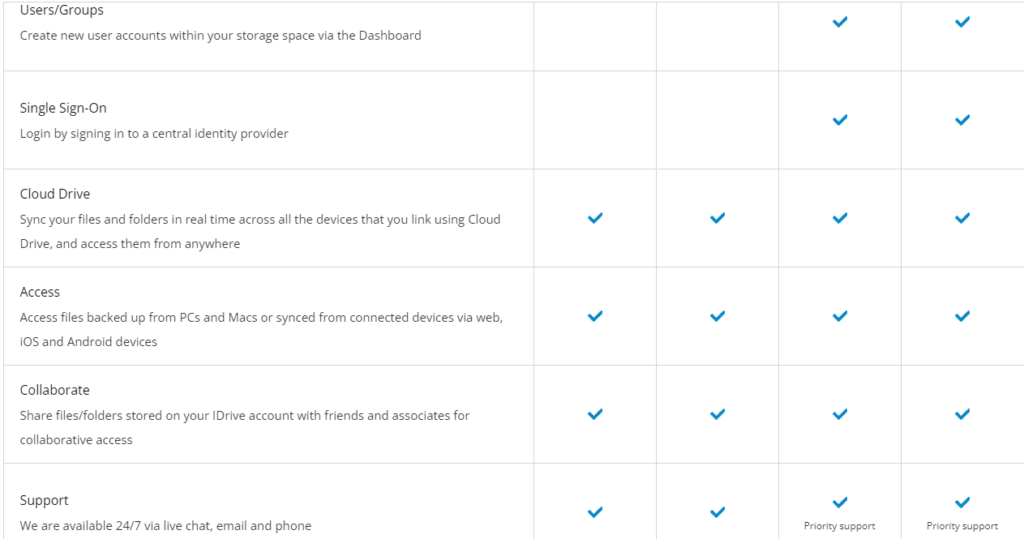
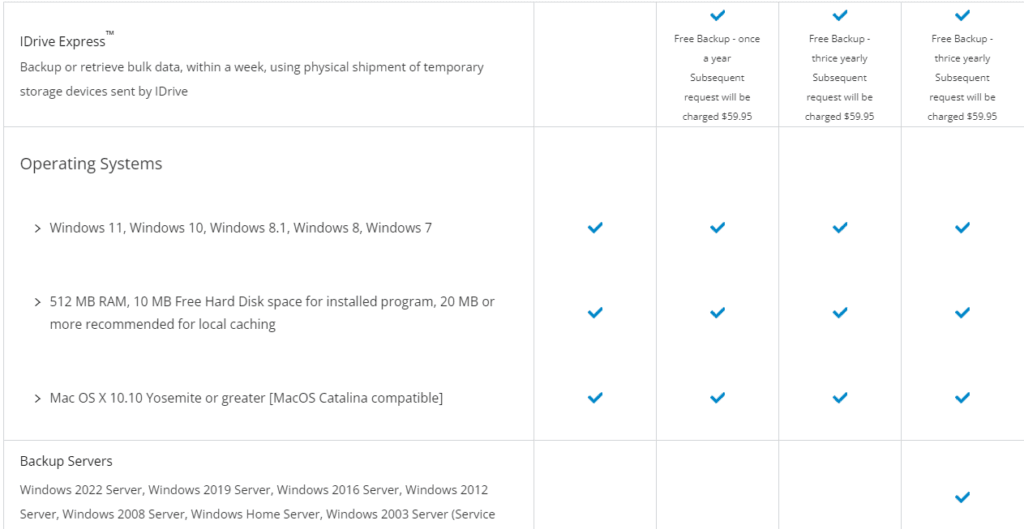
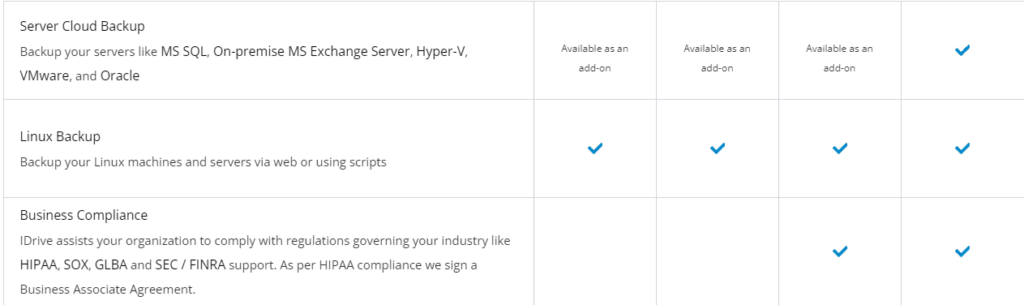
Customer Support and Reliability
IDrive provides reliable customer support to ensure that users can resolve issues quickly and efficiently. The platform offers multiple support channels, including 24/7 live chat, email support, and phone support during business hours. Users can also access a detailed knowledge base, which includes guides, FAQs, and troubleshooting articles, making it easier to find solutions independently.
In terms of reliability, IDrive boasts a strong track record. The service consistently delivers high uptime, ensuring that your backups and data are always accessible when needed. IDrive’s infrastructure is built on robust data centers, which provide high redundancy and data protection, giving users peace of mind that their information is safe.
For business users, IDrive offers priority support, ensuring that any issues affecting mission-critical data are addressed as quickly as possible. The platform’s reliability and consistent performance make it a trusted choice for both personal and business use.
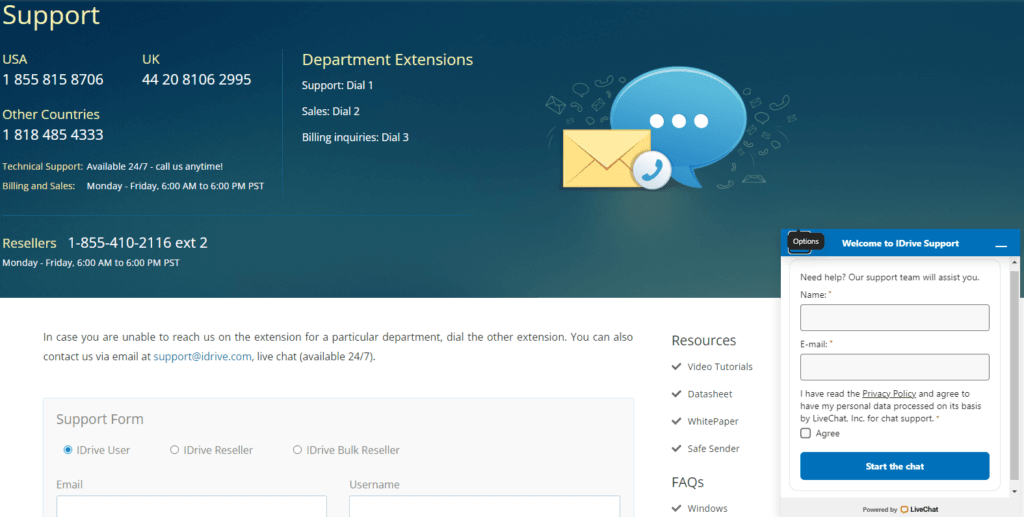
Pros and Cons
When evaluating IDrive, it’s important to weigh both its strengths and areas for improvement. Below is a breakdown of the pros and cons of the service.
Pros:
- Affordable Pricing: IDrive offers competitive pricing, especially considering the generous storage limits and unlimited device backup.
- Strong Security: With 256-bit AES encryption and the option for a private encryption key, IDrive ensures data security and privacy.
- Cross-Platform Compatibility: IDrive works seamlessly across multiple devices, including PCs, Macs, smartphones, and external drives, making it versatile for users with varied devices.
- Incremental Backups: The service supports incremental backups, reducing backup time and bandwidth usage by only uploading changed files.
- Generous Free Plan: IDrive offers a free plan with 10GB of storage, allowing users to test the service before committing to a paid plan.
Cons:
- Slower Initial Backup: The first full backup can take a considerable amount of time, especially if you have a large amount of data.
- No Unlimited Storage Option: Although the storage limits are generous, IDrive doesn’t offer an unlimited storage plan, which may be a downside for users with very large storage needs.
Conclusion
IDrive is a comprehensive and reliable cloud backup solution that offers excellent value for both individuals and businesses. With its competitive pricing, robust security features, and the ability to back up multiple devices, it stands out as a top choice in the cloud storage market. While the initial backup can take some time and file-sharing features may be limited, the service’s strong points—such as incremental backups, cross-platform compatibility, and encryption options—make it a solid investment for safeguarding your data.
Whether you need a backup for personal use or a business solution with team collaboration features, IDrive provides the flexibility and security required to keep your important files protected. If you’re looking for a dependable cloud backup service that balances cost and features, IDrive is worth considering.