In this Make Review, we delve into one of the most powerful tools available for workflow automation. As businesses and individuals strive to enhance productivity and efficiency, automation has become a crucial component of modern work processes. Make offers a versatile platform that simplifies the creation of complex workflows, allowing users to integrate various applications and automate repetitive tasks seamlessly. Whether you’re a small business owner, a freelancer, or part of a larger organization, understanding the features and benefits of Make can help you optimize your operations and save valuable time. Join us as we explore everything you need to know about this innovative tool.
Table of Contents
What is Make?
Make, formerly known as Integromat, is a robust platform designed for building workflows and automating tasks across various applications and services. Its primary purpose is to simplify and enhance productivity by connecting different tools, allowing users to automate repetitive processes without requiring extensive programming knowledge.
With the growing complexity of digital workflows in today’s business environment, Make offers a solution that empowers individuals and teams to streamline their operations. By utilizing a visual interface, users can easily create custom automations, known as scenarios, that respond to specific triggers and execute a series of predefined actions.
For instance, businesses can automate tasks such as data entry, lead management, and customer communications, significantly reducing manual work and the risk of errors. This not only saves time but also enables teams to focus on more strategic activities that drive growth.
Summary of Make’s Key Strengths
- User-Friendly Interface: Intuitive drag-and-drop builder makes workflow creation simple, even for beginners.
- Extensive App Integrations: Connects with over 1,000 apps, allowing seamless automation across multiple platforms.
- Powerful Automation Features: Includes advanced tools like multi-step workflows, conditional logic, and data transformation.
- Flexible Pricing: Offers a range of plans, including a free option, making it accessible for users with different budgets.
- Active Community Support: Comprehensive documentation and a supportive user community provide helpful resources.
Why You Should Consider Trying Make
- Streamline repetitive tasks and boost productivity.
- Simplify complex workflows with its easy-to-use interface.
- Affordable plans ensure you can find an option that fits your needs.
- It offers scalability, suitable for individuals, small businesses, and larger organizations alike.
Importance of Workflow Automation in Today’s Digital Landscape
In today’s fast-paced digital landscape, businesses and individuals alike face the challenge of managing multiple tasks across various platforms. Workflow automation has emerged as a crucial solution to streamline operations and enhance productivity.
- Increased Efficiency: Automating repetitive tasks allows teams to save time and reduce manual effort. For example, by using Make to automate data entry or email marketing, businesses can ensure that their resources are focused on higher-value activities, such as strategic planning and customer engagement.
- Improved Accuracy: Human error is a significant risk in manual processes. Workflow automation minimizes the chances of mistakes by ensuring that tasks are completed consistently and accurately. Tools like Make allow users to set up precise workflows that adhere to specific rules, enhancing data integrity across the organization.
- Enhanced Collaboration: Automation tools foster better collaboration among team members. By integrating various applications, Make enables seamless communication and data sharing, ensuring everyone is on the same page. This connectivity is particularly valuable in remote work environments, where teams may be dispersed across different locations.
- Scalability: As businesses grow, their operational complexity increases. Workflow automation provides a scalable solution to manage this growth effectively. Make allows organizations to design workflows that can easily adapt to changing needs, making it simpler to handle larger volumes of data and tasks without overwhelming resources.
- Real-Time Insights: Automation tools often include reporting and analytics features, offering valuable insights into workflow performance. By leveraging data from automated processes, businesses can identify bottlenecks, monitor progress, and make informed decisions to optimize their operations.
In-Depth Examination of Key Features of Make
Make stands out in the realm of workflow automation due to its comprehensive set of features designed to simplify the process of building and managing workflows. In this section, we’ll explore the key features of Make that make it a powerful tool for enhancing productivity.
1. Visual Workflow Builder: One of Make’s standout features is its intuitive visual workflow builder. Users can easily create complex automations by dragging and dropping various elements onto a canvas. This visual approach allows users to see their workflows in real-time, making it easier to understand and modify them as needed.
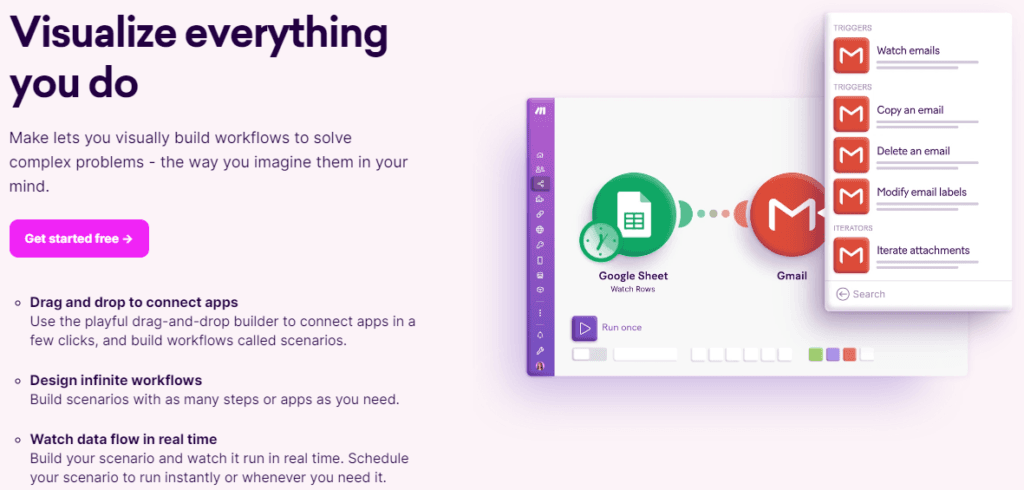
2. Multi-Step Workflows: Make enables users to create multi-step workflows that can execute a series of actions based on specific triggers. For instance, when a new lead is captured in a CRM, Make can automatically send a welcome email, update a spreadsheet, and notify the sales team, all without manual intervention. This capability significantly enhances efficiency and reduces the likelihood of missed tasks.
3. Extensive App Integrations: With over a thousand available integrations, Make connects seamlessly with popular applications like Google Workspace, Slack, Trello, and many more. This extensive range allows users to automate workflows across different platforms, centralizing processes and improving data flow across their organization.
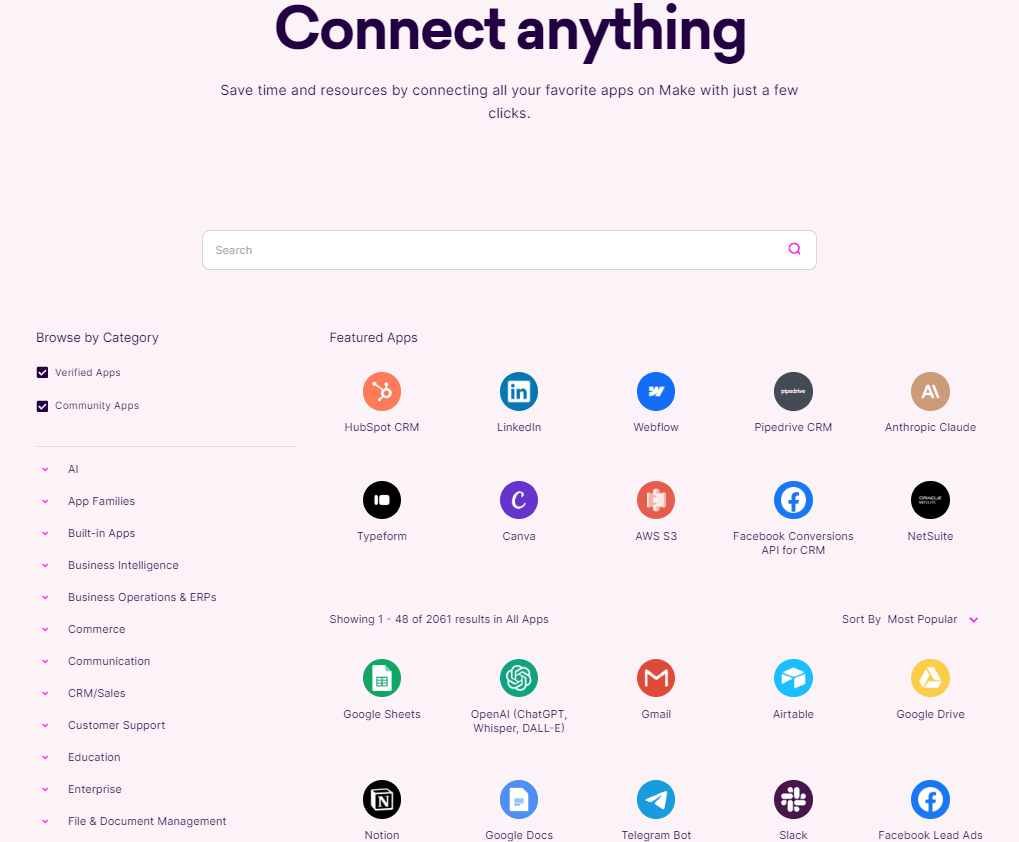
4. Conditional Logic: Make’s conditional logic feature allows users to create more sophisticated workflows by setting specific conditions for actions to take place. For example, if a customer’s purchase exceeds a certain amount, the workflow could trigger a special offer email. This flexibility enables tailored interactions and responses, enhancing customer engagement.
5. Data Transformation Tools: Make includes powerful data transformation capabilities, allowing users to manipulate data as it flows between applications. Users can format, filter, and enrich data, ensuring it meets the requirements of the receiving application. This feature is vital for maintaining data accuracy and relevance throughout automated processes.
6. Error Handling and Notifications: The platform provides robust error handling options, allowing users to set up notifications if something goes wrong in a workflow. This proactive approach ensures that users are immediately alerted to any issues, enabling them to take corrective action quickly and maintain smooth operations.
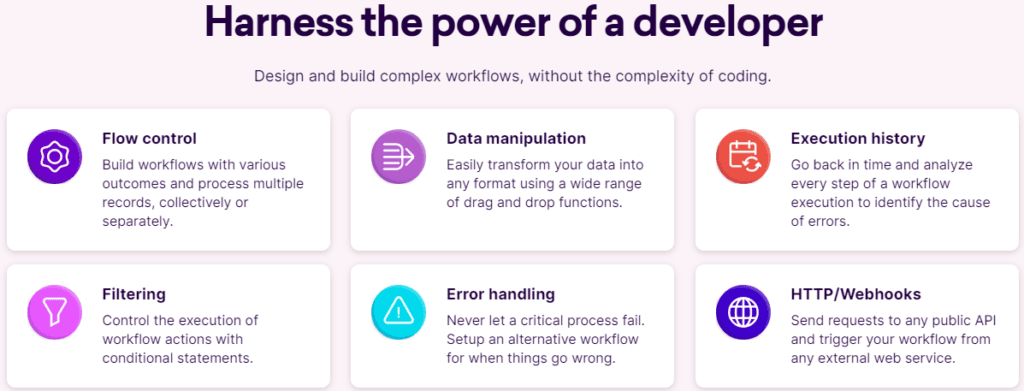
Make across your business
1. Marketing
With Make, you can connect your existing marketing tools – and easily integrate new ones – to automate everything from market research to event management, social posting, ad campaigns and more.

2. Sales
Say goodbye to manually tracking sales in different systems. With Make, it’s easy to integrate your existing sales stack and take your outreach, sales prospecting, contracting, and lead processing to the next level. Sales automation is the boost you need to level up your sales cycle.
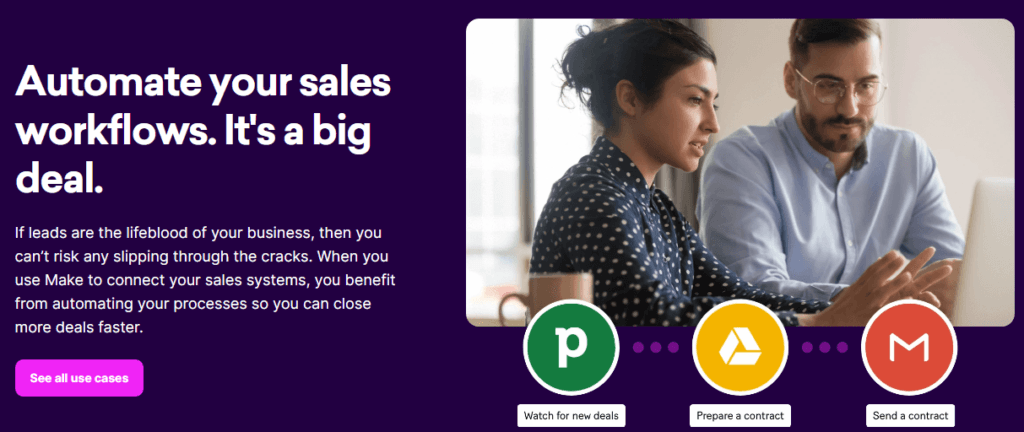
3. Operations
With Make, you can automate processes across siloed systems, letting you automate the management and tracking of inventory, stock, and data so all operational tools communicate and collaborate in perfect harmony.
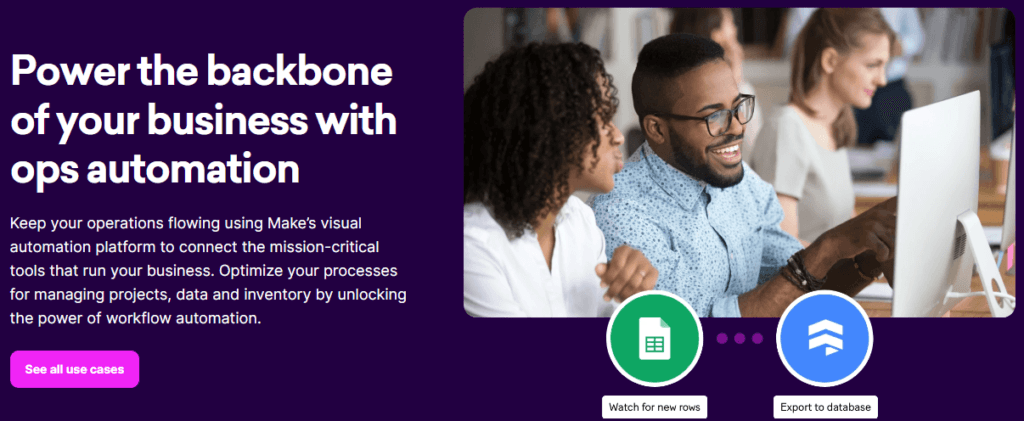
Using Make to integrate your customer experience means you can personalize for customers’ needs – at scale. Send tailored ads to existing customers, email clients who’ve created a high number of customer service tickets, and even engage individual customers on special occasions – making your existing tools work harder.
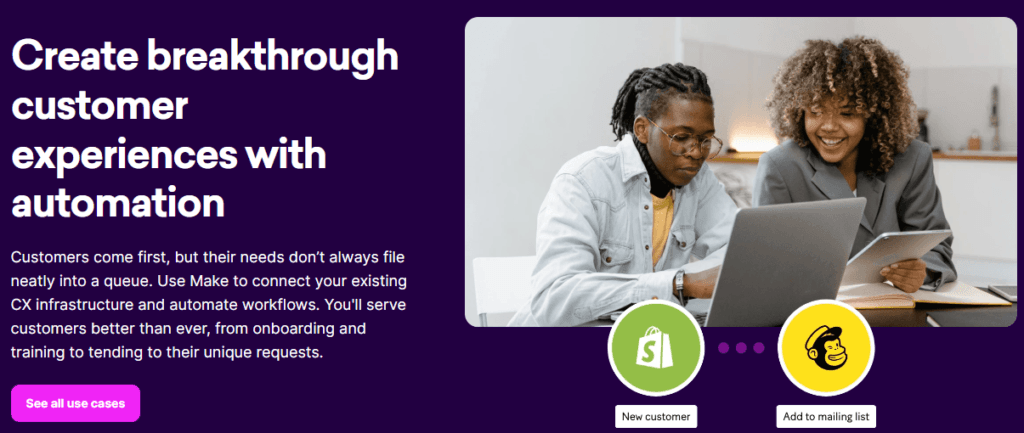
5. Finance
The foundation of your business is built on your ability to keep everything in check no matter the systems or software used. Business automation for Revolut. Notifying customers about unpaid invoices. Even building meeting cost calendars. When you use Make to connect your tools and automate finance workflows, every detail of your financial operations is accounted for.
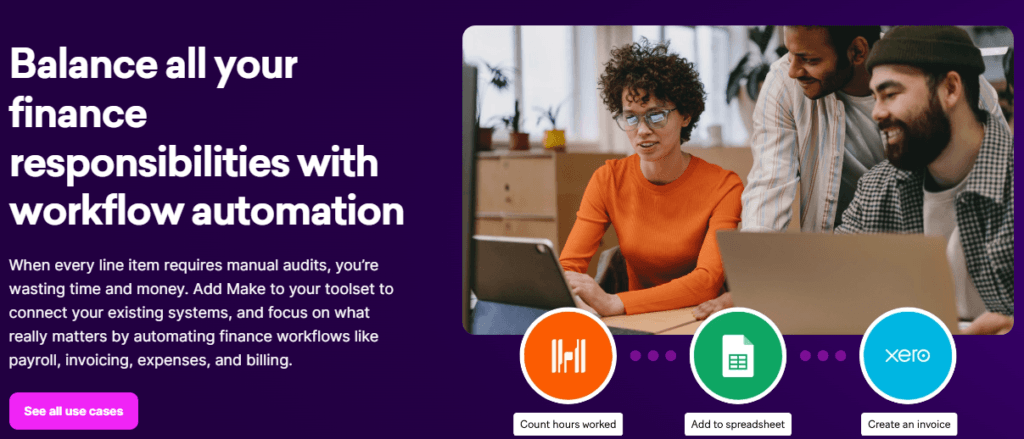
6. IT
IT workflows are easy to ignore, until there’s a problem that requires a tedious, manual solution. Make helps you avoid common SNAFUs and process delays by connecting your tools to automate IT workflows.
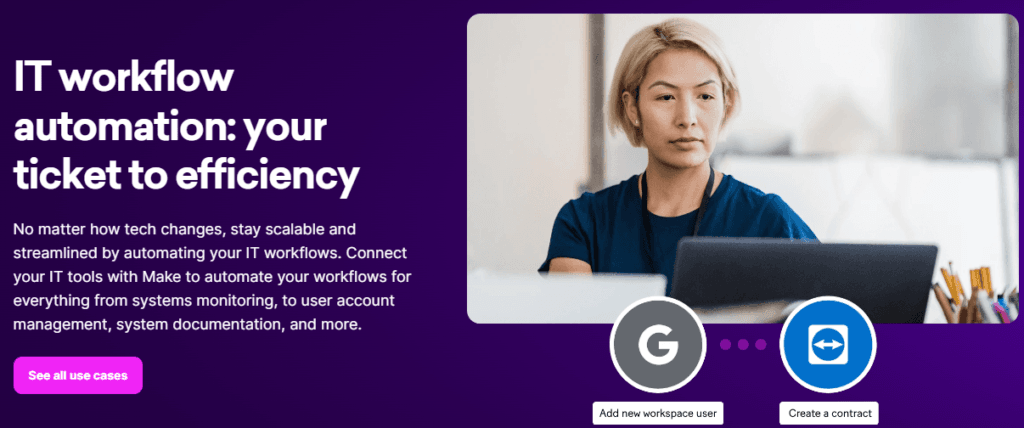
7. HR
Human resource automation sounds like a contradiction. But when used thoughtfully, Make can connect your existing tools and automate your workflows to help you accomplish best practices while your team spends quality time with employees.
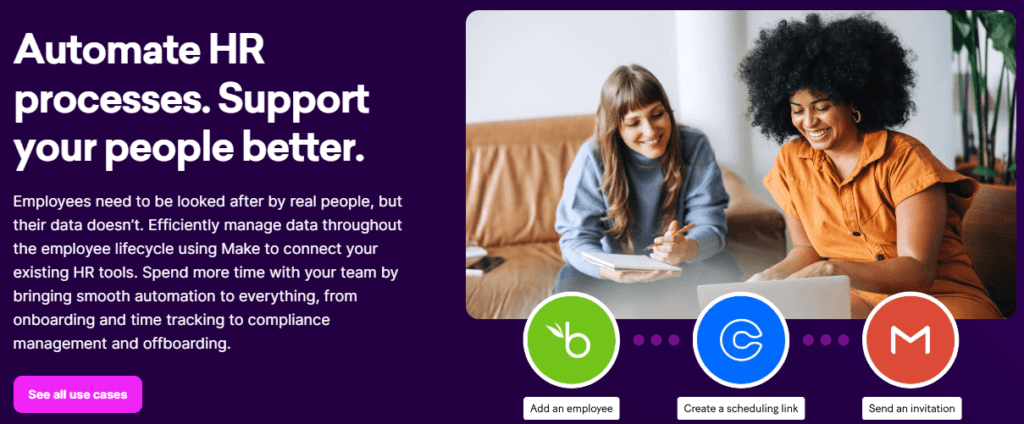
8. Workplace Productivity
Automating even the simplest of tasks, like converting a Google Doc to a PDF or adding Google Calendars to Outlook Calendars, can save hours each week. Make connects common tools in your workflows like ChatGPT, Notion, OneNote, Monday.com and more to evolve the way you manage your daily work.
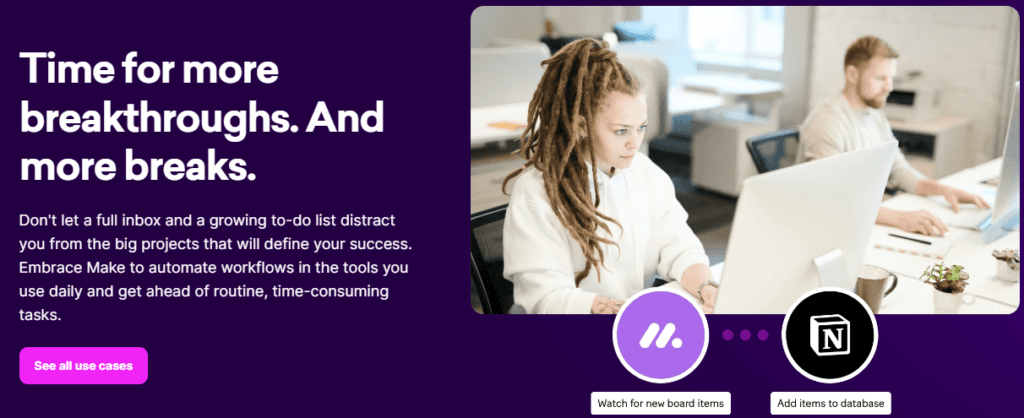
9. Templates
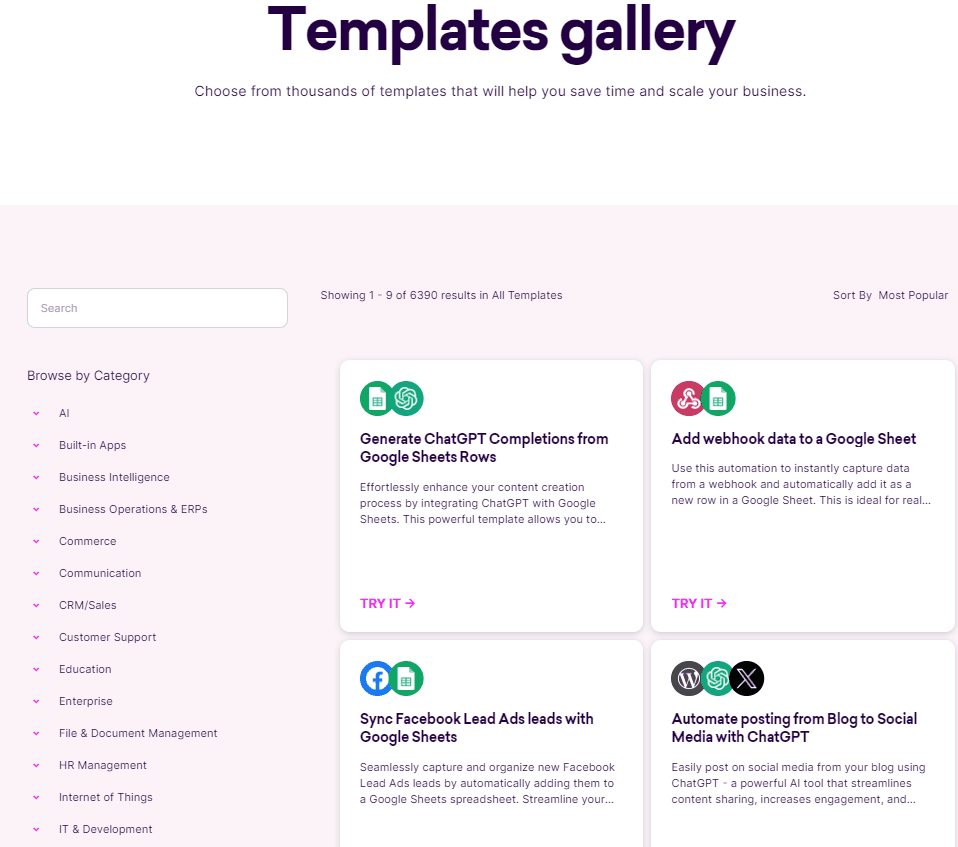
Ease of Use
One of the standout qualities of Make is its emphasis on ease of use, making it accessible for individuals and teams, regardless of their technical expertise. In this section, we will discuss the various aspects that contribute to the overall user-friendliness of the platform.
- Intuitive Interface: Make features a clean and intuitive interface that simplifies the workflow creation process. Users are greeted with a user-friendly dashboard that makes it easy to navigate through different functionalities. The drag-and-drop design allows users to add elements and actions to their workflows without any technical background, making automation approachable for everyone.
- Comprehensive Onboarding: To ensure new users can get started quickly, Make offers a thorough onboarding experience. Upon signing up, users have access to guided tutorials and a library of resources that explain how to create and manage workflows. This support helps users overcome initial hurdles and builds their confidence in using the platform effectively.
- Templates for Quick Setup: Make provides a variety of pre-built templates for common automation scenarios. These templates serve as a starting point, allowing users to customize workflows according to their specific needs without starting from scratch. This feature is particularly beneficial for users looking to implement automation quickly and efficiently.
- Community and Support Resources: Make has a vibrant community of users who share their experiences and solutions, enhancing the platform’s support network. Additionally, the official Make documentation includes FAQs, troubleshooting guides, and best practices, providing users with ample resources to resolve issues or learn new skills.
- Mobile Accessibility: Make’s mobile app allows users to manage their workflows on the go, further enhancing its usability. This feature enables users to monitor their automations, receive notifications, and make quick adjustments from their smartphones or tablets, ensuring that they remain productive even when away from their desks.
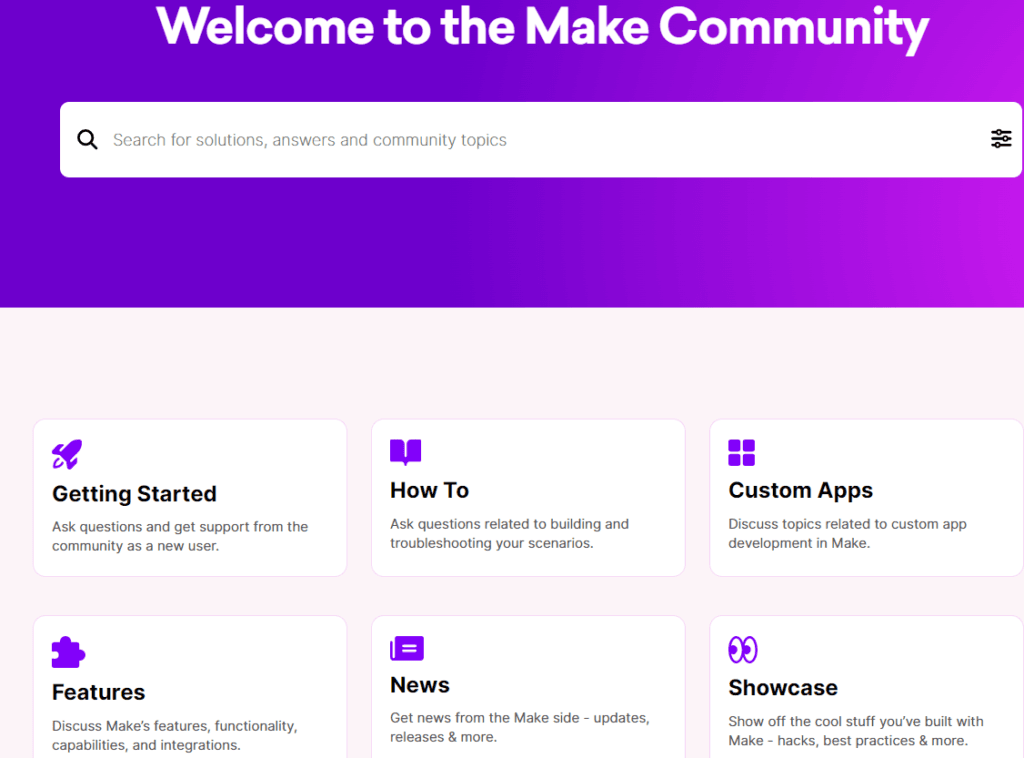
Pricing Plans and Value for Money
When considering any automation tool, understanding its pricing structure and overall value is essential. Make offers a range of pricing plans designed to accommodate various needs and budgets, ensuring that users can find an option that fits their requirements.
Free Plan: Make provides a free plan, allowing users to explore the platform and its features without any financial commitment. This plan is perfect for individuals or small teams looking to automate basic tasks. While it has some limitations, such as the number of operations and available features, it offers a great starting point for those new to workflow automation.
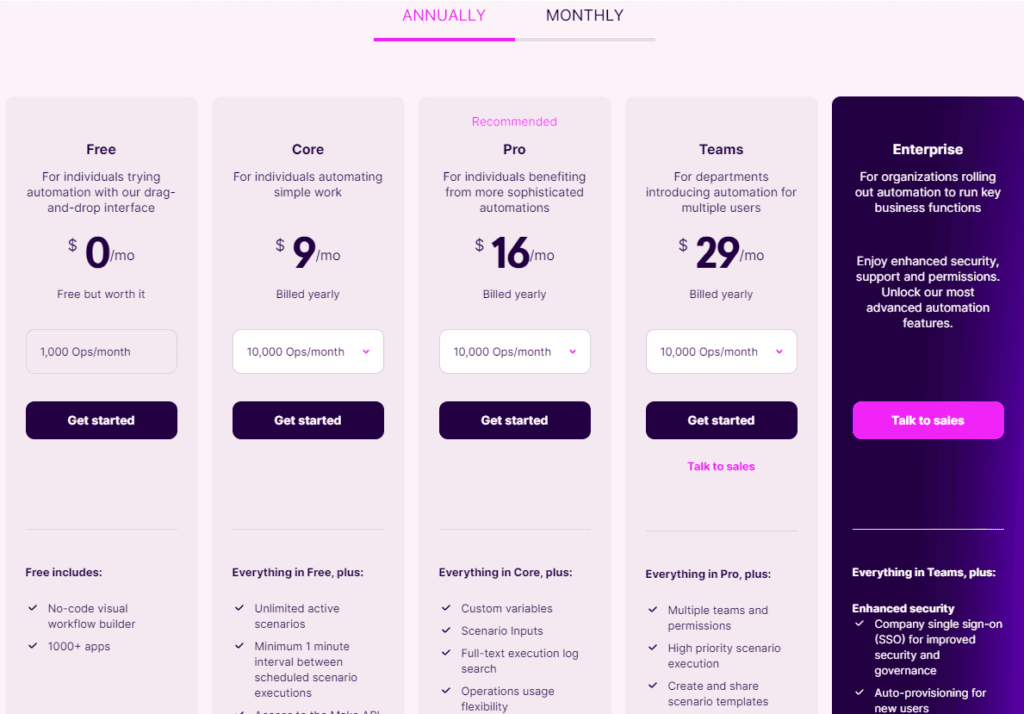
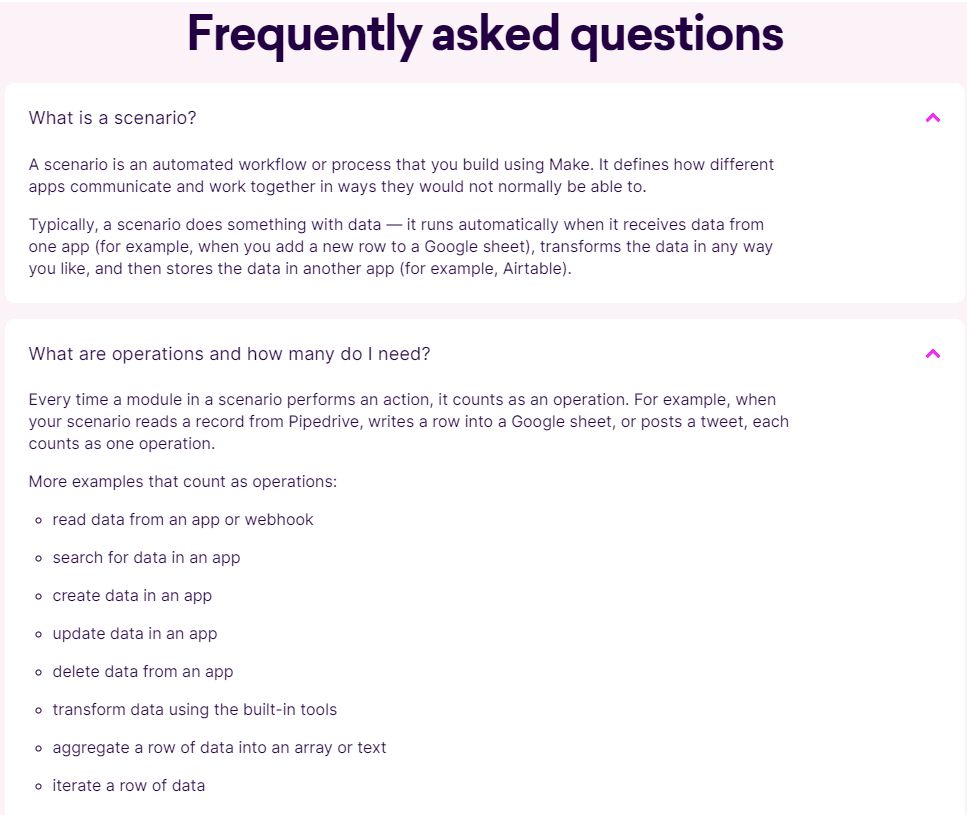
Comparison with Competitors: When evaluating the pricing of Make against similar automation platforms, it often comes out as a competitive option. Many alternatives may have higher starting prices or more limited features in their lower-tier plans. Make’s variety of plans ensures that users can find an appropriate option, whether they are individuals, small businesses, or large enterprises.
Pros and Cons of Make
When evaluating any workflow automation tool, it’s essential to consider both its advantages and potential drawbacks. In this section, we will outline the key pros and cons of Make, helping users make an informed decision about whether this platform is the right fit for their automation needs.
Pros
- User-Friendly Interface: Make features an intuitive and visually appealing interface that allows users to create workflows easily. The drag-and-drop functionality makes it accessible for individuals with varying levels of technical expertise, enabling quick setup and modifications.
- Extensive Integrations: With over a thousand app integrations, Make connects seamlessly with many popular platforms, including Google Workspace, Slack, and Trello. This versatility allows users to centralize their workflows and automate tasks across multiple applications.
- Powerful Automation Capabilities: Make offers advanced features such as multi-step workflows, conditional logic, and data transformation tools. These capabilities enable users to create complex automations that can adapt to their specific needs, enhancing overall efficiency.
- Flexible Pricing Plans: Make provides various pricing plans, including a free option, making it suitable for individuals, small businesses, and larger organizations. This flexibility ensures that users can find a plan that aligns with their budget and requirements.
- Strong Community Support: Users benefit from a vibrant community that shares knowledge, solutions, and best practices. Make also offers extensive documentation and tutorials, ensuring users have the resources they need to succeed.
Cons
- Learning Curve for Advanced Features: While the basic functionalities are user-friendly, some of the more advanced features may require a learning curve. Users looking to maximize Make’s capabilities might need to invest time in understanding these features fully.
- Limited Functionality on Free Plan: The free plan, while a great starting point, has limitations in terms of operations and features. Users may quickly find that they need to upgrade to a paid plan to access essential functionalities.
- Performance Issues with Large Workflows: Some users have reported performance slowdowns when handling very large or complex workflows. While this may not be a concern for most users, it is worth noting for those with extensive automation needs.
Conclusion and Final Thoughts
In this Make Review, we have explored the various aspects of the platform, highlighting its strengths, weaknesses, and overall value for users seeking workflow automation solutions. Make stands out as a robust tool designed to enhance productivity and streamline processes, making it suitable for individuals, small businesses, and larger organizations alike.
Summary of Key Points
- User-Friendly Interface: Make’s intuitive design allows users to easily navigate and create workflows, reducing the barrier to entry for those new to automation.
- Extensive Integrations: With support for numerous applications, users can connect Make with their existing tools, facilitating seamless automation across different platforms.
- Powerful Automation Features: The platform offers advanced capabilities, including conditional logic and data transformations, allowing users to build complex workflows tailored to their needs.
- Flexible Pricing: With various pricing plans, including a free option, Make provides accessibility to a wide range of users, accommodating diverse budgets and requirements.
- Support and Resources: The active community and comprehensive documentation ensure that users have the assistance they need to maximize their experience with Make.
While there are some limitations, such as a learning curve for advanced features and performance issues with large workflows, the overall benefits of Make far outweigh these concerns for many users.
Final Thoughts
In conclusion, Make is a powerful tool for anyone looking to automate workflows and enhance their efficiency in today’s fast-paced digital landscape. Its combination of user-friendliness, extensive integrations, and advanced features make it a worthy investment for those serious about improving their productivity. As highlighted in this Review, whether you are an individual seeking to simplify tasks or a business aiming to streamline operations, Make has the potential to meet your automation needs effectively.




