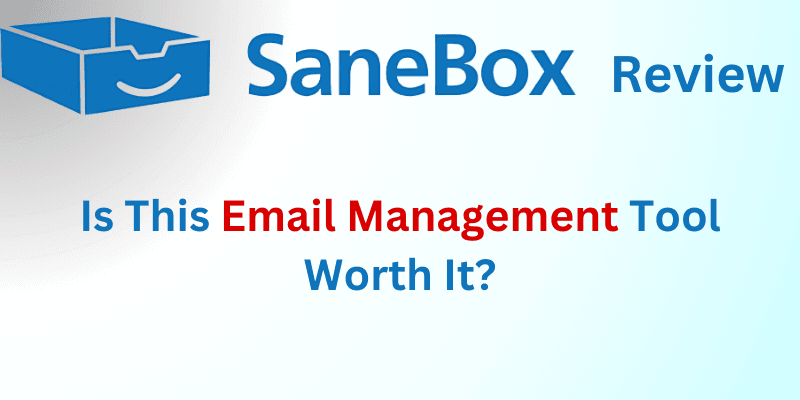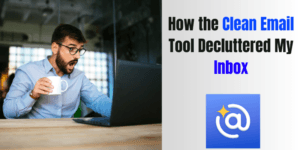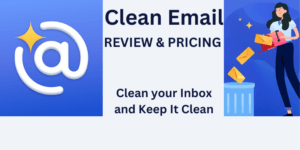Managing an overflowing inbox can be a major challenge, and that’s where SaneBox steps in to help. In this SaneBox Review, we’ll dive into what the tool does, how it works, and whether it’s worth investing in for your email productivity.
Table of Contents
What is SaneBox? (Overview of the Product)
SaneBox is an AI-powered email management tool designed to help users regain control of their inbox. By automatically filtering your emails, SaneBox organizes them into different folders based on their importance. Instead of manually sorting through countless emails, SaneBox does the heavy lifting, making sure that only the most important messages land in your inbox.
This tool is ideal for professionals, freelancers, and anyone who receives a high volume of emails daily. Whether you’re drowning in newsletters, spam, or just irrelevant messages, SaneBox helps you prioritize what matters most.
Summary of SaneBox Key Strengths
- AI-Powered Email Management: Automatically sorts and prioritizes emails, reducing clutter in your inbox.
- Customizable Features: Offers tailored folders like SaneLater and SaneBlackHole to suit individual preferences.
- Time-Saving Efficiency: Saves hours by filtering out non-essential emails, allowing users to focus on critical tasks.
- Reminders and Follow-Ups: Helps manage important emails with reminders, ensuring timely responses and actions.
- Privacy and Security: Does not store emails on its servers, ensuring your data remains private.
- Multi-Provider Support: Compatible with all major email services, making it accessible to a wide audience.
Why Consider Trying SaneBox?
- Free Trial: Offers a 14-day free trial, allowing users to test the service risk-free.
- Money-Back Guarantee: A 60-day money-back guarantee ensures satisfaction or a full refund.
- Enhanced Productivity: Ideal for professionals and heavy email users looking to streamline their email management.
- User-Friendly Interface: Simple to set up and use, making it accessible even for those not tech-savvy.
By trying SaneBox, one can regain control over their email and enhance their overall productivity.
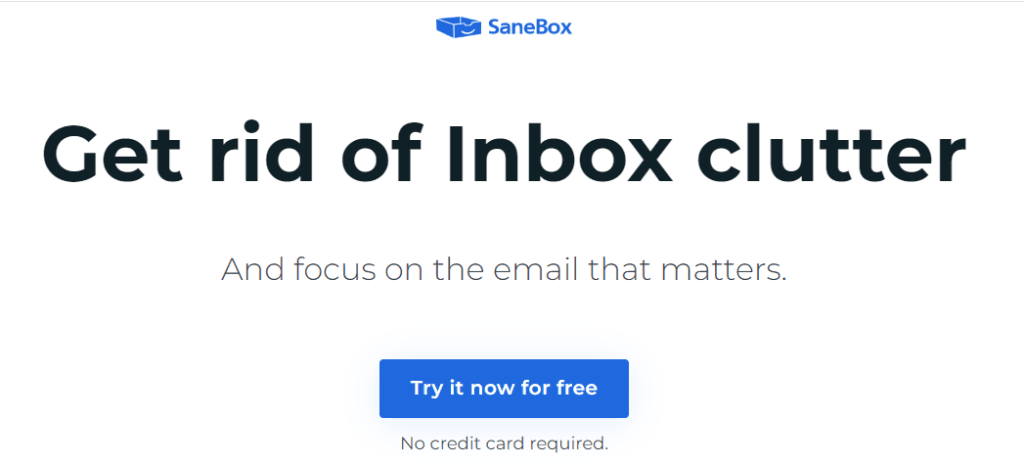
How Does SaneBox Work? (Features and Capabilities)
SaneBox integrates with all major email providers, including Gmail, Outlook, Apple Mail, Yahoo, and more. Once connected, it analyzes your email history to determine which messages are important and which can be deferred to other folders. Here’s a closer look at its core features:
- SaneLater: This is where non-essential emails go. Instead of clogging up your inbox, less important emails get routed here for later review.
- Email Deep Clean: Automatically rounds up old, unimportant emails and lets you quickly delete them, so you can get to Inbox Zero sooner.
- SaneBlackHole: A unique feature that allows you to easily unsubscribe from unwanted emails. Drag an email to this folder, and you’ll never hear from that sender again.
- Custom Folders: Create custom folders for specific email types, like newsletters or social media updates, to stay organized.
- SaneReminders: Set reminders to follow up on emails. If the recipient doesn’t respond within a set time, SaneBox will remind you to take action.
- Attachment Management: SaneBox automatically saves large attachments to your cloud storage, reducing clutter in your inbox.
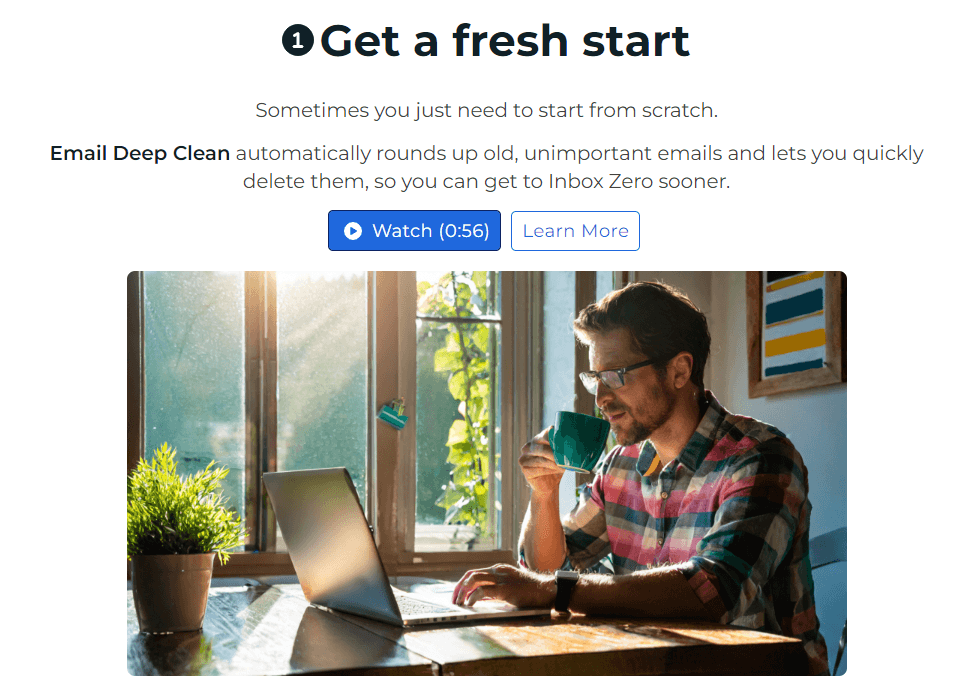
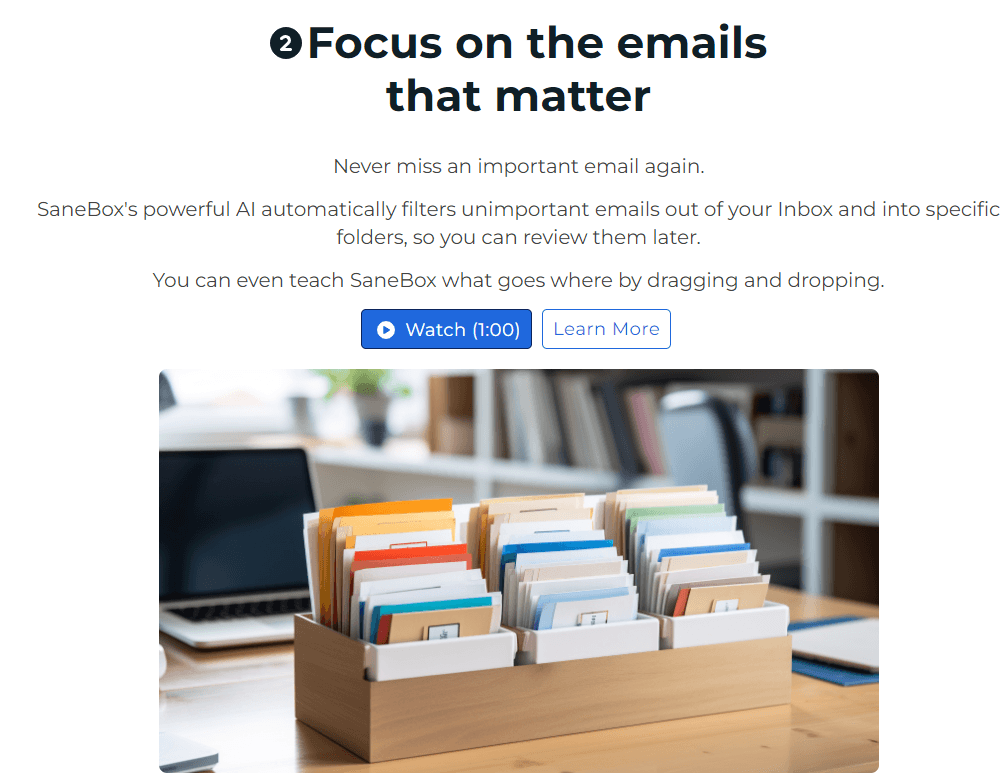

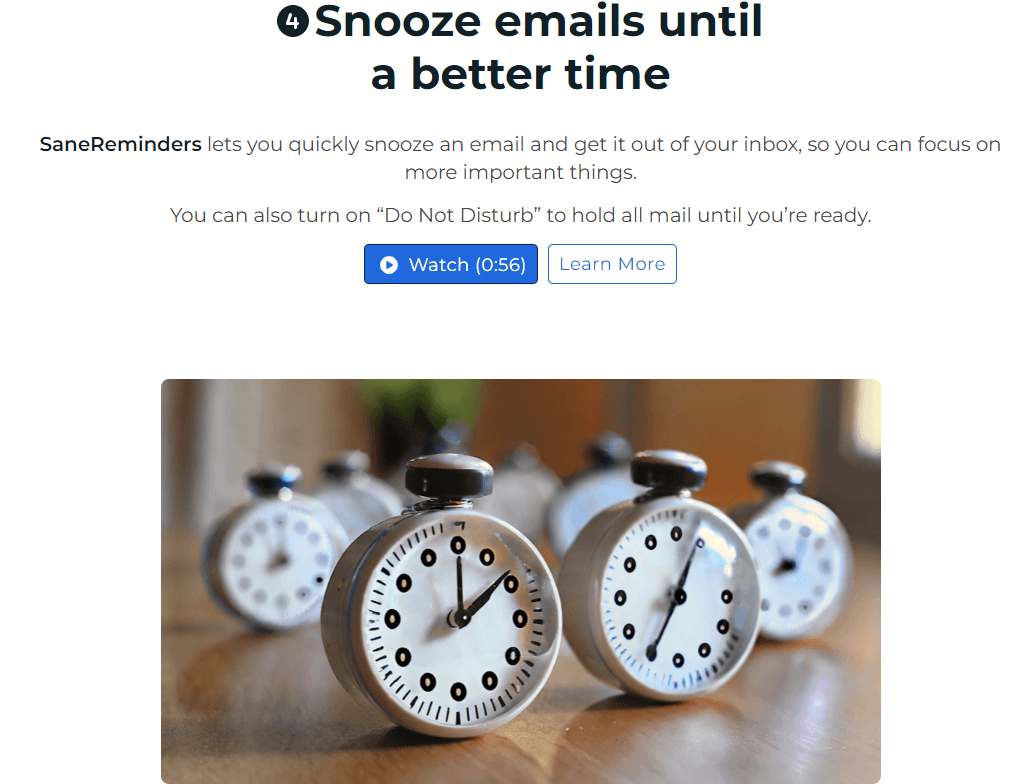
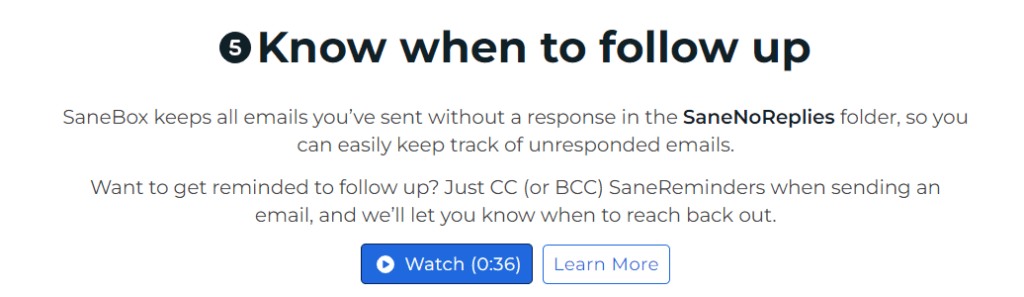
SaneBox for Business:
Elevate your team’s email productivity. The average SaneBox user saves over 100 hours per year. Boost your team’s productivity and help them focus on the email that really matters.
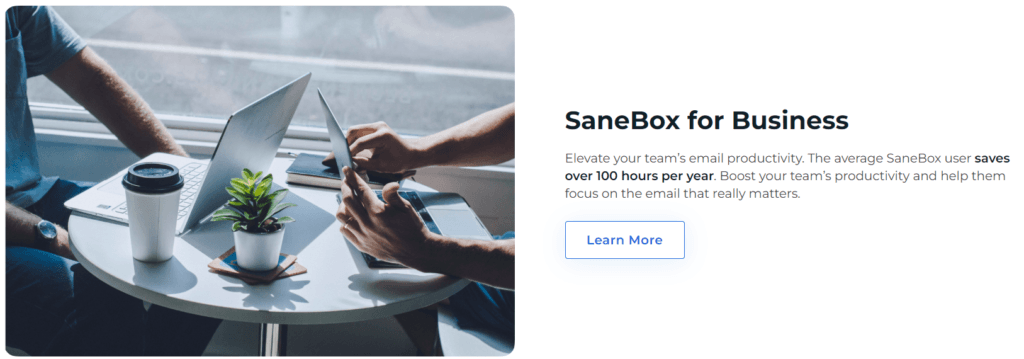
What are the Benefits of Using SaneBox?
SaneBox offers several benefits that go beyond just email filtering. Here’s why users love it:
- Time-Saving: By automatically sorting your emails, SaneBox can save you hours every week. Instead of sifting through unimportant emails, you can focus on the ones that matter.
- Reduced Stress: A cluttered inbox can be overwhelming. SaneBox’s organization features reduce stress by providing a more manageable email experience.
- Increased Productivity: With fewer distractions, you’ll find it easier to concentrate on work and stay on top of critical tasks.
- Enhanced Privacy: SaneBox doesn’t store your emails on its servers. Instead, it uses headers to determine email importance, ensuring your privacy and security.
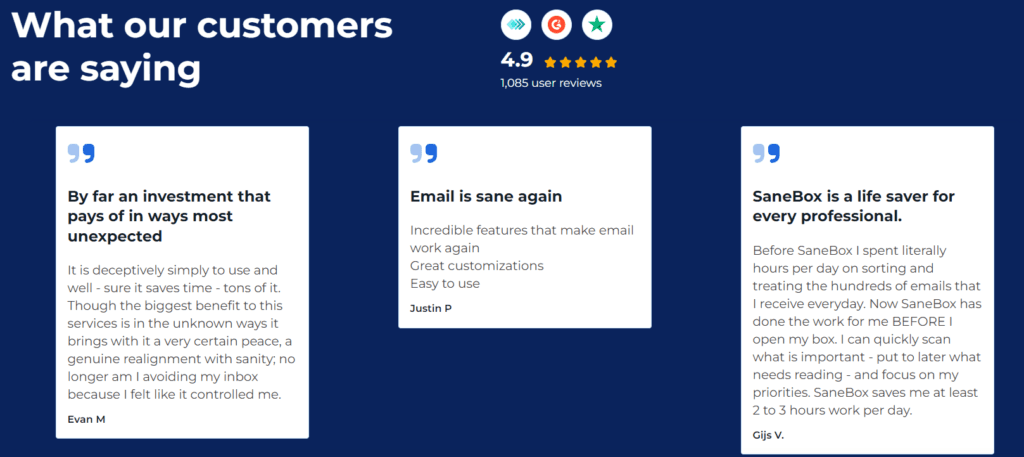
SaneBox Pricing Plans and Options
SaneBox offers flexible pricing options to suit different users’ needs.
Monthly Plans
There are three main plans:
- Snack Plan ($7/month): Ideal for light email users. It includes basic features like SaneLater and SaneBlackHole for one email account.
- Lunch Plan ($12/month): The most popular plan, offering advanced features like SaneReminders and support for two email accounts.
- Dinner Plan ($36/month): This is the premium plan with all features unlocked for unlimited email accounts. It’s perfect for business users or heavy email users.
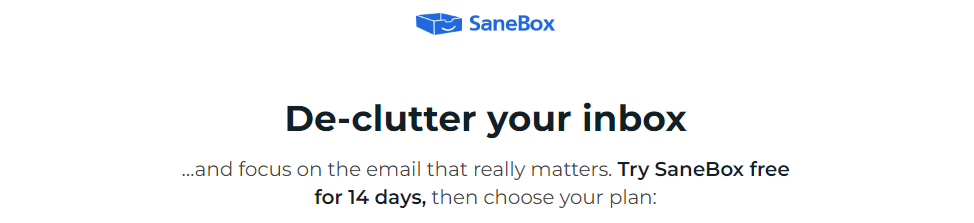
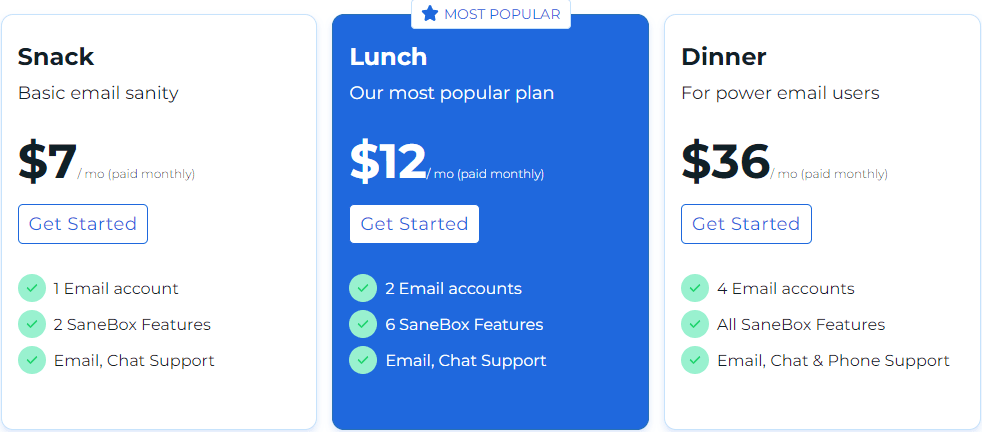
Biyearly Plans
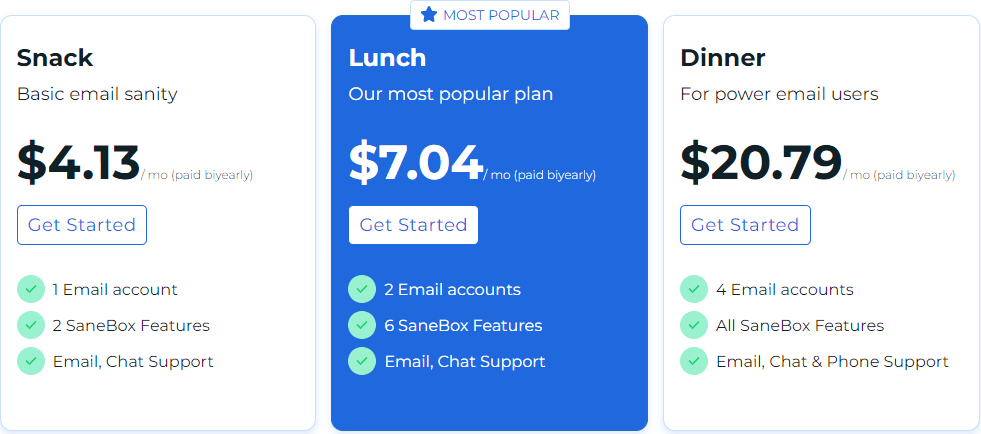
Annual Plans
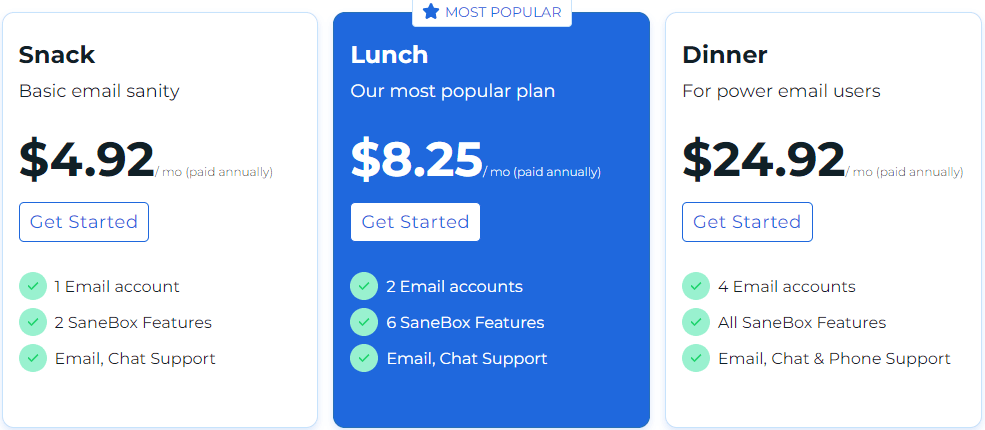
Compared to its competitors, SaneBox’s pricing is competitive and offers more customization. The company also provides a 14-day free trial, so you can test the product before committing. Additionally, SaneBox offers a 60-day money-back guarantee if you’re not satisfied.
Is SaneBox Worth It? (User Reviews and Testimonials)
Based on user feedback, SaneBox has garnered excellent reviews for its simplicity and effectiveness. Here’s what some users have said:
Pros:
- Easy to set up and use with any email provider.
- Saves a significant amount of time by filtering out non-essential emails.
- Customizable folders that allow for highly personalized email organization.
Cons:
- The price might be high for casual email users.
- Occasionally, some important emails may end up in the SaneLater folder, requiring periodic checks.
SaneBox is especially beneficial for professionals, entrepreneurs, and anyone who deals with a high email volume daily. If you find yourself spending too much time managing your inbox, SaneBox is a great investment that can dramatically improve your workflow.
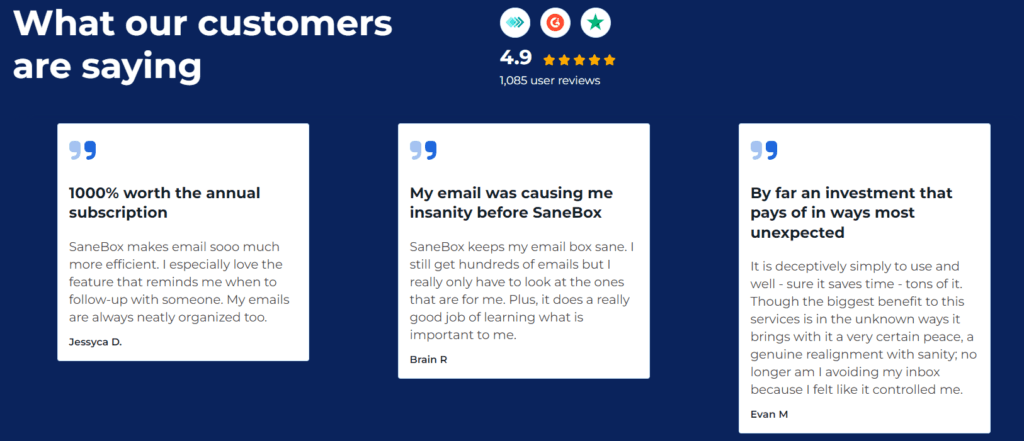
Conclusion: Is SaneBox Right for You?
In conclusion, this SaneBox Review highlights how the tool offers a practical solution for email overload. With its AI-powered filtering, it helps you focus on what’s important while eliminating distractions. While the price may seem steep for some, the time savings and increased productivity make SaneBox a must-try for heavy email users.
If you’re tired of wasting time on email management, SaneBox is definitely worth the investment. Take advantage of the free trial to see if it’s the right fit for your needs!