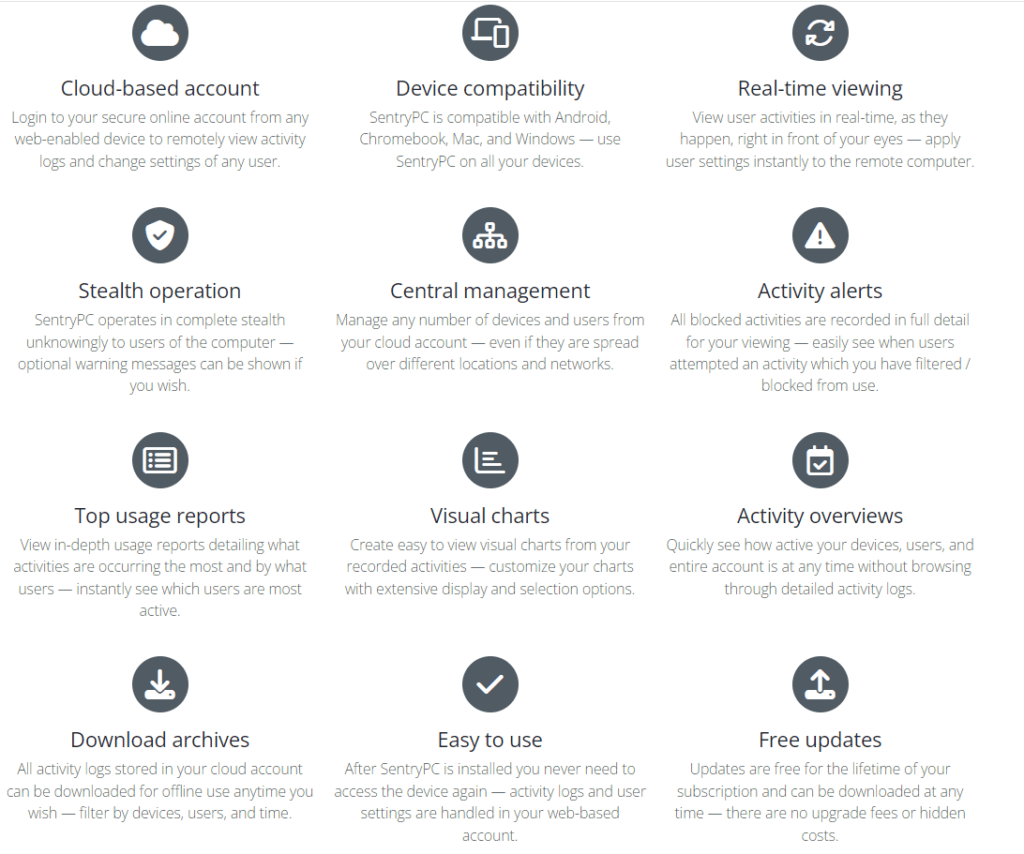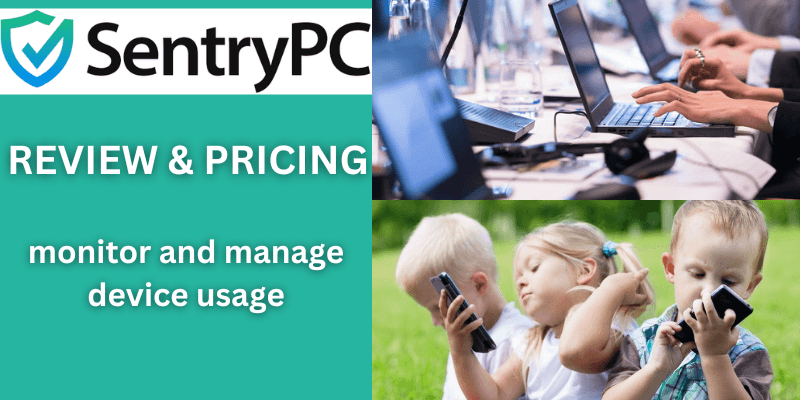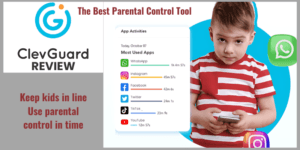If you’re looking for a reliable and comprehensive way to monitor and manage device usage, SentryPC is a top contender. In this SentryPC review and pricing guide, we’ll dive deep into the key features, security measures, ease of use, and various pricing plans offered by this powerful software. Whether you’re a parent concerned about your child’s online safety or a business owner aiming to boost employee productivity, SentryPC has the tools you need to take control.
Table of Contents
What is SentryPC?
SentryPC is a comprehensive monitoring and management software designed for parents and businesses to oversee computer usage. It provides tools for tracking online activities, managing applications, and enforcing internet safety measures. With features like screen monitoring, time management, and content filtering, SentryPC helps users ensure that devices are used responsibly and securely. The software also includes real-time alerts and detailed reports, making it easier to understand user behavior and maintain control over computer environments.
Summary of SentryPC Key Strengths
- Comprehensive Monitoring: Tracks real-time activity, including website visits, application usage, and keystrokes, providing detailed insights into user behavior.
- Customizable Controls: Offers robust features for blocking specific applications and websites, allowing for tailored monitoring based on individual needs.
- Time Management Tools: Enables users to set time limits and schedules for device usage, promoting healthier screen time habits.
- Strong Security and Privacy: Ensures data encryption and operates in stealth mode, protecting sensitive information while respecting user privacy.
- User-Friendly Interface: Features an intuitive dashboard that makes navigation easy, allowing users to manage multiple devices and users effortlessly.
- Flexible Pricing Plans: Provides various options (Basic, Business, and Enterprise) to accommodate different budgets and needs, with a free trial available for evaluation.
Why You Should Consider Trying SentryPC
SentryPC is an ideal solution for anyone seeking to enhance their online safety and productivity, whether at home or in the workplace. Its comprehensive features, combined with a commitment to security and ease of use, make it a worthwhile investment. With flexible pricing and a risk-free trial, readers can explore its capabilities without any financial commitment, making it a smart choice for monitoring and controlling device usage.
In-Depth Examination of Features and Functionality
Monitoring and Control Features
SentryPC offers a comprehensive suite of monitoring and control features that make it a powerful tool for managing and securing computers. Whether you’re a parent looking to safeguard your children’s online activity or a business aiming to monitor employee productivity, SentryPC provides the tools necessary to achieve these goals.
1. Real-time activity monitoring
This feature allows you to track every action performed on a monitored device, including websites visited, applications used, and even keystrokes. The information is presented in a detailed log, which you can access from the SentryPC dashboard. This makes it easy to review and analyze user behavior, ensuring that all activities align with your guidelines.
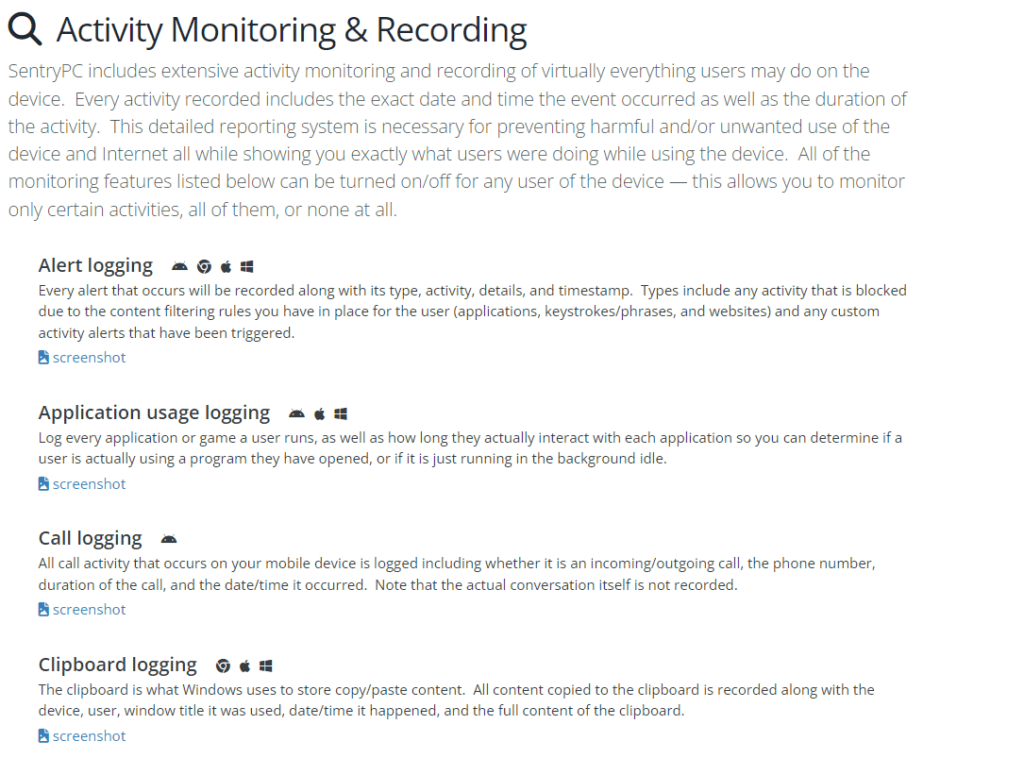
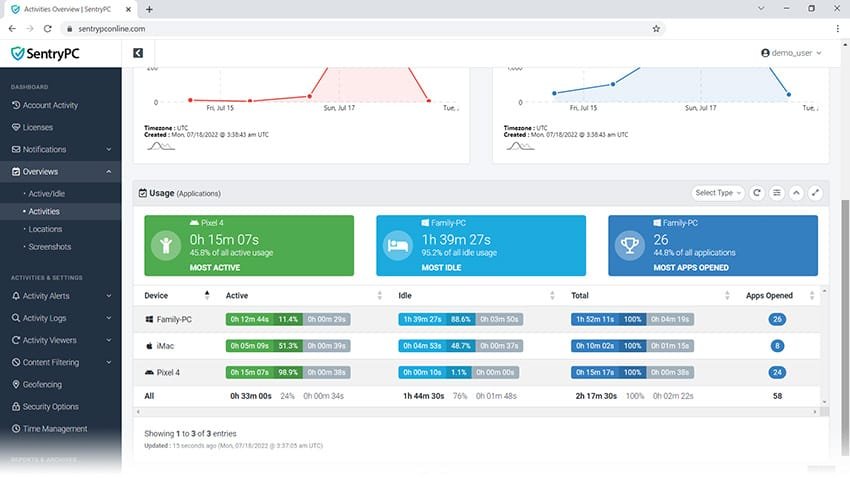
2. Application and website blocking
You can create custom lists of applications and websites that you want to restrict access to, either permanently or during specific time periods. This feature is particularly useful for parents who want to prevent access to inappropriate content or for businesses that need to limit access to non-work-related websites during business hours.
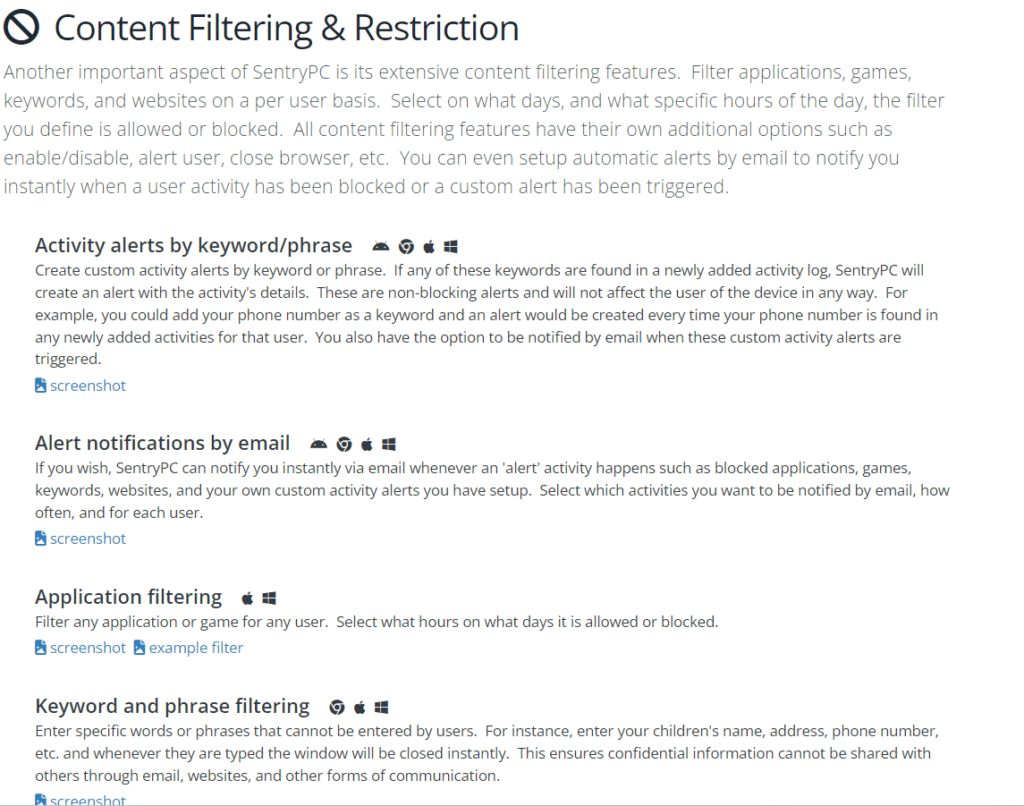
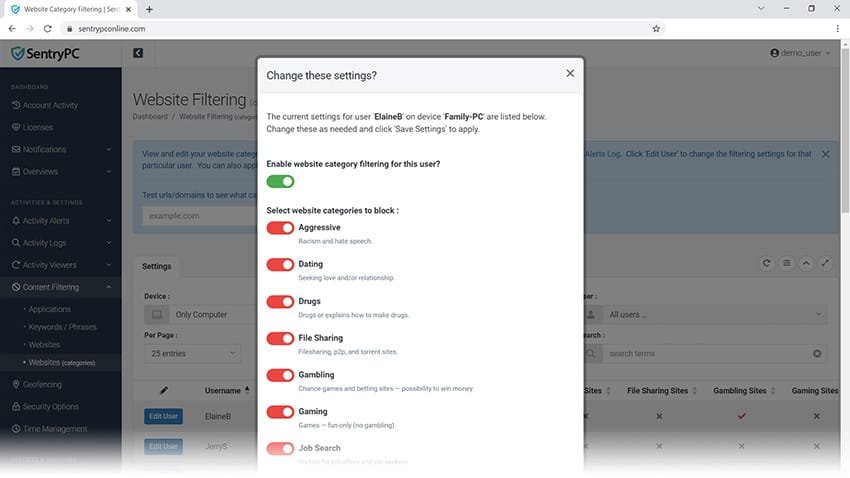
3. Time management and scheduling tools
With SentryPC, you can set daily or weekly limits on computer usage, restrict access to specific times of the day, or enforce breaks to promote healthy screen time habits. This flexibility allows you to tailor the control settings to the unique needs of each user, whether it’s ensuring that homework gets done before gaming or that employees stay focused during work hours.
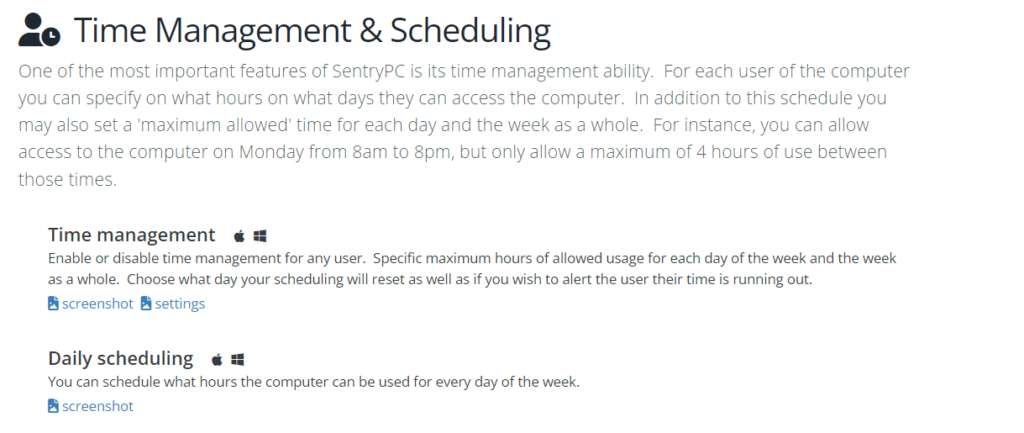
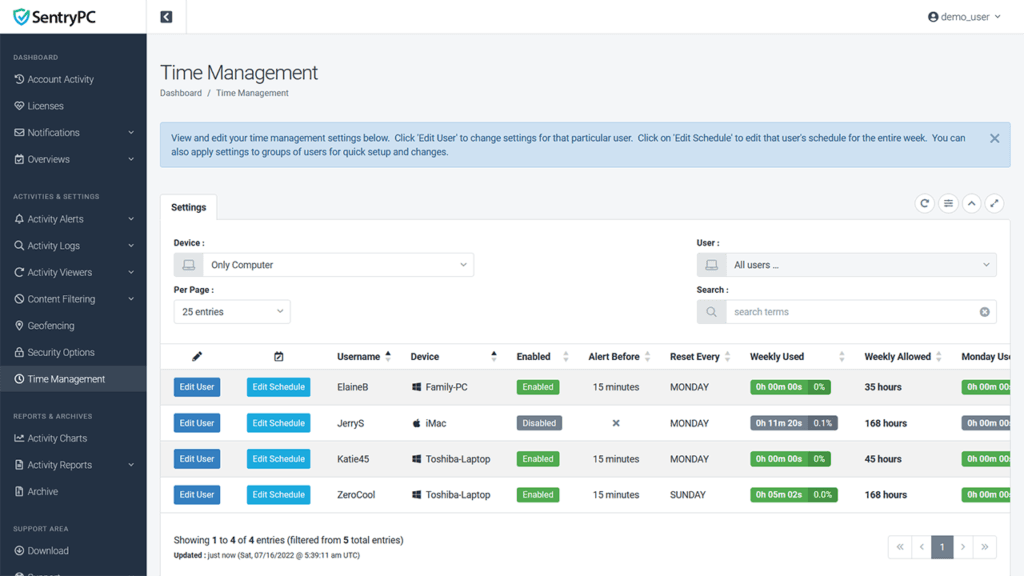
4. Geofencing & Geolocation
Geofencing allows you to create a virtual fence around a ‘home’ location/address and distance you specify. SentryPC can then create alerts when the user’s device enters/exits the fence you created. SentryPC does this by monitoring the geolocation of the device on compatible operating systems that have location services enabled. When enabled you will also have constant updates, viewable in your account in map form, showing the current location of the device. This method of geolocation is very accurate and gives precision location information of the device at all times.
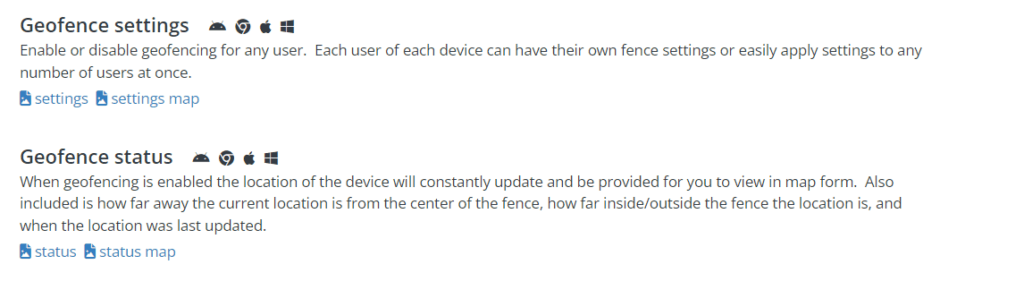
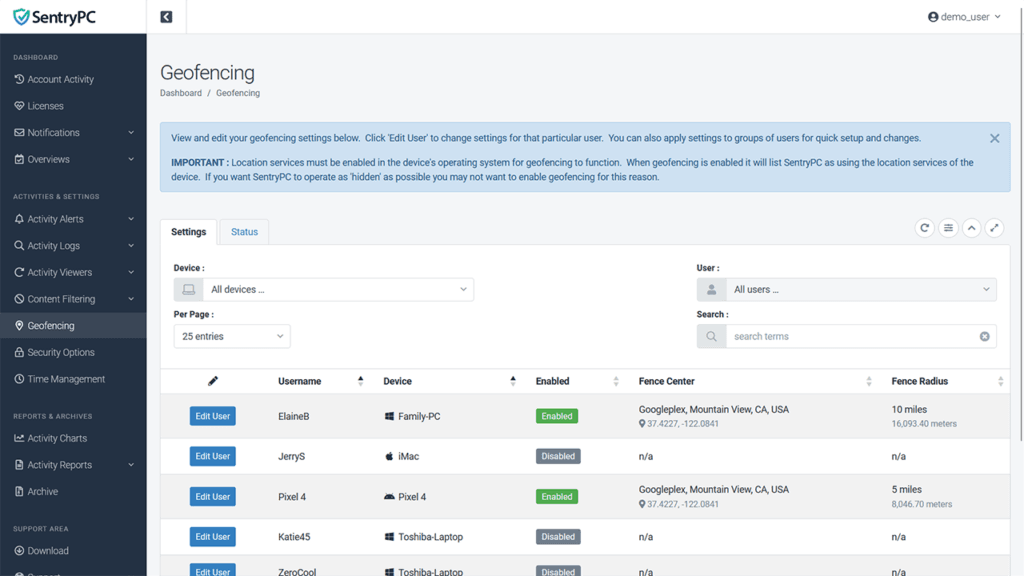
5. 24/7 Remote Access in the Cloud
SentryPC is completely cloud-based. Just login to your secure online account to view logs and change settings. Your account is available to you at all times regardless if the actual device is ‘online’ or not. You can access your account from any device with a web-browser — be it another computer, laptop, phone, tablet, or other no matter where in the world you may be!
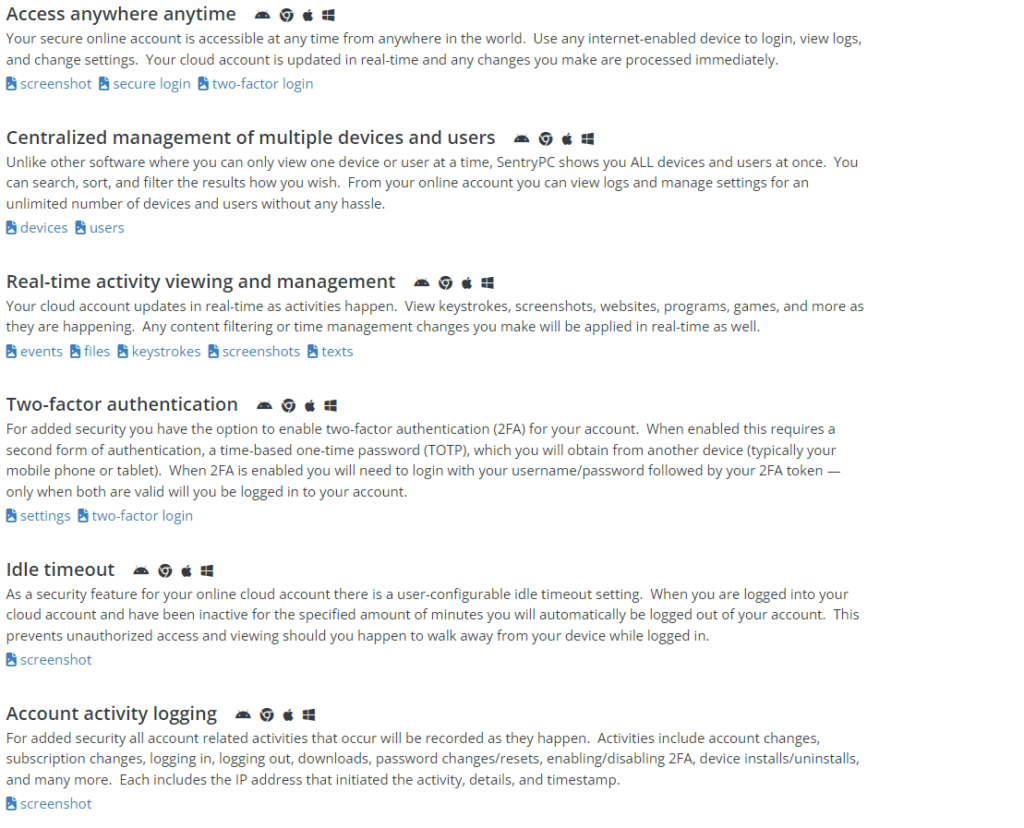
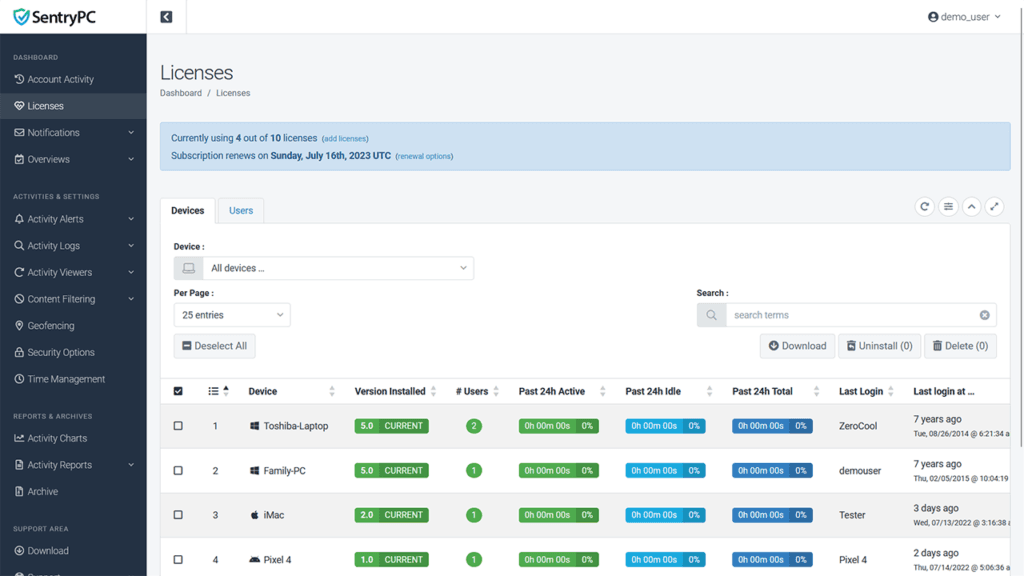
6. Stealth Operation & Remote Installation
SentryPC operates in complete stealth by default and can be remotely installed without physical presence needed for installation. The install happens instantly and the device and its users will be available in your online account where you can view logs and change settings. You can also remotely uninstall SentryPC through your online account, again, without physical presence necessary.
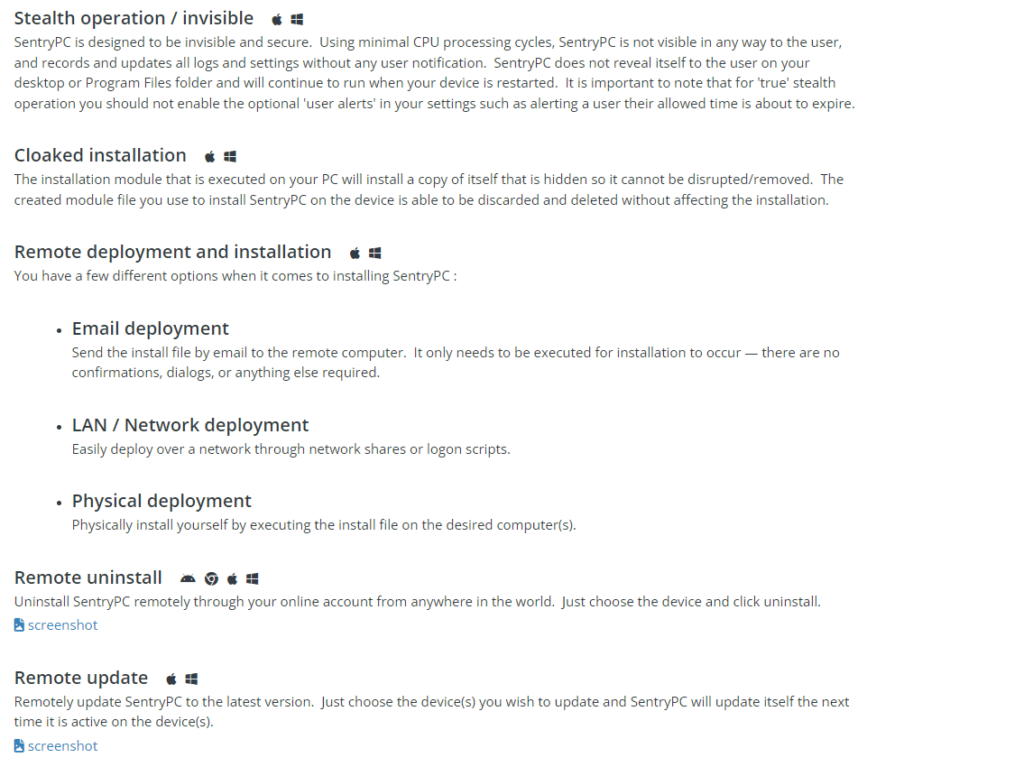
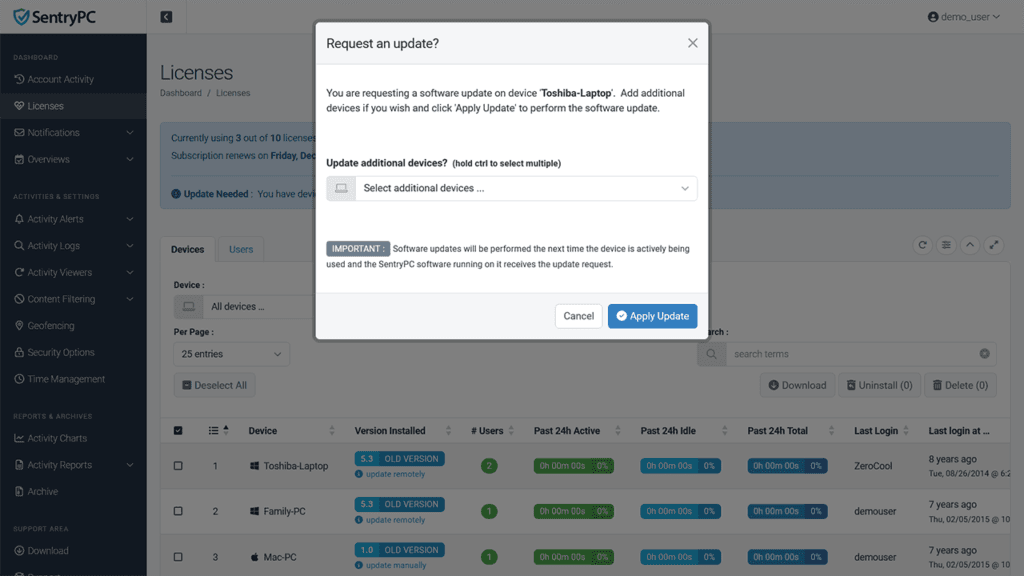
Security and Privacy
SentryPC takes security and privacy seriously, ensuring that your monitoring activities are both effective and discreet. The software is designed to provide comprehensive oversight while safeguarding sensitive information, making it a reliable choice for both personal and professional use.
1. Data encryption and secure storage
All the data collected from monitored devices is encrypted and stored securely within the SentryPC system. This ensures that even if the data were intercepted, it would be unreadable and protected from unauthorized access. Encryption plays a critical role in maintaining the confidentiality of the information you collect, providing peace of mind that your data is safe.
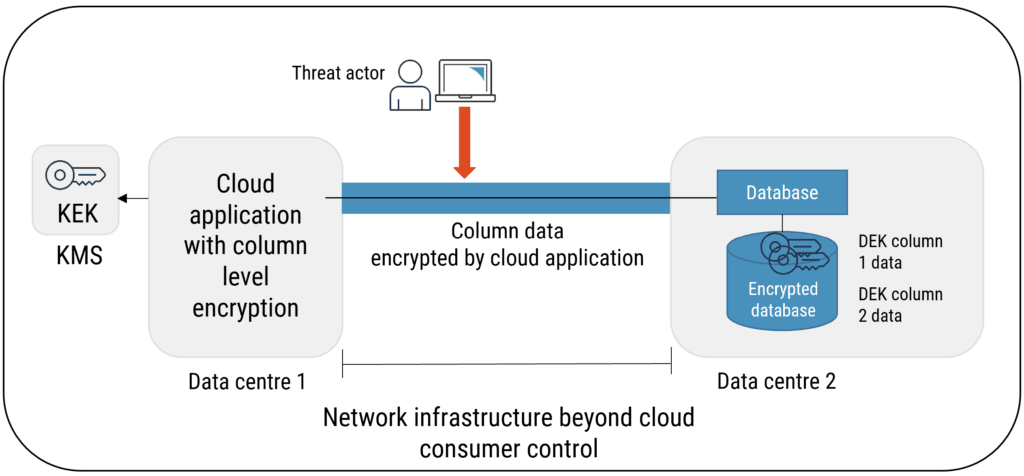
2. User privacy protection
The software operates in a stealth mode that is nearly undetectable by users of the monitored device. This means that you can monitor activity without interfering with the user’s experience or raising suspicion. Additionally, SentryPC allows for selective monitoring, enabling you to choose specific activities or applications to track, thereby minimizing unnecessary data collection and respecting user privacy.

3. Compliance with legal standards
When using monitoring software, it’s essential to ensure that your activities comply with local and international laws regarding surveillance and privacy. SentryPC provides features that help you stay within legal boundaries, such as notifications and user consent options where required. This makes SentryPC a suitable choice for businesses that need to monitor employee activity while adhering to privacy regulations.
Ease of Use and User Interface
SentryPC is designed with user convenience in mind, making it accessible even for those who may not be tech-savvy. The software’s intuitive interface and straightforward setup process ensure that you can start monitoring and controlling devices with minimal effort.
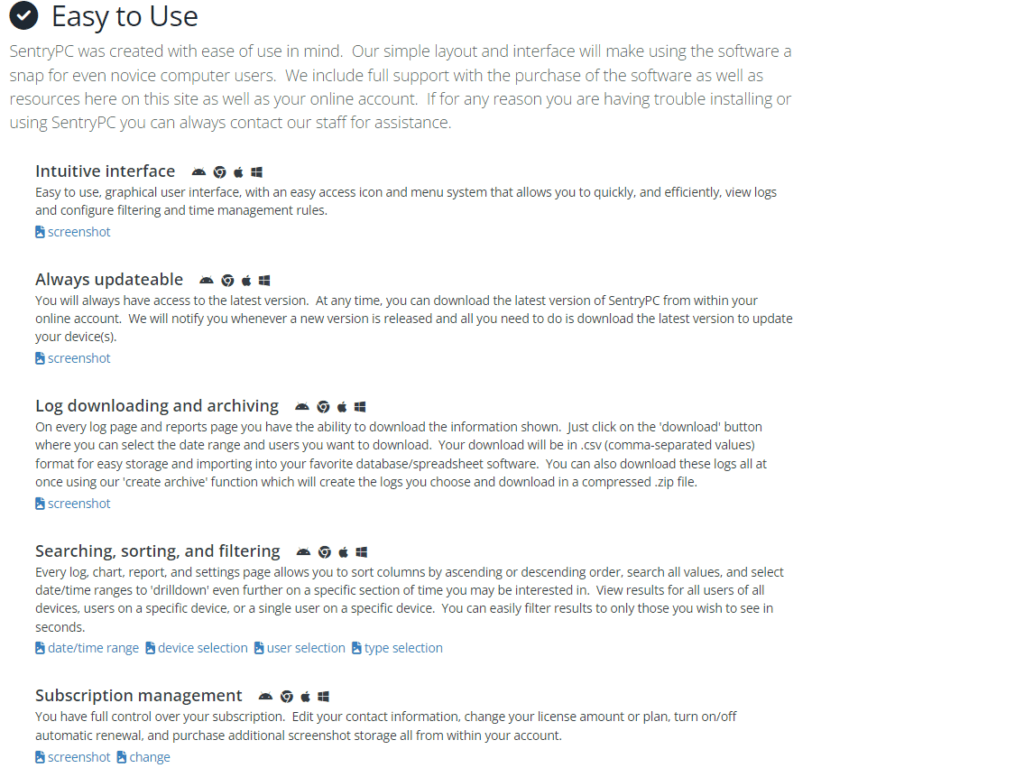
1. Installation and setup process
After purchasing the software, you’ll receive a detailed guide that walks you through the installation steps. The entire process typically takes just a few minutes, and once installed, SentryPC begins monitoring immediately. The software is compatible with both Windows and Mac systems, providing flexibility across different devices.
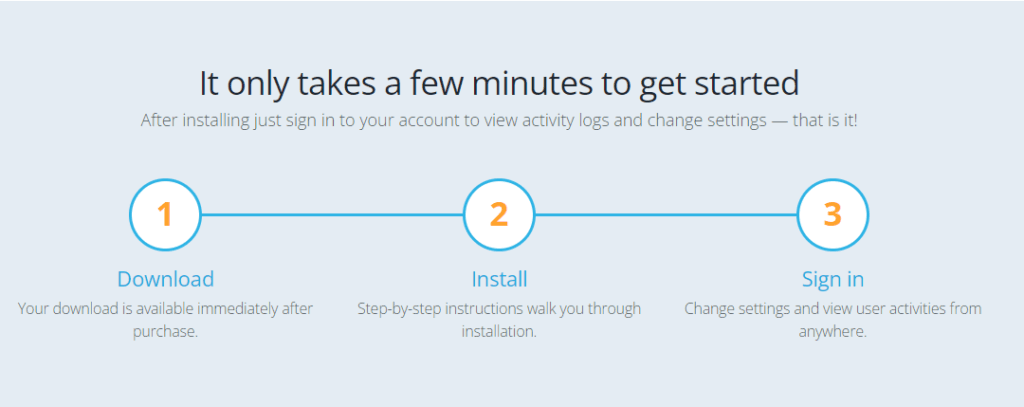
2. Dashboard and user experience
The dashboard is the central hub where all monitoring and control activities are managed. It is cleanly organized, with tabs and sections that make navigation simple and intuitive. Whether you need to review activity logs, set up restrictions, or adjust settings, everything is easily accessible with just a few clicks. This ease of navigation makes it simple to manage multiple devices and users simultaneously, without feeling overwhelmed.
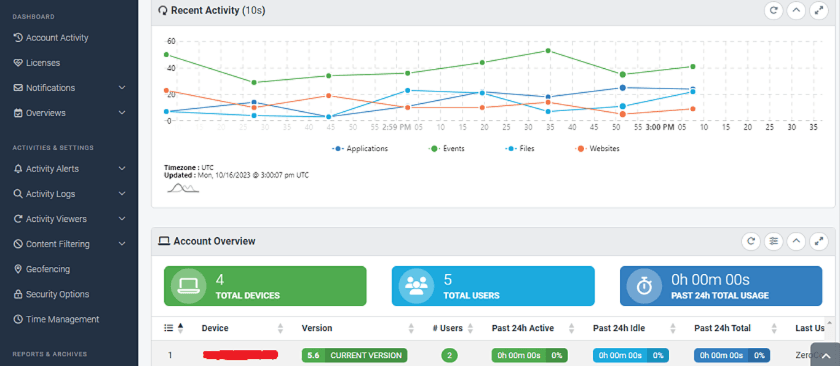
Customer support and documentation
If you encounter any issues or have questions, SentryPC provides access to a comprehensive knowledge base, including step-by-step guides, FAQs, and troubleshooting tips. For more personalized assistance, their support team is available via email to help resolve any concerns quickly. This level of support ensures that you can make the most of SentryPC’s features without any hassle.
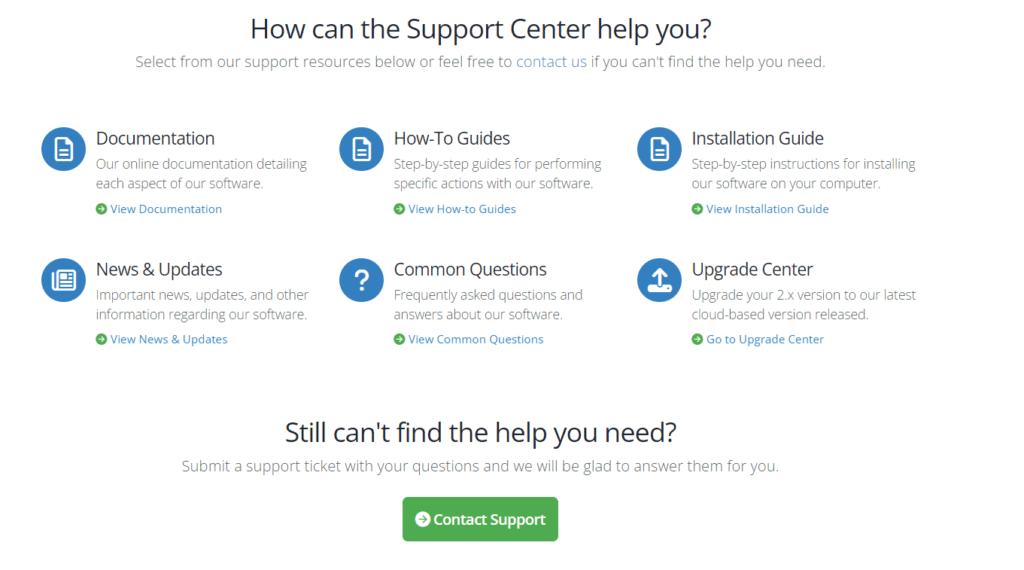
Pricing and Plans
SentryPC offers a variety of pricing plans designed to accommodate different needs, whether you’re an individual looking to monitor a single device or a business managing multiple users. The pricing is transparent, with no hidden fees, making it easy to choose a plan that fits your budget while still providing access to all the essential features.
SentryPC’s pricing is structured around 6 main plans: Basic, Business 50, Business 100, Business 250, Business 500 and Business 1000.
The Basic plan is ideal for individuals or small families, offering monitoring for 1 device and you can Store up to 500 screenshots.
The Business 50 provides more extensive features and support for up to 50 devices and you can Store up to 500 screenshots.
The Business 100 provides more extensive features and support for up to 100 devices and you can Store up to 1000 screenshots.
The Business 250 provides more extensive features and support for up to 250 devices and you can Store up to 1000 screenshots.
The Business 500 provides more extensive features and support for up to 500 devices and you can Store up to 2000 screenshots.
The Business 1000 provides more extensive features and support for up to 1000 devices and you can Store up to 2000 screenshots.
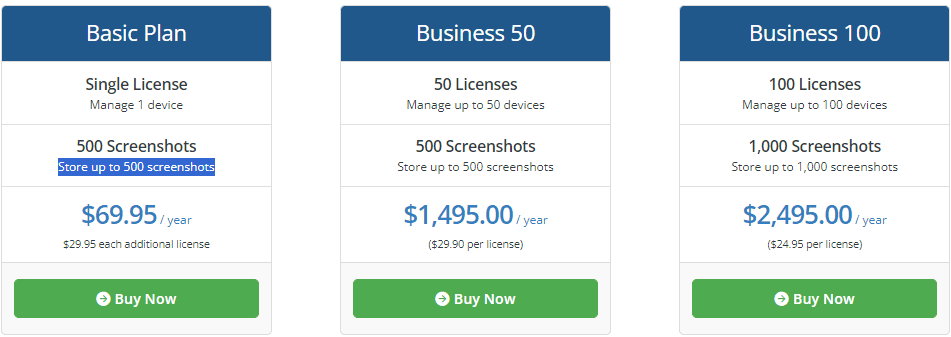
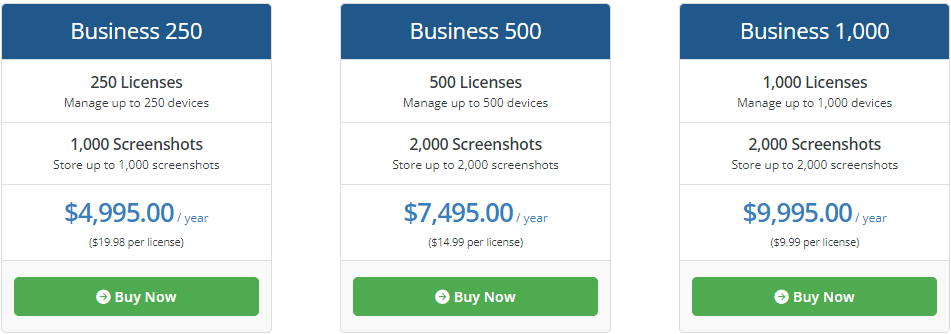
Conclusion
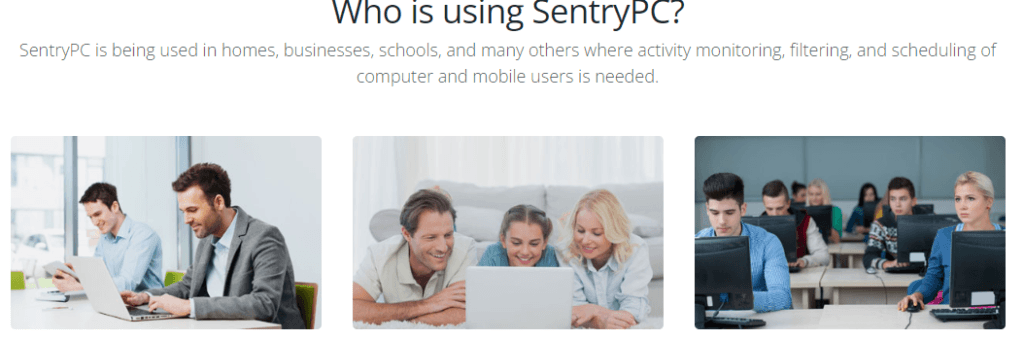
SentryPC is a powerful and versatile monitoring solution that caters to a wide range of needs, from parental controls to employee monitoring. Its comprehensive feature set, including real-time activity tracking, application blocking, and time management tools, ensures that you have complete oversight of device usage. The focus on security and privacy, combined with user-friendly installation and an intuitive interface, makes SentryPC accessible to users of all experience levels.
The various pricing plans—Basic, Business, and Enterprise—provide flexibility, allowing you to choose a package that aligns with your specific requirements and budget. Whether you’re an individual, a small business, or a large corporation, SentryPC offers a tailored solution that balances robust functionality with ease of use.
Overall, SentryPC stands out as a reliable and effective tool for anyone looking to monitor and control device activity, ensuring safety, productivity, and compliance. With its competitive pricing and comprehensive features, SentryPC is well worth considering for those who value both security and simplicity in their monitoring software.