Looking for a step-by-step guide to elevating your LinkedIn, Facebook, and Instagram brands? You’ve come to the right place! Social media continues to be a driving force in the professional world, connecting millions of individuals and businesses globally. As of early 2024, there are approximately 5.5 billion social media users worldwide. For professionals and businesses alike, maintaining a social media presence has never been more crucial. Platforms like Facebook, Instagram, and LinkedIn serve as vital tools for networking, marketing, and brand growth. However, growing your presence doesn’t have to be a struggle. With tools like MyCopyHub, building and enhancing your social media brand has become faster and more accessible than ever.
By using MyCopyHub, you can easily create engaging content, streamline your messaging, and connect with your audience more effectively, helping you stand out in an increasingly competitive digital space.
Table of Contents
What is MyCopyHub?
MyCopyHub is an all-in-one AI tool to make content creation and management easier, faster and, human. The platform is designed to help individuals and teams streamline their workflow. It features an AI-powered writing assistant, collaboration tools, and built-in SEO optimization, making it easier to create, edit, and publish high-quality content. Whether you’re drafting posts, brainstorming ideas, or scheduling content across multiple platforms, MyCopyHub streamlines every step to save you time and effort. It really does!
Getting started with MyCopyHub: Step-by-Step Guide
Getting started with MyCopyHub is easy. Here’s a step-by-step guide on how to do it:
- Sign Up: Click on the link or select “Try for Free” below to sign up for MyCopyHub.
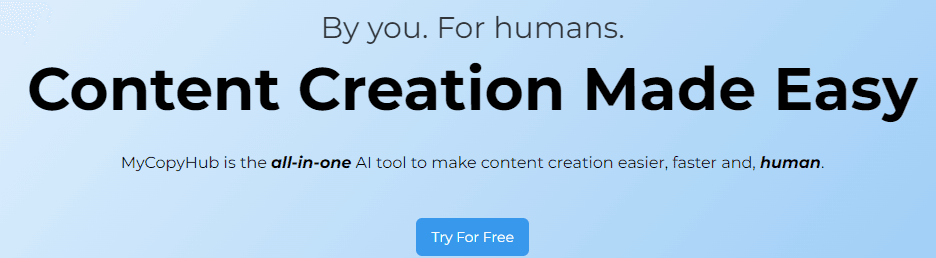
- Next, log in with your email to create an account.
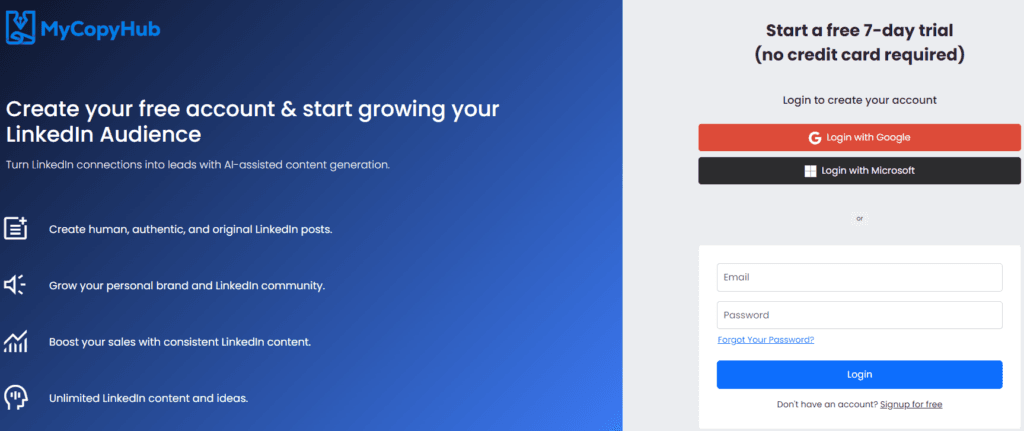
- Next, enter your company or brand details:
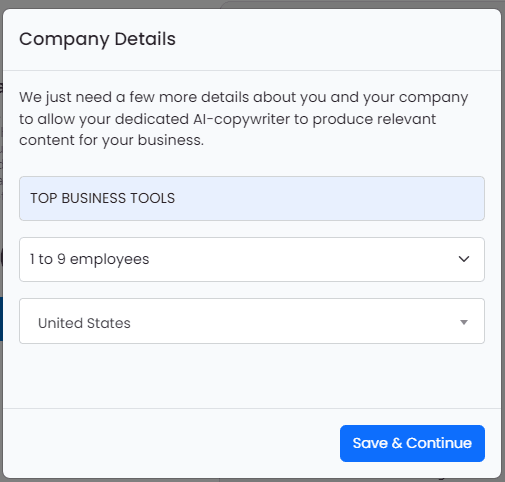
- Next, choose your Plan:
1. Choose the Free Plan if you want to explore MyCopyHub. You’ll have access to all features with limitations, allowing you to see why MyCopyHub is an essential addition to your daily marketing toolkit.
2. Choose the Growth Plan if you’re a company looking to scale your social media presence. Enjoy a 7-day free trial to experience everything MyCopyHub has to offer.
3. Choose the Agency Plan if you’re an agency struggling to perfect your caption strategy. Take advantage of a 7-day free trial to elevate your content game with MyCopyHub.
N.B. Save 25% when you opt for an annual plan!
Monthly Plans
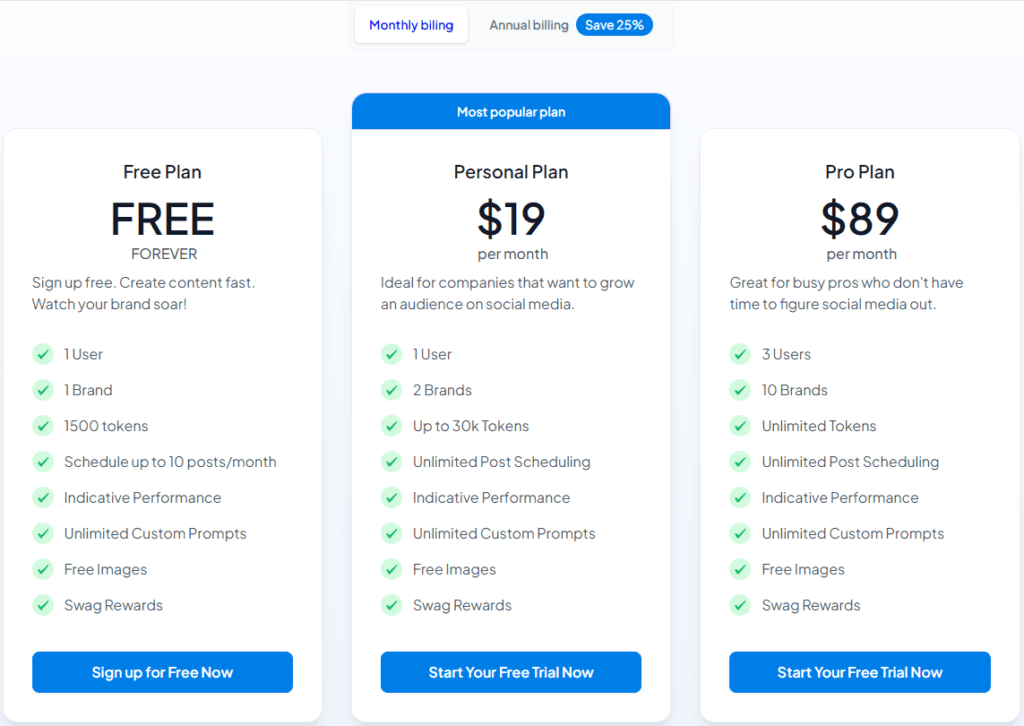
Annual Plans – Save 25%
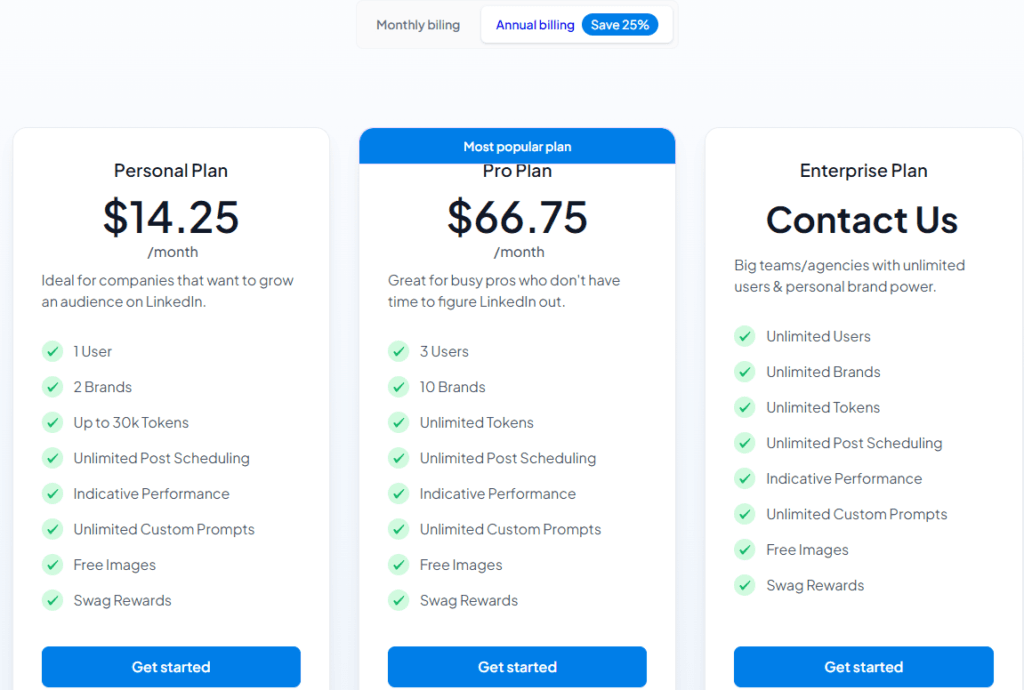
Let’s choose the free plans for this guide.
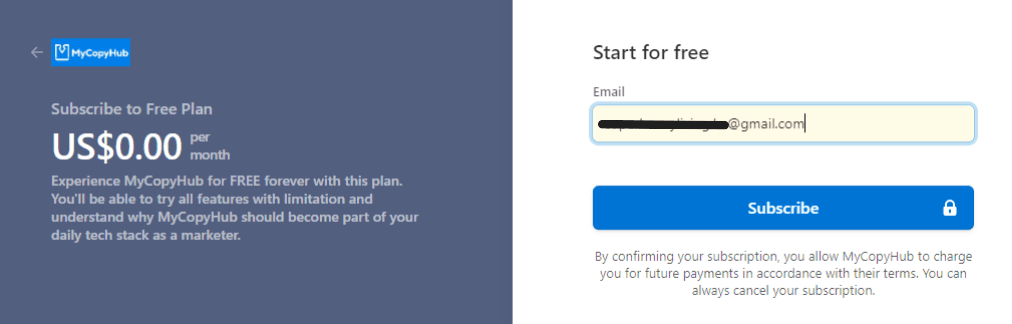
- Next, fill in your brand details, define your audience, and upload your logo and brand colors. (You can refer to the example of my brand shown below.)
Brand Info:
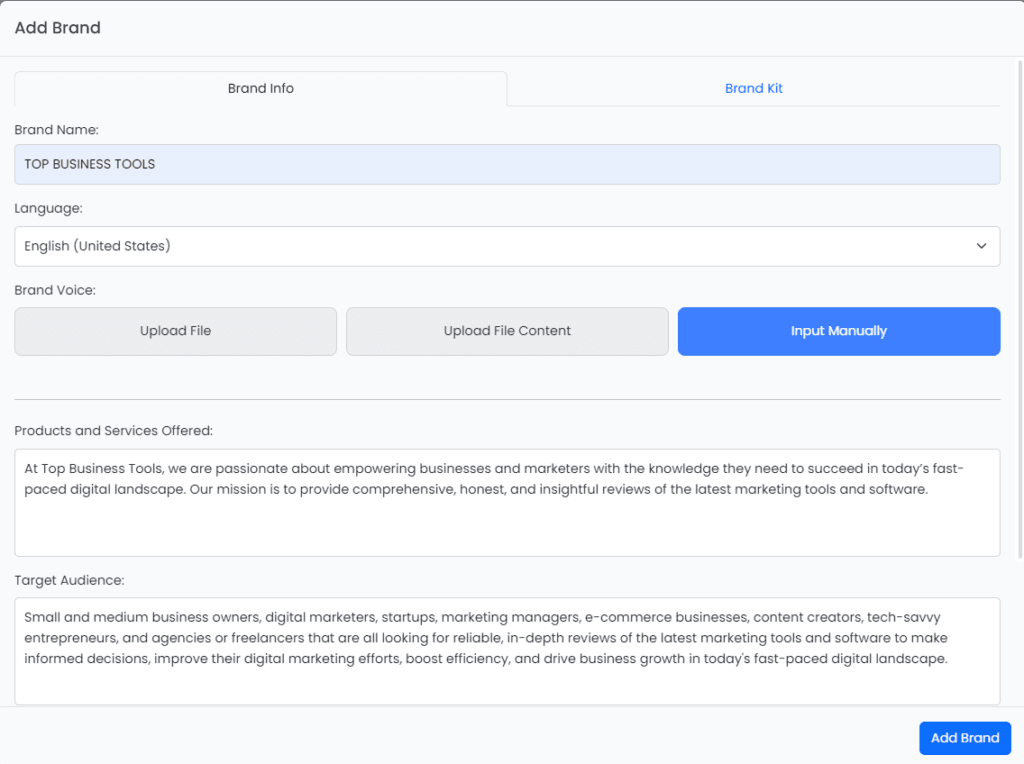
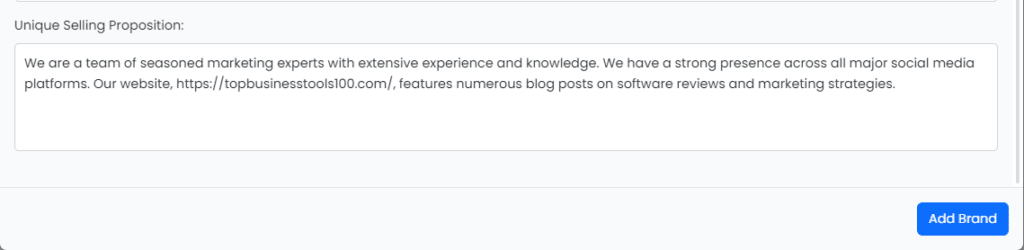
Brand Kit: Upload Logo and Brand Colors.
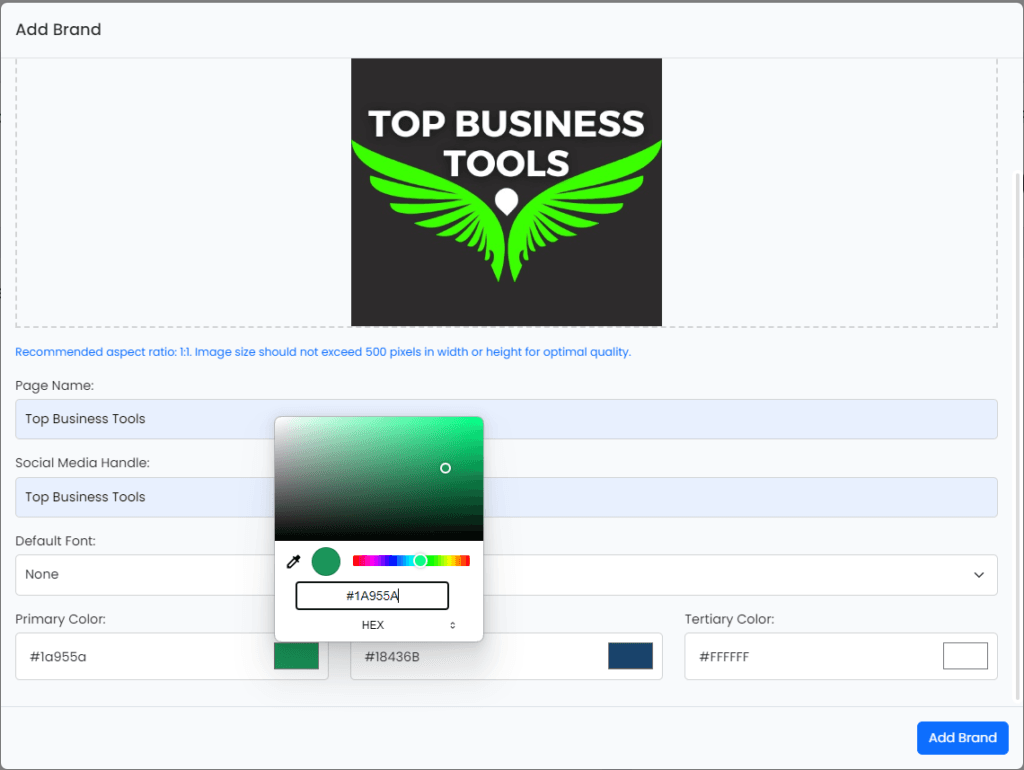
Next, click on “Add Brand,” and you will be directed to your MyCopyHub dashboard with 1,500 tokens for the free trial. See below:
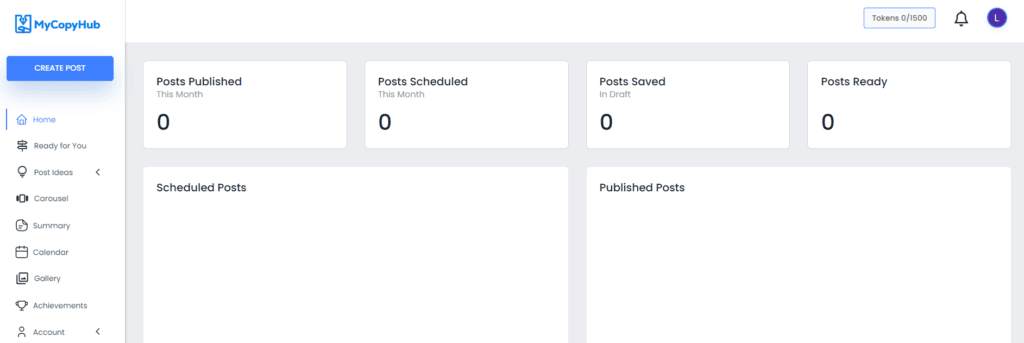
The dashboard will display all your published posts, scheduled posts, saved posts, and posts that are ready to be published.
- To begin creating your Social Media post, either start from scratch by selecting “Create Post” or navigate to “Ready for You” in the left menu.
- The “Ready for You” posts are curated and optimized specifically for your brand, making them ready for immediate posting. See below:
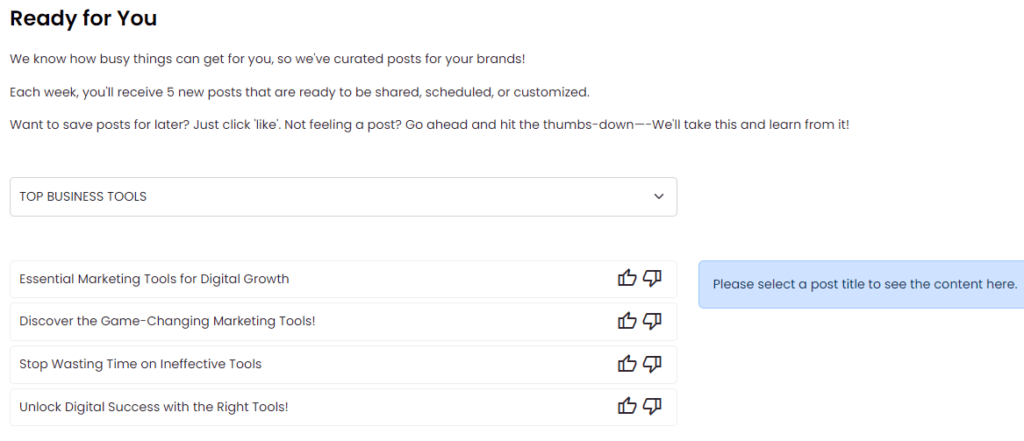
Let’s create a post from scratch.
You can choose between a single post, multiple posts, or an uploaded post.
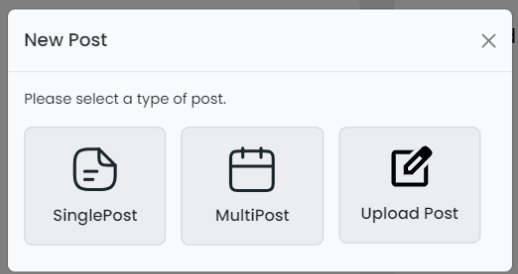
For this guide, start with a single post, then choose the type of content you want.
You can choose from General, Product Launch, Event, or Announcement. Each category is optimized for the specific type of content you wish to post. See below:
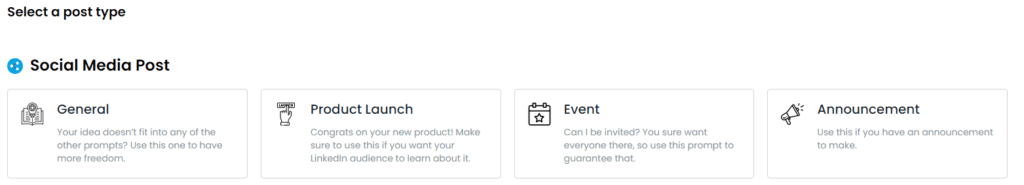
- Let’s go with “General” for this guide.
Next, select the brand and tone, then briefly explain what you want to discuss. Be specific and include all relevant information. Also, choose the word count and specify the desired length of your post: short, medium, or long.
- Not sure about the tone? Don’t worry—MyCopyHub has you covered. Simply hover over each tone to preview a snippet and choose the one that best fits your post.
For this guide, let’s focus on LinkedIn and select the options listed below:
- Brand: Top Business Tools
- Tone: Direct
- Brief Explanation: “How small and medium business owners, digital marketers, startups, marketing managers, e-commerce businesses, content creators, tech-savvy entrepreneurs, agencies, and freelancers can generate more leads and grow their brands on LinkedIn.”
- Word Count: Medium (100-250 Words)

N.B. If you plan to schedule this post for later, it is recommended that you add your social media accounts now to avoid any issues later.
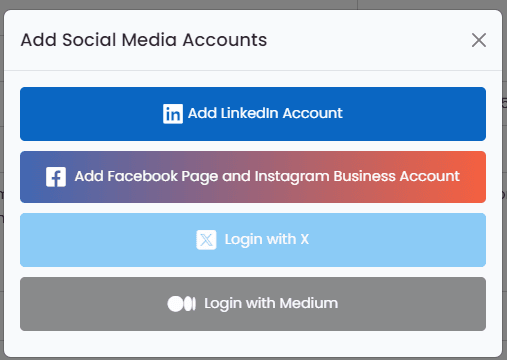
- Click “Next” after filling in all the fields.
MyCopyHub AI will generate an SEO-optimized title for your post. See below:
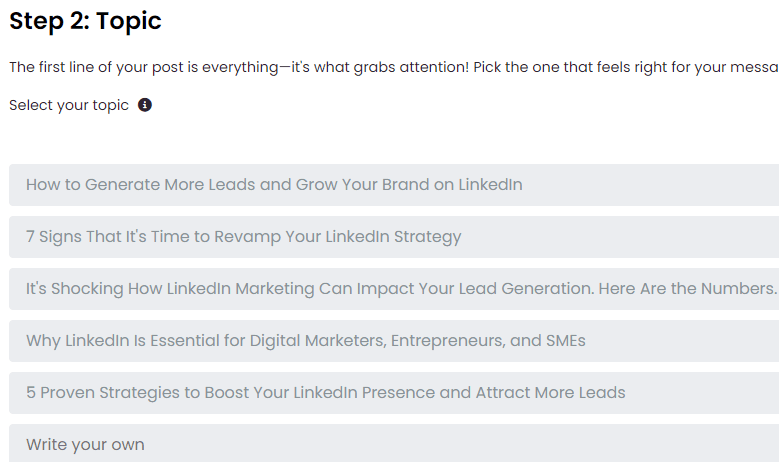
Choose any title, and if you’re not satisfied, you can edit it, regenerate a new title, or create your own. See below:
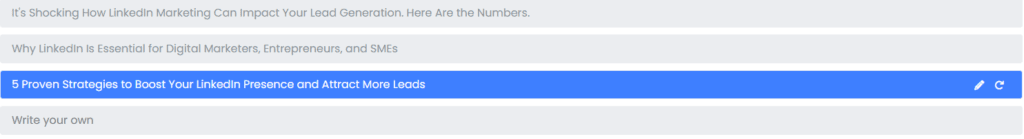
- For this guide let’s choose “5 Proven Strategies to Boost Your LinkedIn Presence and Attract More Leads” and click “Next“.
MyCopyHub AI will generate your post content in seconds. You can regenerate the post if you’re not satisfied with it, or edit it to customize the content so it suits all of your social media accounts.
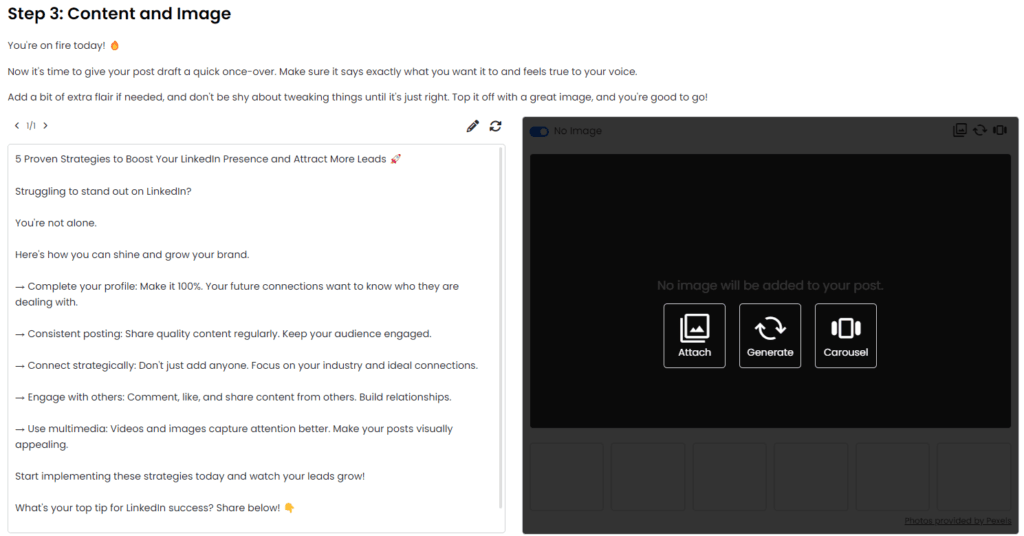
You can attach an image or ask MyCopyHub to generate the image for you. Let’s let MyCopyHub do all the work for us. Click “Generate.”
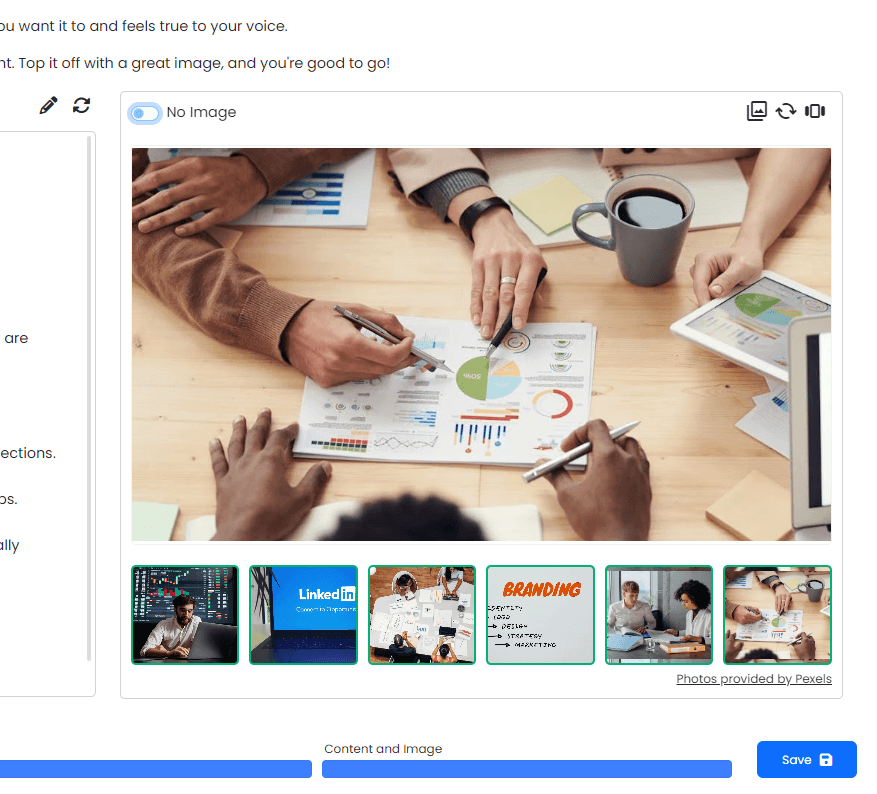
If you’re not satisfied, you can regenerate the images. You can toggle the “No Image” button at the top if you prefer not to include an image in your post. Additionally, you can add multiple images in a carousel.
Save, download, post, or schedule the created posts.
- Click on “Save” once you’re satisfied with your post content and its outcome. MyCopyHub will generate a version for each social media platform, including LinkedIn, Instagram, and Facebook.
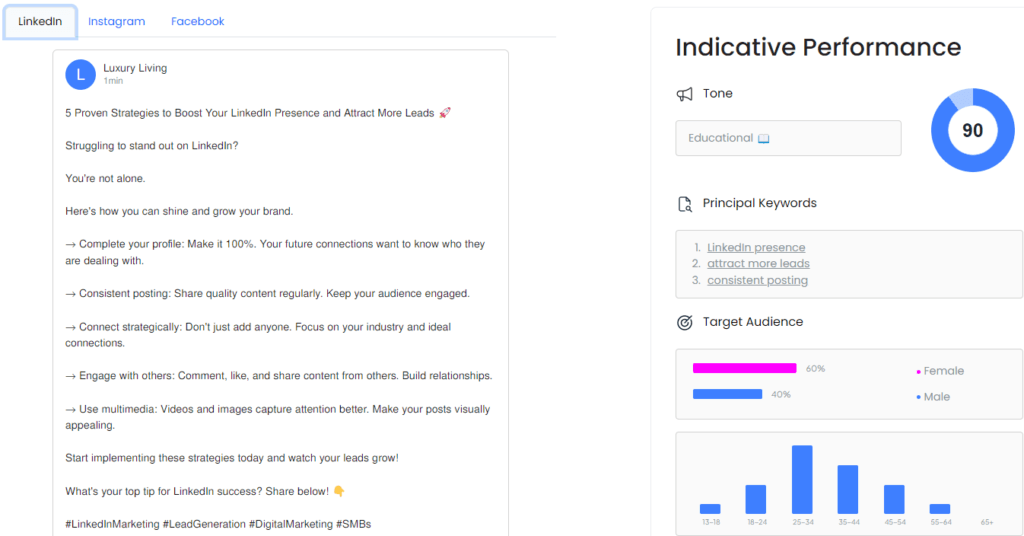
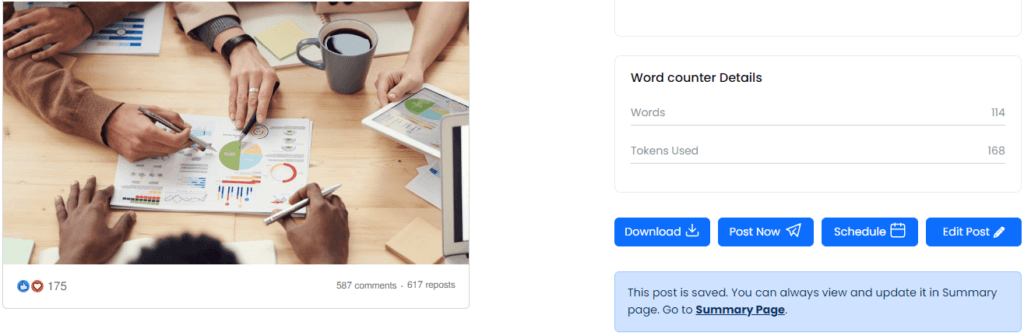
You can view all indicative performance metrics on the right side, including the post’s tone, primary keywords, target audience, word count, and tokens used.
Additionally, you have the flexibility to download the post, publish it immediately, schedule it for a later time, or make edits as needed.
Note: You can also add your social media accounts at this stage by navigating to Accounts > Social Media in the left menu. See below:
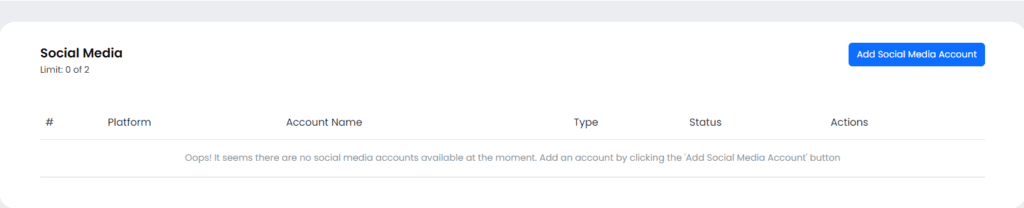
And there you have it—SEO-optimized, engaging content created in just a few minutes.
Conclusion
In conclusion, MyCopyHub stands out as a comprehensive content creation and management tool that caters to a wide range of users, from freelancers to large teams. Its AI-powered writing assistant, robust collaboration features, and advanced SEO tools make it an excellent choice for those looking to streamline and accelerate their content workflow. While the platform’s more advanced features are only available in higher-tier plans, the value provided justifies the cost for users who need a complete solution for content creation.
Compared to its competitors, MyCopyHub offers a more user-friendly interface, better collaboration tools, and more comprehensive SEO capabilities. Whether you’re an individual creator or part of a large team, MyCopyHub provides the flexibility and power needed to produce high-quality content consistently.
For anyone serious about optimizing their content strategy, MyCopyHub is definitely worth considering. Its combination of innovative features, ease of use, and competitive pricing make it a strong contender in the content creation market.



