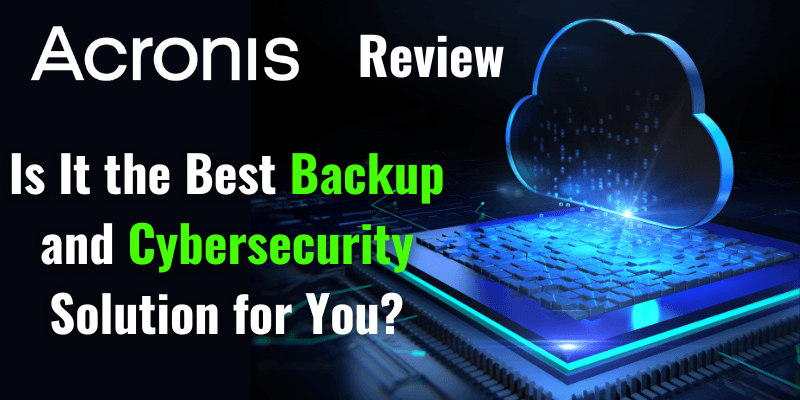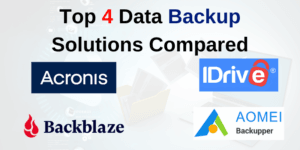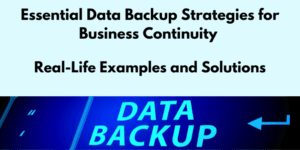In this Acronis Review, we will dive into everything you need to know about this versatile backup and cybersecurity solution. From how it works to key features, pros and cons, and pricing, we’ll cover all the critical aspects to help you decide if Acronis is right for you.
Table of Contents
What is Acronis and How Does It Work?
Acronis is a leading software company specializing in backup, data protection, and cybersecurity solutions. Their flagship product, Acronis Cyber Protect, combines reliable cloud backup with advanced cybersecurity features to safeguard your data from both physical loss and cyber threats.
At its core, Acronis provides solutions for:
- Cloud and Local Backup: Secure backups of your files, systems, and entire disk images, stored locally or in the cloud.
- Ransomware and Malware Protection: Built-in anti-malware features protect your backups and devices from threats.
- Disaster Recovery: Tools to help you recover quickly in the event of data loss or corruption.
Acronis operates across platforms, supporting Windows, macOS, iOS, and Android, making it ideal for personal and business use. Whether you need automatic daily backups or real-time protection from ransomware attacks, Acronis covers your bases.
Summary of Acronis Key Strengths
- Comprehensive Backup and Cybersecurity Solution: Acronis combines cloud and local backups with advanced anti-malware protection, offering all-in-one data security.
- Cross-Platform Compatibility: Supports Windows, macOS, iOS, and Android, making it versatile for different users and devices.
- Ransomware and Malware Protection: Built-in cybersecurity features safeguard your data from modern threats like ransomware and viruses.
- Fast Recovery and Reliable Performance: Known for its quick data recovery, minimizing downtime in case of data loss or corruption.
- User-Friendly Interface: Easy-to-use dashboard for managing backups, scheduling, and monitoring system health.
- Advanced Features: Includes disk cloning, file syncing, secure cloud storage, and data encryption for enhanced privacy and convenience.
Why You Should Consider Trying Acronis
Acronis stands out for its unique combination of backup and cybersecurity in a single platform. Whether you’re an individual looking for robust data protection or a business needing comprehensive backup solutions, Acronis offers reliability, speed, and security. Its free trial makes it easy to test before committing.
In-Depth Examination of Key Features and Products
Acronis stands out for its comprehensive feature set. Here’s a breakdown of the most important ones:
1. Backup and Recovery
Acronis lets you back up anything—from entire disks to individual files—on a schedule that suits you. You can store backups locally, on external drives, or in the cloud. Recovery is fast and efficient, ensuring minimal downtime if something goes wrong.
Advanced Backup
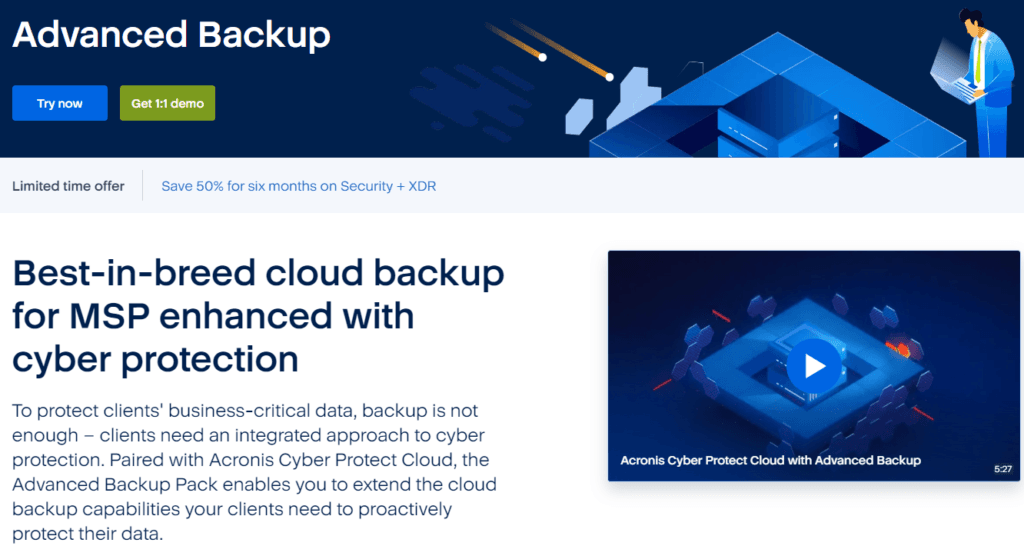
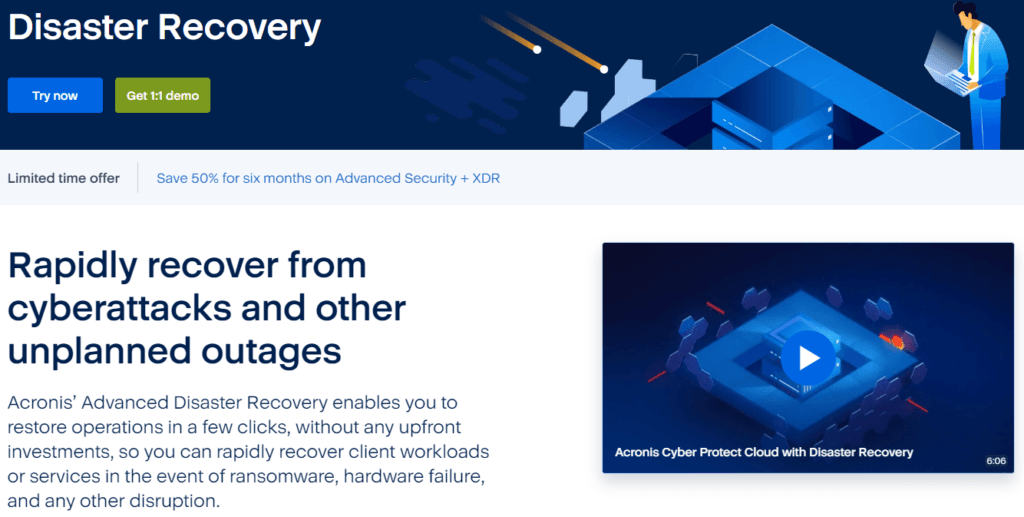
2. Anti-Malware and Ransomware Protection
A standout feature of Acronis is its built-in anti-malware technology. This protection layer guards against malware, viruses, and ransomware by scanning and blocking suspicious activity before it affects your data.
Security + XDR

Managed Detection & Response (MDR)
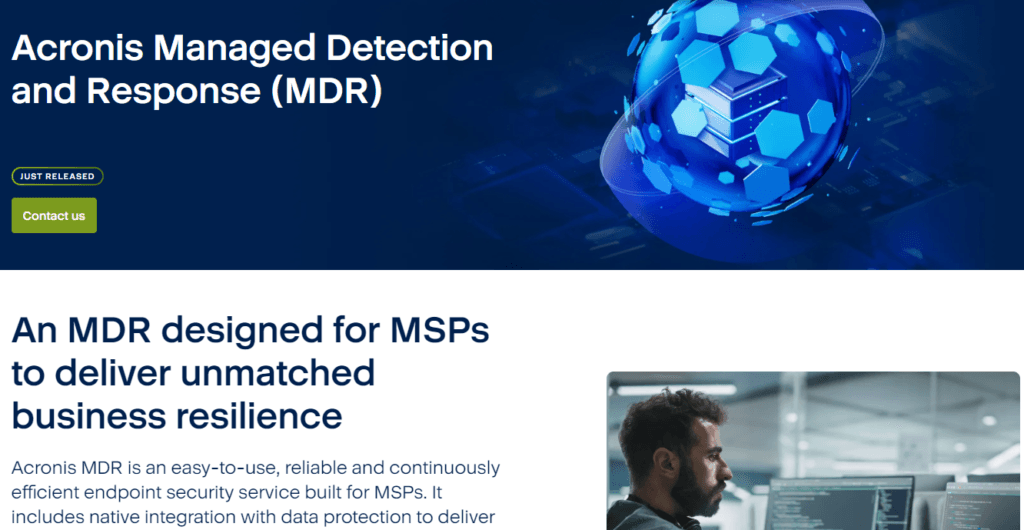
Email Security
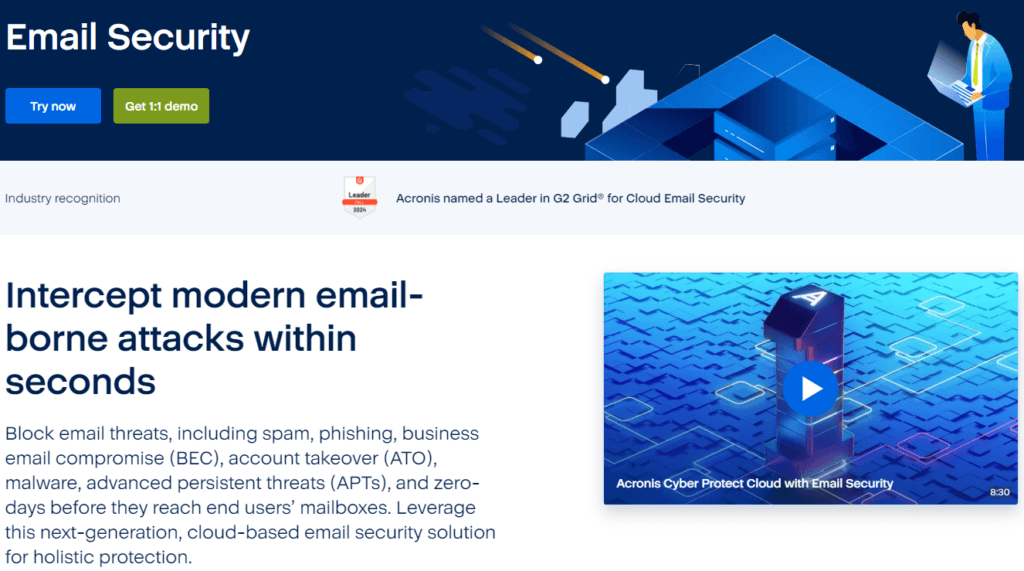
Collaboration App Security for M365
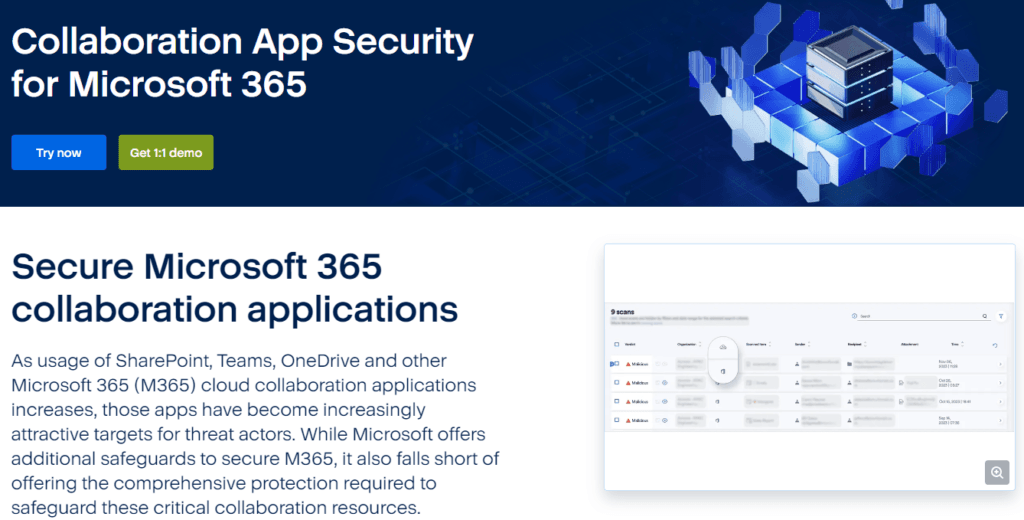
Data Loss Prevention (DLP)

3. Cloud Storage
With Acronis, you have the option to store your backups in secure cloud servers. This hybrid-cloud solution is ideal for individuals and businesses needing scalable and reliable off-site storage.

4. File Syncing and Sharing
Acronis offers tools for syncing files across devices and sharing them securely with colleagues or clients. Data encryption ensures privacy, making this feature appealing for professional environments.
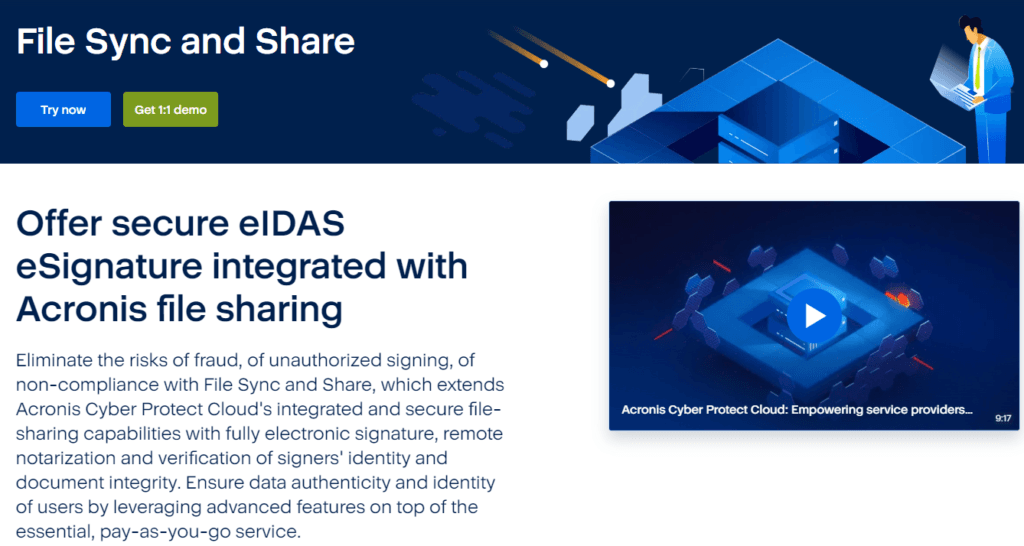
5. Disk Cloning and Archiving
If you’re upgrading to a new hard drive or SSD, Acronis makes the process easier with its disk cloning feature. You can clone your existing system to a new drive without losing any data.

All-in-one protection against data loss and downtime. Acronis Cyber Protect natively integrates backup with cybersecurity and endpoint management to provide end-to-end cyber resilience.

7. Acronis Cyber Protect Enterprise
The most secure backup and fastest recovery for multi-site, multi-generational and industrial IT. Acronis Cyber Protect Enterprise allows you to streamline recovery of any computer, without IT intervention, while reducing TCO and management complexity.

Acronis True Image offers backup, disk cloning, cyber protection and privacy tools that enable security for home users.

How Does Acronis Compare to Other Backup Solutions?
Acronis is frequently compared to other well-known backup and cybersecurity services, such as IDrive, Carbonite, and Backblaze. Here’s how Acronis stacks up:
- Feature Set: Acronis is more comprehensive than most competitors, offering both backup and cybersecurity features. Most other solutions focus only on backups without advanced threat protection.
- Performance: Acronis is known for its speed and reliability in both backup and recovery. Competitors like Backblaze excel in simplicity but may not offer the same level of security integration.
- Ease of Use: Acronis provides a user-friendly interface, but it may have a steeper learning curve compared to IDrive or Carbonite, which are geared toward users looking for simpler, no-fuss backup solutions.
Overall, if you’re looking for an all-in-one solution that combines robust backup options with high-level security, Acronis is ahead of the curve.
What Are the Pros and Cons of Using Acronis?
Pros:
- All-in-One Protection: Acronis integrates cybersecurity and backup features, eliminating the need for multiple software solutions.
- Cross-Platform Support: Compatible with Windows, macOS, iOS, and Android, making it versatile for different devices.
- Advanced Security Features: The built-in anti-malware and ransomware protection goes beyond what typical backup solutions offer.
- User-Friendly Interface: Acronis’s dashboard makes it easy to manage backups, monitor system health, and schedule tasks.
- Fast Recovery: Acronis is known for its quick recovery processes, ensuring minimal downtime in case of a data loss event.
Cons:
- Price: Acronis can be more expensive than competitors like Backblaze or Carbonite, especially for higher-tier plans with advanced features.
- Learning Curve: For users who only need simple backup solutions, Acronis’s plethora of features may feel overwhelming at first.
- Cloud Storage Limit: Cloud storage is limited based on your plan, which could mean extra costs for more storage.
Is Acronis Worth It? Pricing and Plans Explained
Acronis offers several pricing plans, making it suitable for both personal and business users. Here’s a quick overview:
1. Personal Plans:
- Acronis True Image (formerly Acronis Cyber Protect Home Office):
Acronis True Image Essentials starts at $49.99 per year for basic local and cloud backups. The advanced plan ($89.99/year) includes ransomware protection, while the premium plan ($124.99/year) adds blockchain-based data notarization and file verification.
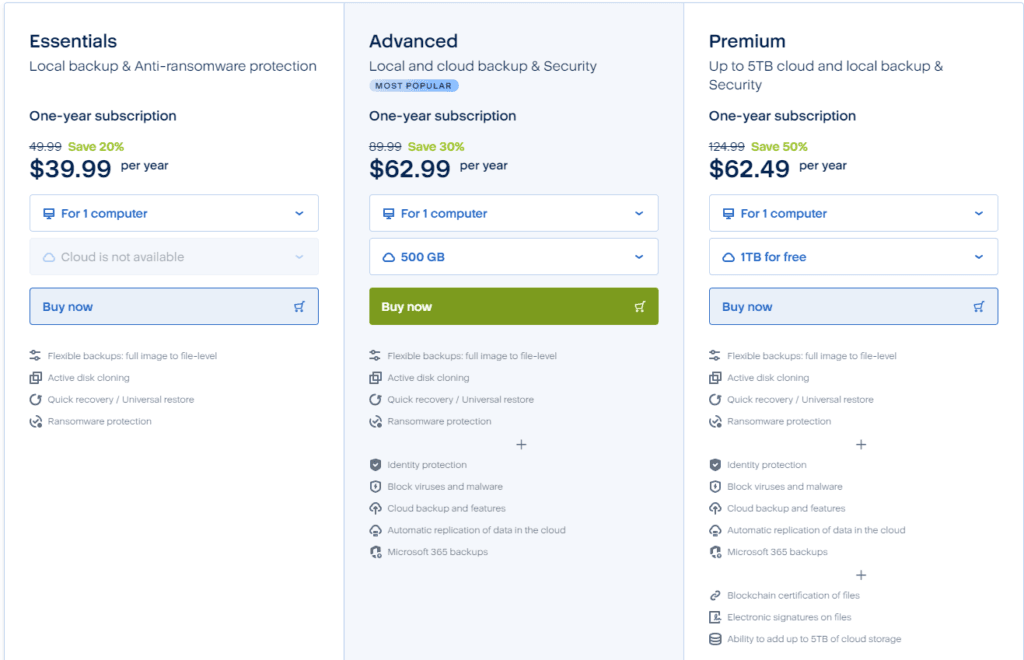
2. Business Plans:
- Acronis Cyber Protect:
Starts at $85 per year for each workstation, with higher-tier plans for servers and advanced protection needs. These plans are ideal for small to medium-sized businesses requiring extensive backup and cybersecurity solutions.
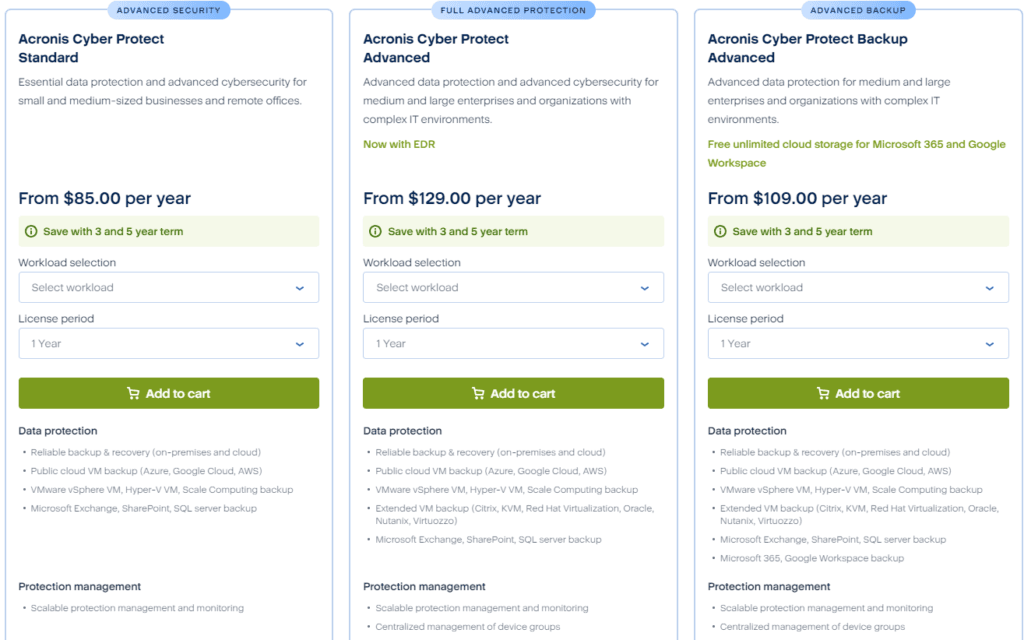
Free Trial:
Acronis offers a 30-day free trial so you can test out the features before committing to a subscription.
Final Verdict: Is Acronis the Right Solution for You?
If you’re looking for a comprehensive tool that offers both top-tier backup and powerful cybersecurity features, Acronis is an excellent choice. It’s especially useful for users who prioritize data protection and want a single platform to handle both backup and security needs.
However, if you’re looking for a simple, budget-friendly backup option without the extra security features, alternatives like Backblaze might be worth considering.
In conclusion, Acronis stands out as a robust and reliable solution that balances cutting-edge security with ease of use. Whether you’re an individual user or a business owner, Acronis offers a versatile and powerful way to protect your data.
Discover a comprehensive review of IDrive, including its features and pricing, below.
Discover more about Backblaze below.