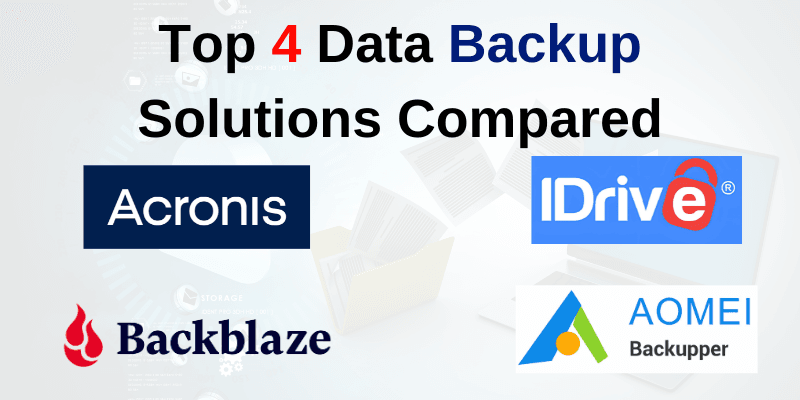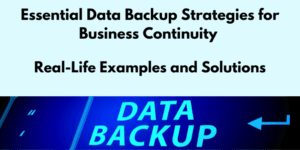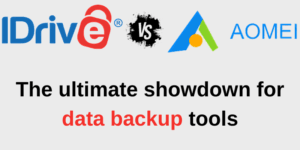Data Backup Solutions Compared: Choosing the right data backup solution is essential for protecting your files, whether you’re a business needing regulatory compliance or an individual looking to secure personal data. In this post, we’ll compare four leading providers—Acronis, IDrive, Backblaze, and AOMEI—analyzing their strengths, security features, recovery capabilities, and pricing. Each offers unique benefits, from Acronis’ comprehensive cybersecurity to Backblaze’s simple, unlimited cloud backup, helping you find the best fit for your needs.
Table of Contents
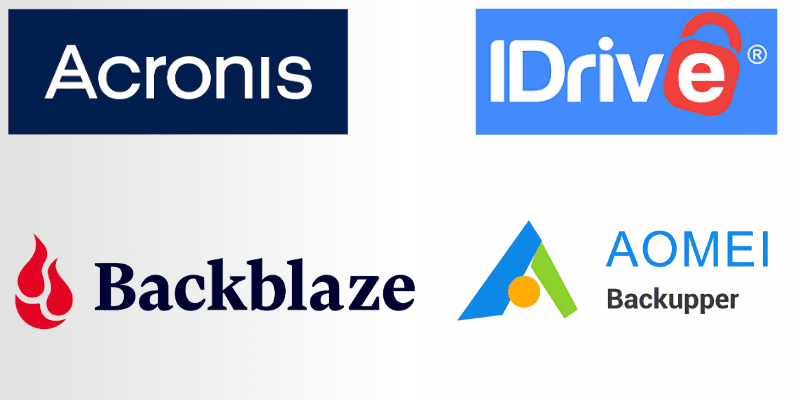
Common Questions About Data Backup, Recovery, and Protection (Acronis, IDrive, Backblaze, and AOMEI)
1. What Data Needs Backing Up and Where Should It Be Stored?
For optimal protection, it’s essential to back up all critical data, including files, databases, system images, and application data. This can be especially vital for businesses handling customer data or compliance-sensitive information.
3-2-1” rule: The “3-2-1” rule is a solid approach: keep three copies of your data, store them on two types of media (local and remote), and keep one copy offsite.
Recommended Solutions:
- IDrive: Known for secure, multi-device cloud backup, IDrive supports computers, mobile devices, and NAS (network-attached storage) backups. It provides reliable encryption and makes it easy to set up offsite backups.
- Acronis: Offers a full suite of backup options, including image-based backups, file, and folder backups, as well as cloud and local storage, which works well for “3-2-1” strategies.
- Backblaze: Simple and affordable, Backblaze is ideal for cloud-based backups, especially for individuals and businesses that want an easy solution with automated continuous backup.
- AOMEI Backupper: Perfect for local and network backups, AOMEI also provides image backups for Windows, with many options for external or network drives, making it effective for local redundancy in a 3-2-1 setup.
2. How Long Does Recovery Take, and What is the Maximum Allowable Data Loss?
Recovery time objective (RTO) and recovery point objective (RPO) are crucial for evaluating your backup solution. RTO indicates how long it takes to restore data after a failure, while RPO represents the maximum period where data loss is acceptable. This is especially relevant for businesses with frequent data updates or industries with strict uptime requirements.
Recommended Solutions:
- Acronis: With its fast recovery times and image-based recovery options, Acronis is ideal for those with low RTO and RPO needs. Acronis’ advanced backup technology ensures minimal data loss and offers rapid restoration times, even for full systems.
- Backblaze: A good choice for those with moderate RPO and RTO requirements. Backblaze offers quick file-level recovery, but users should consider that larger datasets or image-based backups could take more time to download.
- IDrive: Offers good RTO/RPO with its incremental and continuous data protection options, and its backup speeds are well-rated, ensuring that recovery needs can be met promptly.
- AOMEI: Excellent for local backups with fast recovery, but for users with significant cloud backup needs, other solutions like Acronis or IDrive might provide faster cloud-based recovery.
3. How Secure are Cloud Backups and Do They Meet Regulatory Requirements?
Cloud security and regulatory compliance are increasingly important, especially for sectors like healthcare (HIPAA) and finance (GDPR). Features such as end-to-end encryption, two-factor authentication (2FA), and data residency (keeping data in certain jurisdictions) are key security elements to look for.
Recommended Solutions:
- IDrive: Highly secure with end-to-end encryption and 2FA. IDrive is HIPAA-compliant, making it suitable for healthcare and other sensitive sectors.
- Acronis: Offers AES-256 encryption, GDPR compliance, and options to choose storage locations in data centers worldwide, making it one of the best options for regulatory-sensitive industries.
- Backblaze: Though it uses strong encryption, it may lack the advanced regulatory compliance features that Acronis and IDrive offer, so it’s best for general users rather than highly regulated sectors.
- AOMEI: Strong local encryption options, though it is more suitable for private or small business needs where regulatory compliance is not as strict a concern.
4. How Can We Ensure Data Protection Best Practices and Periodic Compliance?
Protecting your data requires regular evaluations of backup configurations, security audits, and ensuring all data recovery protocols remain up-to-date with current best practices. Data encryption and password protection are essential for securing backups, and routine testing of recovery capabilities is also recommended.
Recommended Solutions:
- Acronis: Provides in-depth data protection management and cybersecurity features, including vulnerability assessments, which can strengthen a company’s compliance and protection efforts.
- IDrive: Offers encrypted backups with regular security checks and multi-device management, making it ideal for organizations that need reliable, secure backups.
- Backblaze: Suitable for personal data protection needs, with its continuous backup and easy restore options but limited for more intensive enterprise security audits.
- AOMEI: Offers strong local data protection with its partition and system backup options, but lacks the comprehensive compliance checks that Acronis and IDrive provide.
5. How Can Data Partitioning Help with Recovery and Improve Backup Efficiency?
Data partitioning splits data into segments, improving the efficiency of both backup and recovery times. By isolating OS files from user data, for instance, partitioning can speed up data recovery while simplifying backup management.
Recommended Solutions:
- AOMEI Backupper: Specializes in disk partition management, making it ideal for partitioned backups, allowing users to easily back up and restore specific partitions as needed.
- Acronis: Also supports partition-based backups and is highly effective for partition management, especially if quick restoration of specific data segments is required.
- IDrive and Backblaze: While they offer full-system backups, they may lack advanced partition management tools, so they are best used in combination with partitioning software like AOMEI if this feature is critical.
Comparative Ranking of Acronis, IDrive, Backblaze, and AOMEI
(Capabilities, Strengths, Pricing, Features, Data Security, Usability, and Cost-Effectiveness.)
1. Acronis: Best for Comprehensive Backup and Cybersecurity
Strengths:
- Capabilities: Acronis offers a powerful combination of backup and cybersecurity, including anti-malware protection, full-disk image backups, file/folder backup options, and hybrid (local and cloud) storage.
- Security: End-to-end AES-256 encryption and data residency options make it highly secure for regulated industries. It’s compliant with standards like GDPR and HIPAA.
- Usability: Acronis is highly versatile, with options for individual users, SMBs, and enterprises needing full-disk backup and cybersecurity. It integrates with many operating systems and offers robust partitioning and system backup features.
- Pricing: Starts at around $49.99/year for 500 GB for individuals, with higher tiers available for larger storage and business features.
- Value: High, given its range of cybersecurity and backup features in one platform.
- Best For: Users needing: advanced data protection, regulated industry compliance, and a combination of backup and anti-malware.
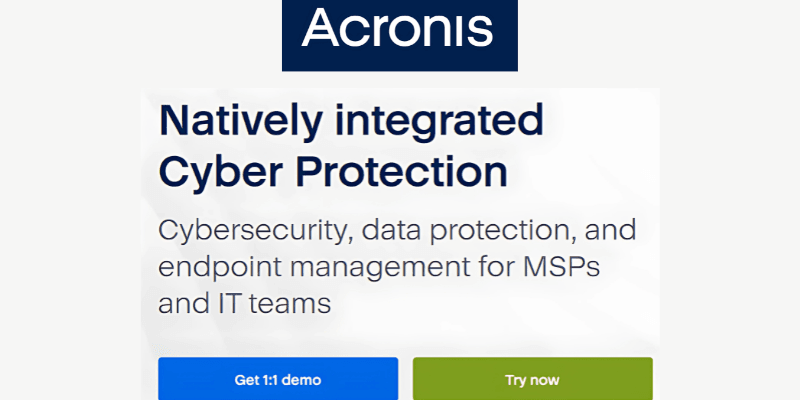
2. IDrive: Best for Multi-Device Backup and Cost-Effectiveness
Strengths:
- Capabilities: IDrive supports multiple devices on one account (PCs, mobile, and NAS) and offers continuous, incremental, and scheduled backups. It’s also highly suitable for individuals and businesses with its generous storage.
- Security: AES-256 end-to-end encryption and 2FA make it a secure choice. IDrive is also HIPAA-compliant, appealing to businesses handling sensitive data.
- Usability: Easy-to-use with support for hybrid (local and cloud) backups and file-level restoration. It offers strong data synchronization and file sharing, useful for teams and small businesses.
- Pricing: Plans start around $69.65/year for 5 TB, making it one of the most cost-effective for large storage volumes.
- Value: Excellent for those needing multiple devices or extensive storage at a reasonable price.
- Best For: Small to medium businesses and individuals needing affordable, multi-device, and secure cloud backup.
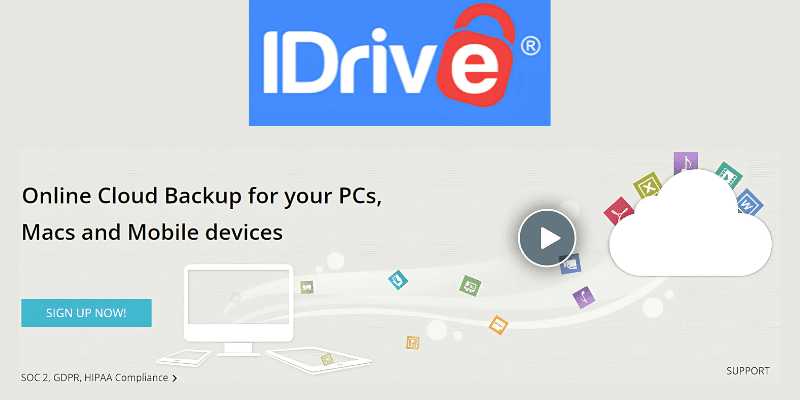
3. Backblaze: Best for Simple and Unlimited Cloud Backup
Strengths:
- Capabilities: Backblaze is straightforward, offering unlimited cloud backup with automatic, continuous file-level backup for one device per subscription. It also includes a simple restore process and fast backup speeds.
- Security: Uses AES-128 encryption and optional private keys for additional security. While it may lack some regulatory features, it’s a secure choice for personal and small business use.
- Usability: Backblaze is user-friendly, offering set-it-and-forget-it backup. It’s especially suited for users who want a hassle-free backup without managing multiple devices or hybrid options.
- Pricing: Priced at $6/TB/month per computer, making it affordable and straightforward for single-device users.
- Value: High for individuals looking for unlimited backup without extra features or device support.
- Best For: Individuals and single-device users needing unlimited, straightforward backup with minimal configuration.
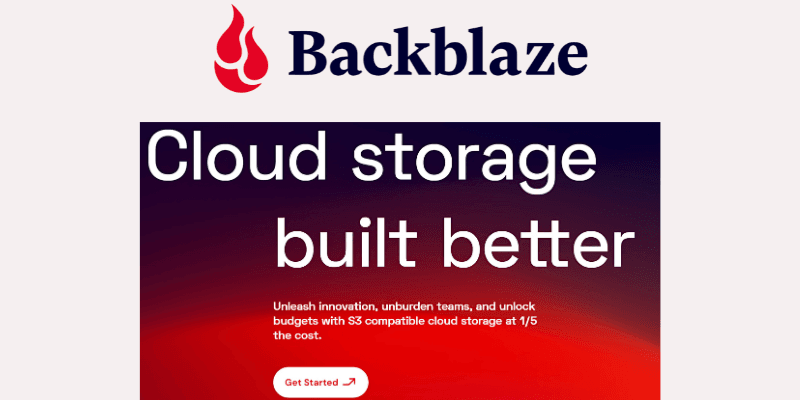
4. AOMEI Backupper: Best for Local Backup and Partition Management
Strengths:
- Capabilities: AOMEI excels in local and partition backup, offering disk cloning, system image backups, and partition-specific backups. It’s great for users focusing on local backup solutions.
- Security: Although not fully optimized for cloud functionality, AOMEI includes password protection for local backups and is effective for users needing strong local storage solutions.
- Usability: Well-suited for Windows users needing efficient partition and disk management, with a focus on fast and reliable local storage rather than cloud capabilities.
- Pricing: Starts around $39.95 for a one-time purchase of the Standard edition; other versions with advanced features are priced higher.
- Value: Good for users focusing on local backups without cloud dependencies.
- Best For: Users needing local storage solutions, partition management, or disk cloning without cloud backup.
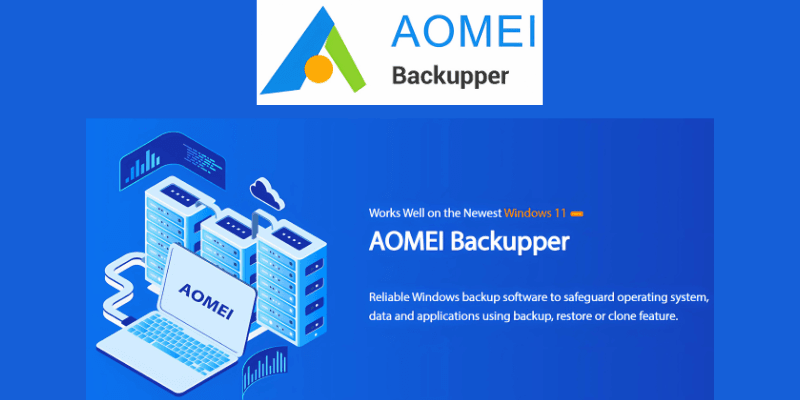
Overall Ranking:
- Acronis – Best for all-around functionality with advanced backup, cloud, and cybersecurity features.
- IDrive – Best for those seeking multi-device support, generous storage, and affordability.
- Backblaze – Best for simple, unlimited cloud backup at an affordable price, especially for individual users.
- AOMEI Backupper – Ideal for local backup, disk cloning, and partition management, mainly for Windows users without cloud needs.
Each provider shines in different areas, so the choice depends on individual or business-specific requirements around data protection, storage volume, and budget.
Conclusion
Don’t take chances with your valuable data. From irreplaceable family photos to critical business files, losing data can be costly and stressful. Each of these backup providers—Acronis, IDrive, Backblaze, and AOMEI—offers unique advantages to keep your data safe and easily recoverable when needed. Evaluate your needs, whether it’s security, affordability, or advanced partition management, and try out one of these trusted solutions to protect what matters most. Act now and give yourself peace of mind knowing your data is backed up and secure.