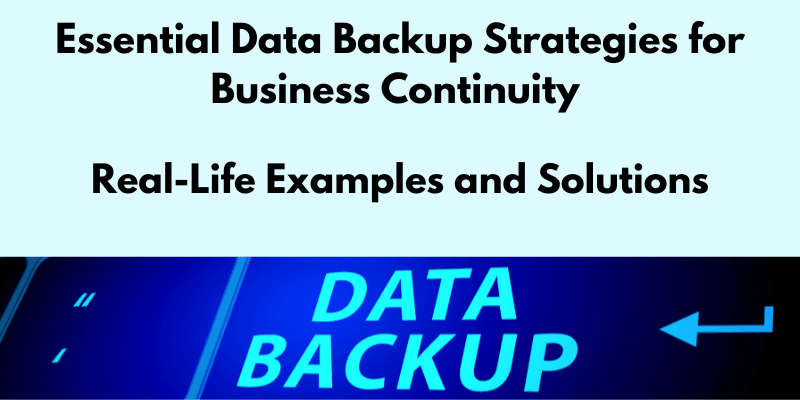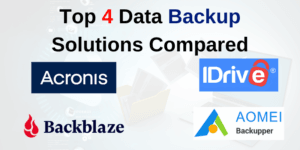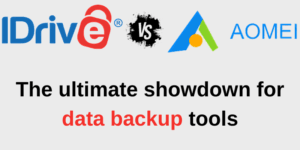Data serves as the backbone of every organization, making Data Backup essential for businesses. It protects critical information from being lost due to hardware failures, cyber-attacks, or human error. Without a proper backup strategy, companies risk losing valuable data, disrupting operations, and facing significant financial losses. This is where data backup and partitioning come into play. In this post, we’ll explore the importance of data backup, partitioning, and how tools like AOMEI and IDrive can help ensure business continuity.
Table of Contents
How Data Loss Can Impact a Company
The negative impact of data loss on a business can be immense. Whether it’s due to hardware failure, accidental deletion, or malicious attacks, losing critical data can result in severe downtime, financial loss, and reputational damage. Consider these real-world examples:
- Ma.gnolia (2009): The social bookmarking site lost its entire database due to a massive data failure and lack of an adequate backup system. As a result, the company was forced to shut down.
- Pixar’s “Toy Story 2” (1998): Pixar nearly lost the entire film due to a mistaken command that wiped out the film’s files. Fortunately, an employee had a backup on a home computer, saving the company from a significant financial and creative disaster.
- GitLab (2017): GitLab lost crucial production data when an accidental command deleted the live database. Although they had backups, some procedures were flawed, causing extensive downtime and loss of trust from their users.
These examples highlight the importance of having a strong data backup and recovery plan in place.
The Importance of Data Backup
Data backups are an essential safeguard to protect businesses from data loss. Regular backups ensure that a copy of the company’s valuable data is stored in a separate, secure location, allowing recovery in the event of a disaster.
Benefits of Data Backups:
- Business Continuity: A robust backup strategy minimizes downtime and ensures that business operations can resume quickly after a data loss incident.
- Financial Protection: Companies can avoid the high costs associated with downtime, data recovery, and potential regulatory fines.
- Regulatory Compliance: Many industries require businesses to maintain backups as part of data protection regulations (e.g., GDPR, HIPAA).
The Role of Partitioning
Partitioning involves dividing a hard drive into multiple logical sections (or partitions), each acting independently. This approach mitigates the risk of total data loss by isolating system files from user data. Key benefits include:
- System stability: If the operating system crashes, the data on other partitions remains safe and accessible.
- Organized backups: Partitioning simplifies backup processes by allowing specific data sections to be backed up independently, saving time and storage.
AOMEI – A Comprehensive Data Backup and Recovery Tool
AOMEI offers a wide range of features that simplify data backup and recovery. The tool automates backups, ensuring data is continually protected without manual intervention. Key features include:
- Full, incremental, and differential backups: AOMEI allows for different types of backups, helping to save storage space while ensuring complete data protection.
- Partition backups: AOMEI can back up individual partitions, ensuring critical data is preserved even in the event of system failure.
- Data recovery: AOMEI provides quick and easy system restores, allowing companies to recover from crashes or data loss with minimal downtime.
IDrive – A Cloud-Based Backup Solution
In addition to AOMEI, IDrive is an excellent tool that offers cloud-based backup solutions. IDrive provides both local and cloud backups, which are essential for companies looking to store data securely offsite. Key features of IDrive include:
- Continuous Data Protection (CDP): IDrive automatically backs up files in real-time, ensuring that no important data is lost.
- Cross-platform compatibility: IDrive supports multiple operating systems, including Windows, macOS, iOS, and Android, making it ideal for companies with diverse IT environments.
- File versioning: IDrive retains up to 30 previous versions of files, allowing companies to restore files to their original state even after multiple changes.
Real-Life Example of Backup Tools in Action
In 2013, Code Spaces, a cloud hosting provider, suffered a cyberattack that led to the deletion of their entire database and backups. The company had no offsite backups or reliable recovery tools, forcing them to shut down. If Code Spaces had used a tool like IDrive, they could have safeguarded their data by storing secure backups in the cloud, providing a recovery option in the event of a breach.
Similarly, GitLab’s 2017 incident could have been less damaging if they had relied on a comprehensive backup solution like AOMEI to automate and manage backups more effectively.
Why a Tool Like AOMEI or IDrive is Essential
- AOMEI excels at providing full and partition-level backups, making it easy to restore specific sections of a system or data files without affecting the entire system.
- IDrive offers cloud-based backups, ensuring that a company’s data is stored offsite, safe from physical disasters like fires, floods, or theft.
By using both AOMEI and IDrive, companies can adopt a layered backup strategy that combines local backups with cloud storage, ensuring maximum data protection.
Conclusion
Data backup and partitioning are essential practices for any business, providing protection against data loss due to system failures, cyberattacks, or human error. Without a solid backup plan, companies risk financial losses, damaged reputations, and operational disruptions. Tools like AOMEI and IDrive offer comprehensive and flexible backup solutions, ensuring that your data is safe, recoverable, and secure in both local and cloud environments. In a world where data loss can cripple a company, having these tools in place is no longer optional—it’s a necessity.
Check out the in-depth AOMEI and IDrive reviews below, covering their features, performance, user experience, and pricing.
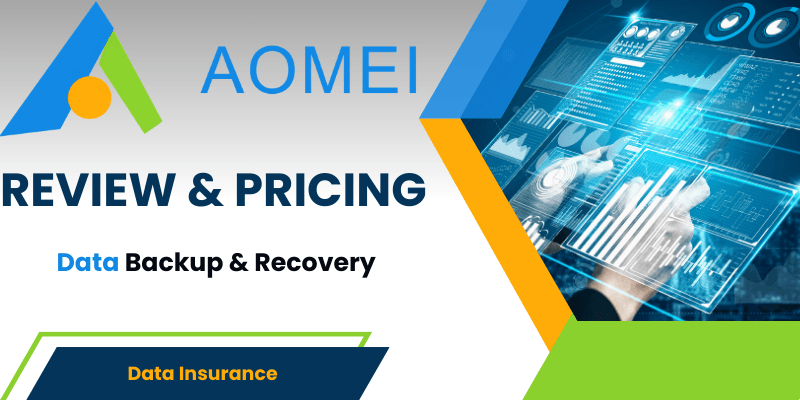
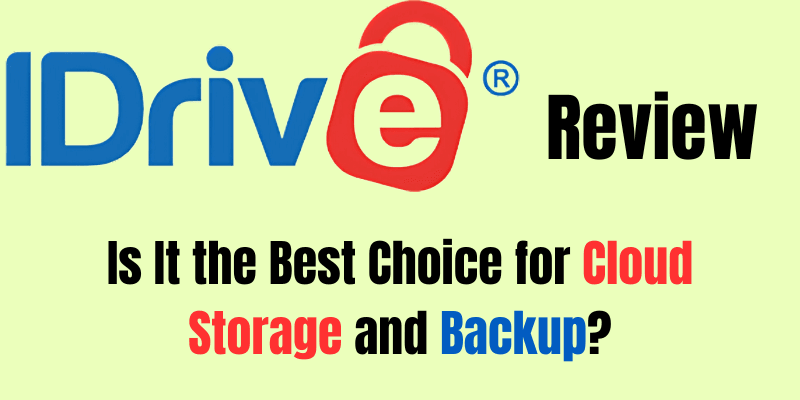
Whether you’re looking for robust cloud storage or efficient local backup options, the below Comprehensive Comparison of the two tools will provide the insights you need to make an informed decision.