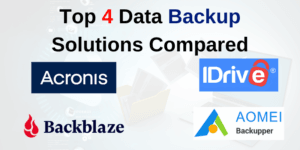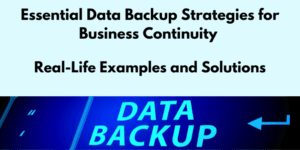IDrive vs AOMEI: In today’s digital age, safeguarding your data is more crucial than ever. With an increasing reliance on technology for personal and business activities, having a reliable backup solution can save you from the headaches of data loss. In this blog post, we’ll compare two popular data backup tools: IDrive and AOMEI. We’ll explore their key features, performance, pricing, and user reviews to help you determine which solution best fits your needs. Whether you’re looking for robust cloud storage or efficient local backup options, this guide will provide the insights you need to make an informed decision.
Table of Contents
Brief Introduction to IDrive and AOMEI
IDrive is a comprehensive cloud backup service designed to protect data for individuals, businesses, and IT professionals. Known for its ability to offer both cloud and local backups, IDrive supports multiple devices under a single account, including PCs, Macs, mobile devices, and servers. With features like continuous backup, file syncing, and versioning, it’s a versatile solution for safeguarding data against loss or corruption.
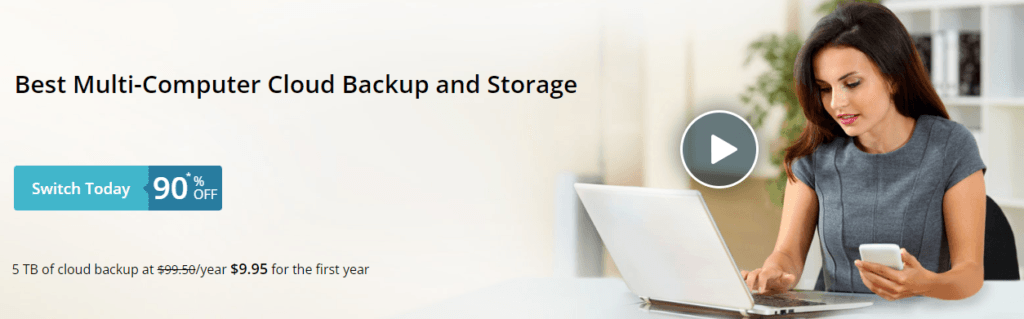
AOMEI, on the other hand, is a reliable backup and recovery tool that offers both cloud and local storage solutions. Popular for its intuitive interface and wide range of features, AOMEI provides options such as system and disk cloning, scheduled backups, and incremental backups. It’s an ideal choice for users seeking a straightforward, flexible backup solution that works across various platforms, including Windows and external storage devices.
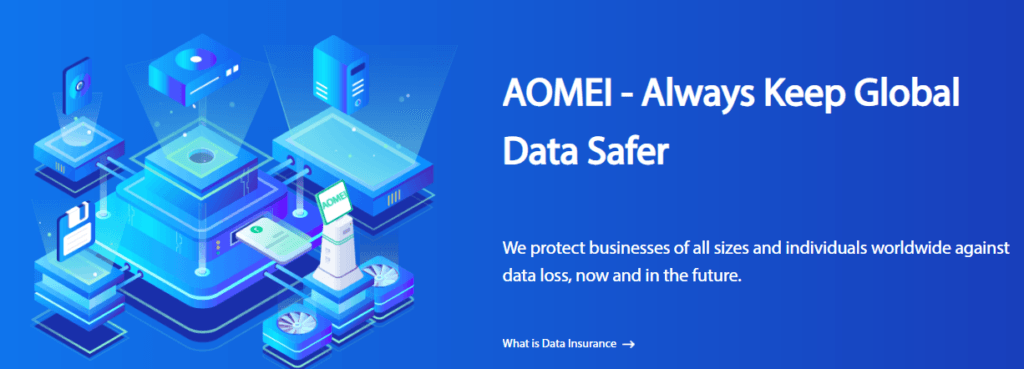
Both tools aim to simplify data protection, but they cater to different user preferences and needs.
Importance of Data Backup Solutions
Data backup solutions are essential for safeguarding critical information against unexpected loss, corruption, or hardware failure. In today’s digital world, businesses and individuals rely heavily on data for everyday operations, and the consequences of losing that data can be severe. Without a reliable backup, you risk losing valuable documents, client information, financial records, or personal files due to accidental deletion, cyberattacks, or system malfunctions.
A solid backup strategy ensures that your data is stored securely and can be quickly restored when needed, minimizing downtime and preventing data loss. Whether it’s for personal use or business continuity, having a dependable backup solution is key to ensuring your digital assets remain protected, accessible, and recoverable.
Purpose of the Comparison
The purpose of this comparison between IDrive and AOMEI is to help users choose the best data backup solution for their specific needs. Both tools offer valuable features, but they cater to different preferences in terms of storage, performance, and usability. By comparing their strengths and weaknesses across various categories—such as pricing, backup options, ease of use, and security—this guide will provide a clear understanding of which solution aligns better with your requirements, whether you’re an individual, small business, or IT professional.
This comparison aims to simplify the decision-making process by highlighting the key differences and helping you determine which tool offers the best value for your backup needs.
Summary of Key Features of IDrive and AOMEI
| Feature | IDrive | AOMEI |
|---|---|---|
| Cloud and Local Backup | Supports both cloud and local backups, allowing users to back up data to the cloud while also keeping a copy on local storage devices. | Offers local and cloud backups, but primarily known for its strong local backup capabilities. |
| Multiple Device Backup | Backs up multiple devices under a single account, including PCs, Macs, mobile devices, and servers. | Primarily supports Windows devices but also offers system backups to external drives or NAS. |
| File Syncing | Syncs files across all connected devices, ensuring that the latest version is always available on every device. | Real-time Sync. Monitor changes in real-time and sync newly added, modified and deleted files to target directory immediately when detected. |
| Continuous and Scheduled Backup | Provides continuous data protection (CDP) as well as scheduled backups, allowing users to automate the process based on their preferences. | Offers scheduled backups and incremental backups to reduce the time and space used. |
| Versioning | Retains multiple versions of files, so users can restore previous versions if needed. | Supports backup versioning, enabling recovery of specific file versions from multiple restore points. |
| Encryption | Offers 256-bit AES encryption for data at rest and in transit, ensuring strong security for sensitive files. | Provides 256-bit AES encryption for local backups and ensures security for cloud backups. |
| File Sharing | Allows easy sharing of backed-up files with others directly from the cloud, with secure access controls. | Lacks built-in file-sharing capabilities; focuses more on backup and recovery. |
| Mobile App | Includes a mobile app for iOS and Android, enabling users to back up and manage files from their smartphones. | AOMEI offers limited mobile functionality and focuses more on desktop-based backups. |
| Disk Cloning | Limited disk cloning but excels in data backup and file syncing. | Offers disk cloning features, making it easy to clone entire systems or drives for quick recovery. |
| Disaster Recovery | Provides disaster recovery options to restore entire systems after a failure. | Specializes in system and disk image recovery, making it ideal for full system restoration. |
IDrive stands out for its multi-device support, file syncing, and strong cloud backup capabilities, while AOMEI excels in system cloning, local backups, and comprehensive recovery options.
Backup Options: IDrive vs AOMEI
IDrive and AOMEI both offer a variety of backup options, but they differ in focus and flexibility.
IDrive provides comprehensive backup options that include cloud, local, and hybrid backups. With IDrive, users can back up data to the cloud while also keeping a copy on local storage devices such as external hard drives or network-attached storage (NAS). IDrive also offers continuous data protection, which automatically backs up files in real-time as changes are made. Users can schedule backups, perform manual backups, or set incremental backups to save only new or modified files, optimizing storage space and backup time. Additionally, IDrive supports full system backups for disaster recovery, ensuring you can restore your entire system if needed.
AOMEI, on the other hand, focuses primarily on local and external backups, with cloud backup options available. AOMEI excels in creating system image backups, which allow users to back up their entire operating system, partitions, or disks for quick recovery in case of system failure. It also supports incremental and differential backups, which save time and space by backing up only changes since the last backup. AOMEI offers scheduled backups and disk cloning, making it a powerful tool for system migration or disaster recovery.
In summary, IDrive offers more flexibility with its cloud and hybrid options, while AOMEI focuses heavily on local backups and system recovery. Both tools provide robust solutions, but their backup methods cater to different user needs.
Performance and Speed of the Tools
When it comes to performance and speed, IDrive and AOMEI have distinct approaches based on their primary focus—cloud vs. local backups.
IDrive is optimized for cloud backups, which means its speed largely depends on your internet connection. The initial backup can take longer, especially if you are backing up large amounts of data. However, IDrive mitigates this with features like incremental backups, which only upload new or modified files after the initial backup, significantly improving speed over time. Additionally, IDrive uses compression to reduce file sizes, improving both backup speed and storage efficiency. While cloud backups can take longer, IDrive ensures minimal impact on system performance, allowing users to work without interruptions during backups.
AOMEI, on the other hand, shines in local backups, which are generally faster since they don’t rely on internet speed. Backing up to an external drive or network device is usually quicker, making AOMEI an excellent choice for users who prioritize speed in local storage environments. AOMEI also supports incremental and differential backups, reducing the time needed for subsequent backups by saving only the changes made since the last backup. This tool has a minimal impact on system performance during the backup process, ensuring smooth operation even during large-scale backups.
In short, IDrive offers reliable cloud backup performance with incremental improvements over time, while AOMEI is faster for local backups, making it ideal for users who prioritize speed in local environments.
Storage Capacity and Pricing
When comparing IDrive and AOMEI on storage capacity and pricing, both tools offer different approaches tailored to different user needs.
IDrive provides a variety of cloud storage plans, making it suitable for both individuals and businesses. IDrive’s personal plans start with 5 TB of cloud storage, which is sufficient for most users, and there are also business plans offering more storage (up to 50 TB or more) for teams and organizations. IDrive allows multiple devices under one account, which adds to its value. Pricing for personal plans starts at around $69.65 per year for 5 TB, while business plans vary depending on the storage capacity and number of users. IDrive also offers a free plan with 10 GB of storage, though it’s limited in scope. Overall, IDrive provides scalable cloud storage options at a competitive price.
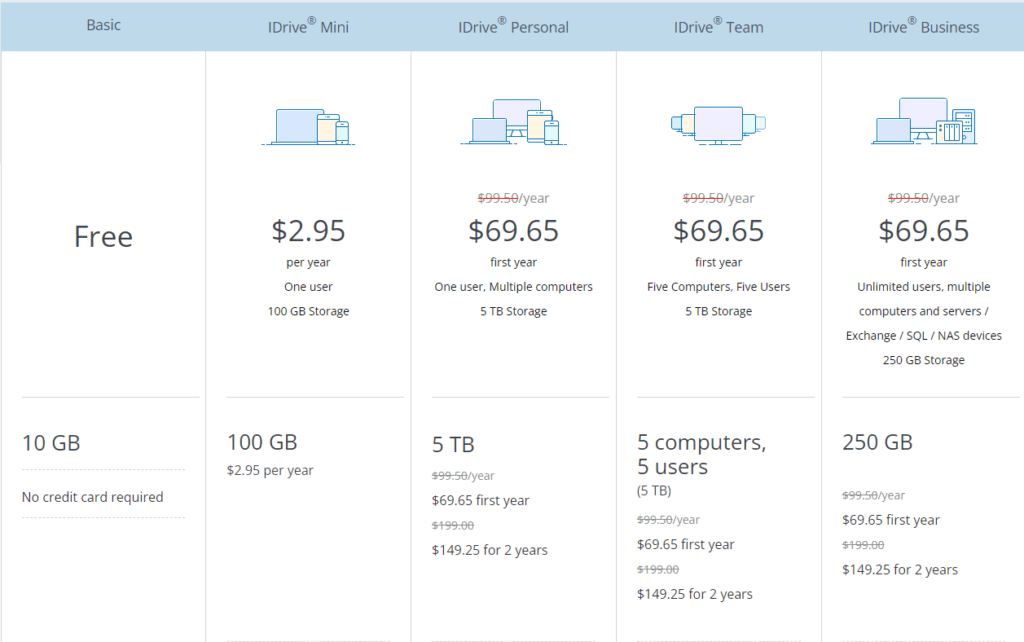
AOMEI operates primarily with local backups, meaning storage depends on the size of your external drives or NAS devices. AOMEI’s pricing model focuses on software licenses rather than storage capacity. The standard AOMEI Backupper license costs a one-time fee of about $39.95 for a single PC, with lifetime upgrades available at a higher price. There’s also a free version with basic features, but it lacks some of the advanced capabilities found in the paid versions, like system cloning or event-triggered backups.

In summary, IDrive offers cloud-based plans with scalable storage at an ongoing subscription cost, while AOMEI provides flexible local storage solutions with a one-time software purchase. Your choice will depend on whether you prefer a cloud backup service or local storage management.
User Ratings and Reviews from Platforms like G2, Capterra, or Trustpilot
When it comes to user feedback, IDrive and AOMEI both receive generally positive reviews, but for different strengths.
IDrive is highly rated on platforms like G2, Capterra, and Trustpilot, often praised for its comprehensive cloud backup features, ease of use, and multi-device support. On G2, IDrive typically scores around 4.5/5, with users highlighting its reliable cloud storage, automated backups, and robust security features. However, some users mention that the initial backup process can be slow, especially for larger files. On Trustpilot, IDrive has a solid reputation, with most users appreciating its cost-effectiveness for large storage capacities and the ability to back up multiple devices.
AOMEI also receives favorable ratings on platforms like G2 and Capterra, particularly for its local backup and recovery capabilities. It generally scores around 4.4/5, with users praising its simple interface, efficient system cloning, and fast local backups. AOMEI is noted for being a cost-effective solution for those who prioritize local backups and system migration. However, some users mention that its cloud backup features are more limited compared to competitors. On Trustpilot, AOMEI’s reviews are mostly positive, with users appreciating the reliability of its recovery tools but occasionally reporting issues with customer support responsiveness.
Overall, IDrive is favored for cloud backup and multi-device capabilities, while AOMEI is recognized for its local backup performance and system recovery features. Both tools have solid user ratings, but the best choice depends on whether you prioritize cloud or local backups.
Summary of IDrive vs AOMEI Comparison
| Category | IDrive | AOMEI |
|---|---|---|
| Brief Introduction | Cloud backup service with support for multiple devices and both cloud and local backups. | Local and cloud backup tool with strong system cloning and recovery features. |
| Importance of Backup | Provides secure cloud and local backups to protect data from loss or corruption. | Focuses on reliable local backups and recovery, ideal for system protection. |
| Key Features | Multi-device support, file syncing, cloud and local backups, 256-bit encryption, mobile app. | System cloning, incremental/differential backups, disk image backups, AES encryption, scheduled backups. |
| Backup Options | Cloud, local, and hybrid backups with continuous and incremental backup options. | Primarily local backups with system image and disk cloning. Cloud backup also available. |
| Performance and Speed | Cloud backups depend on internet speed; incremental backups improve speed over time. | Local backups are faster, ideal for users needing quick local backups and system recovery. |
| Storage Capacity and Pricing | Cloud storage plans starting from 5 TB for $69.65/year, with free 10 GB option. | Local storage with software licenses starting at $39.95 for one-time purchase, no built-in cloud storage. |
| User Ratings and Reviews | Highly rated for cloud backups and multi-device support, with some complaints about initial backup speed. (4.5/5 on G2) | Praised for local backups, system cloning, and recovery. Some concerns about limited cloud options. (4.4/5 on G2) |
This summary provides an at-a-glance comparison to help you determine whether IDrive or AOMEI is the better fit based on your specific data backup needs.
Final Recommendation Based on Use Cases
Choosing between IDrive and AOMEI ultimately depends on your specific backup needs and use cases:
- Choose IDrive if:
- You need a robust cloud backup solution that supports multiple devices, including PCs, Macs, and mobile devices.
- You want the convenience of file syncing and real-time backup options to ensure your data is always up-to-date.
- You prefer a comprehensive plan that combines both cloud and local backups, providing added security against data loss.
- You are looking for a cost-effective solution with large storage capacities (up to 50 TB or more) for extensive data.
- Choose AOMEI if:
- You prioritize local backups and want a tool focused on system imaging, cloning, and efficient recovery.
- You require fast backup speeds and prefer to back up data to external drives or NAS devices without relying on internet speeds.
- You are interested in straightforward, one-time software purchases rather than ongoing subscription fees.
- You need advanced features like disk cloning and system recovery that cater specifically to Windows environments.
Both tools have their strengths, making them suitable for different types of users. We encourage you to try out both IDrive and AOMEI to see which one aligns best with your data backup strategy. Many users find that testing the tools firsthand helps them appreciate their unique features and benefits, ensuring they make the right choice for their backup needs. Whether you opt for the cloud-centric approach of IDrive or the local backup capabilities of AOMEI, both tools are excellent choices for safeguarding your valuable data.
Click the links below to explore the comprehensive review, features and pricing guide for these two data backup tools.