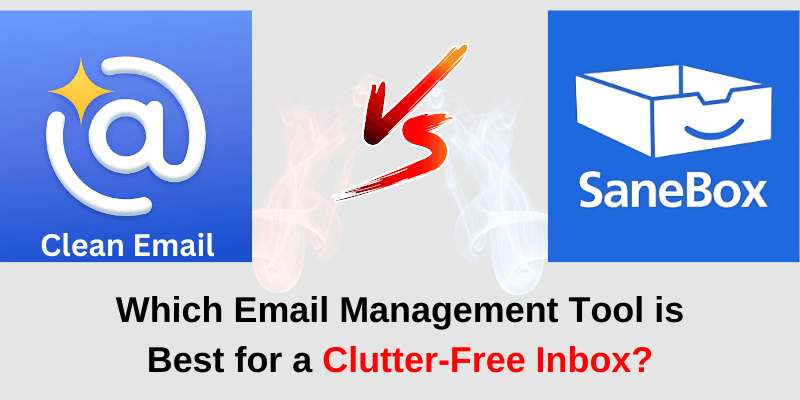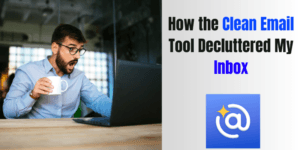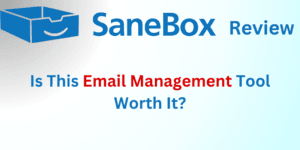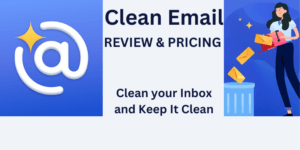Struggling to keep up with a flooded inbox? Email overload is a common challenge, but the right email management tool can make a huge difference. Tools like Clean Email and SaneBox go beyond basic inbox sorting, offering powerful features to declutter, prioritize, and secure your emails with ease. In this post, we’ll compare these popular tools side-by-side, helping you decide which one can best streamline your inbox and boost productivity. Read on to find out which tool is the right fit for a more organized, stress-free email experience.
Table of Contents
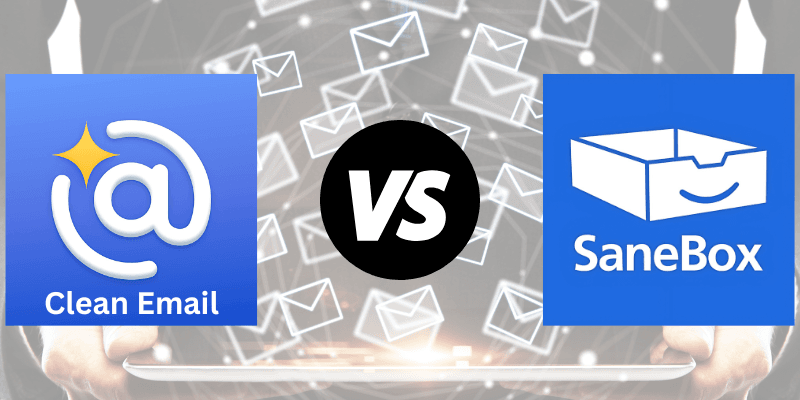
10 Advantages of Using an Email Management Tool:
1. Enhanced Productivity
- Email management tools streamline inbox organization, reducing the time spent searching for emails or sorting through clutter. Features like snoozing, reminders, and priority sorting help users focus on urgent messages and avoid distractions.
2. Improved Organization and Reduced Clutter
- These tools use automation to categorize emails into folders, archive outdated emails, and keep only relevant messages in the inbox. By decluttering the inbox, users can easily locate important emails and manage messages more efficiently.
3. Reduced Stress and Overwhelm
- Managing a high volume of emails can be overwhelming. Email management tools automate filtering and unsubscribing from unwanted emails, reducing inbox overload and making it easier to handle daily communication.
4. Better Spam and Unwanted Email Management
- With features like automatic spam filtering, blacklist options, and one-click unsubscribe functions, email management tools help keep unwanted emails out of the inbox, ensuring only relevant messages reach users.
5. Increased Security and Privacy
- Most email management tools prioritize data privacy, using encryption to keep messages secure. This added layer of security helps protect personal and professional information from data breaches.
6. Time-Saving Automation Features
- Automation tools, such as bulk delete, auto-categorize, and archive, allow users to handle repetitive email tasks quickly. This is especially beneficial for those with high email volumes, as it minimizes manual work and increases efficiency.
7. Insightful Email Analytics
- Many email management tools provide insights into email patterns, such as the volume of incoming emails or the types of messages received. These analytics help users understand their email habits and optimize inbox management.
8. Enhanced Focus on Important Messages
- By filtering low-priority messages into separate folders, email management tools enable users to concentrate on important emails without distraction, ensuring that crucial communications are addressed promptly.
9. Simplified Email Workflow
- These tools make it easier to establish and maintain a consistent workflow by organizing, sorting, and managing email tasks. This helps professionals stay organized and meet deadlines without missing important messages.
10. Customizable Features for Individual Preferences
- Many email management tools offer customizable settings to meet personal needs, such as tailored folders, filtering rules, or scheduling options. This flexibility allows users to adapt their email tool to best suit their workflow.
In summary, email management tools enhance productivity, improve organization, and provide stress-free email management through automation and organization, making them valuable for both personal and professional use.
A Detailed Comparison of Clean Email and SaneBox – Highlighting Their Unique Strengths
1. Pricing and Subscription Options
Clean Email:
- Offers a straightforward pricing model with monthly and annual subscriptions. Pricing starts around $9.99 per month, with discounts for annual plans. Clean Email also has a free trial with limited functionality, allowing users to test its primary features before committing.
- Strength: Affordable for solo users and families, as it includes multiple email accounts within one subscription.
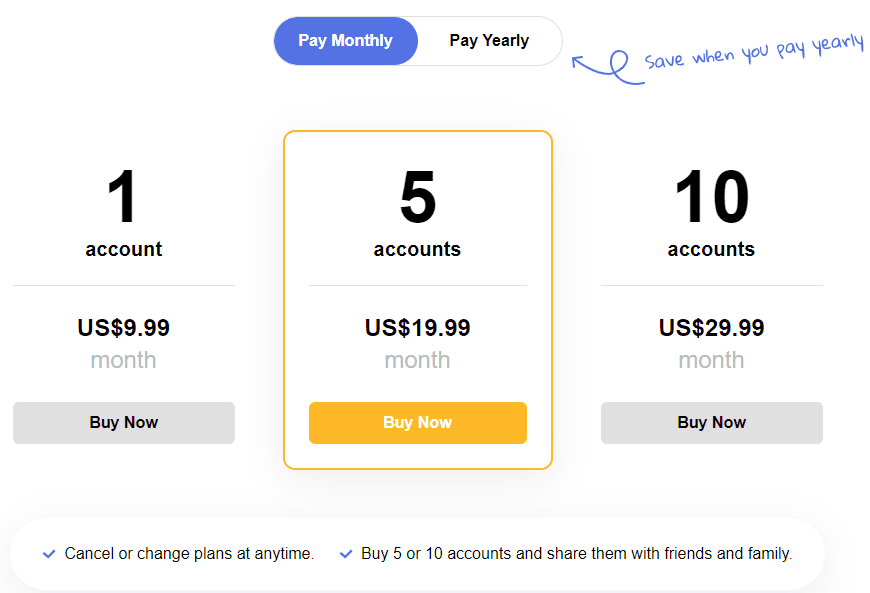
SaneBox:
- Uses a modular pricing system, where additional features can be added based on the user’s needs. Pricing starts at $7 per month, but this can increase depending on chosen features (e.g., SaneReminders, SaneAttachments). SaneBox also has a 14-day free trial, allowing users to test its primary features before committing.
- Strength: Customizable pricing that allows users to pay only for features they need.
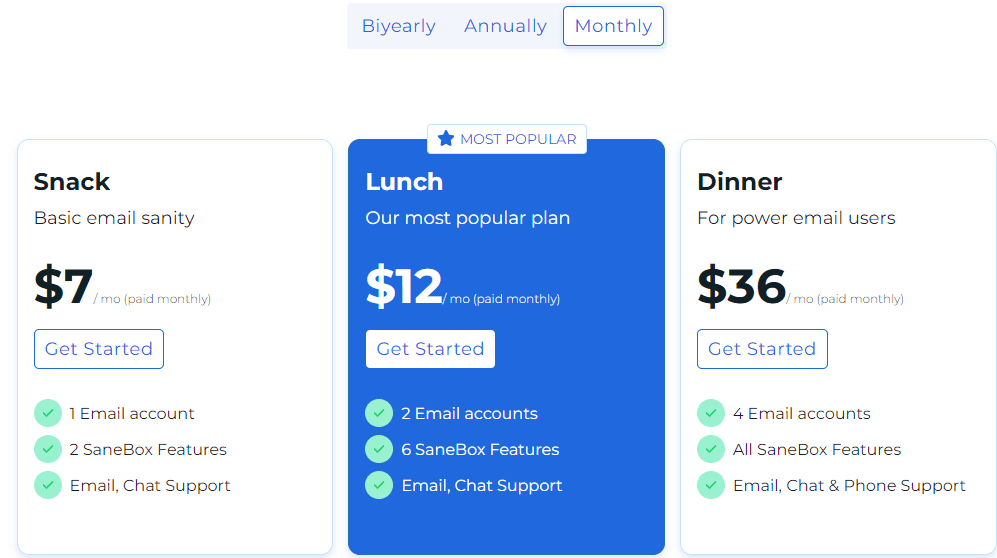
Winner: Tie – Clean Email offers simplicity in pricing, while SaneBox provides flexibility with modular pricing, which could appeal to those who only want specific features.
2. Ease of Setup and Integration
- Has a relatively easy setup process, working well with major providers like Gmail, Yahoo, Outlook, and others. It connects directly with the email server, requiring minimal effort to get started.
- Strength: Straightforward setup with comprehensive provider compatibility.
- Offers a seamless setup that integrates directly with the email inbox without requiring downloads or apps. It connects via IMAP, making it compatible with nearly all email providers.
- Strength: No app downloads required and highly compatible with various email services.
Winner: Clean Email – Has a relatively easy setup process, working well with major providers like Gmail, Yahoo, Outlook, and others.
3. Inbox Organization and Automation Features
Clean Email:
- Offers a powerful suite of organizational tools, including smart folders, automatic sorting, and customizable rules. Features like Auto Clean allow users to set conditions for automatically filtering emails.
- Strength: Focused on deep cleaning and long-term email organization with customizable automation options.
- Specializes in prioritizing important emails by using AI to sort emails into folders like SaneLater for low-priority emails. It also includes features like SaneNoReplies for tracking unanswered emails and SaneBlackHole for unsubscribing from spam.
- Strength: Smart prioritization of emails based on user habits, making daily management easy.
Winner: Clean Email – Offers a powerful suite of organizational tools, including smart folders, automatic sorting, and customizable rules.
4. Spam and Unwanted Email Management
- Includes powerful tools for spam management, bulk deletion, and automated unsubscribe options. Clean Email’s Unsubscriber feature helps prevent unwanted emails from reaching the inbox.
- Strength: Strong spam and unwanted email management, with effective tools for unsubscribing and bulk deleting.
SaneBox:
- Offers the “SaneBlackHole” feature, which allows users to send any unwanted email to a designated spam folder, effectively unsubscribing from that sender without future issues.
- Strength: Simple and intuitive spam management with SaneBlackHole for quick spam removal.
Winner: Clean Email – The Unsubscriber tool offers greater control over email subscriptions and spam filtering, making it a better choice for heavy spam management.
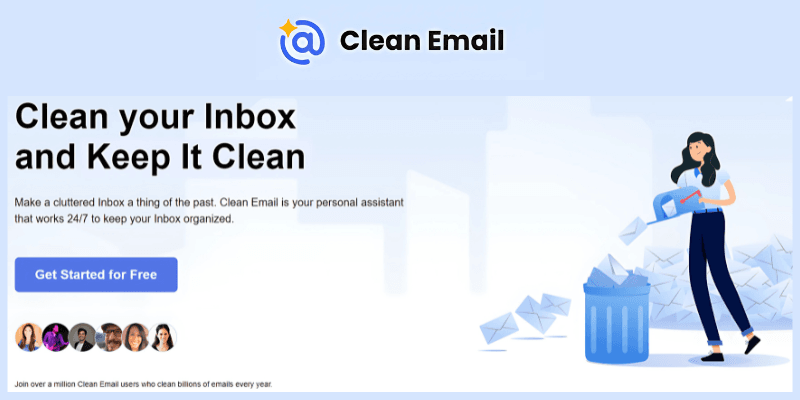
5. Privacy and Security
Clean Email:
- Focuses on security and privacy with strong encryption, promising not to store emails on their servers. It is also GDPR-compliant, ensuring user data privacy.
- Strength: Strong data privacy policies, particularly suited for those who prioritize GDPR compliance.
SaneBox:
- Employs secure integration by connecting via IMAP and does not store emails, only metadata. SaneBox’s data privacy approach is transparent, with a focus on minimizing data collection.
- Strength: Minimal data collection, which can appeal to privacy-conscious users.
Winner: Tie – Both services offer robust privacy, though Clean Email’s focus on GDPR compliance might make it slightly preferable for European users.
6. User Interface and Accessibility
- Features a clean, user-friendly interface with straightforward navigation. Available as both a web app and mobile app for iOS and Android, making it accessible across devices.
- Strength: User-friendly and visually appealing interface with mobile compatibility.
SaneBox:
- SaneBox’s interface is more subtle, as it mainly organizes emails into folders within the user’s existing email app, making it less intrusive but also more minimalistic.
- Strength: Works seamlessly within the email provider, so there’s no need to navigate a separate interface.
Winner: Clean Email – Its dedicated web and mobile apps offer a richer, more customizable interface for users who prefer a separate app experience.
7. Productivity and Time-Saving Tools
Clean Email:
- Provides bulk actions, quick sorting, and features like Smart Unsubscribe, helping users save time on managing email clutter.
- Strength: Comprehensive bulk action tools streamline inbox cleanup and organization.
SaneBox:
- Includes features like SaneReminders for follow-ups, SaneNoReplies for tracking unresponded emails, and SaneSnooze for deferred emails, all aimed at improving productivity.
- Strength: Productivity-focused tools like reminders and snooze functions help users manage tasks directly from their inbox.
Winner: SaneBox – With productivity-specific features, SaneBox is ideal for users looking to streamline task management through their inbox.
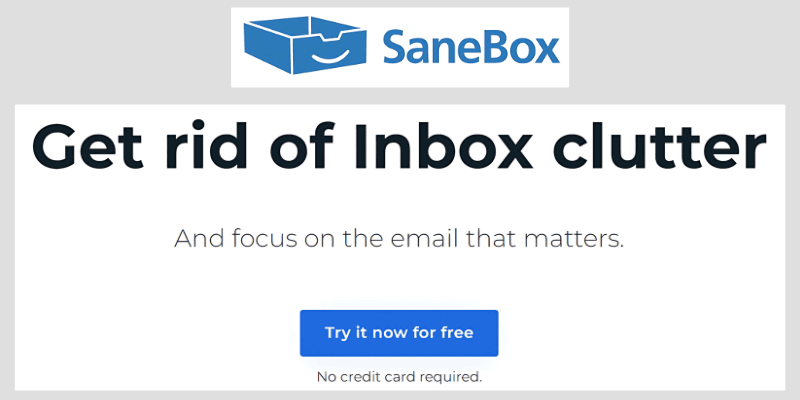
8. Customer Support and Resources
Clean Email:
- Offers email support and an extensive FAQ section. Clean Email’s support is responsive, though it lacks phone support.
- Strength: Reliable customer support with a well-organized FAQ and support documents.
SaneBox:
- Also provides email support and a helpful FAQ section, as well as occasional live demos for onboarding new users.
- Strength: Additional live demos help new users understand features quickly.
Winner: Tie – Both offer live demos and onboarding support, making them a good option for users who may need extra assistance getting started.
9. Unique Features and Differentiators
- Offers “Smart Folders” and “Auto Clean” rules, with a focus on simplifying inbox cleanup and maintaining organization over time.
- Strength: Unique features geared toward long-term inbox maintenance.
SaneBox:
- Features like SaneBlackHole and SaneReminders set it apart by providing targeted tools for spam and productivity.
- Strength: Distinct productivity and anti-spam tools for more intuitive inbox management.
Winner: SaneBox – Unique productivity-focused features give it an edge for users looking for daily inbox management rather than periodic cleanup.
10. User Reviews and Satisfaction
Clean Email:
- Users appreciate its simplicity and the emphasis on email cleaning.
- Strength: Great for users who need a comprehensive inbox cleanup tool.
- Users often praise SaneBox for its ease of use and productivity tools, but some mention that the modular pricing can be confusing.
- Strength: Well-regarded for intuitive functionality and productivity enhancements.
Winner: Clean Email – Positive reviews highlight its productivity features, which tend to appeal to users needing a long-term management solution.
Overall Recommendation
Clean Email is widely preferred by many because of its relatively easy setup process and compatibility with major providers like Gmail, Yahoo, Outlook, and others.
SaneBox, however, is also highly efficient, offering a seamless setup that integrates directly with the inbox without requiring downloads or additional apps. It connects via IMAP, making it compatible with nearly all email providers.
- Best for Inbox Cleanup: Clean Email – Ideal for users wanting robust email cleaning tools and organization without focusing on daily productivity.
- Best for Productivity and Long-Term Management: SaneBox – Excellent for those who need productivity-focused features.
Conclusion
If managing your inbox feels like a never-ending task, it’s time to take control with an email management tool. Whether you’re drowning in spam, struggling to prioritize messages, or simply need a streamlined way to keep your emails organized, these tools can make a world of difference.
Both Clean Email and SaneBox offer powerful solutions to declutter, prioritize, and secure your inbox, saving you time and reducing stress. With automated sorting, enhanced spam filters, and productivity features, these tools can transform how you handle emails—leaving you more time to focus on what truly matters.
Give them a try and experience the ease of an organized inbox! Explore Clean Email or SaneBox today, and see which one best suits your needs. Your inbox—and your productivity—will thank you.
Discover Clean Email and SaneBox’s complete review, pros, cons and pricing guide below: